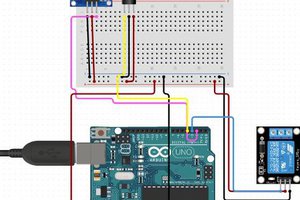The Trigger and Echo Pins of the 1st Ultrasonic Sensor (left of the screen) are connected to Pins 11 and 10 of the Arduino. For the 2nd Ultrasonic Sensor, the Trigger and Echo pins are connected to Pins 6 and 5 of the Arduino.
Place both the Ultrasonic Sensors on top of the Laptop screen, one at the left end and the other at the right. Place the Arduino at the back of the laptop screen. Connect the wires from Arduino to Trigger and Echo Pins of the individual sensors.
The following are the 4 different hand gestures that can be performed.
1: Keep your hand in front of the Right Ultrasonic Sensor at a small distance for some duration and move your hand away from the ultrasonic sensor. This gesture will Decrease the Volume of the media player.
2: Keep your hand in front of the Right Ultrasonic Sensor at a small distance for some duration and move your hand towards the ultrasonic sensor. This gesture will Increase the Volume of the media player.
3: When you swipe your hand in front of the Right Ultrasonic Sensor, it will move to the Next Slide in the presentation.
4: When you swipe your hand in front of the Left Ultrasonic Sensor, it will move to the Previous Slide in the presentation.
 Rasank Patro
Rasank Patro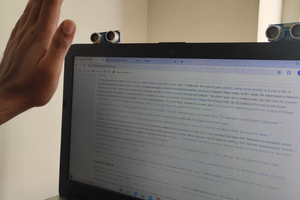

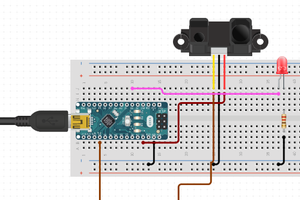
 hIOTron
hIOTron