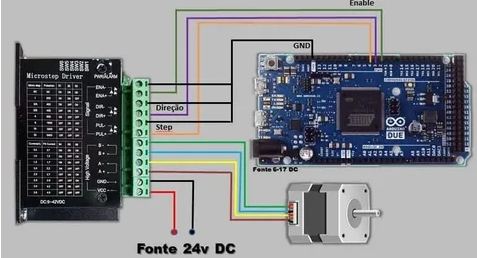
Here is a quick troubleshooting guide on how to solve the problem of a stepper motor or BLDC motor not spinning after being connected to a drive.
First, we recommend that you perform the following troubleshooting steps:
1. Check all wiring carefully.
NOTE: Motors and drives are best tested individually rather than installed in your production equipment to rule out other interfering factors.
2. Check whether the power supply voltage and signal voltage of the driver are correct. In particular, make sure that the signal voltage set by the driver matches the voltage provided by the controller.
3. If the ENA+/- interface is already connected, please try to disconnect it.
4. Power on the driver without sending any pulse signal and observe whether the motor is locked. If it is a closed-loop motor, you can also use external force to rotate the motor shaft and then release it to see if the motor returns to its original position. If yes, the wiring between motor and encoder is correct, otherwise, it could be due to incorrect or poor connection.
5. Connect the power supply to the driver and send a pulse signal to see if the driver alarms. Record the number of warnings displayed on the driver and refer to the "Troubleshooting Chart" in the driver program manual to check for each potential problem. Typically, you can find a "troubleshooting table" in the motor driver manual.

6. If you have other motors or drives, you can perform a cross test to determine if the problem is with the motor or drive.
Discussions
Become a Hackaday.io Member
Create an account to leave a comment. Already have an account? Log In.