Want to install pyLCI? Head here!
Don't know which shield to choose? Here's a hardware guide!
pyLCI is a Python app which runs on your Raspberry Pi and gives you an interface to many important functions and controls, saving your time and effort when you want to work with your Raspberry Pi, whatever your goal is. All you need is a display and some buttons, eliminating a need to SSH in your system or connect a monitor&keyboard in many cases.
pyLCI has proven itself in educational, commercial and hobbyist environments, saving time, developing costs and a lot of frustration for a first-time user. It's an important step in making Raspberry Pi computers accessible and removing many constructive problems that shouldn't be there in the first place.
Where can you use it?
- Your Raspberry Pi desktop/learning setups - improving your learning and work experience
- Your small projects - to make your development and painless
- Your Raspberry Pi field setups - to control and configure them easily
- Your Linux servers, development machines, workstations, commercial projects etc.
- Your DIY wearables, phones, portable gaming setups, programmers and much more.
My goals:
- Make it cheap. That means accessibility. Buying additional hardware is a roadblock, and hardware used by pyLCI is easy to get.
- Make it universal. The cheapest hardware is usually the one we already have.
- Make it simple. The simplest things are the things we can suit for different purposes easily.
- Make it popular. In open-source, that's what simple things become.
Want to see a visual? Check out this video (it's old, but it's here till I make a new one, hopefully, soon):
Have some ideas about pyLCI? Suggestions for improvements? PM me or comment on this project!
Here are my worklogs if you want to get development and design insights.
 Arya
Arya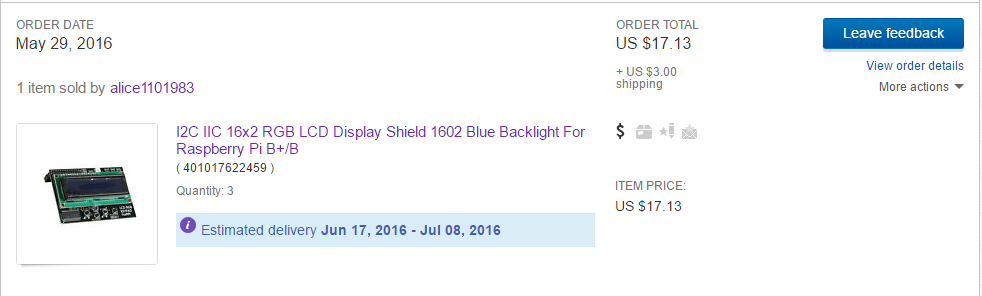


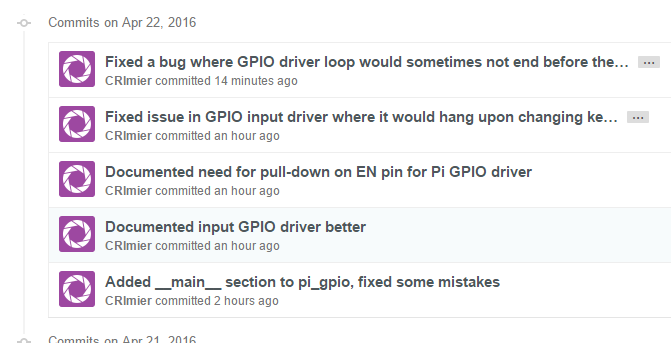






 Jeremy
Jeremy
 RodolpheH
RodolpheH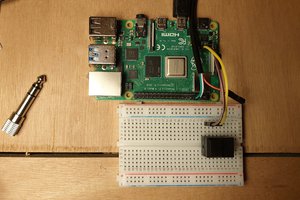

hi, dumb question. In one of your logs you mention 'ordering of the apps' using __init.py__. Did you ever implement that? I can't see how you're doing it, as those files will either be empty or have the menu name in them