We can find lots information regarding AVR and its command. But most useful one is data sheet by Atmel.
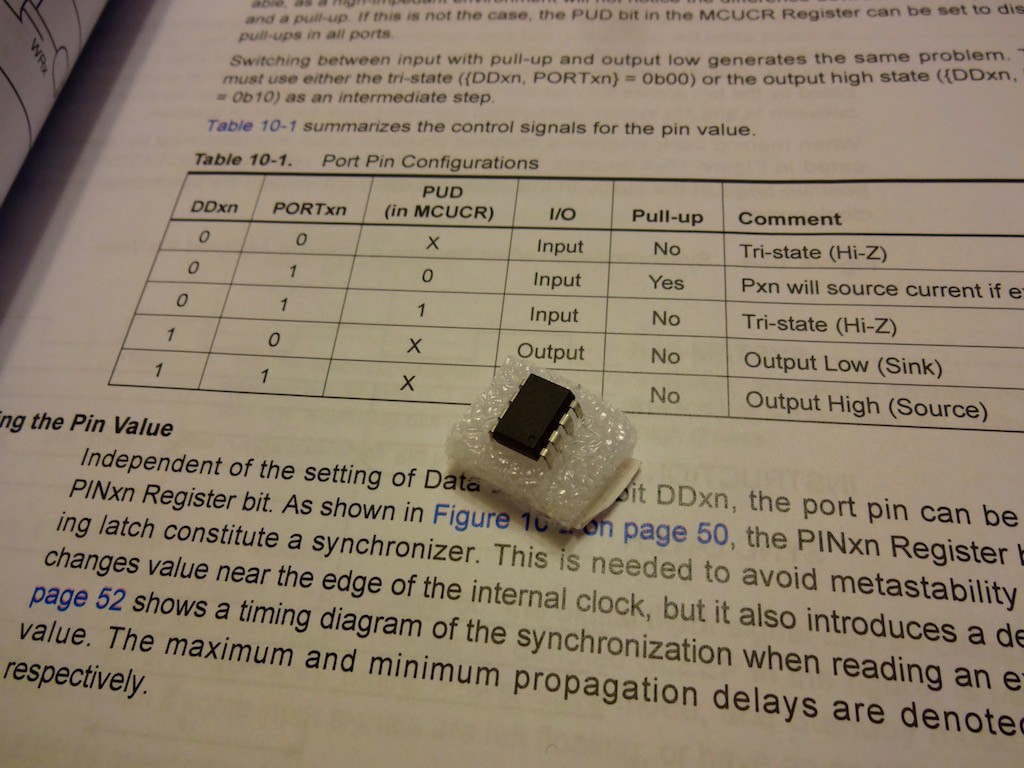
One more important and easy tool for programming is Atmel ICE.

Just connecting Attiny and Atmel ICE will be enough to test it. (Atmel ICE is not necessary but it can also handle SAMD ARM series. Quite useful!)
So..... let's go!
 kodera2t
kodera2t
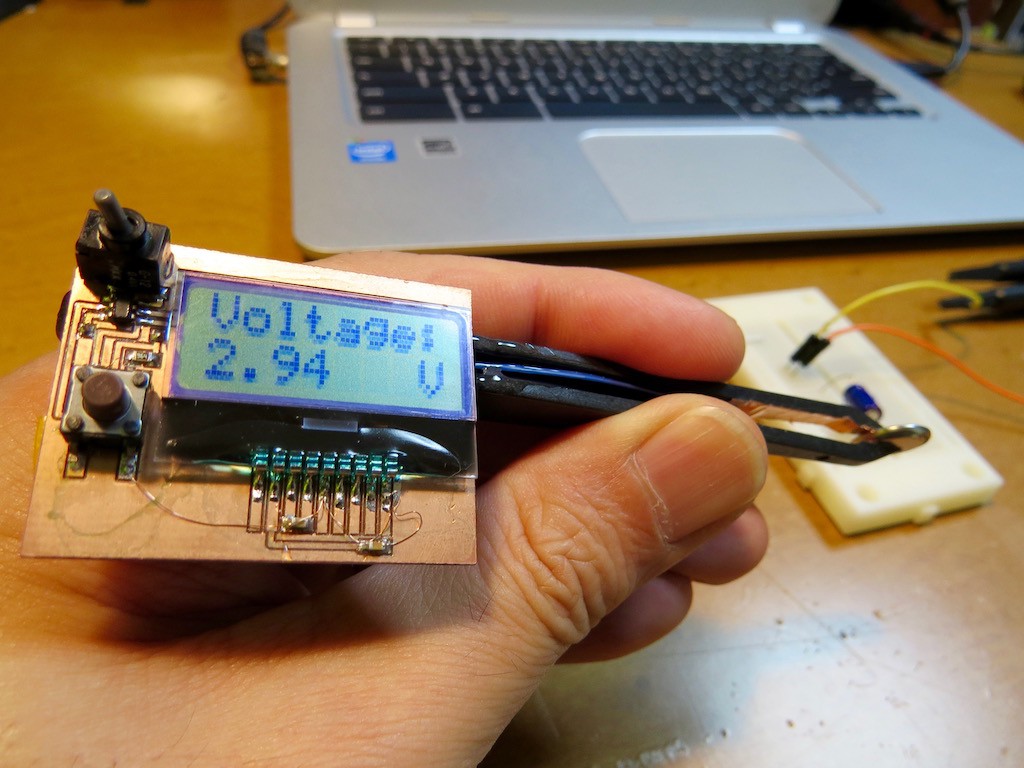
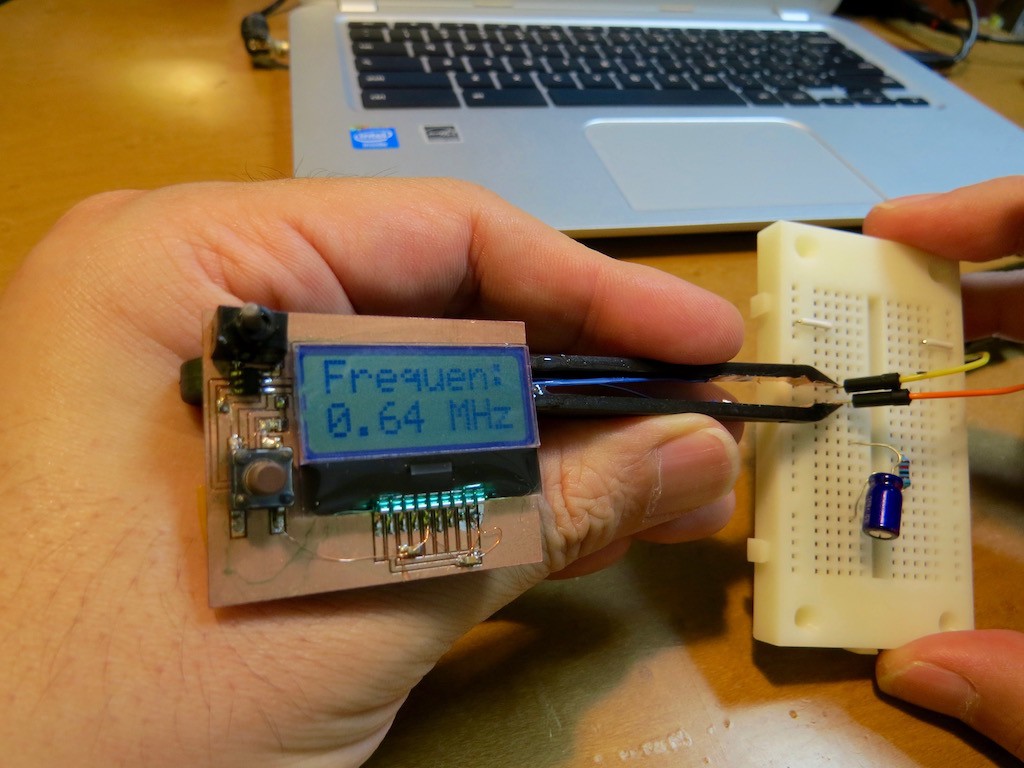
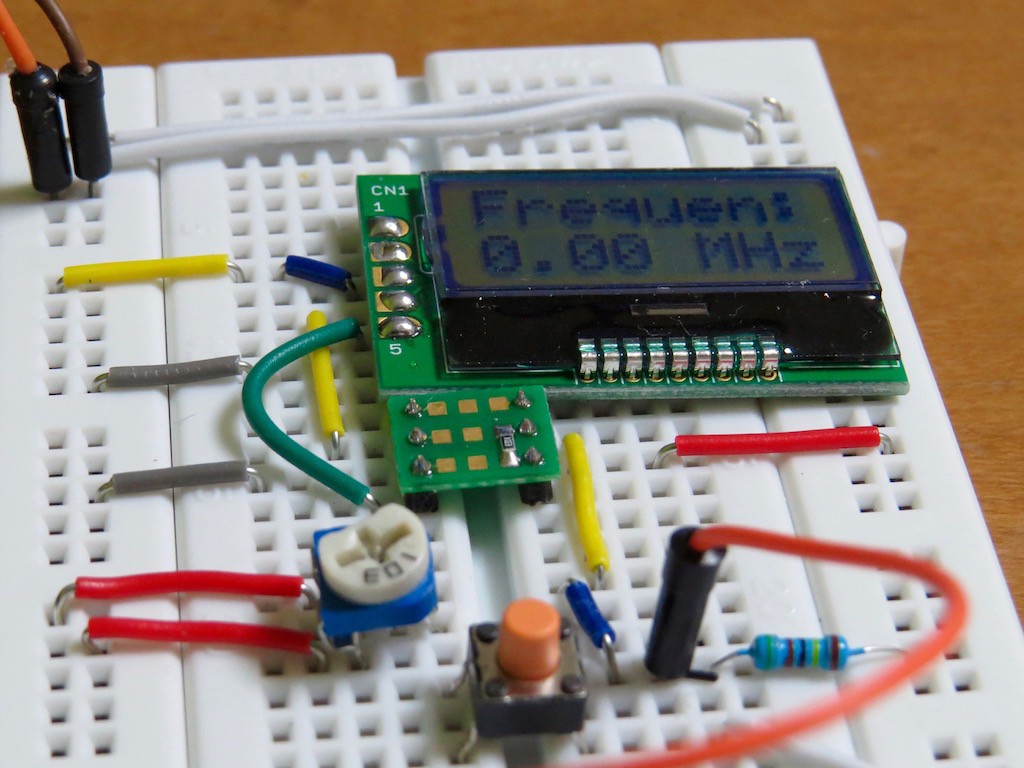
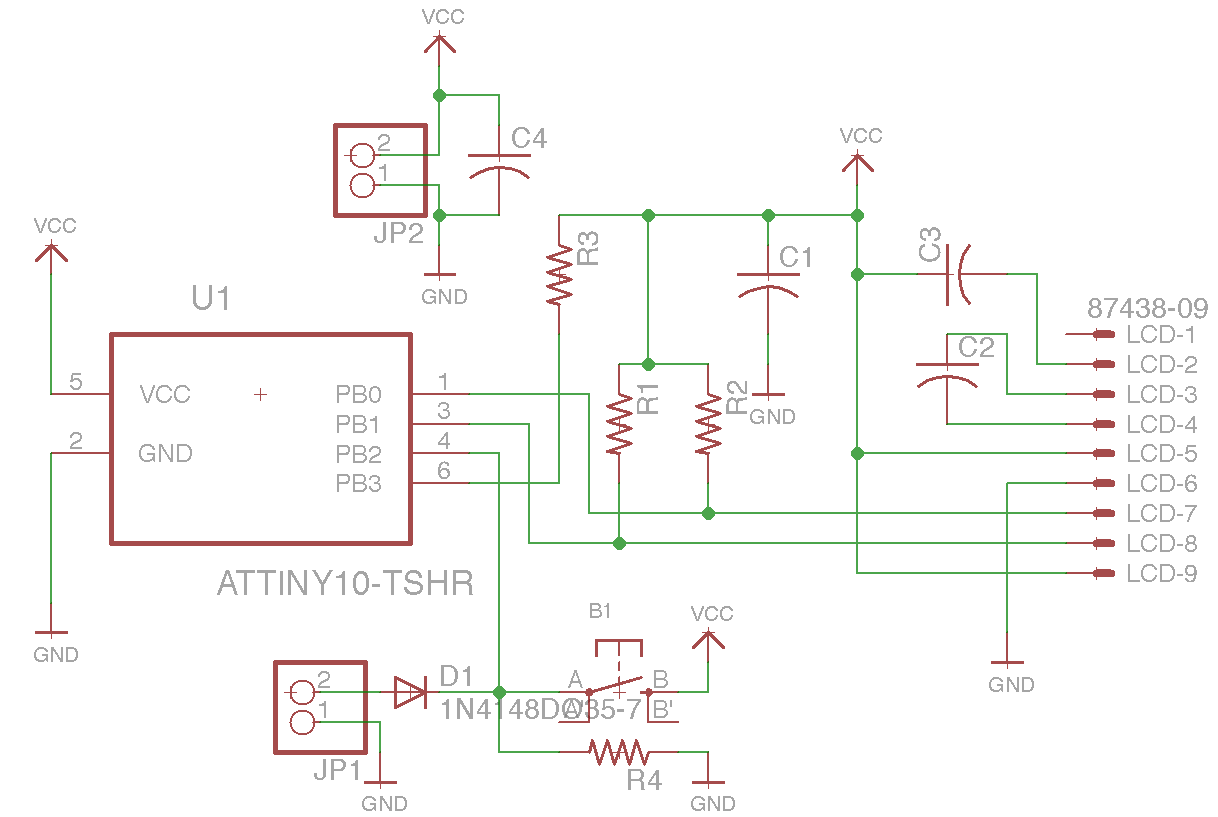
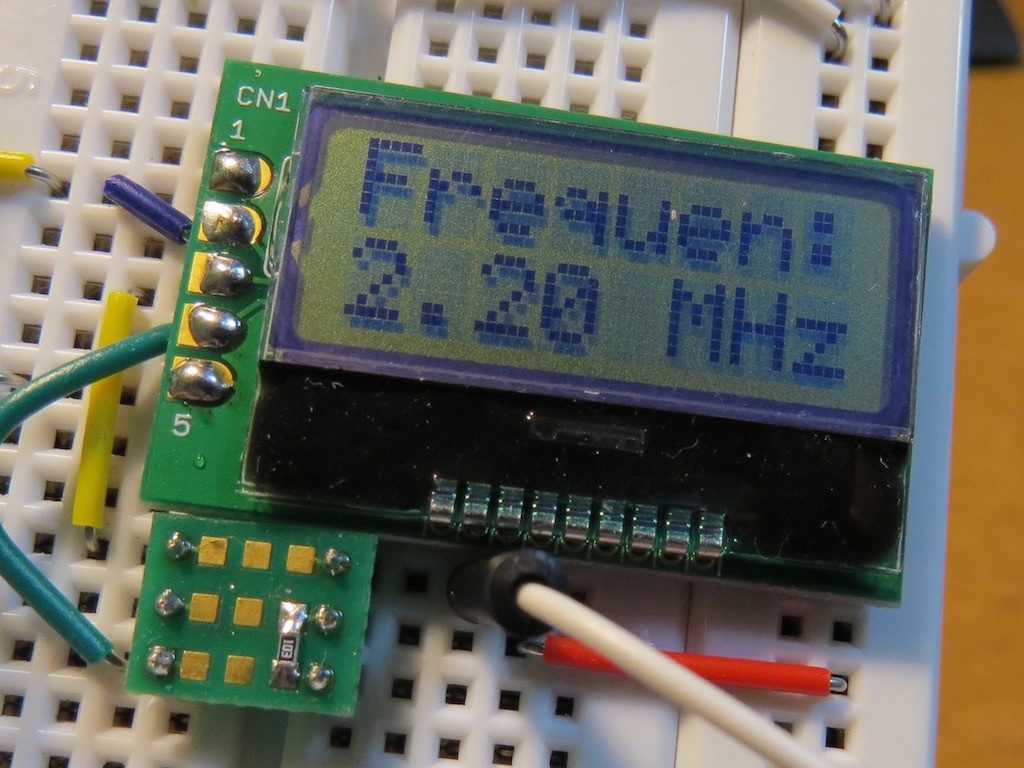
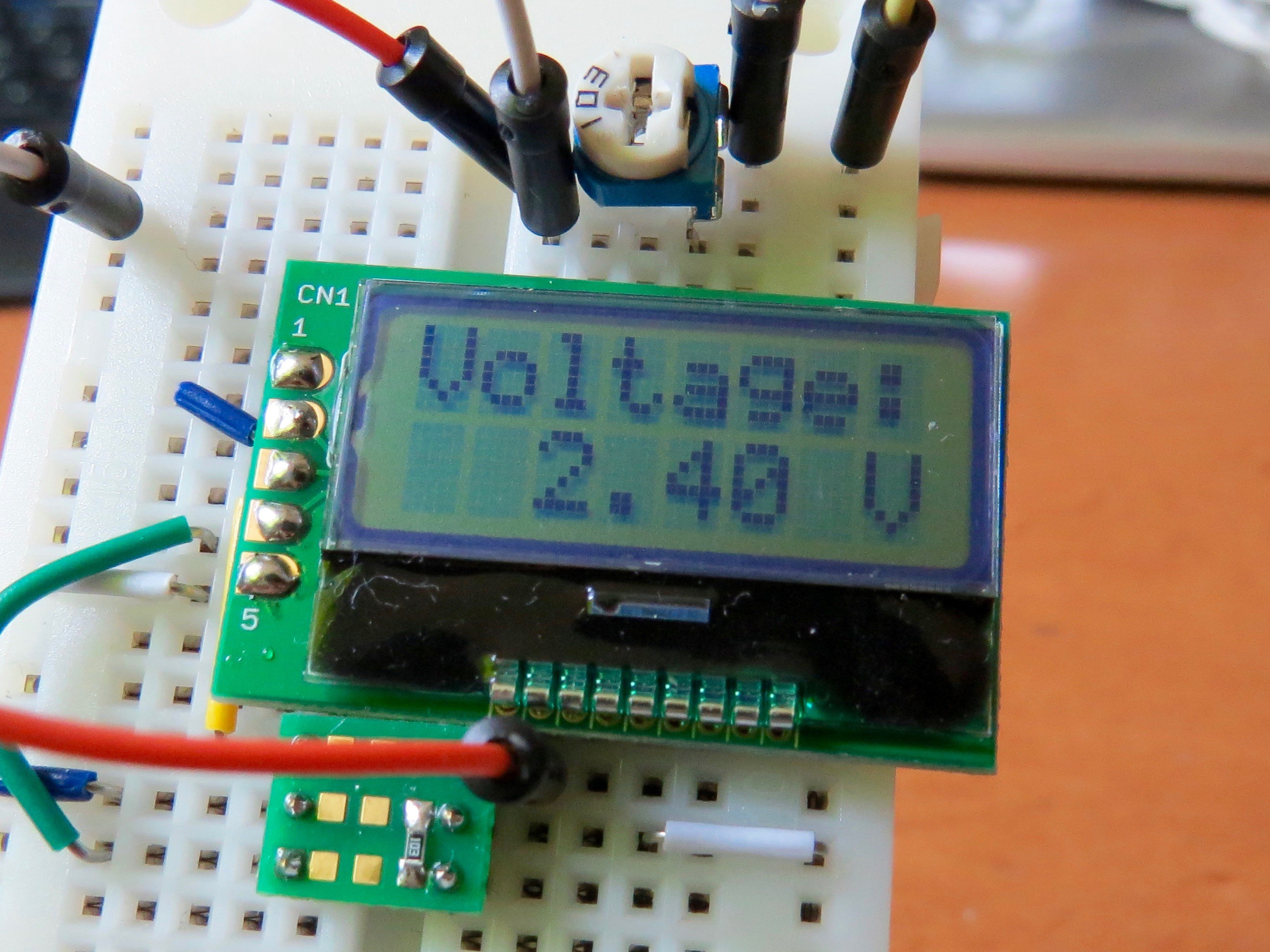
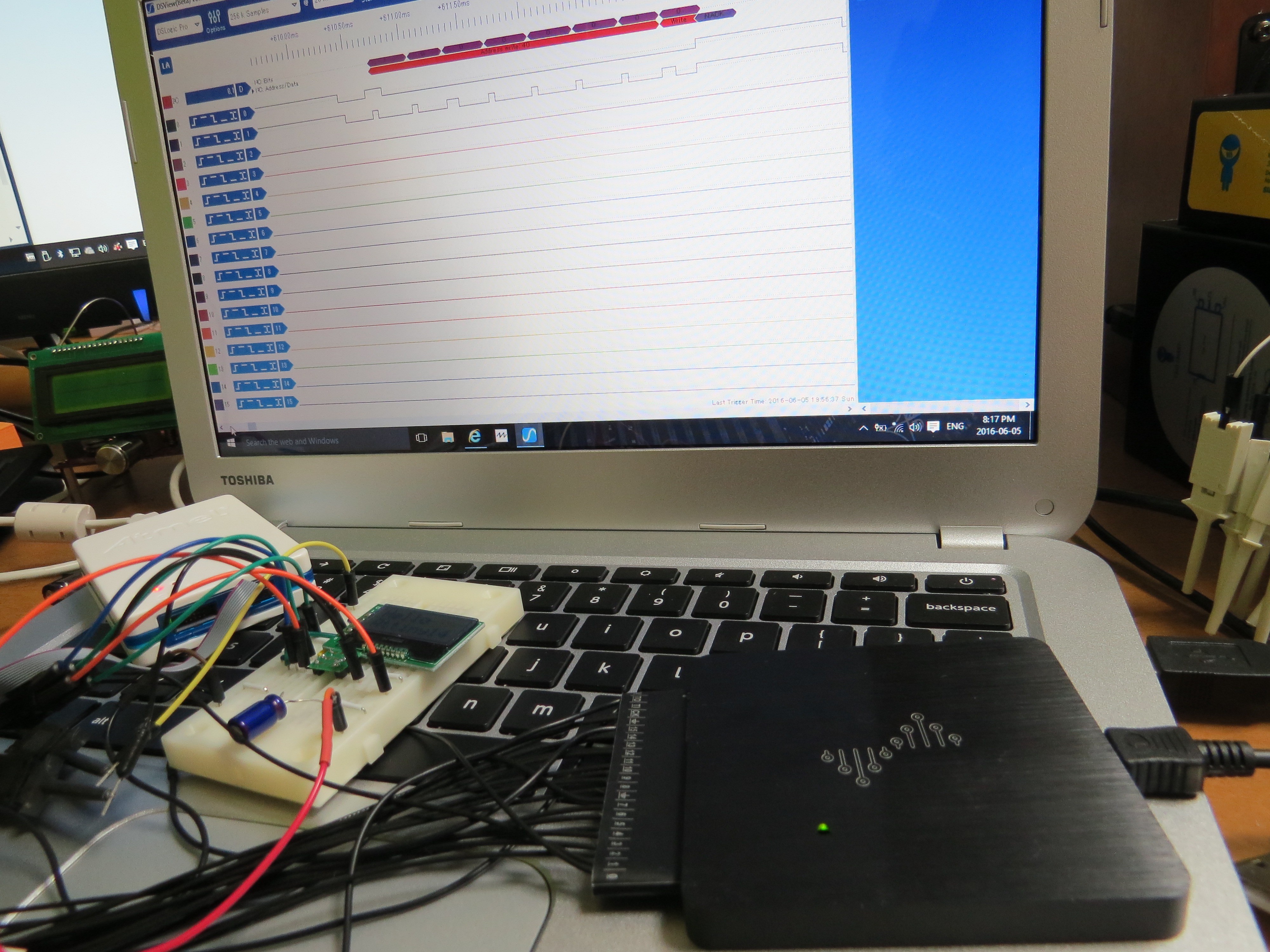

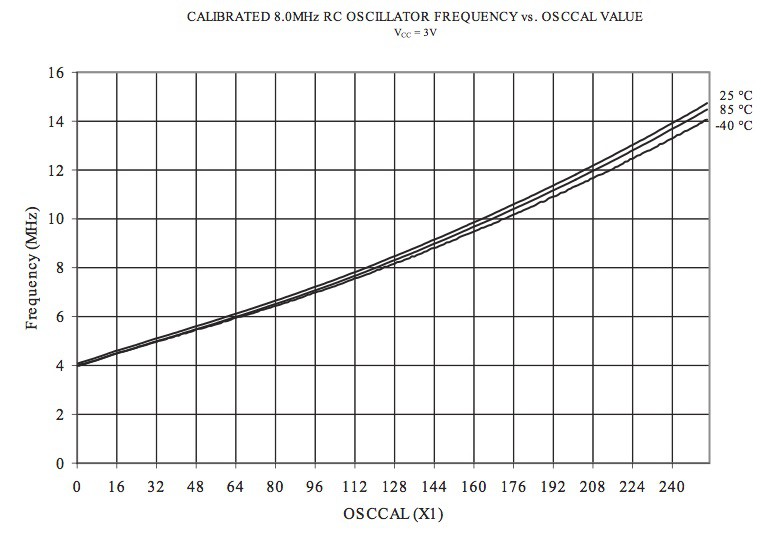
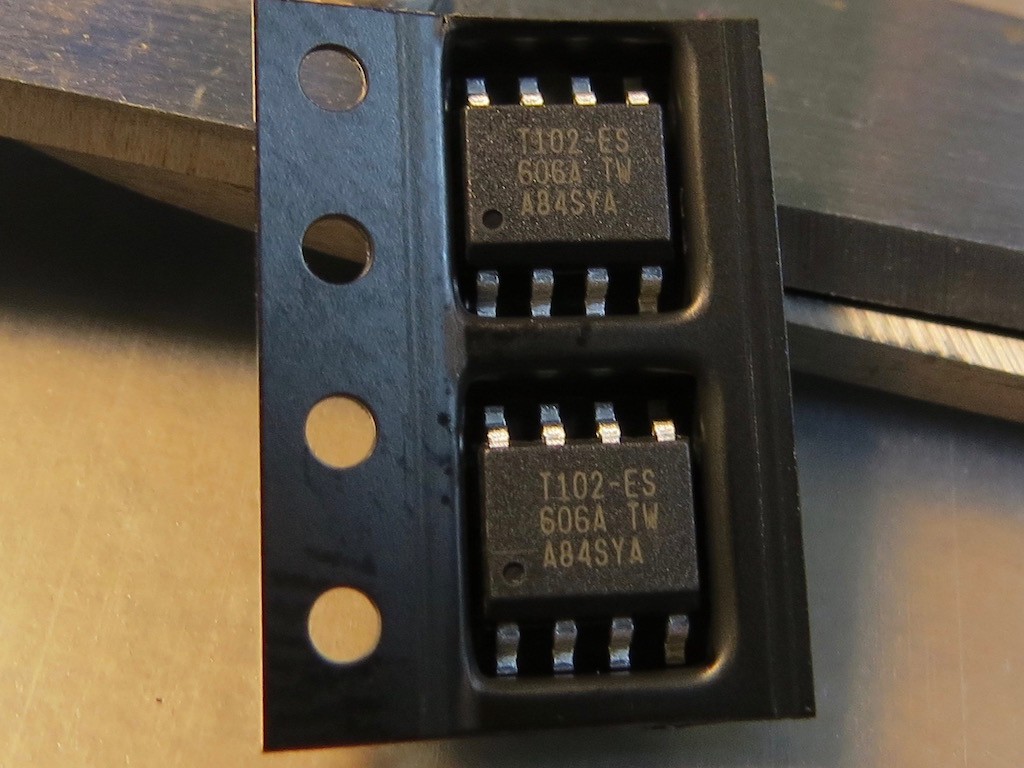
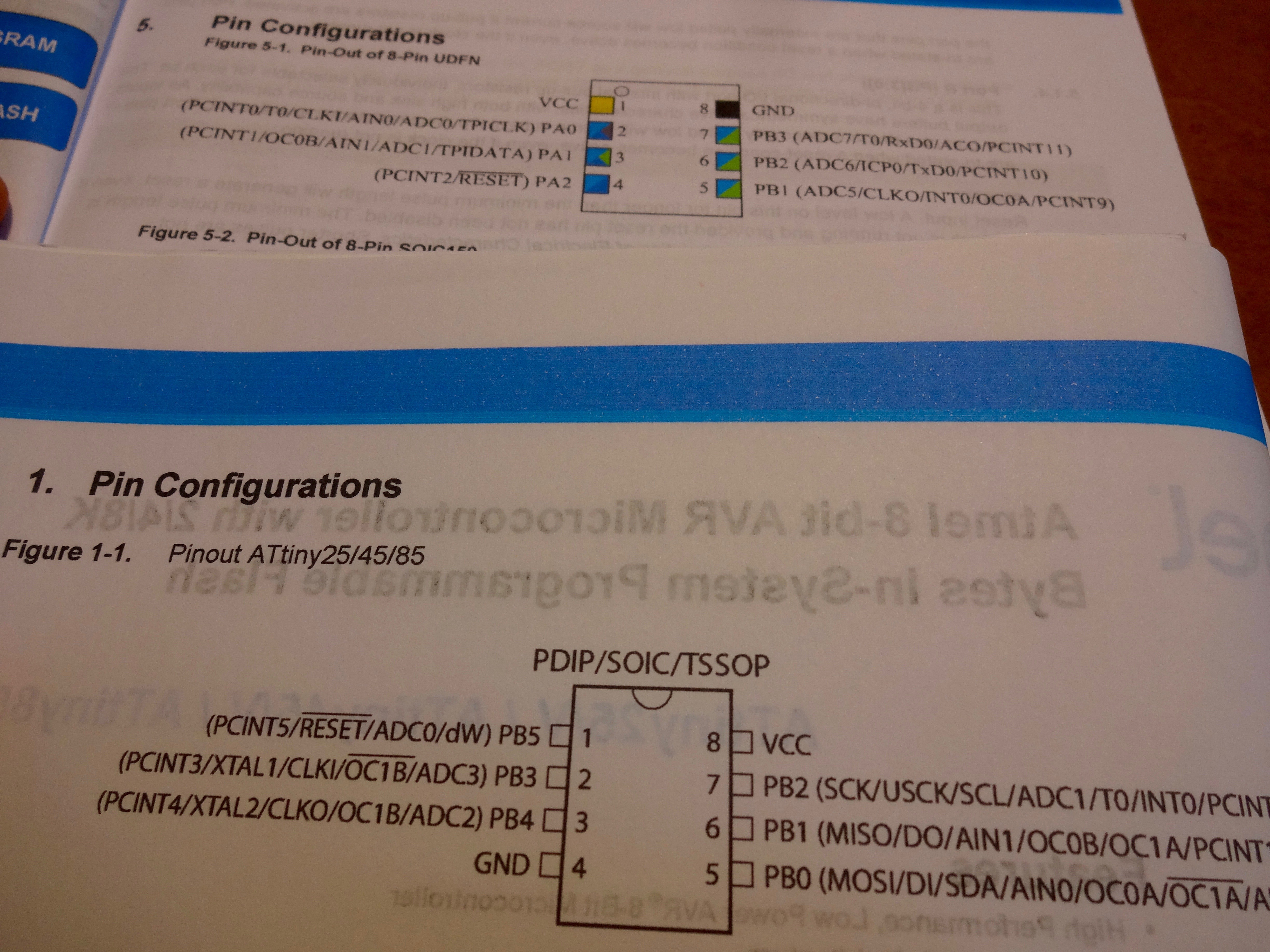
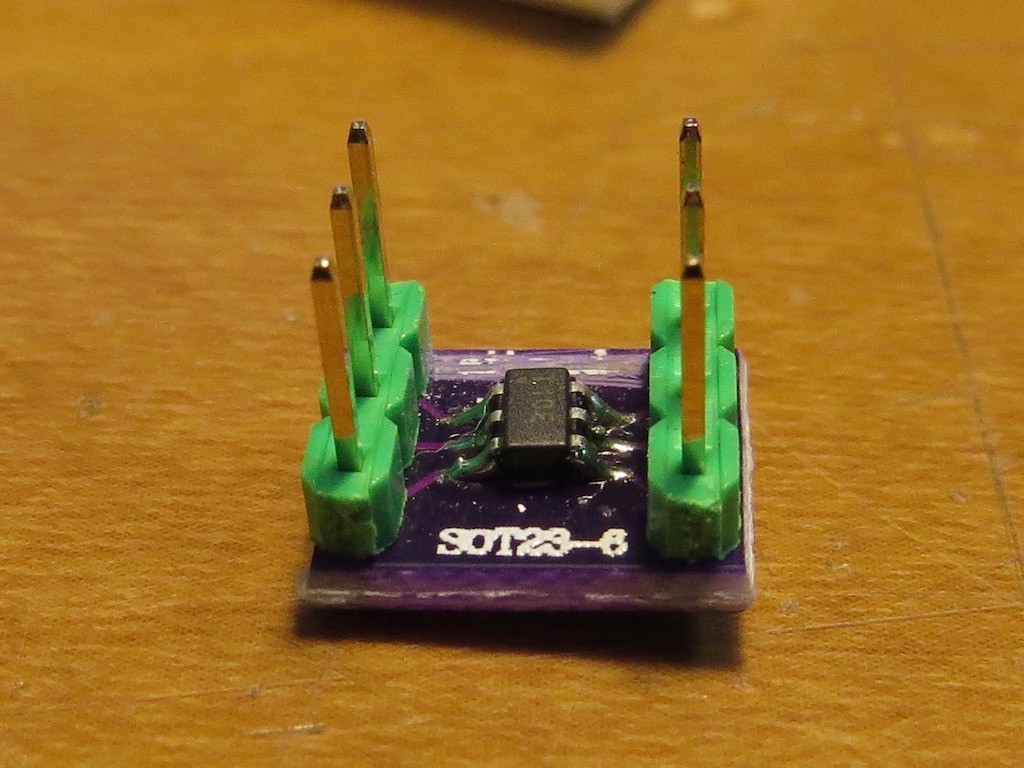
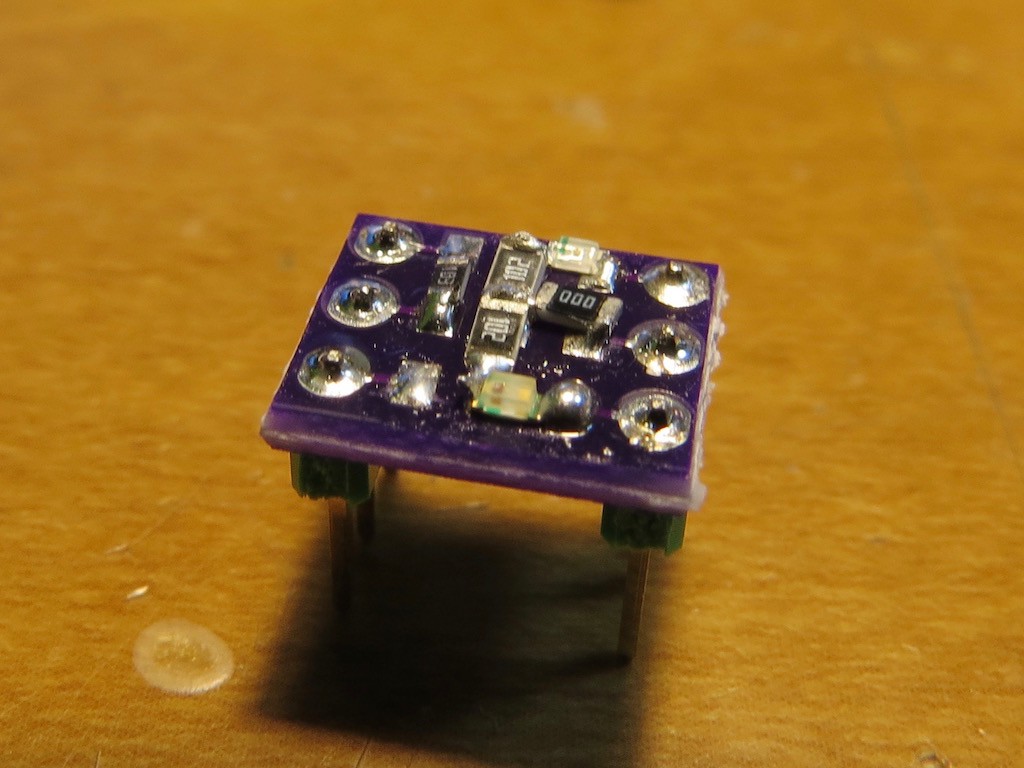
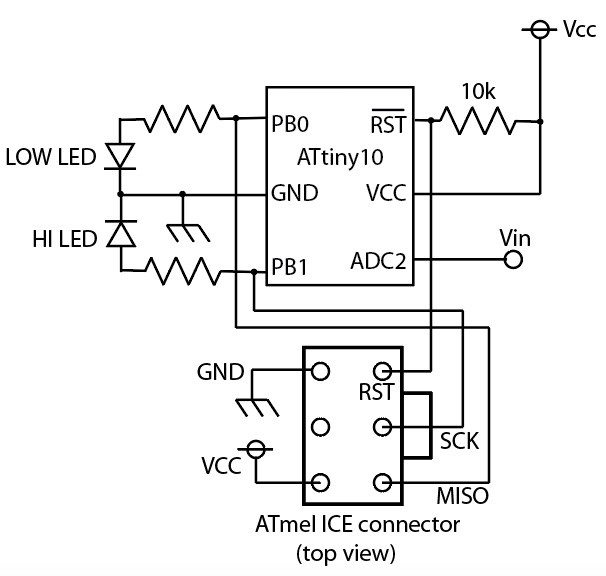


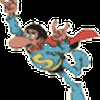



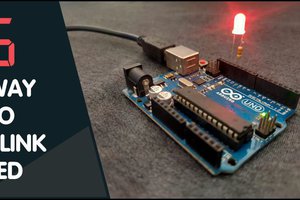
 Dharmik Patel
Dharmik Patel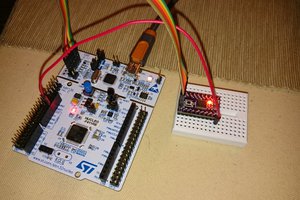
 Christoph
Christoph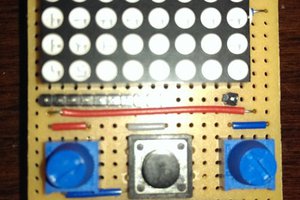
 Jean-François Poilpret
Jean-François Poilpret
 Marius Taciuc
Marius Taciuc
Impressive project!