This project involves the construction of a color detector from an Arduino board, a photodiode and LED RGB
Color Sensor
This project involves the construction of a sensor capable of detecting colors using RGB LED and a photodiode
 vmorant
vmorant
 Roza
Roza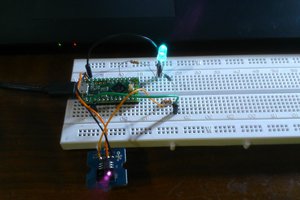
 Clovis Fritzen
Clovis Fritzen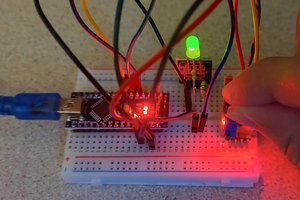
 eGuidezhan
eGuidezhan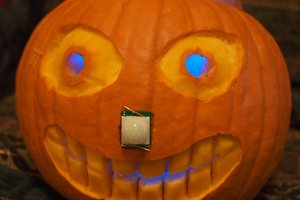
 Alpha Charlie
Alpha Charlie
Hi....I need a code which can give the photodiode's voltage output when different colors of light is incident on it with the help of RGB led. Thank you!