Binary Counter Sketch
// PCF8574 Binary Counter Test
// Hari Wiguna, 2016
#include <Wire.h>
uint8_t address = 0x21;
void BinaryCountTest()
{
for (uint8_t val = 0; val <= 255; val++)
{
Serial.print(val);
Serial.print(" ");
Wire.beginTransmission(address);
Wire.write(~val);
uint8_t error = Wire.endTransmission();
Serial.println(error);
delay(200);
}
}
void setup() {
Serial.begin(9600);
//Wire.begin(); // Arduino needs (SDA=A4,SCL=A5)
Wire.begin(0,2); // ESP8266 needs (SDA=GPIO0,SCL=GPIO2)
}
void loop() {
BinaryCountTest();
}
 Hari Wiguna
Hari Wiguna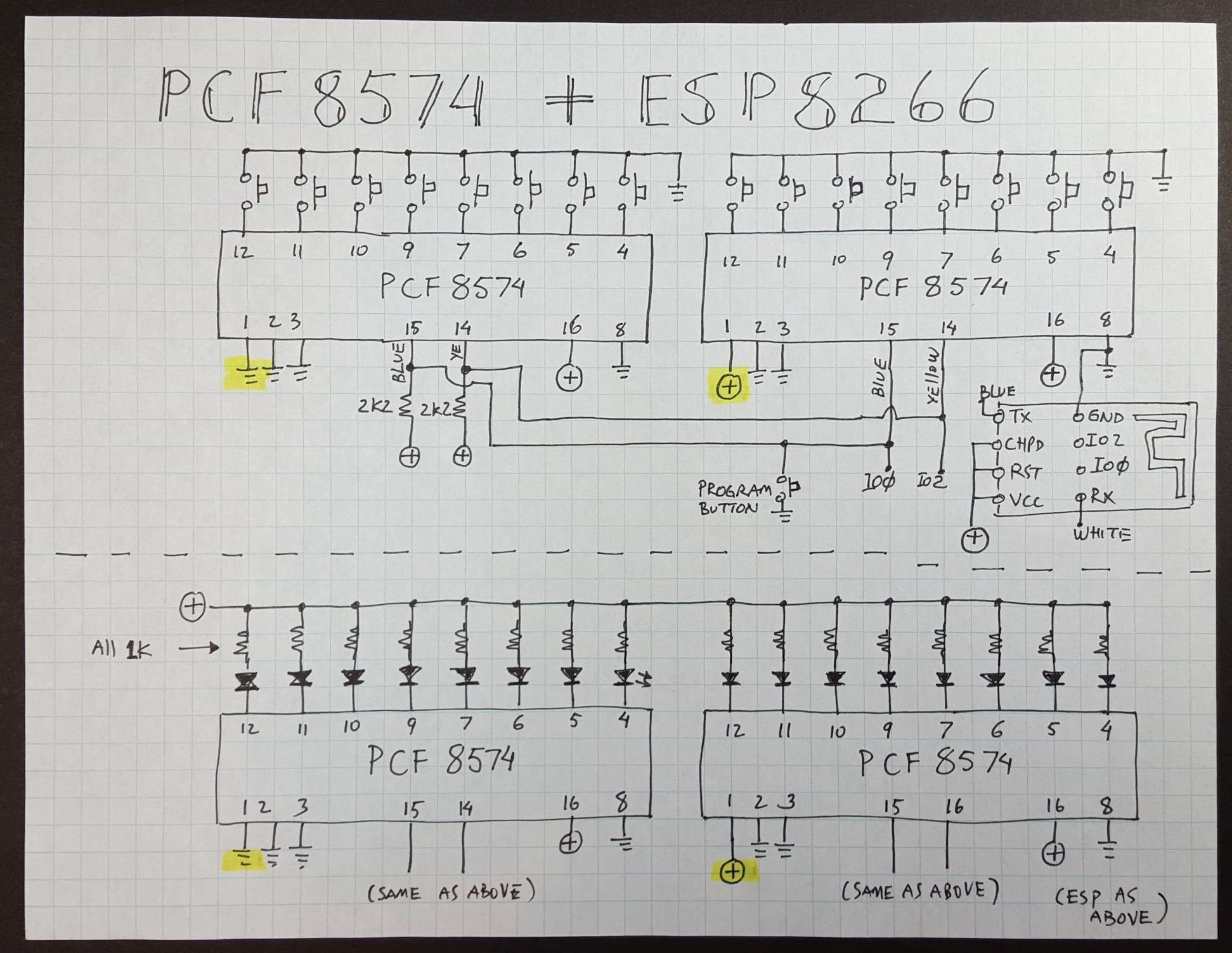

 Liam Lacey
Liam Lacey
 amr.mostaafaa
amr.mostaafaa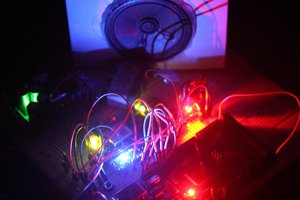
 Capt. Flatus O'Flaherty ☠
Capt. Flatus O'Flaherty ☠