Hi all,
I want to show you this media player for my son Scott.
He has autism, so the challenge was to make it simple, robust and easy to clean.
So I build this device with 6 Big Buttons. The media menu shows a preview of 6 cartoons. If the button next to the preview is pushed, this movie is played. Now all the buttons are offline for 5sec.
If you push any of the 6 buttons, the movie stops and the player jumps back to the main menu.
It's based on a raspberry pi B+
Scott loves it
 Alain Mauer
Alain Mauer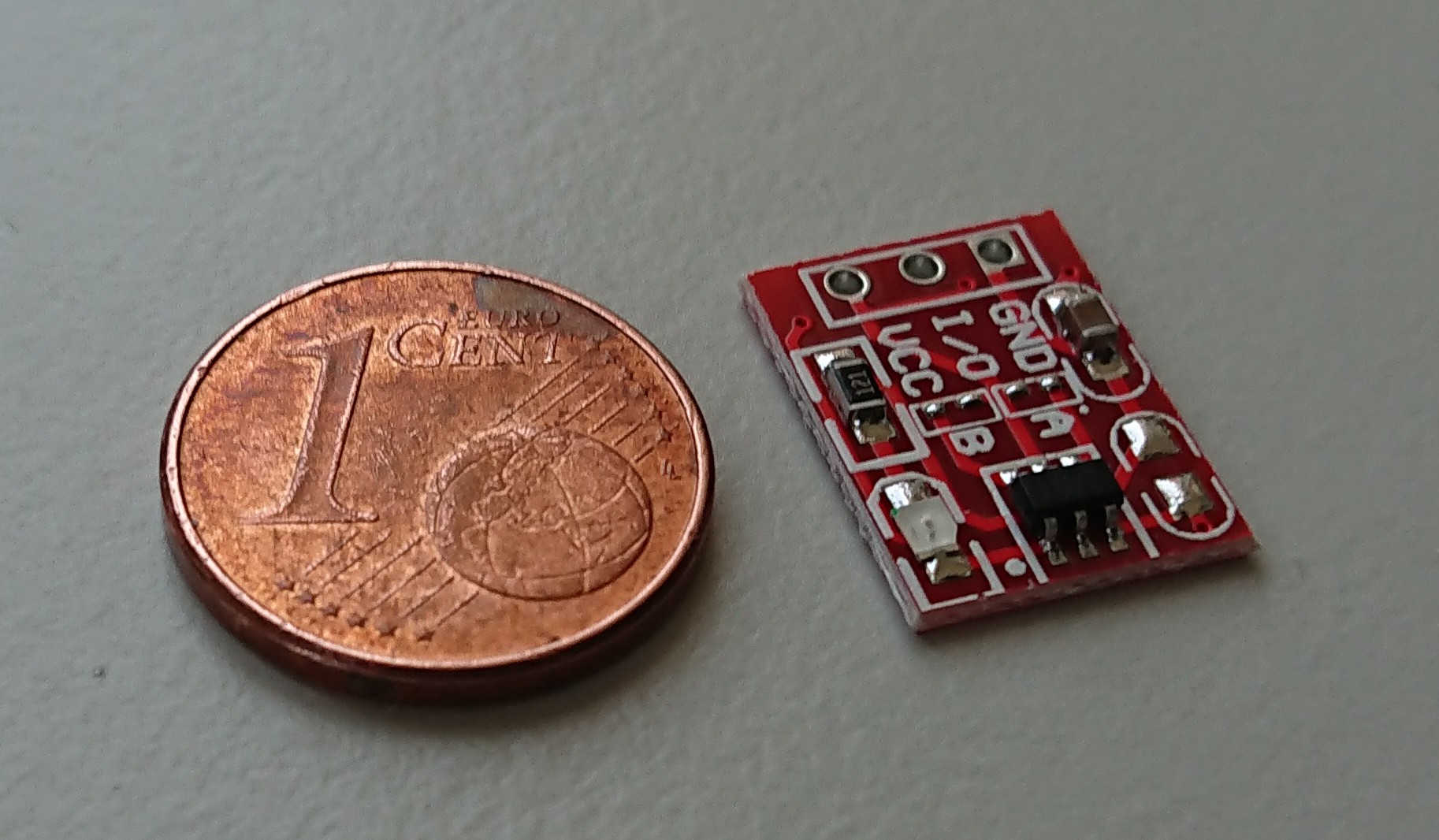

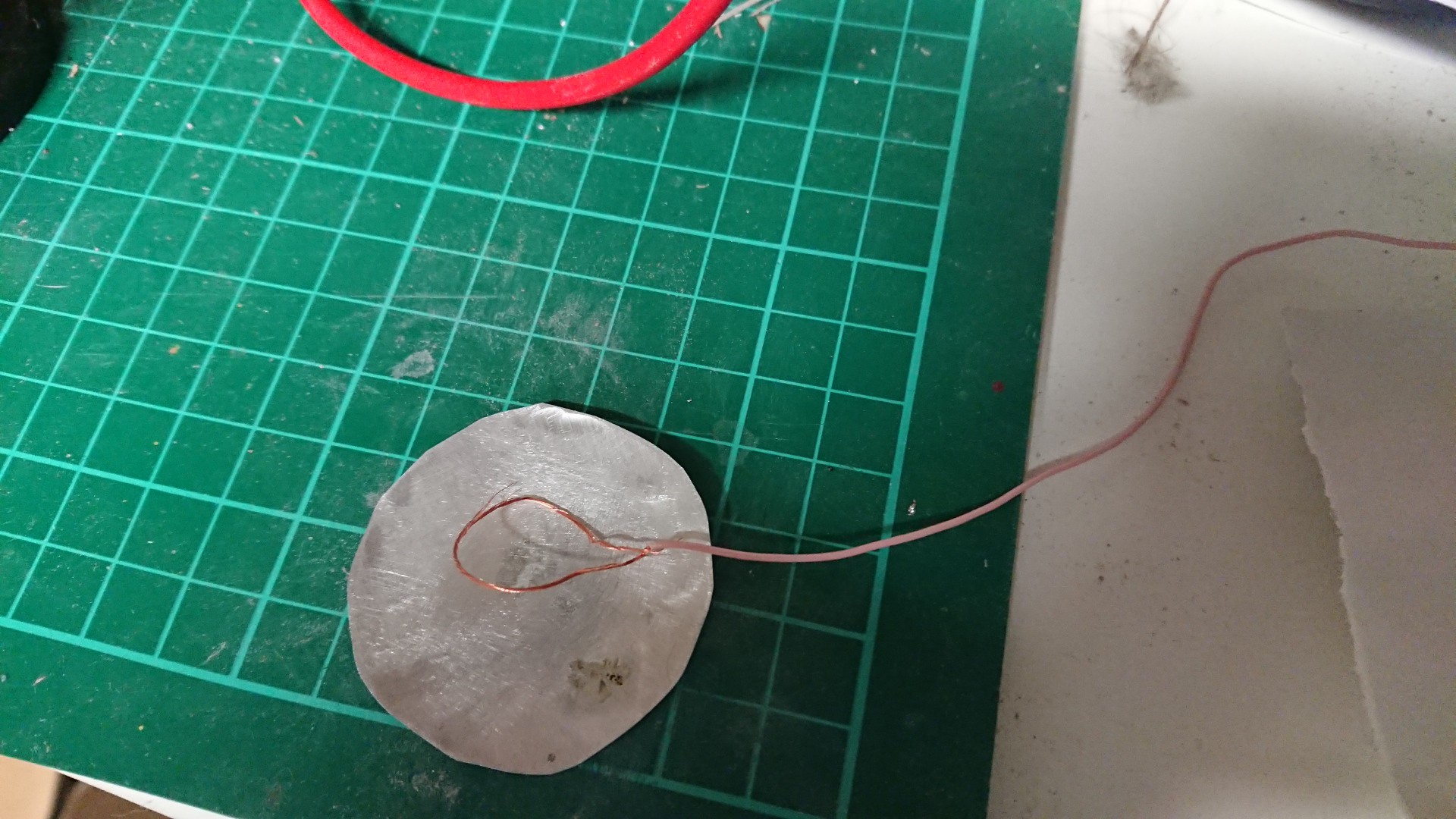

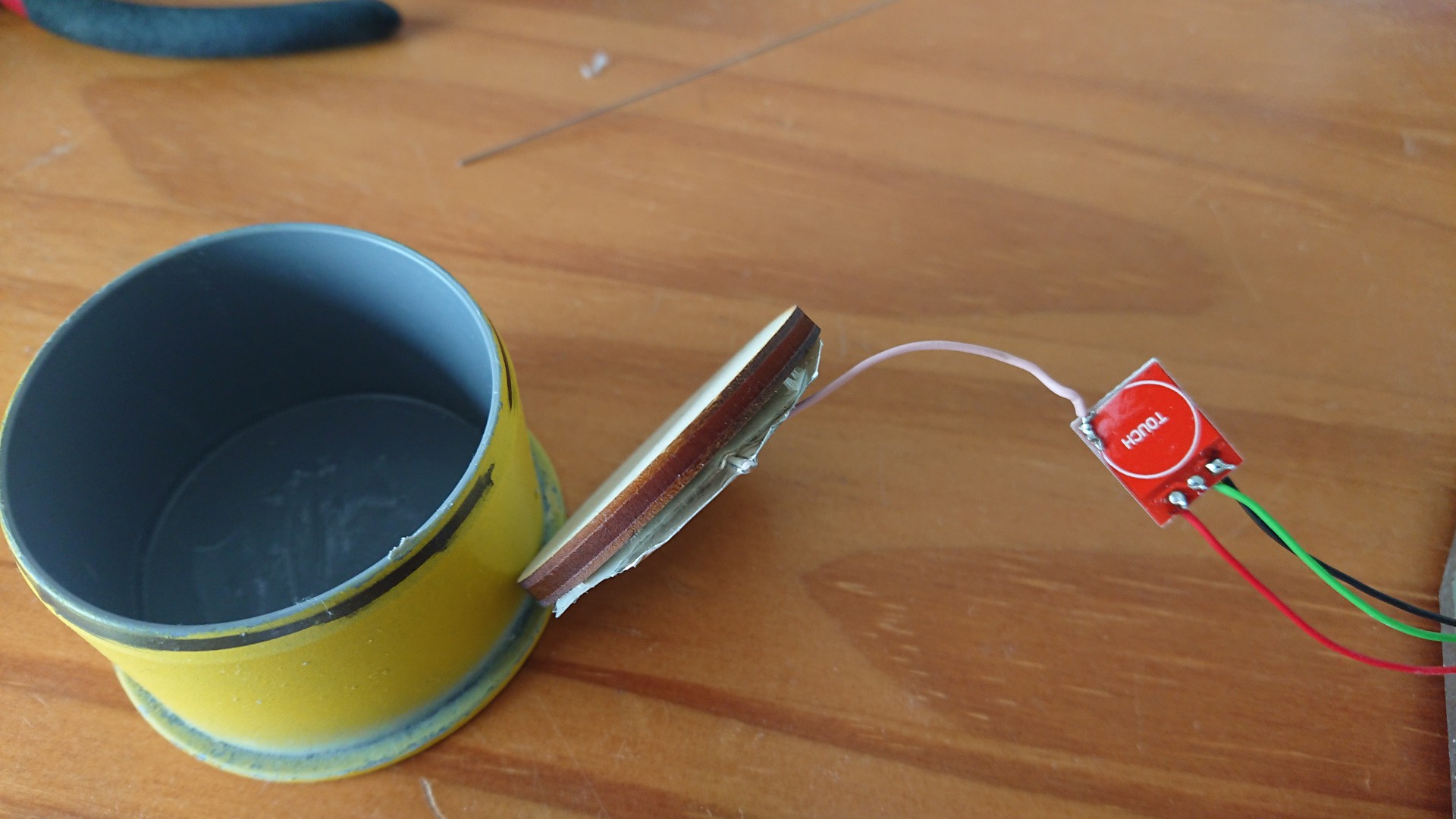

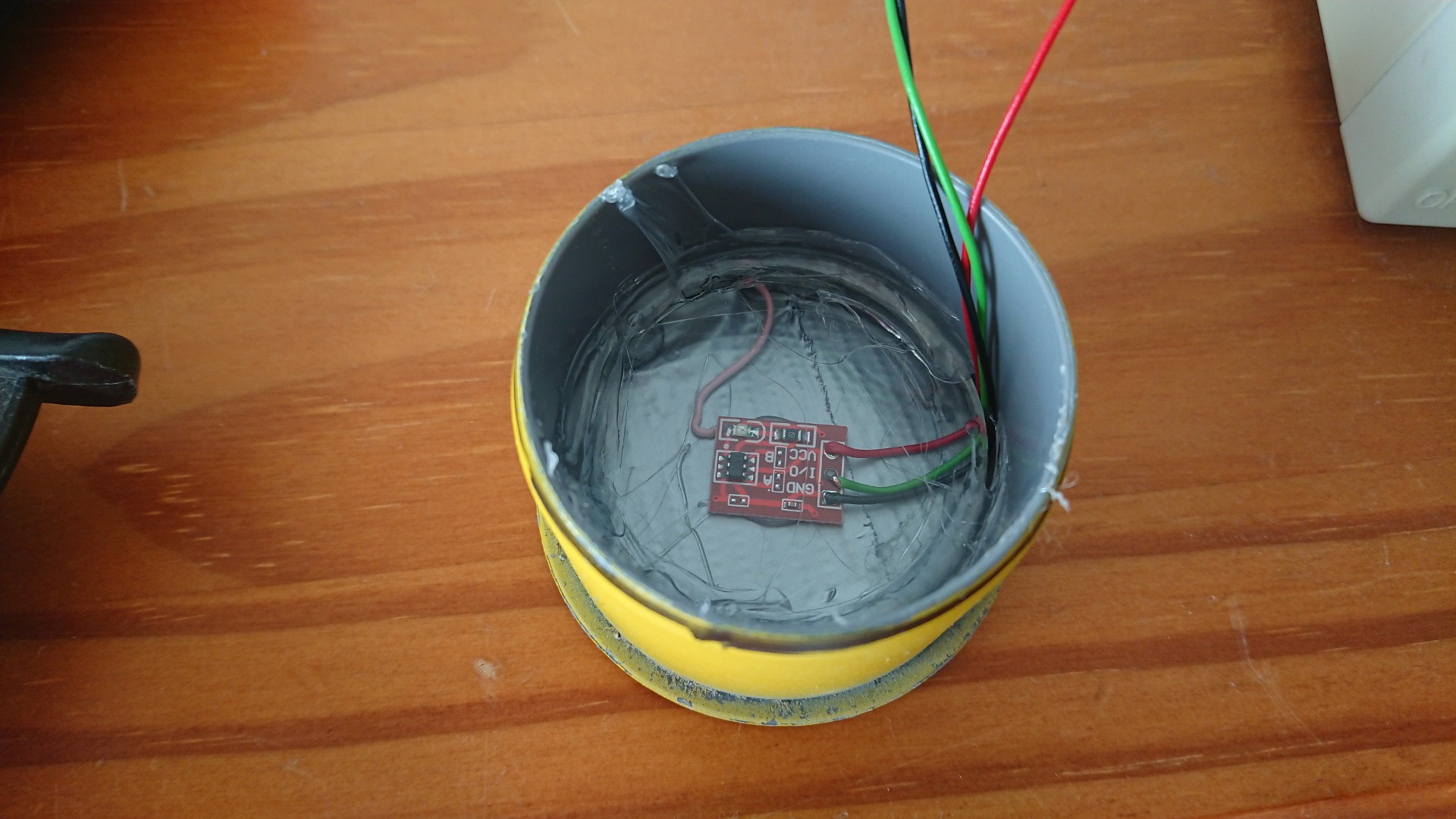
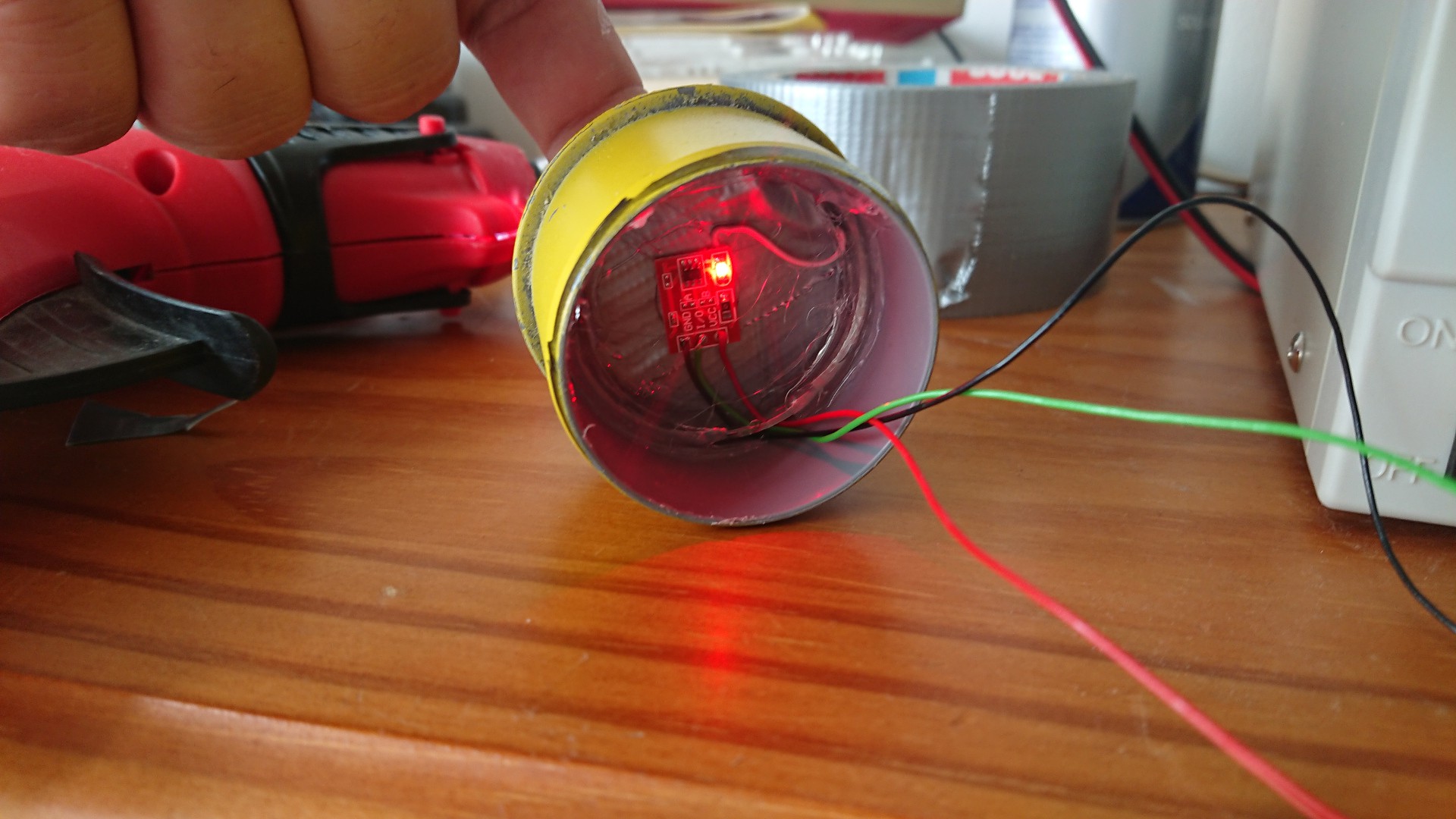



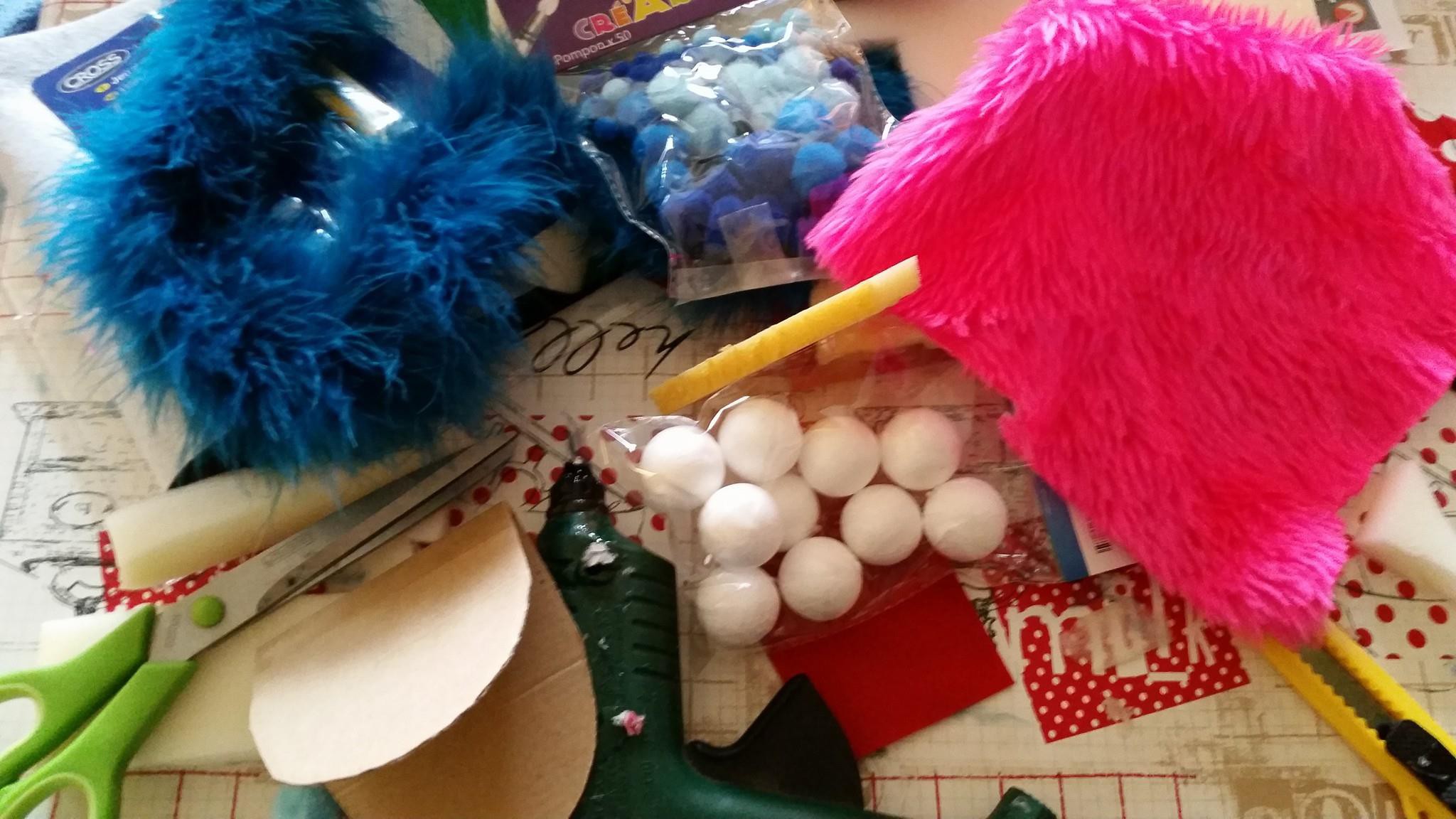




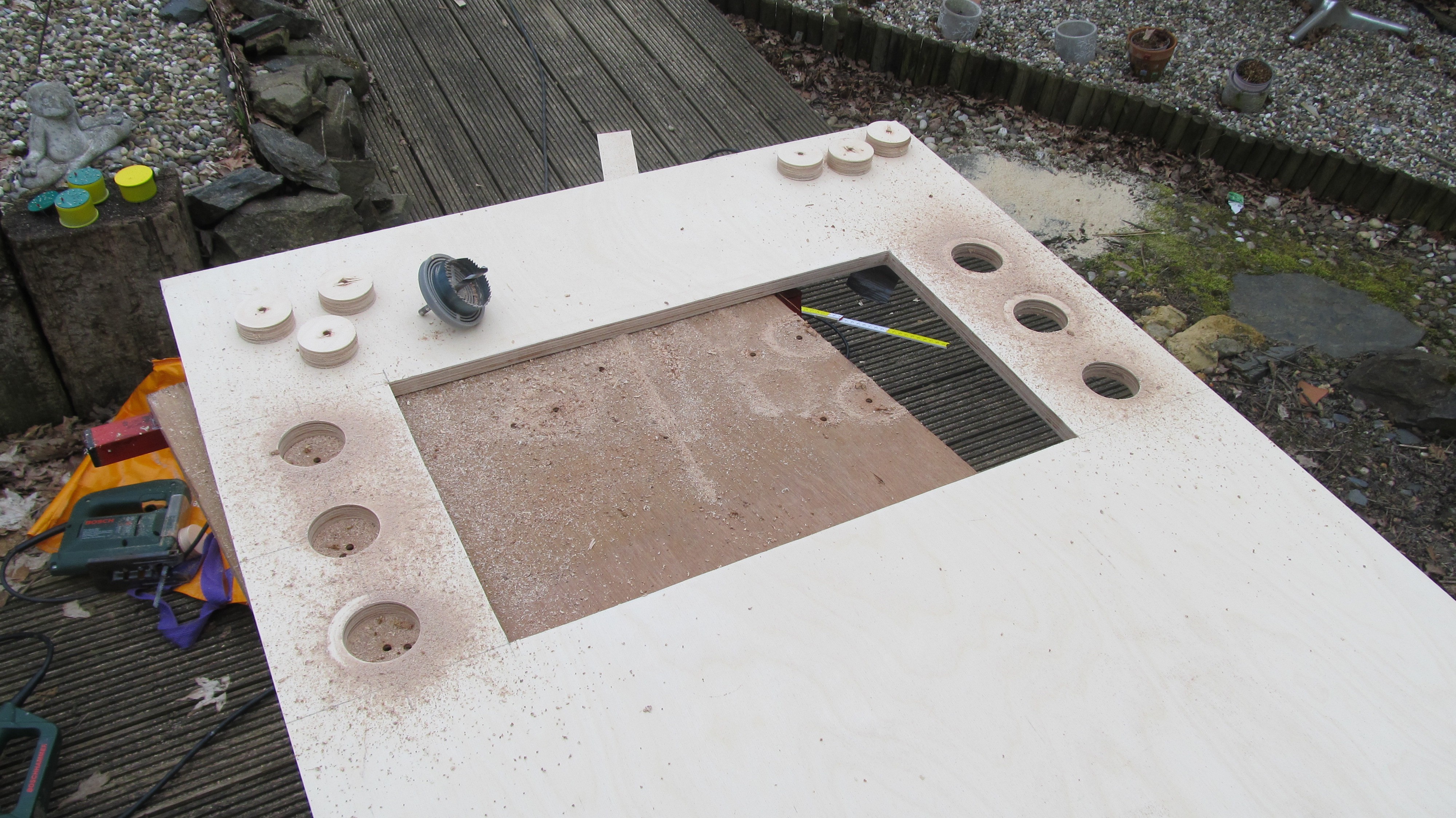

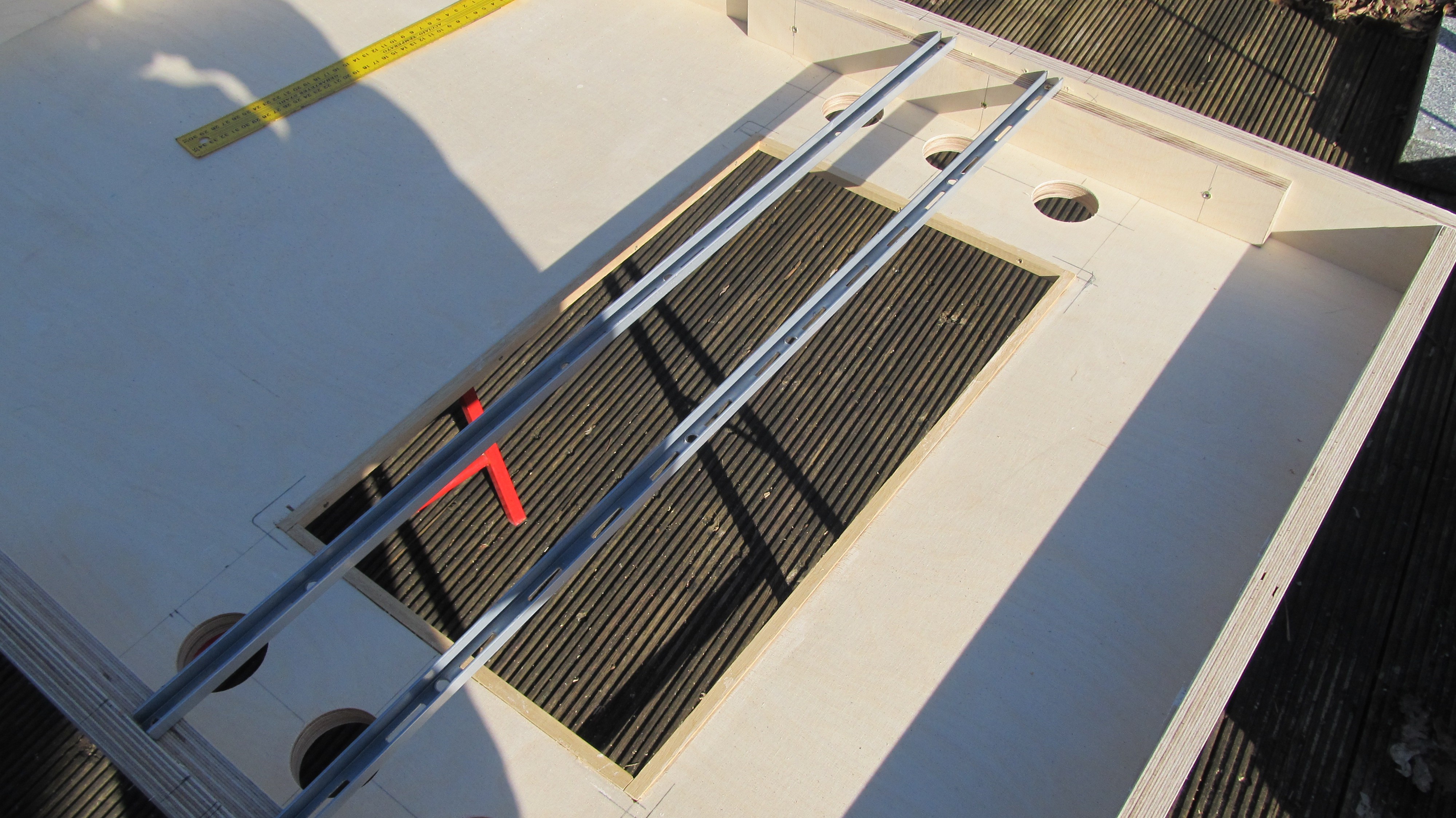


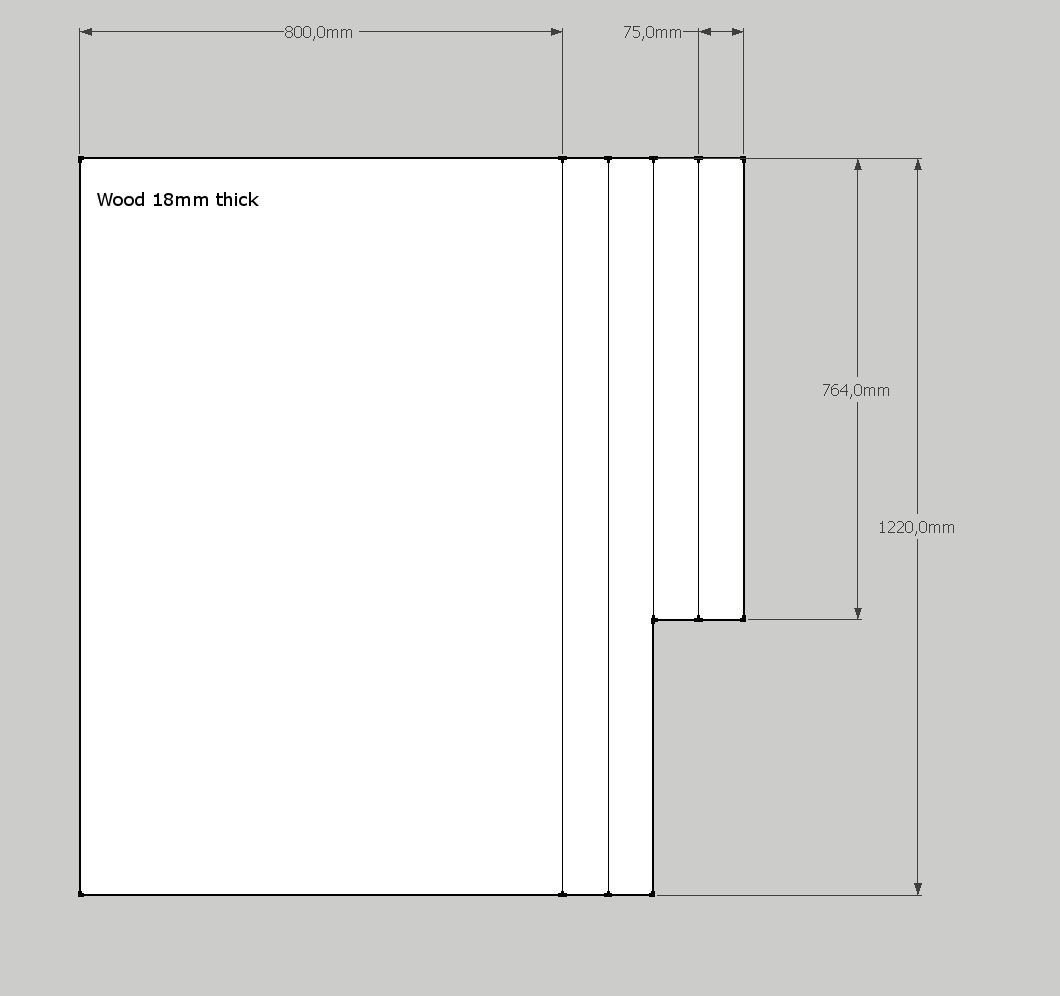







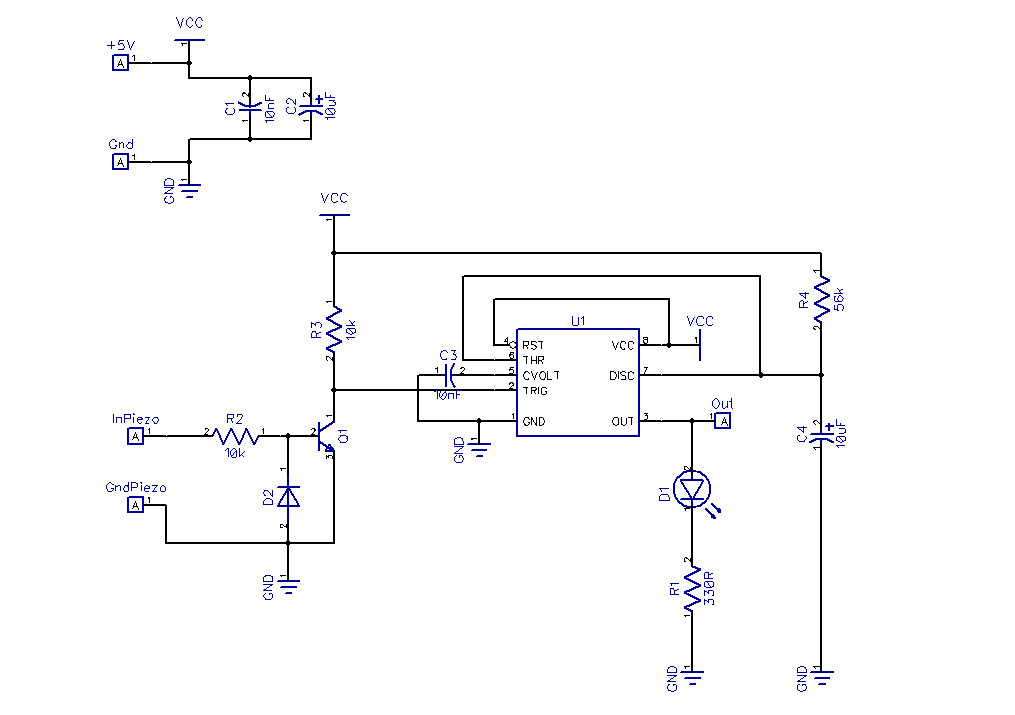


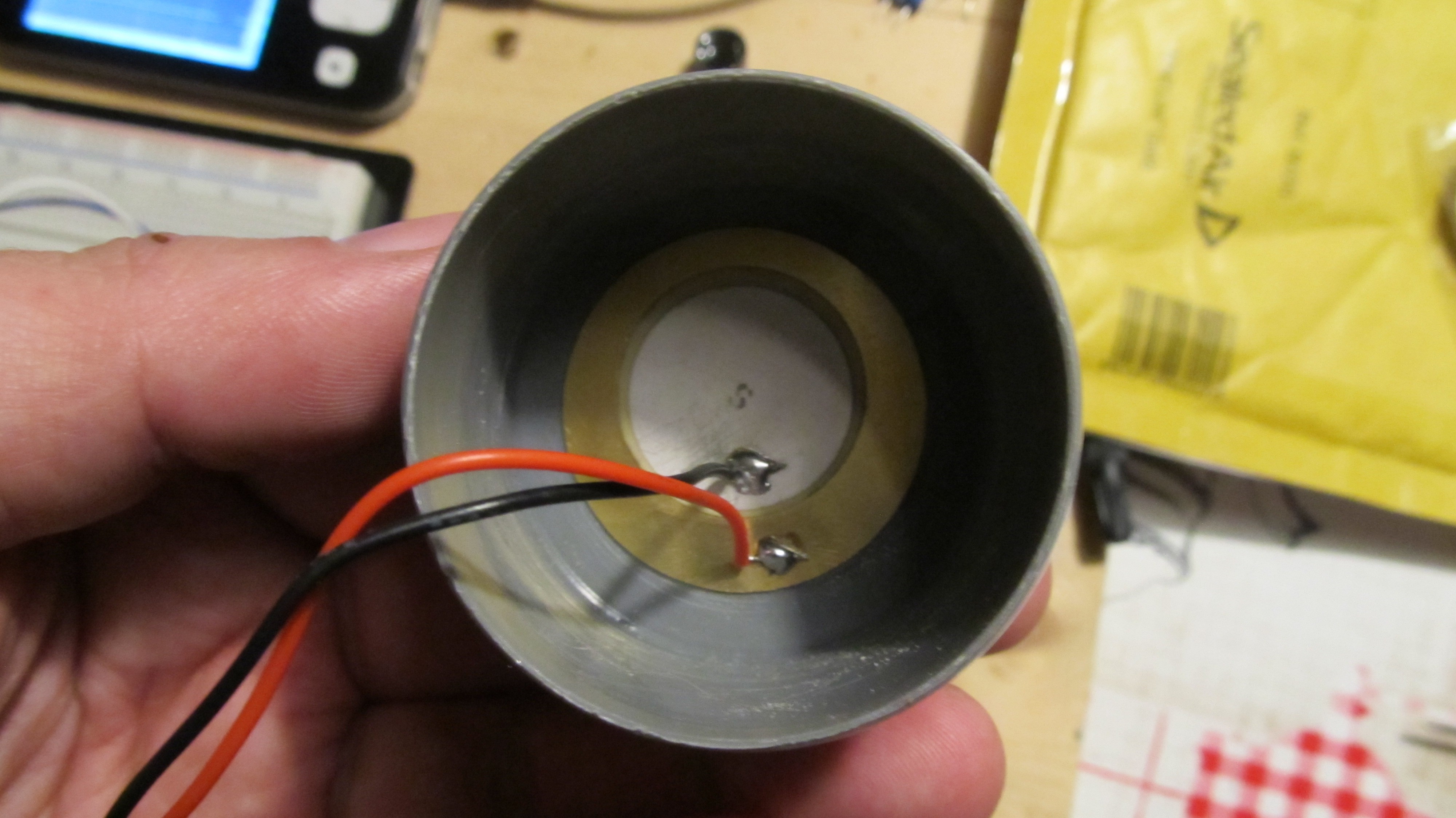


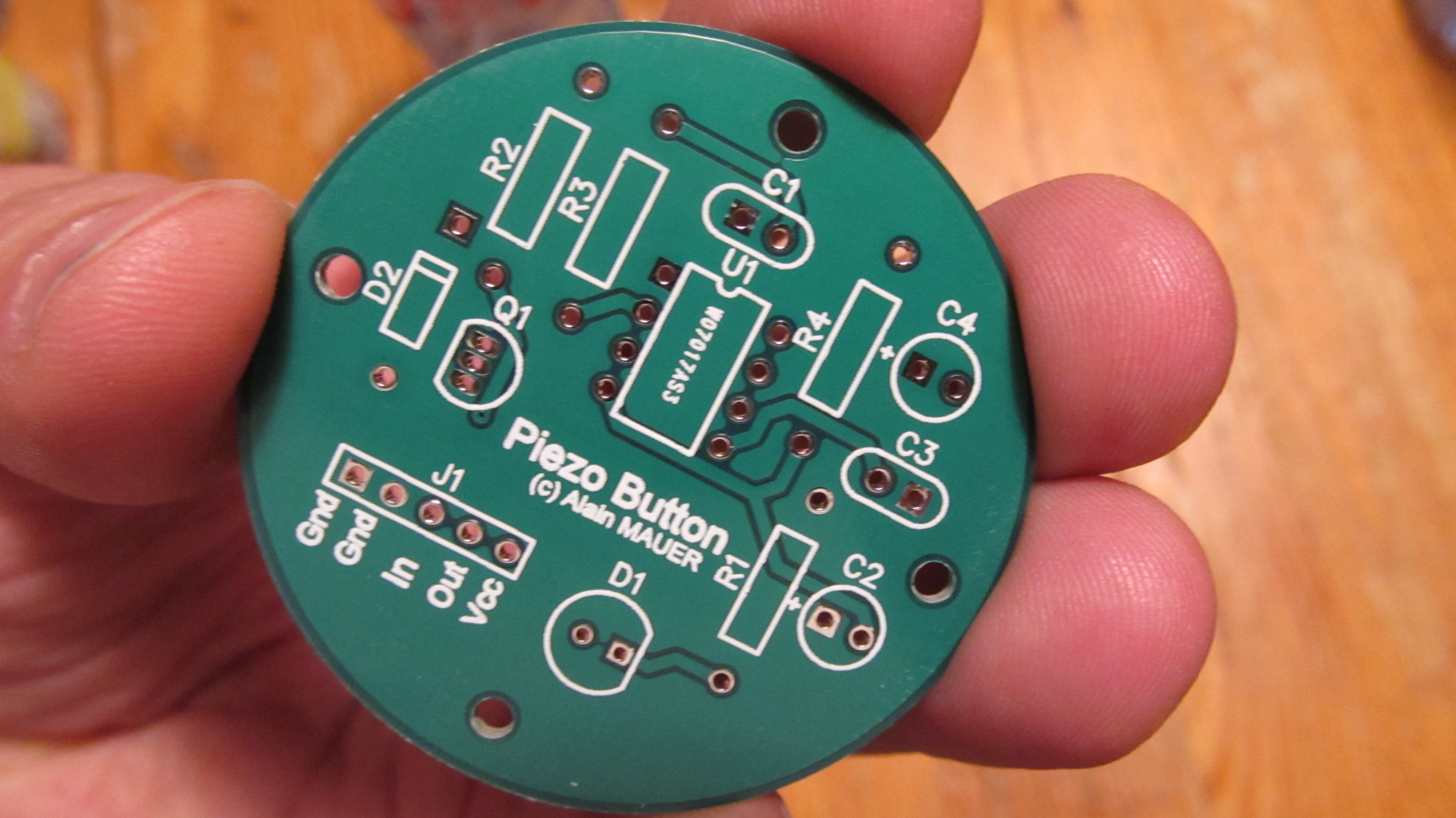





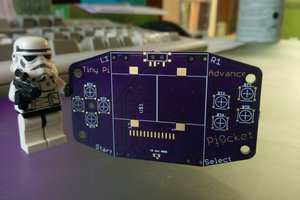
 moosepr
moosepr
 Jeremy
Jeremy
 Andy Oliver
Andy Oliver
 j0z0r pwn4tr0n
j0z0r pwn4tr0n
I love this. I am autistic and I think this is a great thing to do.