The basic idea behind the ForEx display is pretty simple. Connect a microcontroller with the internet, fetch periodically the required information from accessible API’s and display it on a TFT. Then put this electronics in a 3D printed housing, work a bit on a smooth finish and done.
Beside of this I added some additional things which aren’t absolutely required (optional) but can be helpful or increase the usability:
- A photocell to measure the brightness in the room and dim - with additional transistor - the brightness of the display. This avoid the display to illuminate the whole office while the night time.
- Sensors like temperature, pressure, humidity, etc. can be added to the I2C bus and do allow additional display of those values.
A rechargeable battery allows operating temporary without a power connection but makes a switch necessary as well.
The ESP8266 (ESP-12E) programmed with the Arduino IDE and a 128*160 cheap TFT work perfectly for this application and generate very low costs
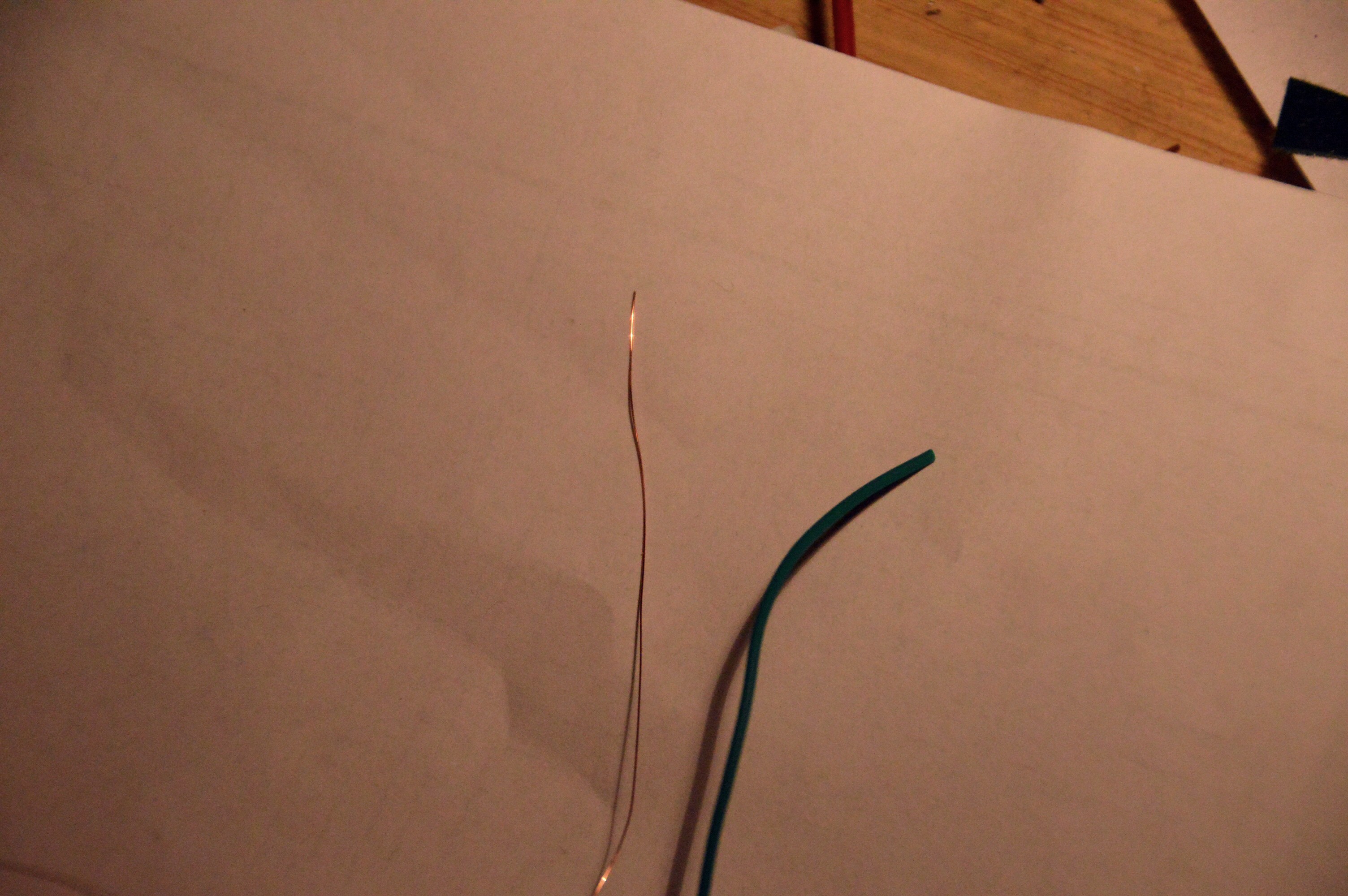
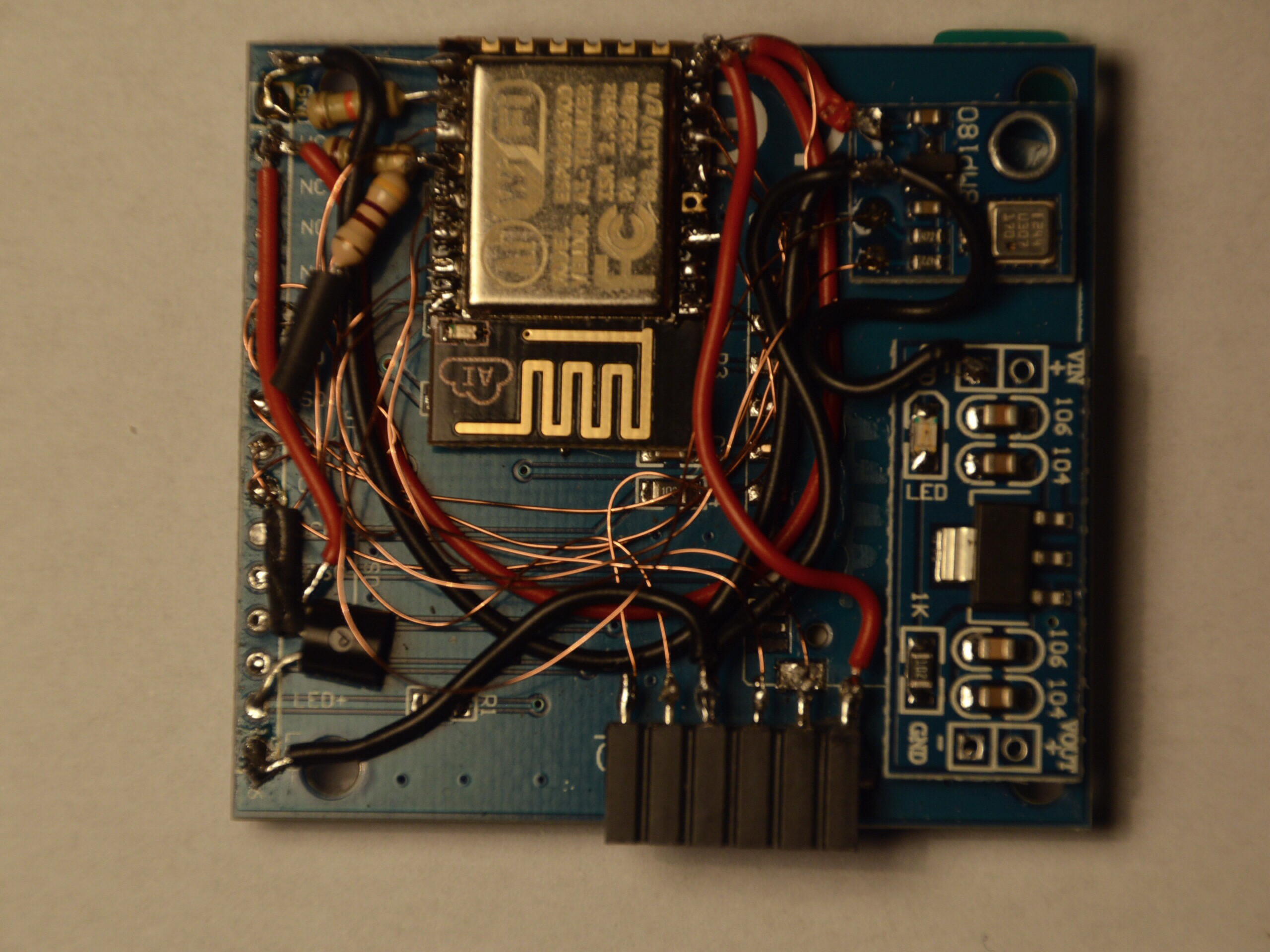
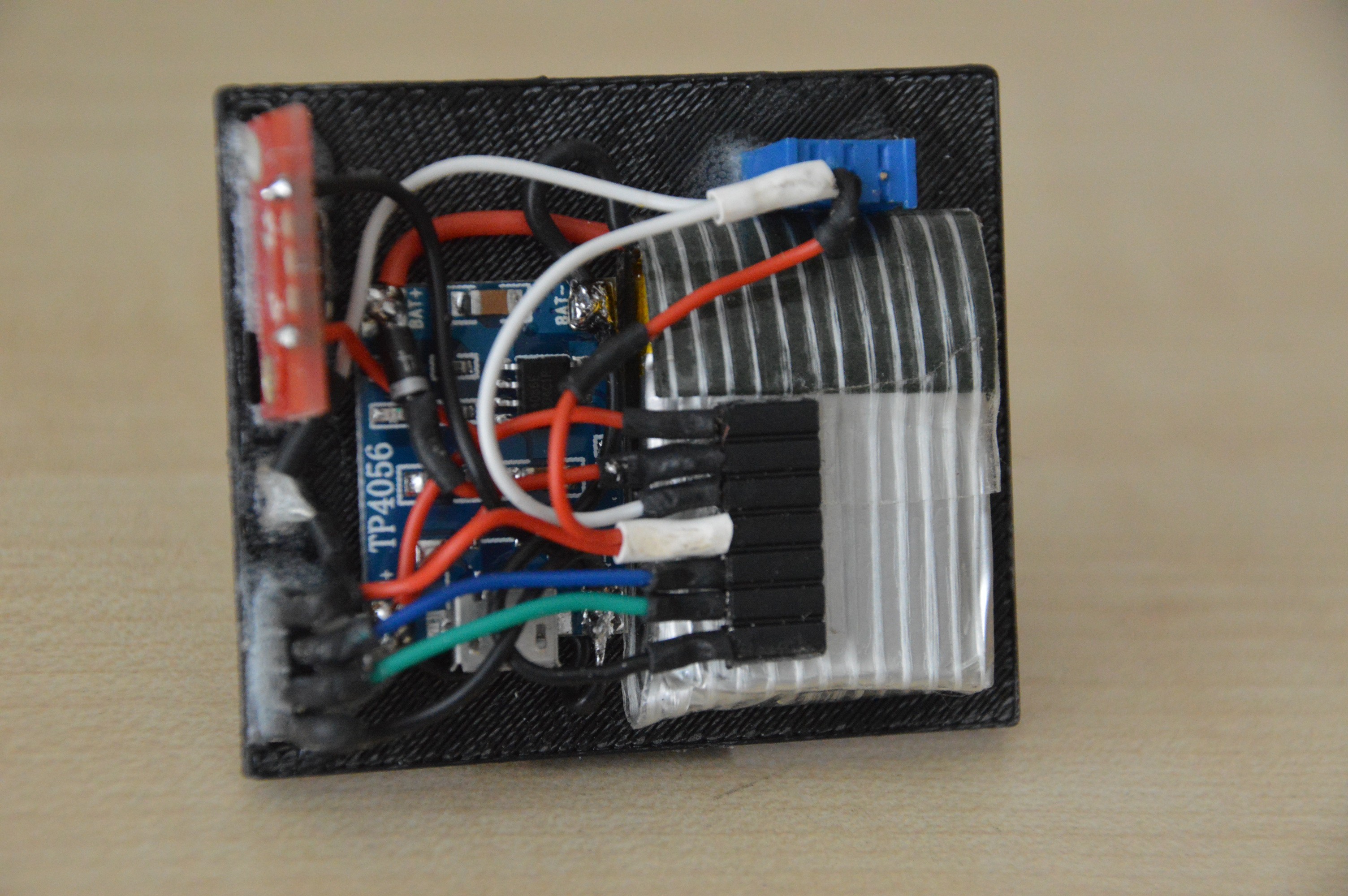
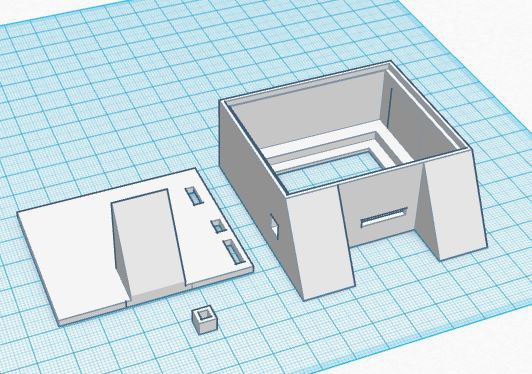




 Darian Johnson
Darian Johnson

 Timo Birnschein
Timo Birnschein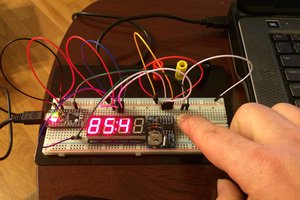
This project is awesome, you did a great job with the modern/simple display. I'm currently working on a modified version of it for our office. I bet you could do something really awesome with the 1Forge forex API that we offer. It offers realtime quotes and an API call to indicate if the market is open or closed as well. https://1forge.com/forex-data-api