The board’s controller is run by the NodeMCU which is connected to a N-Channel MOSFET for each color of the RGBW LED strip. Trimpot for brightness and 2 user buttons (that can be setup to change modes, possibly) were also added. A 5v regulator was then added so the power can be shared with 9-12v input for the LED strip. The nodeMCU will be wirelessly updatable as well.
My idea is to have the nodeMCU be a web server for direct control via a web page. The site will have various configurations including color options, number of channels, animations (like fade effects) and a timer. I’d like to have it connect to MQTT server to integrate with larger servers such as openHAB.
 MobileWill
MobileWill
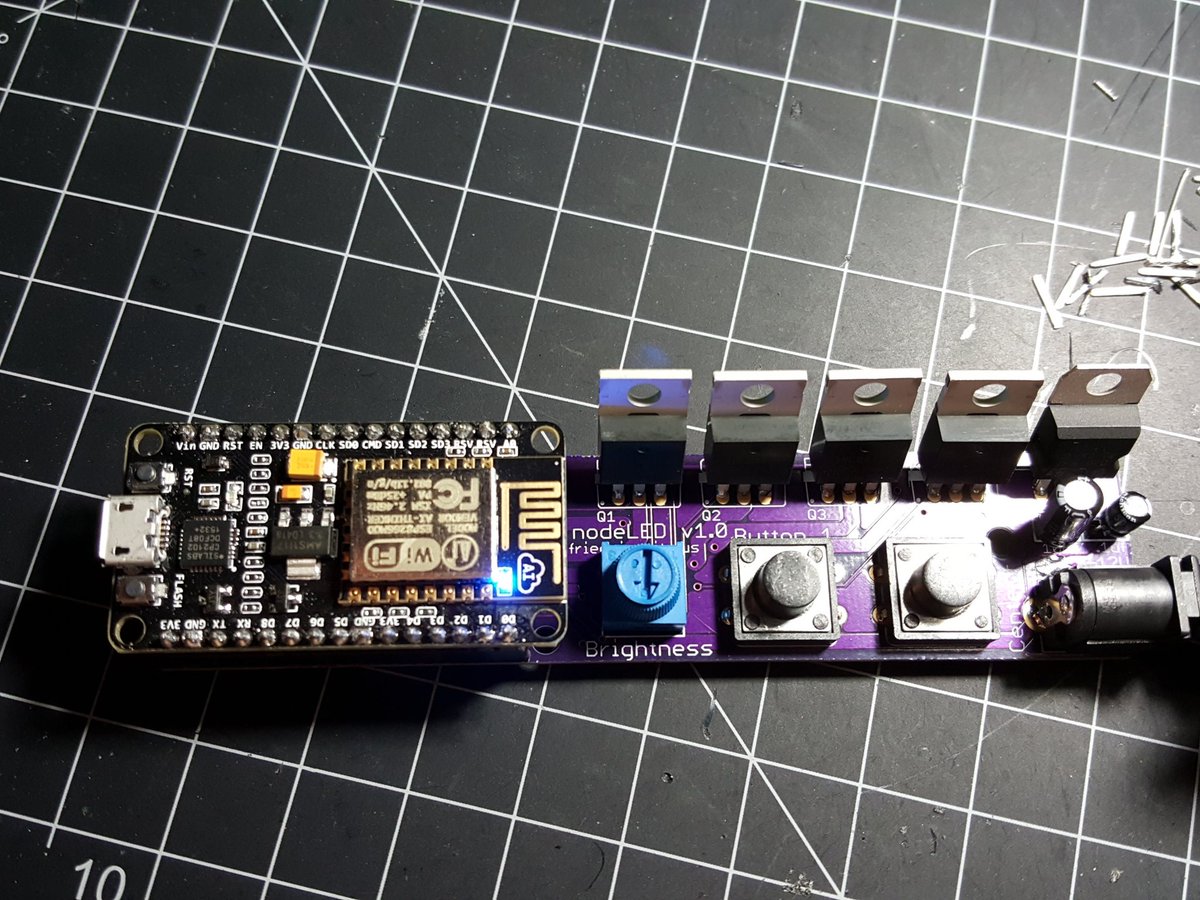


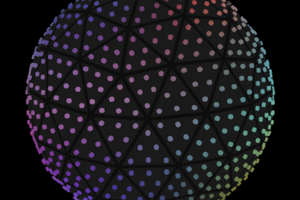
 OK Design
OK Design
 Saimon
Saimon
 Angela Sheehan
Angela Sheehan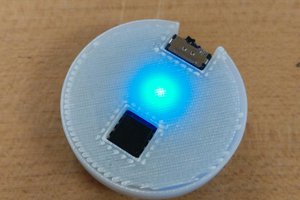
 Ben Lim
Ben Lim
Hello which pins on the nodeMCU do you use to control the FETS? I have a similar project but am having an issue where a colour randomly goes on, and am wondering if perhaps I'm using pins used for other purposes such as wifi