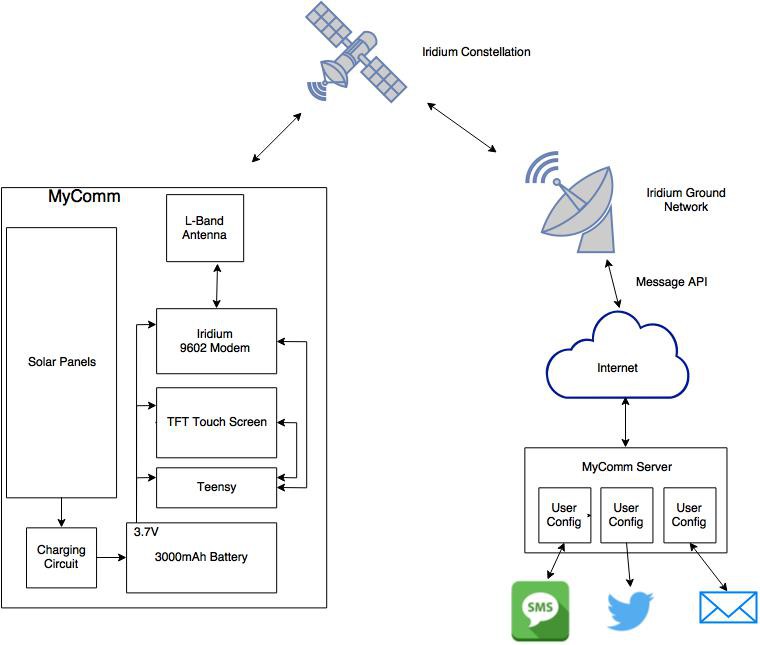
The MyComm project consists of two main parts - the MyComm Handheld and the MyComm Server. The communication between the Handheld and the Server is via the Iridium Satellite network.
MyComm Handheld:
This is the portable device someone would carry around with them. Powered by battery which can be charged via solar it is roughly the size of a large smart phone with a 2.8” TFT touch screen as the user interface. A Teensy 3.1 micro controller is the main brains of the unit handling user input, contacts, message content and control of the satellite modem. The satellite modem is an Iridium 9602/3 Transceiver, allowing two way communication over the Iridium Satellite Network using the Iridium Short Burst Data Service.
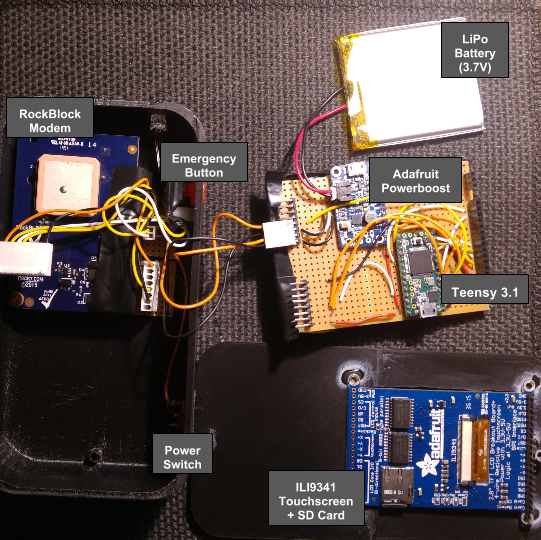
MyComm Server:
The MyComm Server is a Node.js web application with two main functions - interfacing to the Iridium network and user configuration via a web interface. Iridium provide a full API allowing access to satellite network data, handling of message sending and receiving and other network configuration. The MyComm Server utilises these APIs to correctly handle MyComm Handheld device communications preferences for individual users. Users can configure preferences via the web interface. Here they can select how messages are broken out from the satellite network selecting preconfigured options like email, SMS, twitter or alternatively allowing a user to directly access the data via an API which offers the possibility for some interesting applications.
BitBucket Code for the MyComm Microcontroller: Repo
GitHub for MyComm Server: Repo
 John Grant
John Grant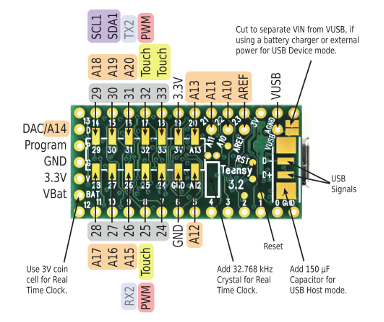
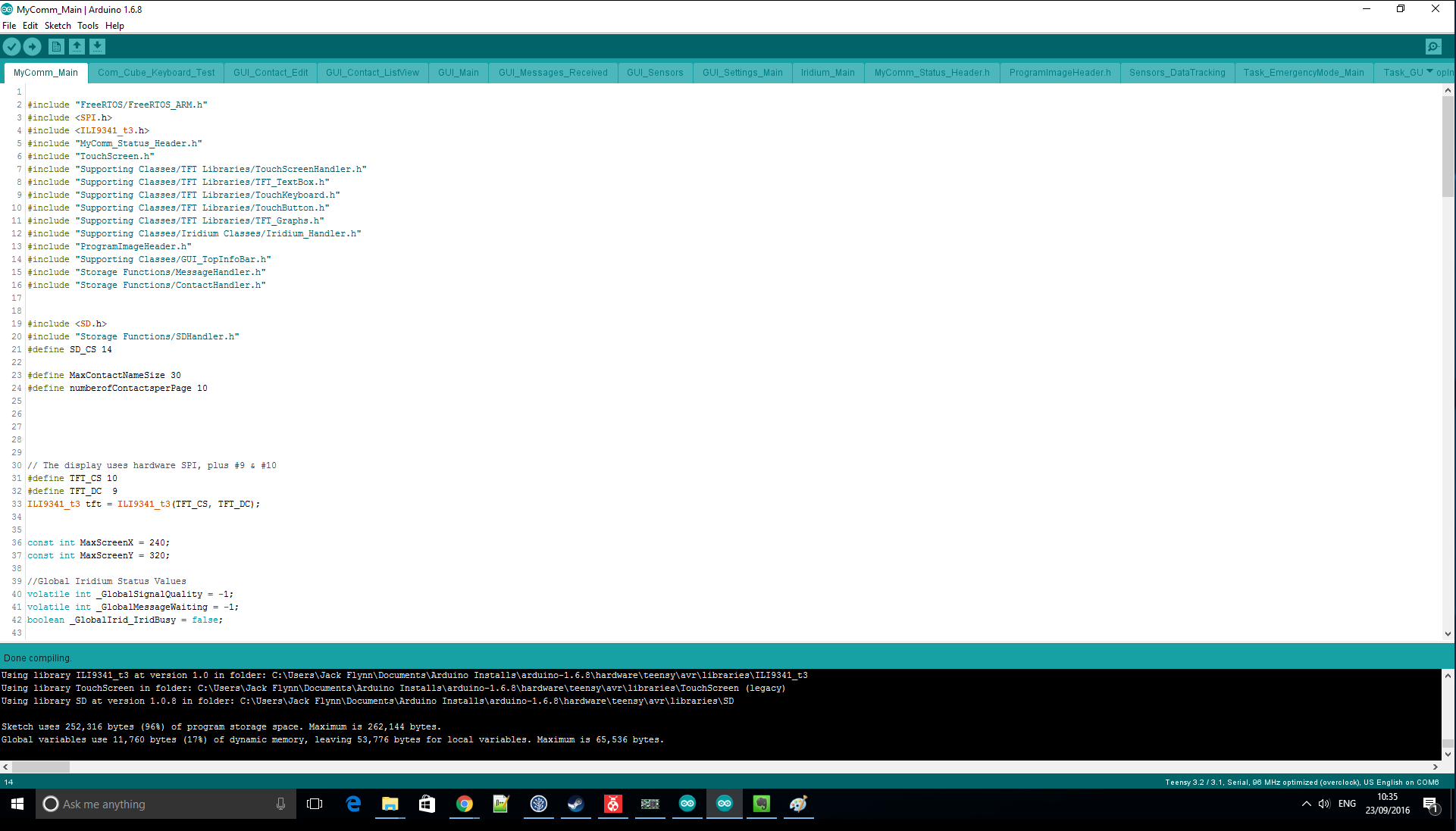
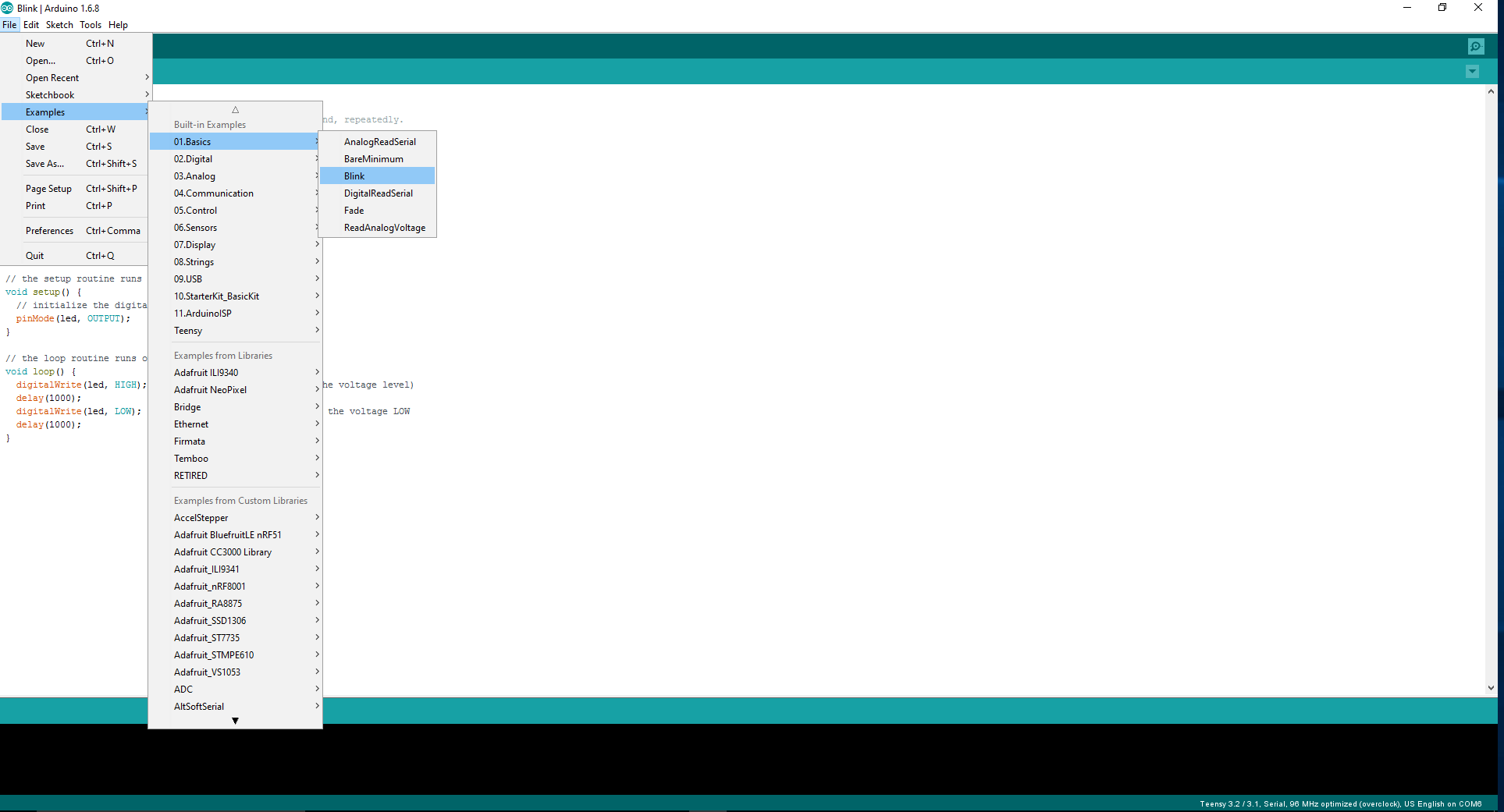
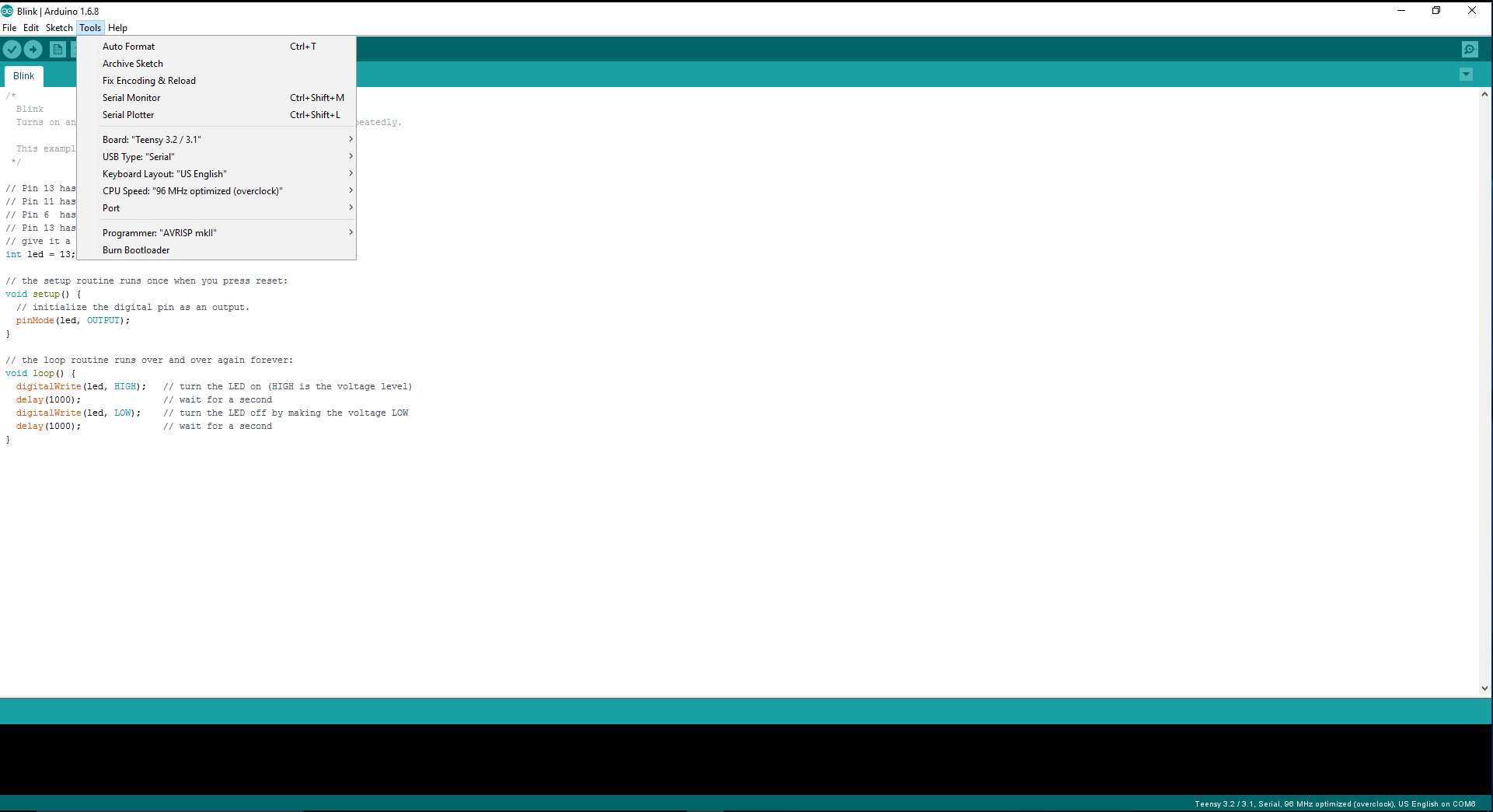
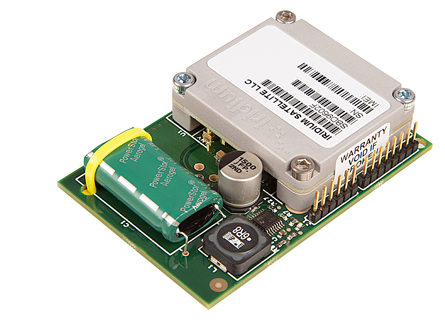
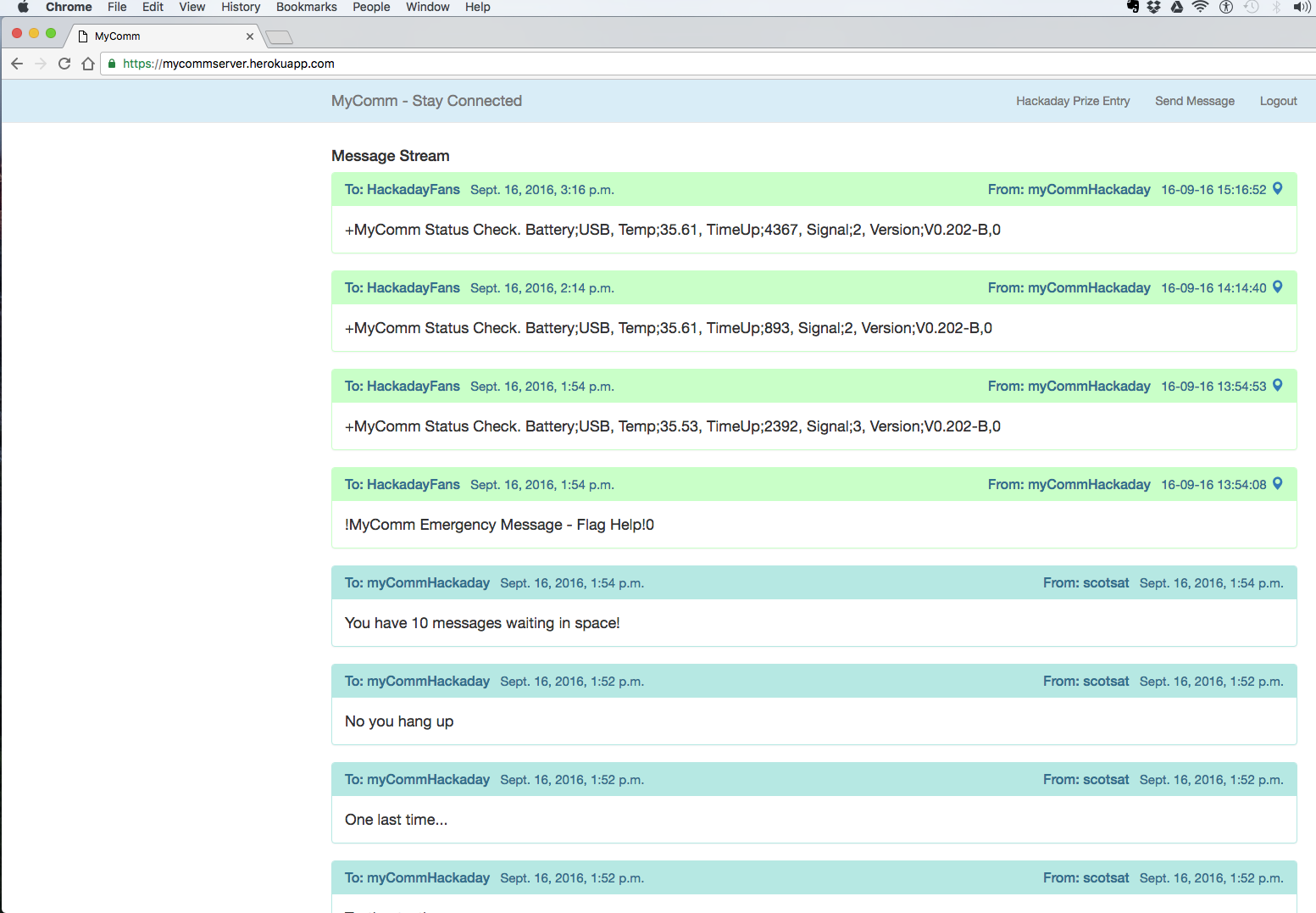
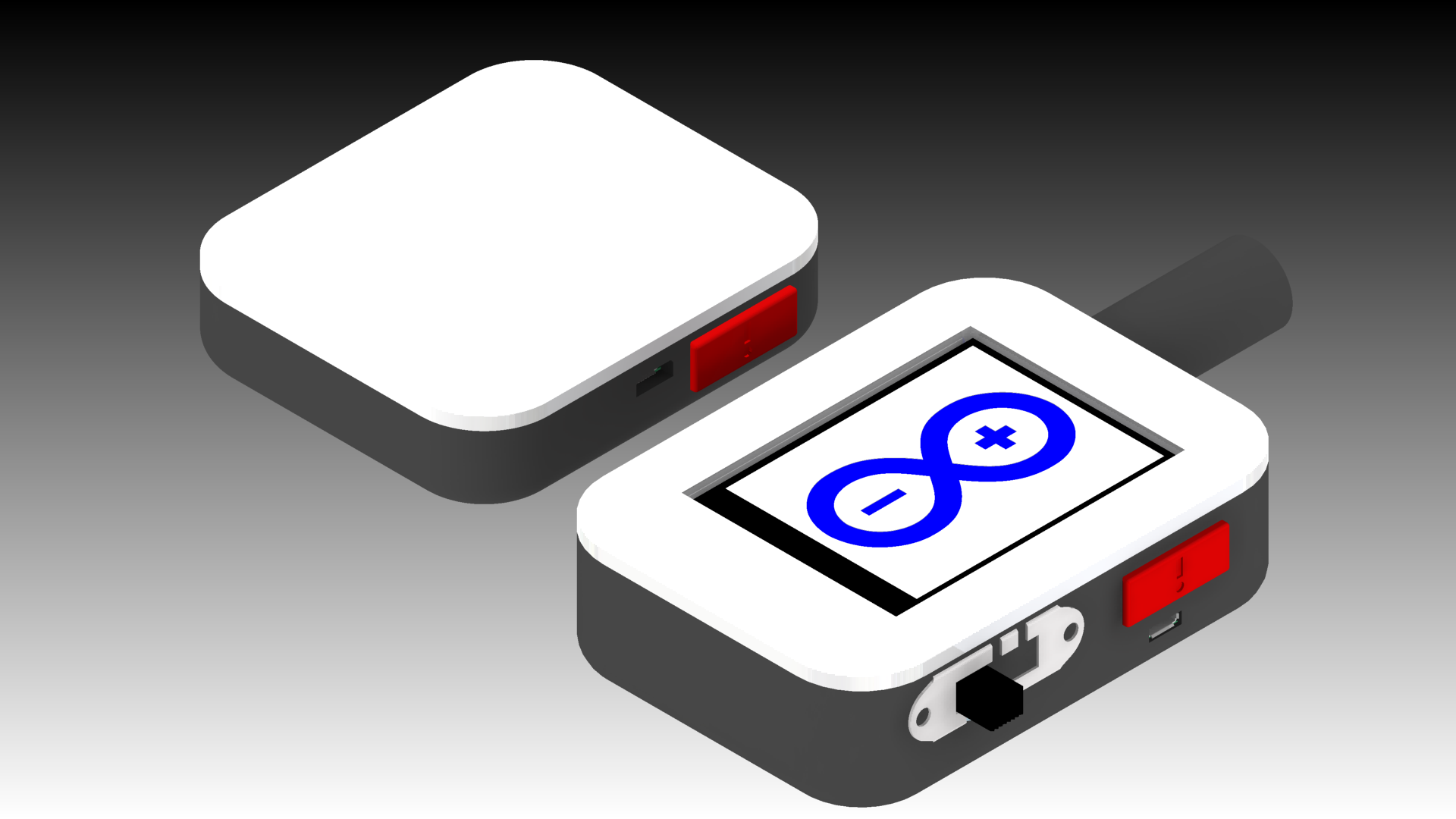 --MyComm Emergency Button Render--
--MyComm Emergency Button Render--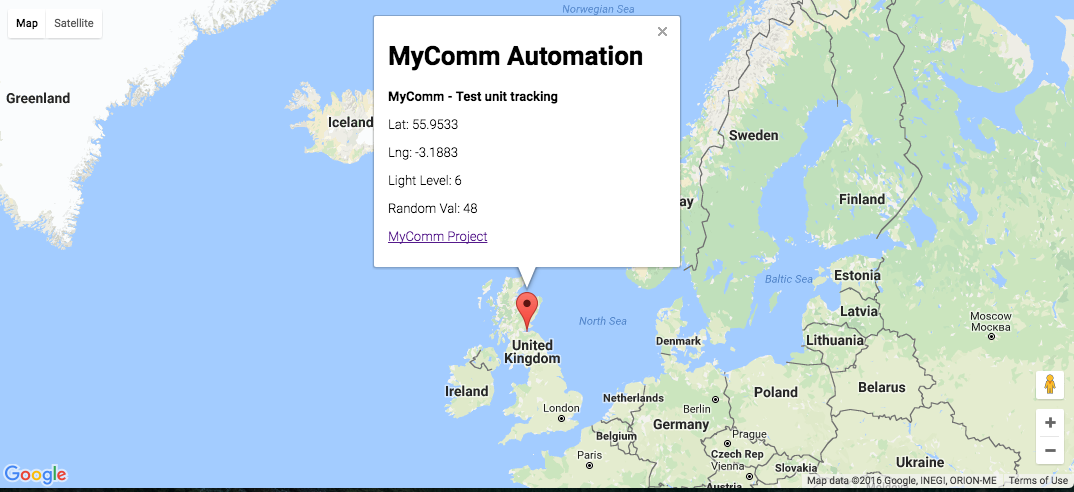



 mikeneiderhauser
mikeneiderhauser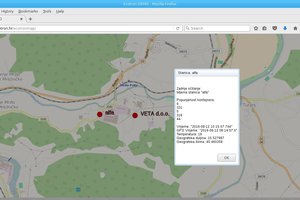
 mikrotron
mikrotron
 Capt. Flatus O'Flaherty ☠
Capt. Flatus O'Flaherty ☠
 strange.rand
strange.rand
What is the timeline on the mycomm project? Do you anticipate retailing the devices?