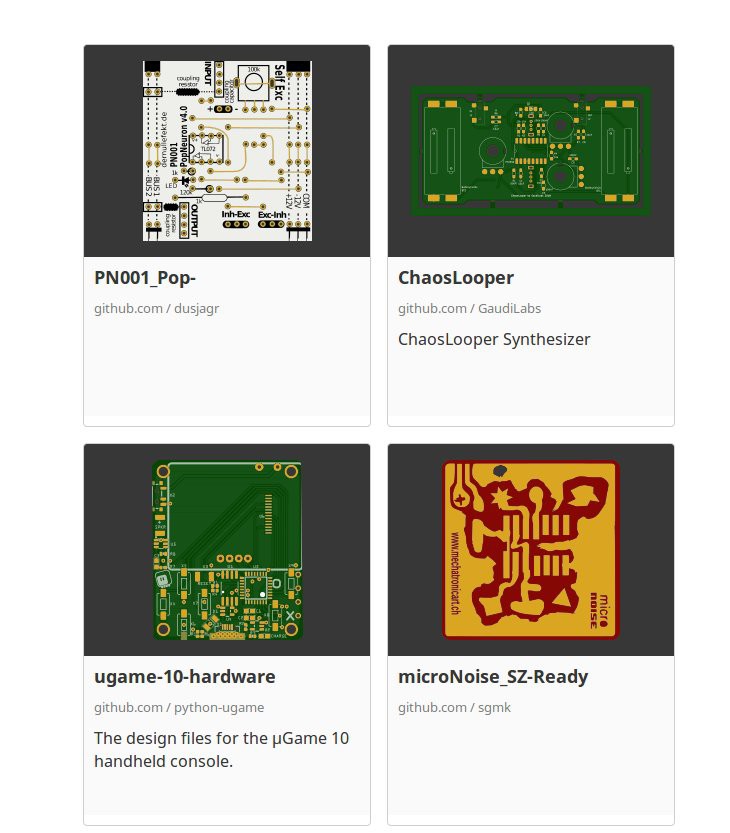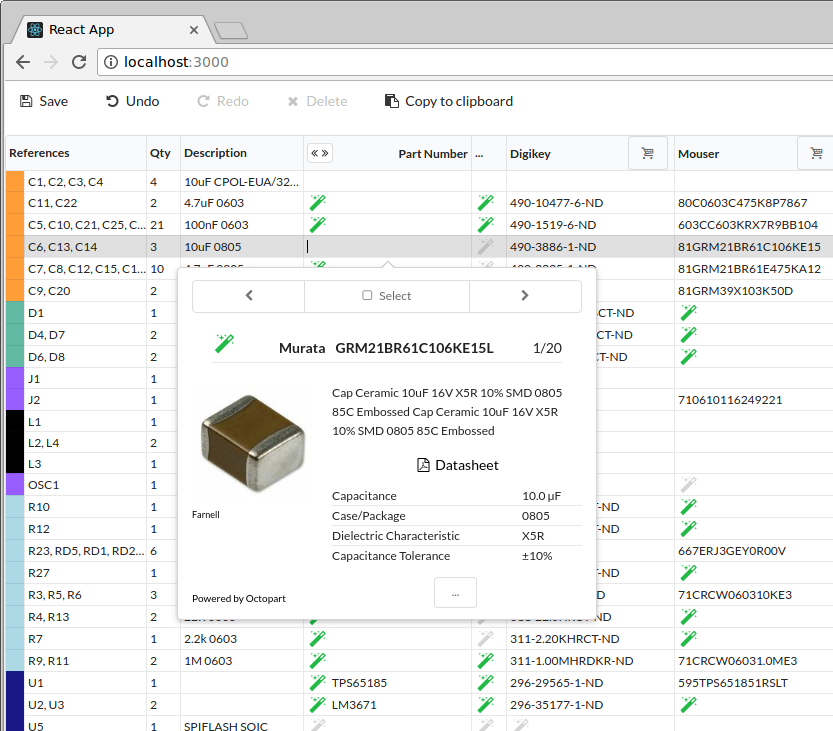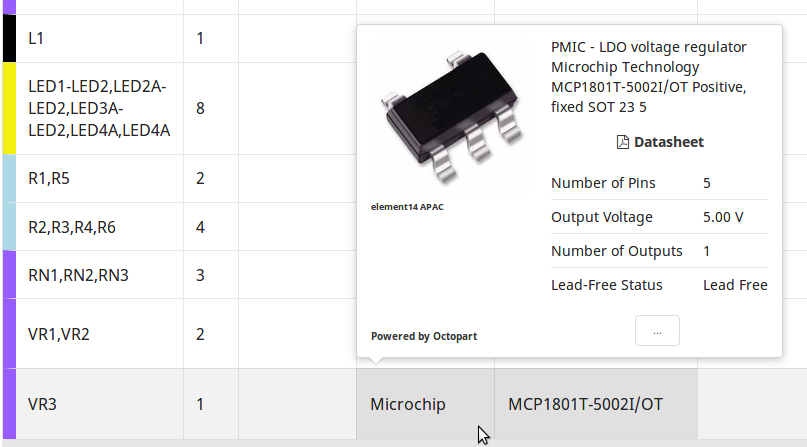Please visit the site at kitspace.org and try it out!
There are tons of open source hardware electronics projects out there. You come across them on GitHub, on random blogs or here on Hackaday and while the makers have made the best efforts to document their project it's still a hassle to find the Gerbers and purchase the parts if you want to make it yourself. The problem is that there is no standard way of presenting the build information.We address this by making a minimal standard which you can use unobtrusively in your project.
We use a 1-click-bom.tsv file to list components and retailer stock numbers and optionally a kitspace.yaml file if you want to have custom settings in your project. To find out more about this standard and how to have your project listed, please follow the build instructions below.
The Kit Space site and the 1-click BOM extension are open sourced under a CPAL license. Have a look at the TLDR or see the LICENSE files for details.
 Kaspar Emanuel
Kaspar Emanuel