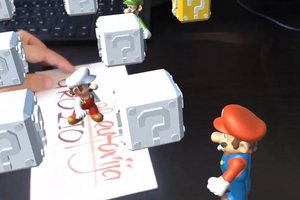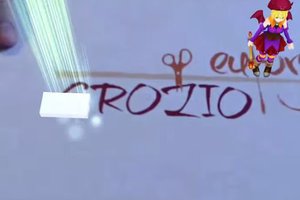Augmented Reality Facebook Sharing
MORE ON AUGMENTED REALITY: WWW.OURTECHART.COM
In this Augmented Reality Facebook tutorial you can take a screenshot of augmented reality view and share it on Facebook or other social networks. Every function works properly only when exported on mobile Android devices.
Download # Unity3D 32 bit (download and install it, if you don't have it already) (*.exe file)
Unity3D is also available to download from here
Download # Download and Import Vuforia for Unity3D Extension v5.0.5 (*.unitypackage file)
Unity3D extension is also available to download from here (there might be newer version)
Download # Print Euforia of Beauty Logo for Scene Augmentation and Create the Tracker (*.jpg file)
Download # You Can Use Already Created Tracker Based on Euforia of Beauty Logo (*.unitypackage file)
Download # C# Code for Taking a Screenshot and Share It (*.cs file)
Download # Archived Buttons (Snapshot, Share and Close App) (*.rar file)
Download # Download Android App and Install it to Your Device (the result to test it) (*.apk file)
Download # Download Whole Augmented Reality Screenshot Sharing Tutorial Project Files (the result to test it) (*.rar file)
 Edgaras Art
Edgaras Art