My first idea was to use a Nymi band to handle cryptography and comunication but it will take a while to get mine. I'm trying to get in the Developer Program...
In the meantime I will use my Pebble (that AFAIK only connect to a phone).
A bluetooth 4.0 device to open and close the doors, trunk and start the car.
To make the experience fit your profile, pick a username and tell us what interests you.
We found and based on your interests.
My first idea was to use a Nymi band to handle cryptography and comunication but it will take a while to get mine. I'm trying to get in the Developer Program...
In the meantime I will use my Pebble (that AFAIK only connect to a phone).
After a long and cold winter...
...I'm finding some time to work on it again. A few months ago I've received the Punch Through's Bean, a BLE device featuring an Arduino and a 4.0 Bluetooth. It can be programmed via iOS, Mac and since last week Windows 8.1 . The fact that I could only use iDevices was a dealbreaker so I was programming using an Arduino UNO as an AVR, which means that was time consuming to put the rig up and after that I stoped again.
I put up another version of the Arduino code on the Git and will get back on the Android App.
The grat news is that today my Nimy has arrived on the PO. Bad news is that I paid U$~150 for it including shipping and in Brazil we have to pay 60% taxes including it all, the icing on the cake is that converted to Brazilian Real I have to pay almost R$250 in taxes!
Unfortunately I sold my car about two months ago for a good cause. I'm finally buying my own house (you can expect lots of projects in the near future while I make my house full internet connected).
I also changed jobs and on the last couple months I've been working 10 to 12 hours a day (no time for my projects). I can't spend more than an hour a week on it, which made my progress very slow.
I will update my GIT next week with the last Arduino and Android code.
In the mean time I'm making some researches on BUS injections to make it fit most cars/makes via OBD II/ISO port right out of the box.
I've just finish my first prototype. It was made with Autodesk's 123circuits. I ordered 3 boards and will arrive sometime in the next months. The tests with the Protoboard was successfull. I will post more details as soon as it arrives.
It will be my first SMD circuit, I have never used solder flow. Any tips apreciated!
In the meanwhile I have to continue the development of the android application and since I'm using a Attiny85 instead of an Arduino Uno I'll have to make the arduino code smaller without give up the security part.
Well, I don't have much to talk about the development of the Pebble app.
It's very straightforward and there's lots of examples in their SDK and a lot more in the wild. A quick search through GitHub gave me all I needed to put up the first version of my app.
The app is very simple for now:
- The 'UP' and 'DOWN' buttons sends a small message to the android app to turn on and off the led in this order;
- When it initializes it vibrates.
- A label shows if the message was received.
My next step is to add GYRO interactions to send the commands as well. That way when I get close to the car the app on the phone will open the app on the Pebble which will vibrate, then I just have to make a movement with my arm to open or close the car.
I will put all the files on GitHub as soon as I have some time.
As you can see in my BIO, I'm a C# developer at a major financial group in Brazil. My major job is to make web applications and sometimes Windows Services.
I have a little experience in Java from the college but none with Android apps.
And so, the Adventure Time began! I did a little research and found some examples on how to add buttons and labels to the View and how to change Views. I made my first app with 2 buttons: ON and OFF. I managed to turn a led on and off across the room. That was the first step and it was far from what i had to do.
After this point I decided that I had to use BLE instead of the standard Bluetooth module for several reasons like the power comsumption.
It is very dificult to find info about BLE, which one to buy, which features to look for and so on and I saw a lot of people talking about the Texas Instrument CC2540 chip so I bought a module called DBM-01, from DORJI applied Technologies.
While I was waiting for my modules to arrive from China, I began to develop my Pebble App.
I had a little PIC dev kit when I was younger and back then I made some basic projects that came with the kit. That was all my experience with electronics so far.
I bought some Digispark modules in their Kickstarter's campaign and I decided to use it in this project, but as I said before, my experience with Arduino was null.
As you may imagine, I made some poor connections between the Digispark and some leds using cables, laying in bed, not using a protoboard... I fried my 2 Digispark in one evening trying to accomplish an easy task.
So I bought an Arduino Clone, Garagino, that is compatible to a UNO and I began to use the best practices when it comes to prototyping. Which means: a ProtoBoard, a Multimeter, a Table, proper Protoboard wires and so on.
Done! I was able to connect to my Bluetooth module via Software Serial and exchange some comands with my Android phone using an App called "Bluetooth SPP PRO". I managed to blink some leds from the phone and it felt awesome!
The next step was to make an Android App to connect to the Arduino via Bluetooth. It should auto connect and warn my Pebble that it was in range, then I would press a button on my Pebble to open my car's door.
But things is not that easy as I will point in the next log.
My experience with bluetooth is null, just like my experience with arduino, Pebble app development and Android (java)...
I'm more comfortable with arduino, Pebble(C like) and Java because as a teacher once said about programming: "you have to master the logic, not the language". About the bluetooth technology: I know I can use serial communication to send messages and that's enough to start my project...
Next I will talk about the challenges I found right on the beginning of the development.
Create an account to leave a comment. Already have an account? Log In.
Become a member to follow this project and never miss any updates

 RoboPandaPDX
RoboPandaPDX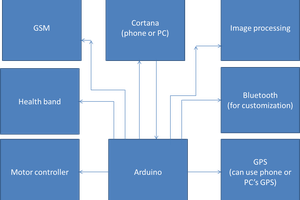

 Andrew Thomas
Andrew Thomas
 Vojtech Pavlovsky
Vojtech Pavlovsky
- A video. It should be less than 2 minutes long describing your project. Put it on YouTube (or Youku), and add a link to it on your project page. This is done by editing your project (edit link is at the top of your project page) and adding it as an "External Link"
- At least 4 Project Logs (you got this)
- A system design document (I couldn't find it)
- Links to code repositories, and remember to mention any licenses or permissions needed for your project.
There is a couple of tutorial video's with more info here: http://hackaday.com/2014/07/26/4-minutes-to-entry/
Good luck!