How did you come to make this project???
Well I love to build computers. So I tried to make a single board computer with a parallax propeller.... and it never worked. The pcb was kinda scrapped and the project abandoned. Later, again working on an FPGA computer, I didn't want to make the FPGA do graphics, so I thought "Hey, why not use that old, scrapped and otherwise useless board to generate graphics?" Now, the remains of an old single board computer became my first version of this project! I never knew I could love a design so much, and I made another graphics card. A cleaner version. Now I am making them using boards from OSH Park! All thanks to a scrapped single board computer.
Where is the project now?
Pretty much got everything working. Will still improve it more sometime, so its still an ongoing project.
Quick specs:
- Supports 3.3v and 5v UART
- supports NTSC and VGA video output
- Support for sprite rendering
- RAM on card can be modified for quick, repeated draws of complex objects
- Can be an arduino shield
- Basic 3D rendering support
- Higher Resolution (Maybe 640x480 VGA?)
- More colors
- Faster serial interface
- Any suggestions?
My latest version is the NGT30, an advanced and refined product with the features from the NGT20, plus improved resolution and 3d rendering support.
Now available on Tindie at my store!
Documentation/Resources
It's best to see the Documentation Portal instead.
Arduino Library:
Firmware Source Code:
Datasheets:
NGT15 Datasheet (WIP) (Outdated design! Why is this here?)
Please help me improve my datasheets! I would greatly appreciate feedback on these documents.
 Dylan Brophy
Dylan Brophy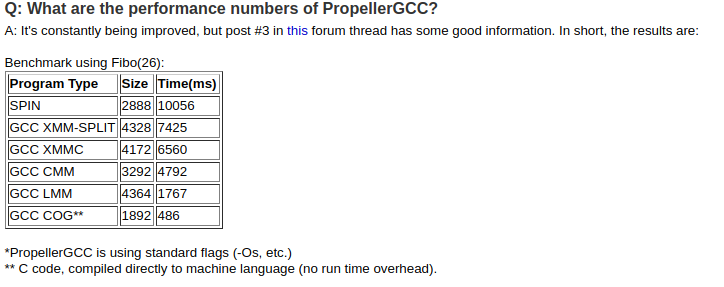
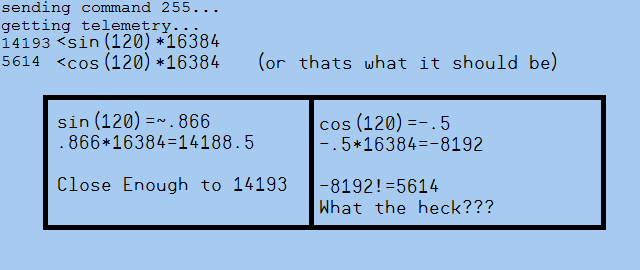
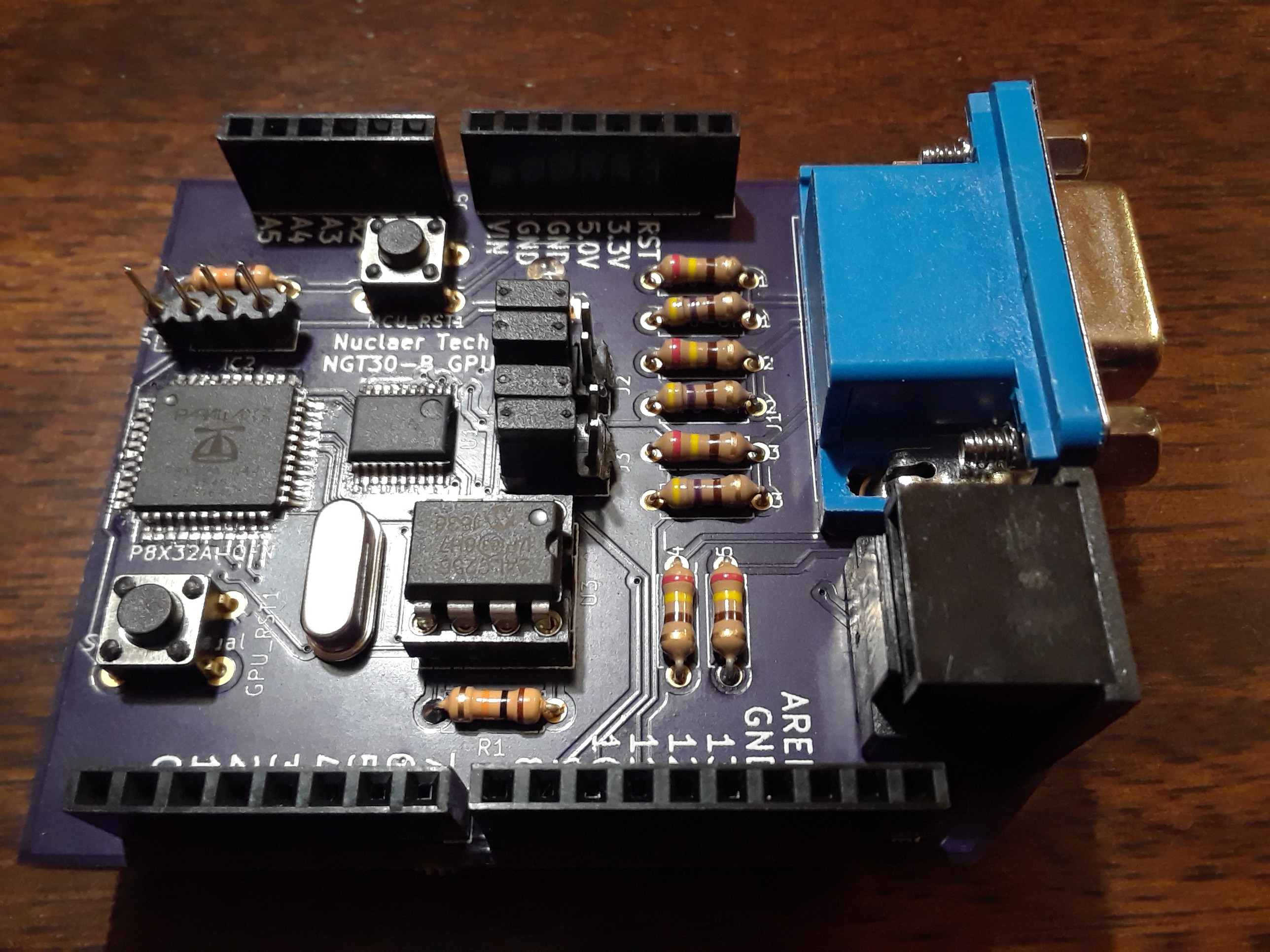
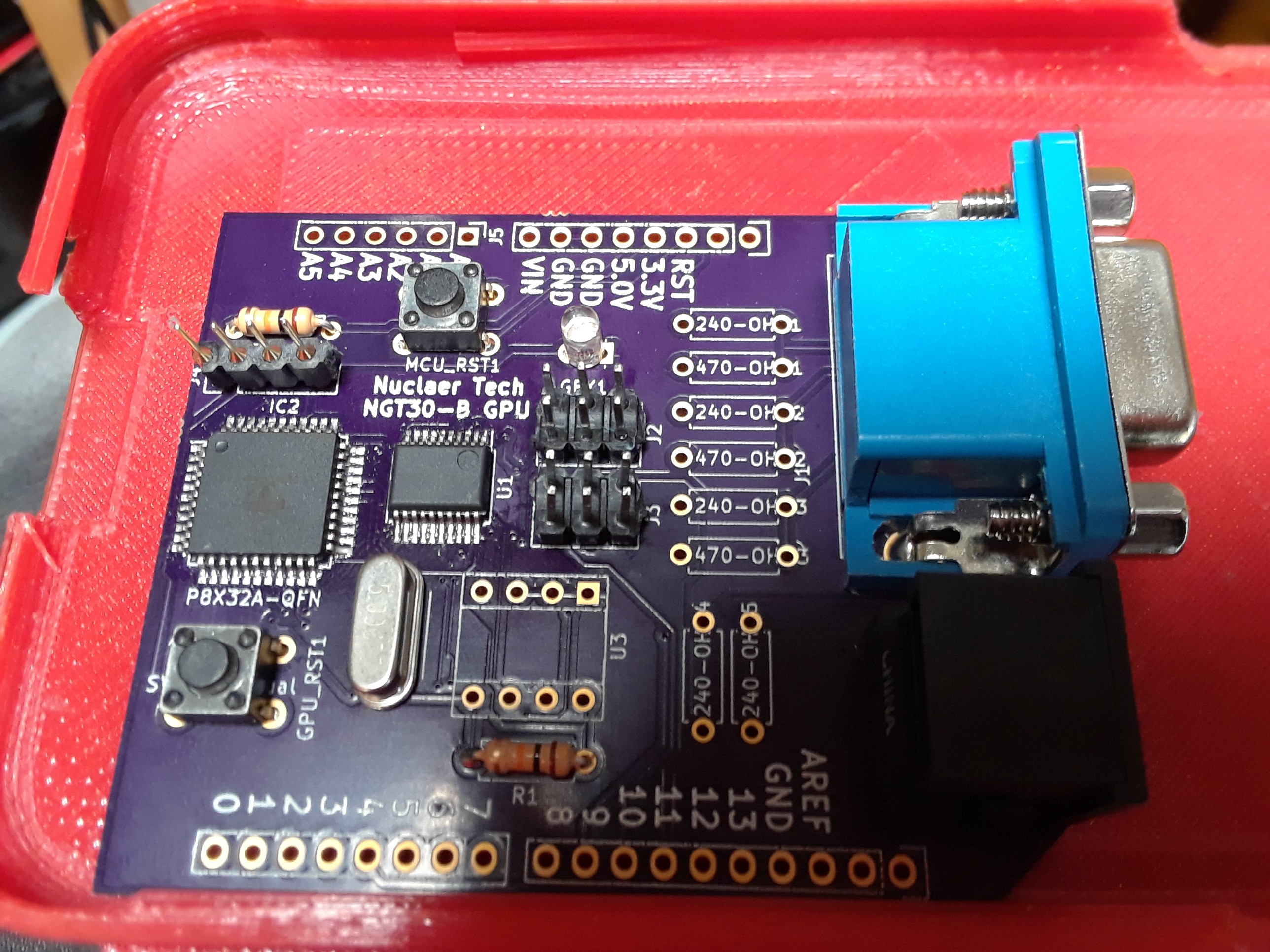
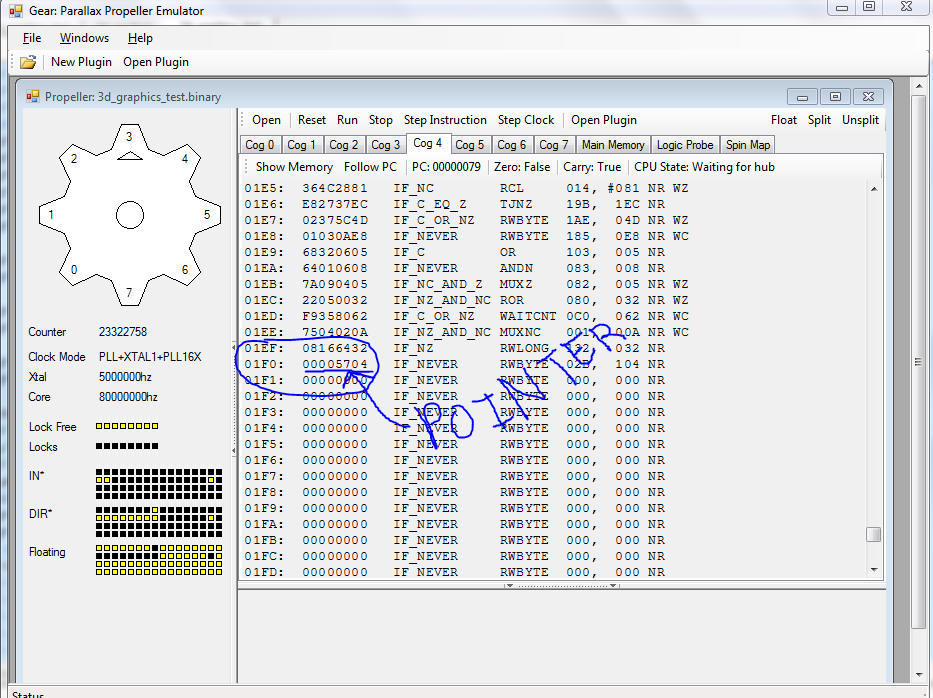
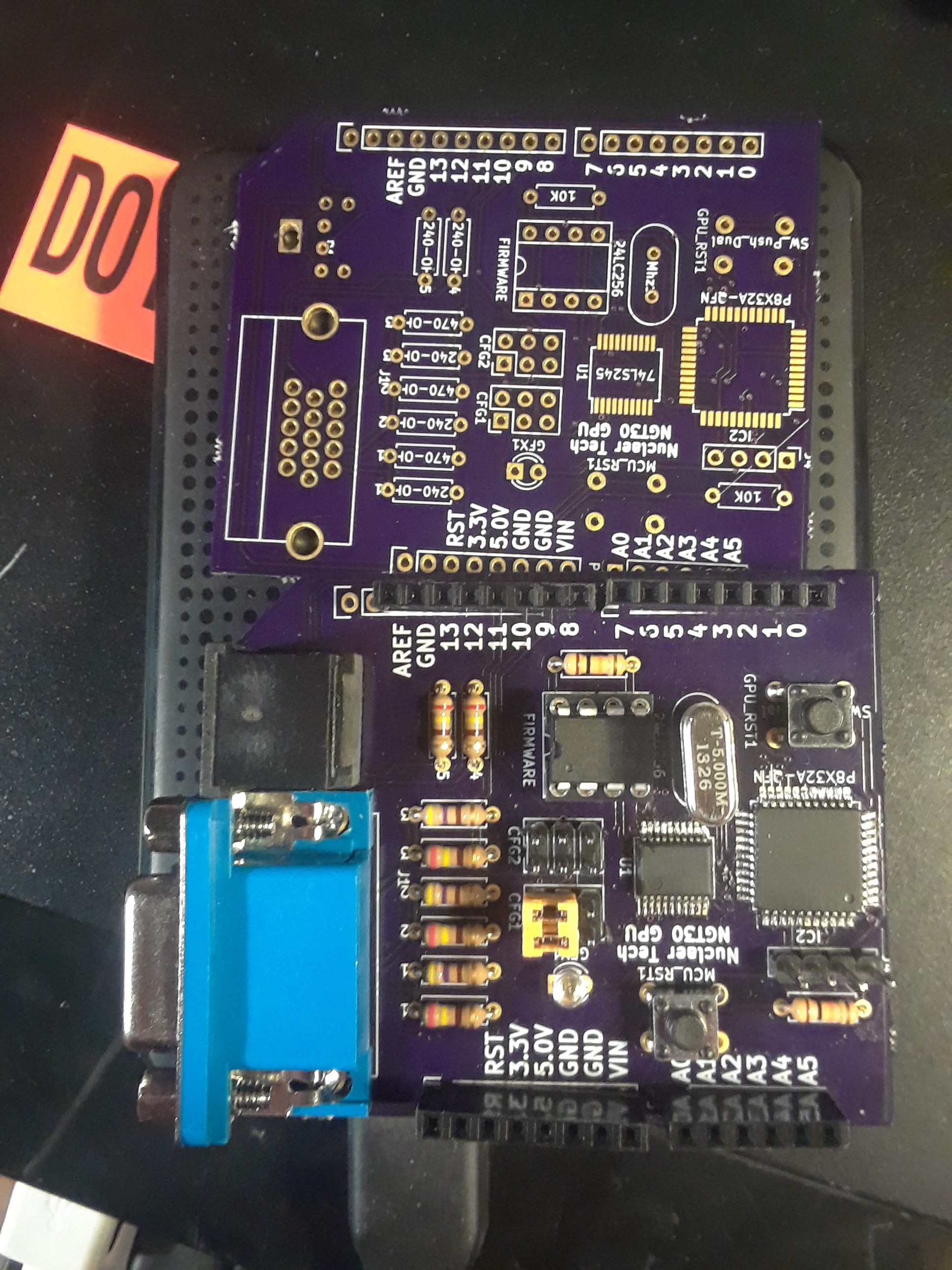



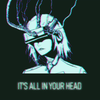

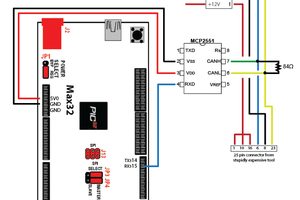
 smashedagainst
smashedagainst
 andriy.malyshenko
andriy.malyshenko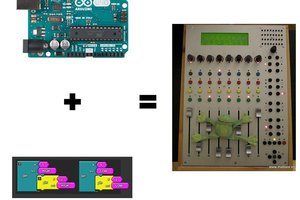
 uri.shani
uri.shani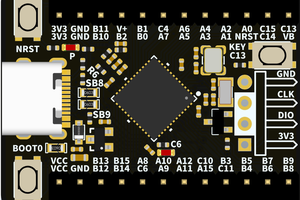
 doctek
doctek
Brilliant! You should give this to high end graphics card enthusiasts and tell them to have a good look at it. May be you could show it to Linus and have it reviewed. I must warn you; he'll probably drop it..