This is a small computer battery backup unit turned into a pentesting dropbox. It is meant to be setup behind a computer or any small networking equipment and go unnoticed, while the pentester has remote access into the network through it.
The goal was to make the device as functional as possible, while maintaining the stock look of the original BBU. I wanted the parts to be somewhat modular, so I kept as many connectors as possible and even added more. While out in the field, the switch can be swapped out with a network tap, the Pi can be swapped out with a Beaglebone, or everything inside can be swapped with an ESPRESSObin. Major components won't need resoldering.
The main components are the shell and a few pieces of an old BBU, small 5V five-port network switch, and a Raspberry Pi or any small computer that will fit. Everything was built with simple tools (no 3D printer needed!). I was trying to make this as easy to replicate and build upon as possible.
 b1tbang3r
b1tbang3r
 tomwsmf
tomwsmf
 Ronald McCollam
Ronald McCollam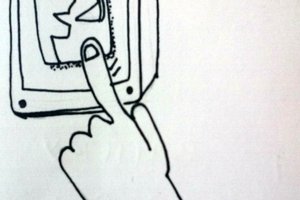
 Muriel Green
Muriel Green
 zerowriter
zerowriter