This is a really simple one-day hack. (I need more of those in my life.)
Starting at the end, here's the comparison of the audio before and after. The internal speakers are, of course, terrible tinny speakers. The external speakers are reasonable (nothing special; a couple GoldStar specials I picked up nearly 30 years ago).
But why, you might ask?
I can't believe it's possible to buy a TV without some an analog audio out in this day and age, but it absolutely is. This TV had a S/PIDF out (a digital, optical audio interconnect standard). Which is fine, or so I thought. I'd just buy a cheap S/PIDF converter (which converts the audio back from WAV format to analog), plug it in to the TV, and continue using my external amp and speakers.
Unfortunately, it's not that simple. This TV (a Samsung UN32J5003EFXZA 32" LED TV) has two critical problems.
Problem number 1: when you connect the S/PIDF interface, the TV's remote no longer controls the volume. I could get a more pricey S/PIDF converter that also has a remote, but why?
I lived with it this way for almost two years. (Side note: I didn't know that was possible. I usually open up electronics the weekend they arrive in my house.) No remote volume; we stood up, adjusted the amp. Annoying but not terrible. (It did nag on my conscience a little that we were powering this amp 24/7, even when the TV was off.)
Problem number 2 surfaced when I started trying to use the HDMI output of a Raspberry PI media station. There's something weird about how the TV and HDMI audio interact. Half the time, the audio started coming out of the tinny, crappy speakers in the TV! With a lot of mucking around in the menus in the TV, I managed to make it play through the external audio most of the time. With no audio volume control, and wildly varying audio levels coming out of the PI. And occasional no-audio-at-all, which was solved by rebooting ... the TV.
Since there didn't seem to be any dead fix for the interaction between the PI and the TV, I decided it was finally time to perform surgery.
Step 1, open the TV. This is straightforward; the obvious screws on the back, and then press-fit snaps around the edge that just needed some manhandling.

Every time I get to this stage in modern hardware, I marvel at how small the electronics are. Wow.
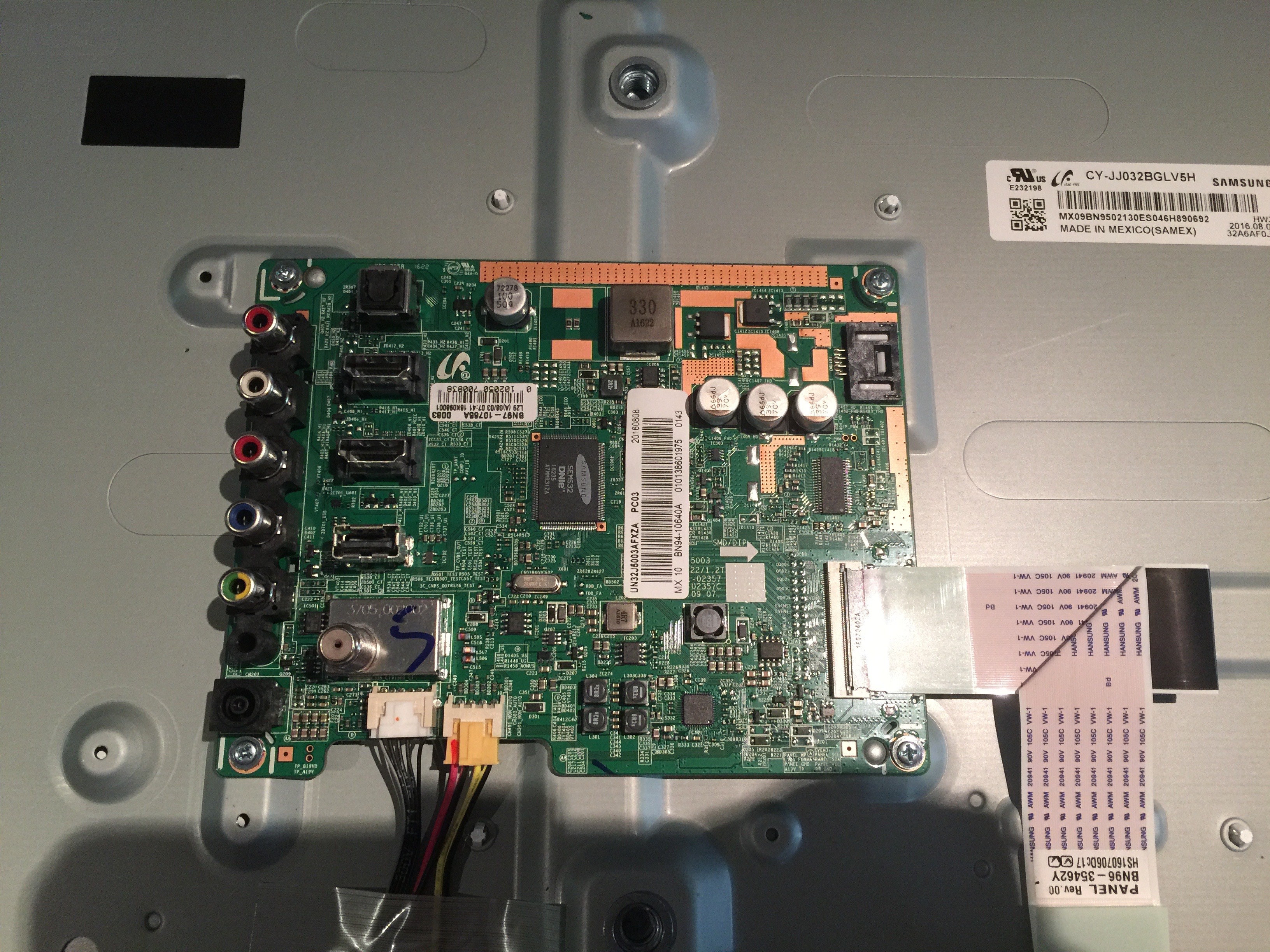
Step 3: remove the existing speakers. These have spade connectors that pull off (with a minor detent that needed finessing).

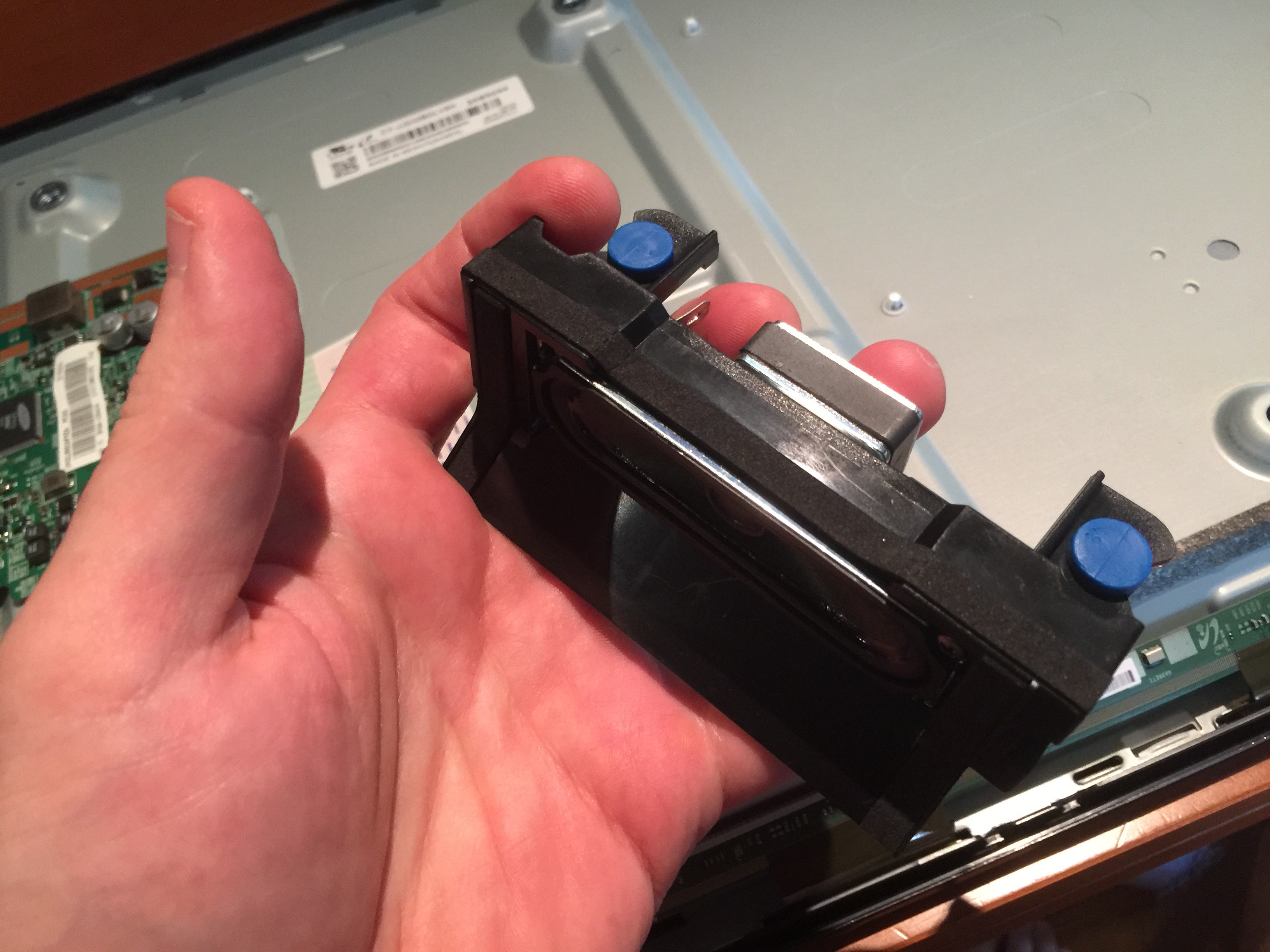
Step 3: figure out where the new RCA jacks will go. I happened to have two identical jacks in my parts bins...
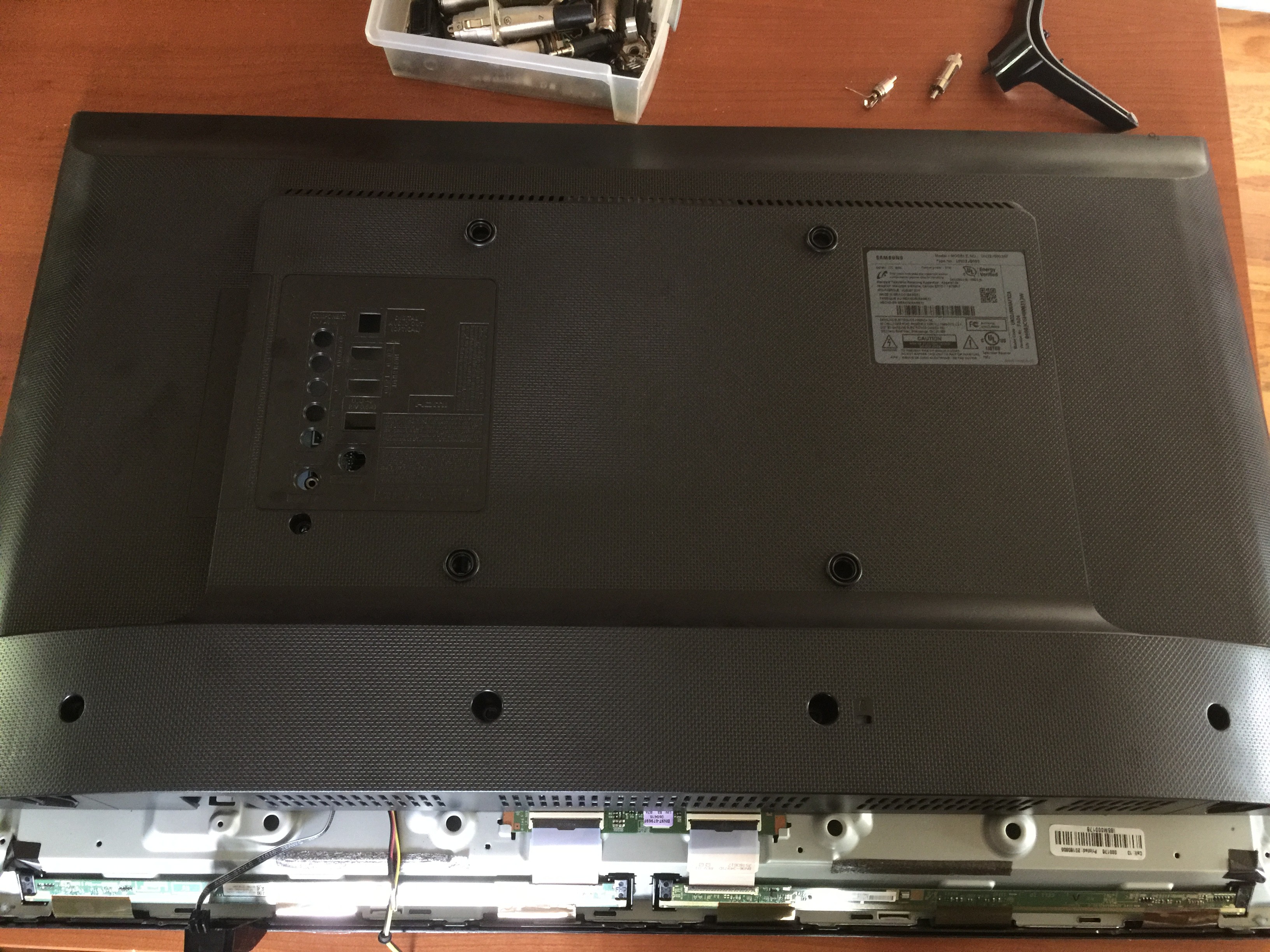

Step 4: TV back, meet the drill press!



Step 5: wire it up. I left enough slack to be able to take this apart at some future date while forgetting that these are hard wired to the front.

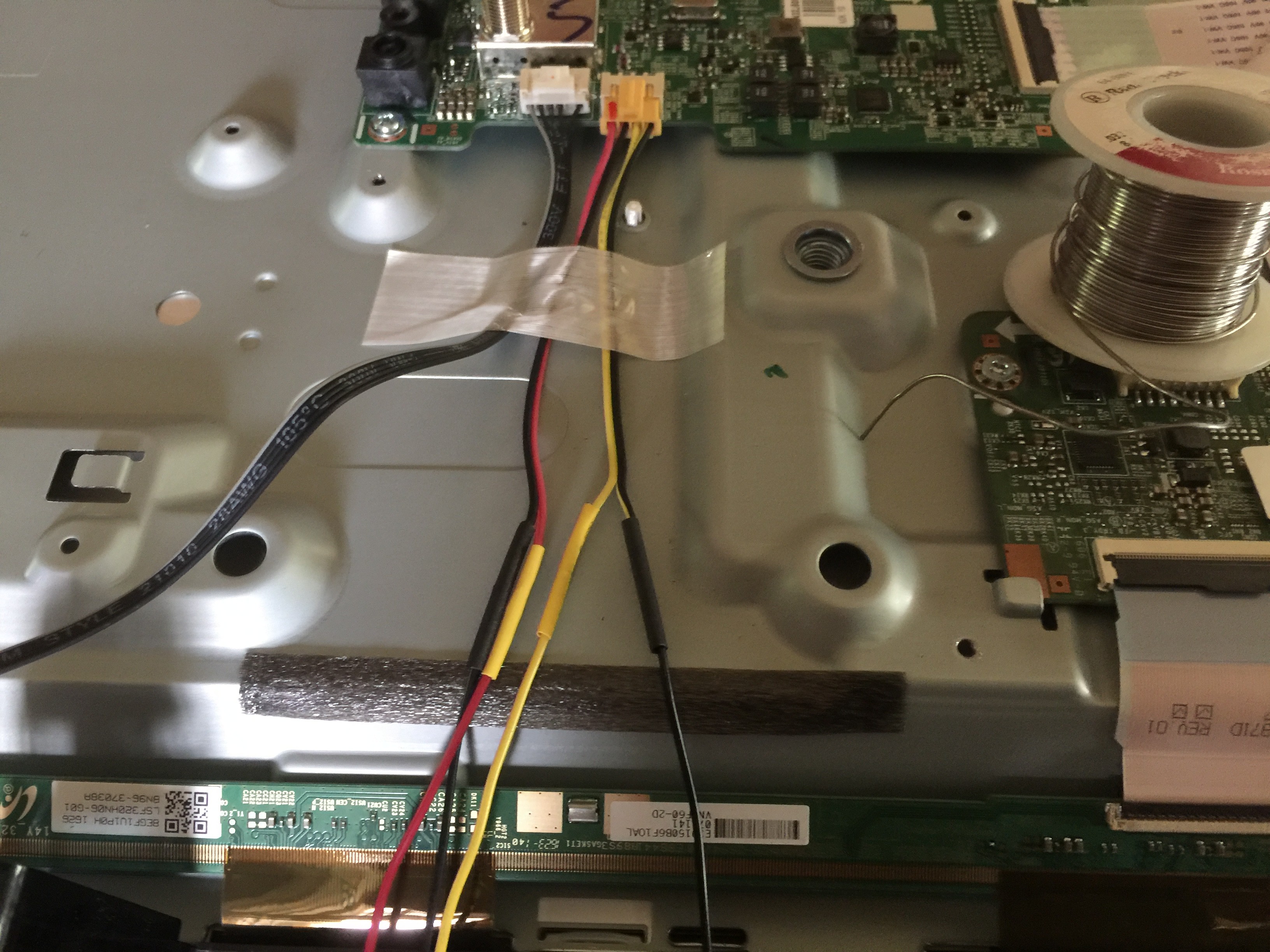
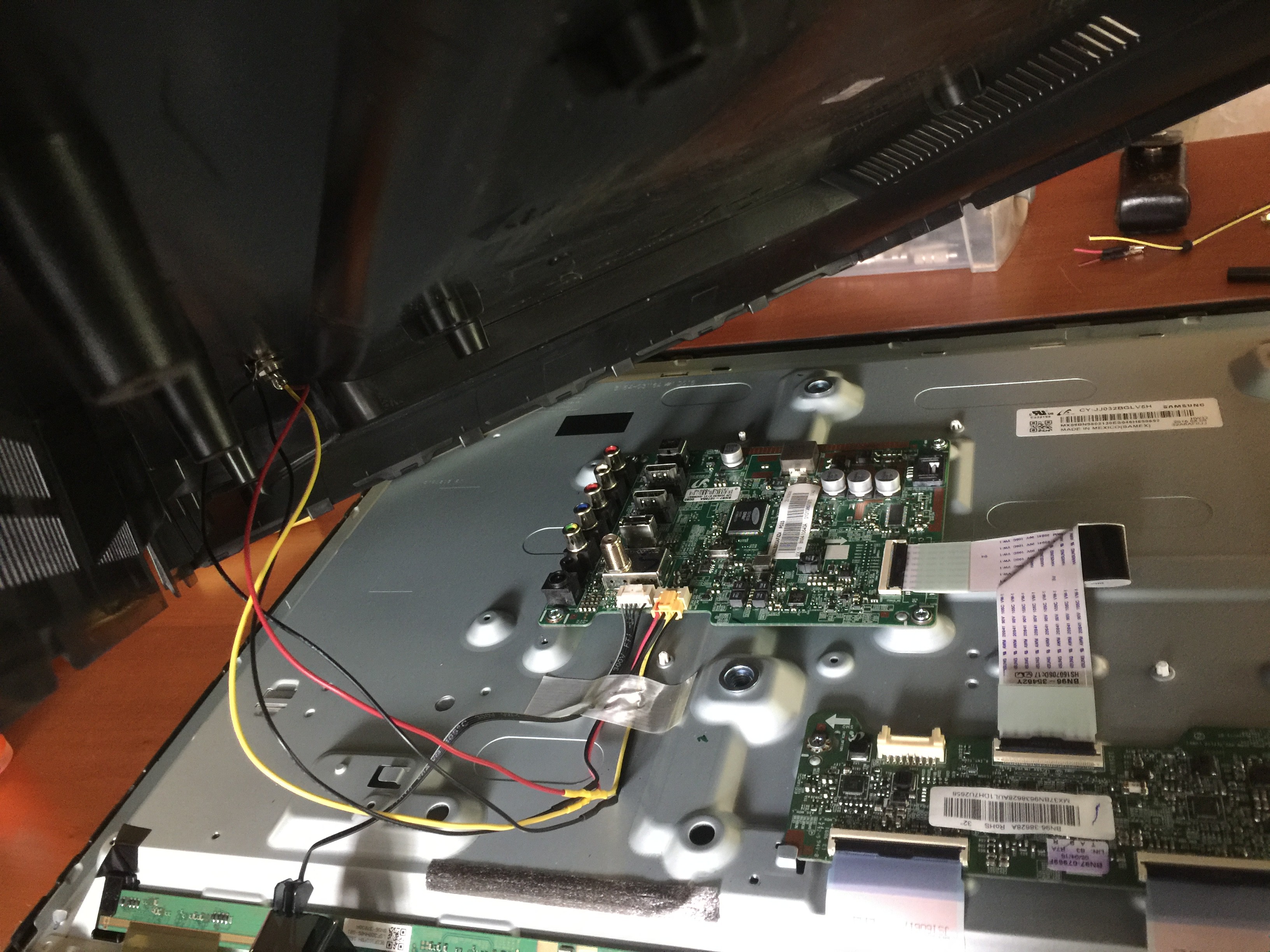
Step 6: reassemble and enjoy.

Since I've wired directly to the TV's amp output, these RCA jacks now go directly to the speakers. The amp is turned off; the S/PIDF converter is out of the picture. The remote works correctly to change the volume, and the audio from the HDMI port of the Pi comes through as expected.
And I get two tiny (and tinny) speakers for some future embedded project in the deal. Nice.
 Jorj Bauer
Jorj Bauer
 Bob Darlington
Bob Darlington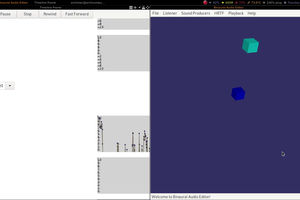
 Pablo Antonio Camacho Jr.
Pablo Antonio Camacho Jr.
 andriy.malyshenko
andriy.malyshenko
 Willem
Willem