As is written m-BITBEAM is a modification of Bitbeam construction set. Bitbeam is an open source Creative Commons (CC BY-NC-SA) construction and prototyping set. The parts fit with LEGO Technics/Mindstorms, so it is possible to use both sets together. All Bitbeam parts are designed so that they can be made at home from various materials with various technology (3D printing, CNC, laser cutting). Bitbeam system could be an interesting and cheap alternative to different commercial construction sets. One of the main pros is you can easily design and print own parts.
m-BITBEAM is being developed in the Czech Republic mainly by Tomas Feltl then the e-Mole team and a few fans like me. Next project participants are welcome.
The project is still in progress, and therefore some documentation is only in Czech. We are sorry for that. We would like to fix it soon. Documents are full of figures, and we hope it is self-explaining.
 Matous Pokorny
Matous Pokorny

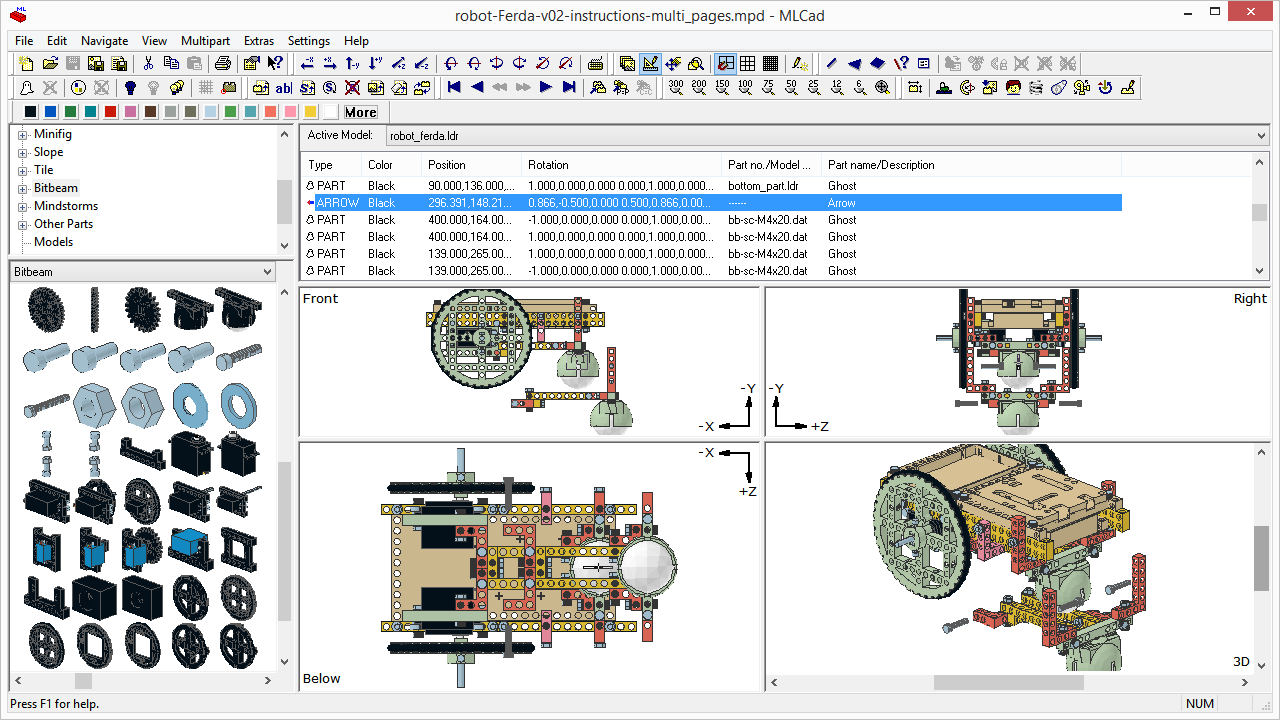
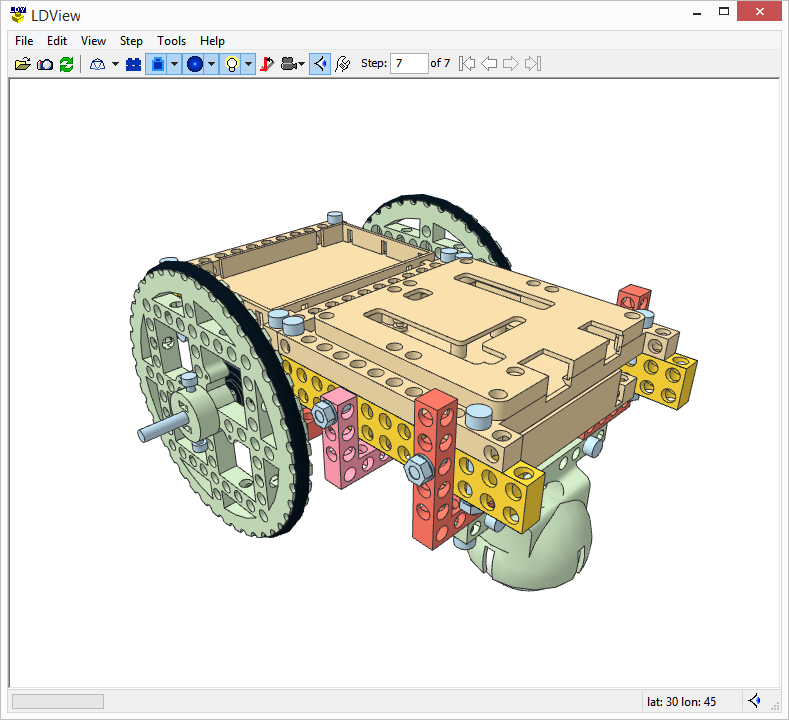
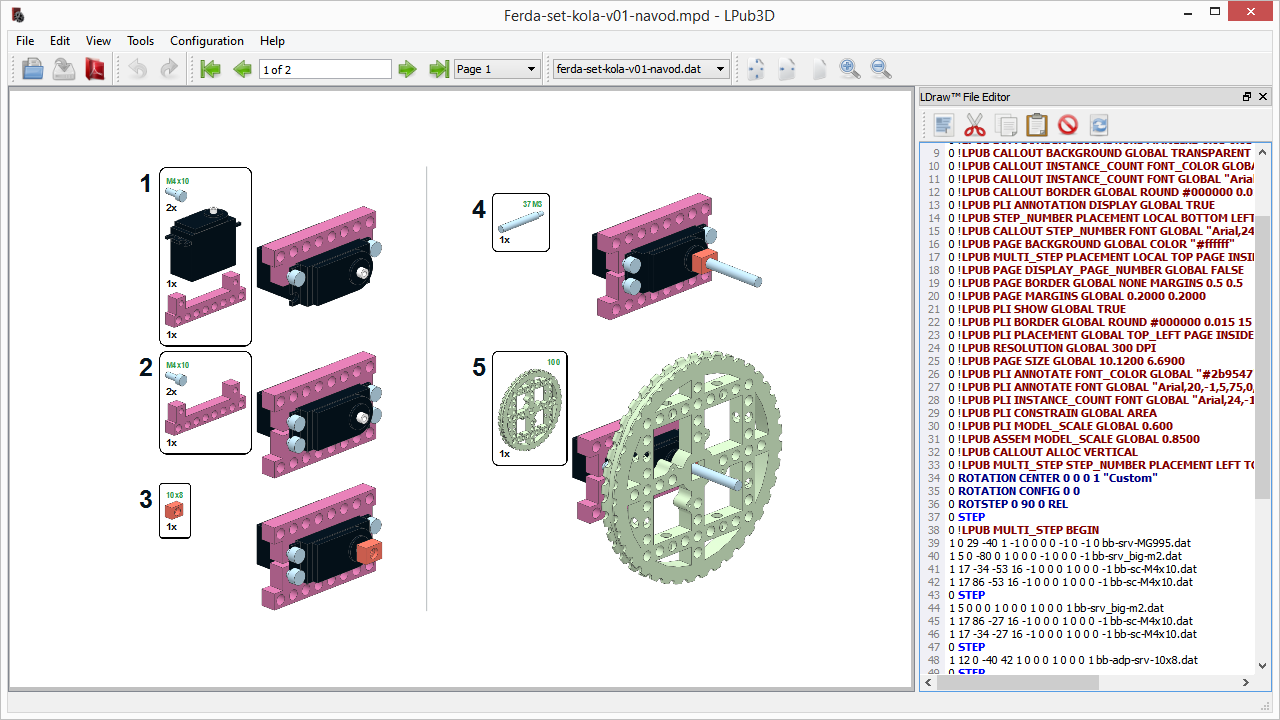
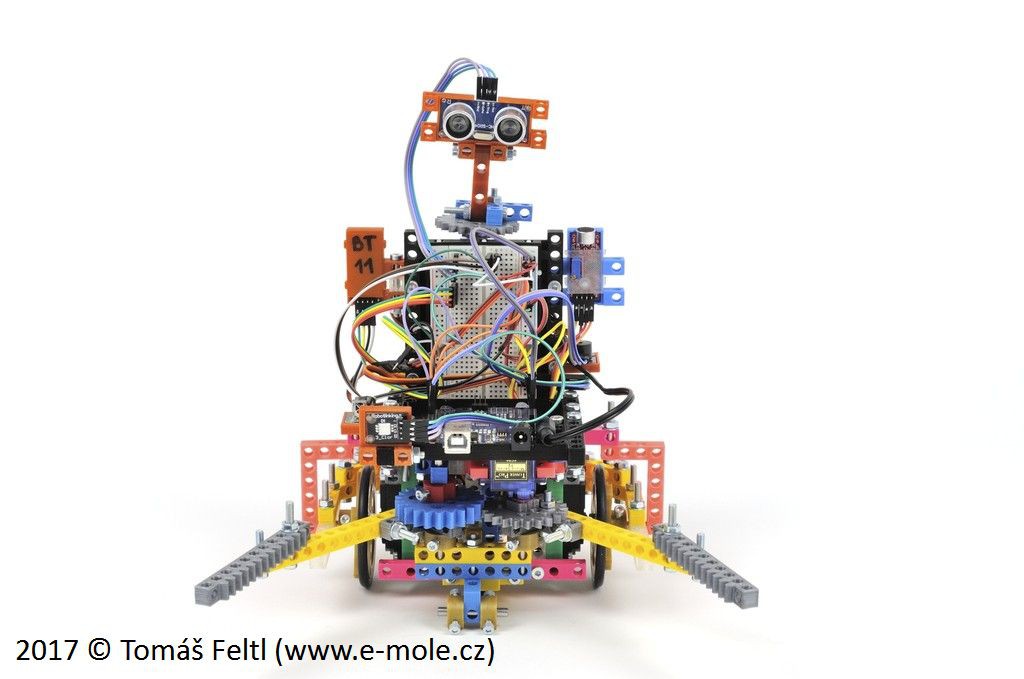
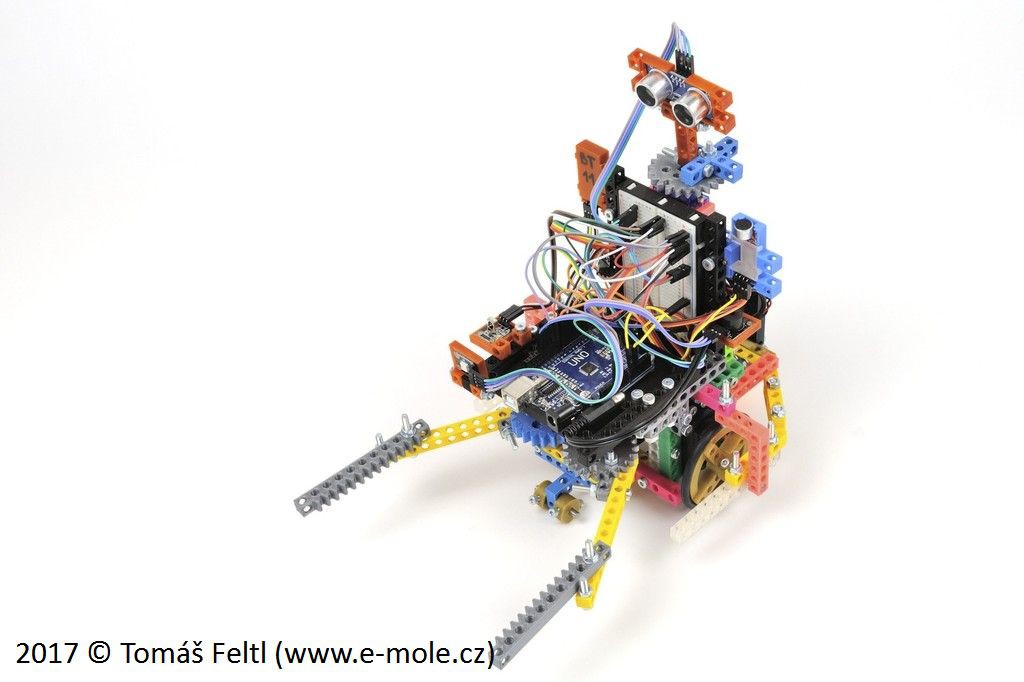
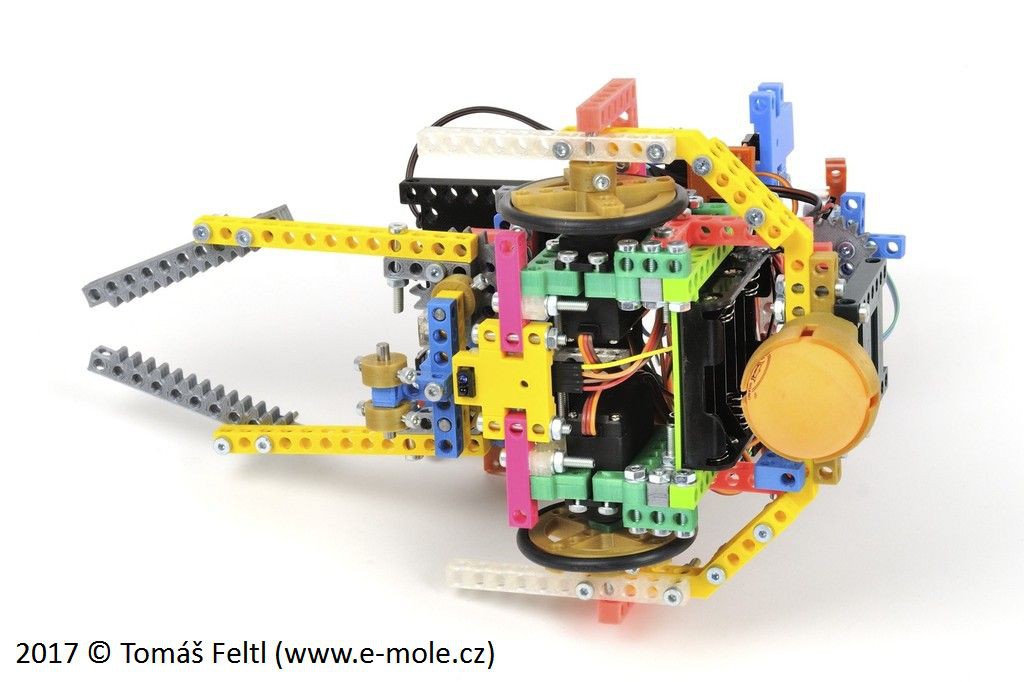
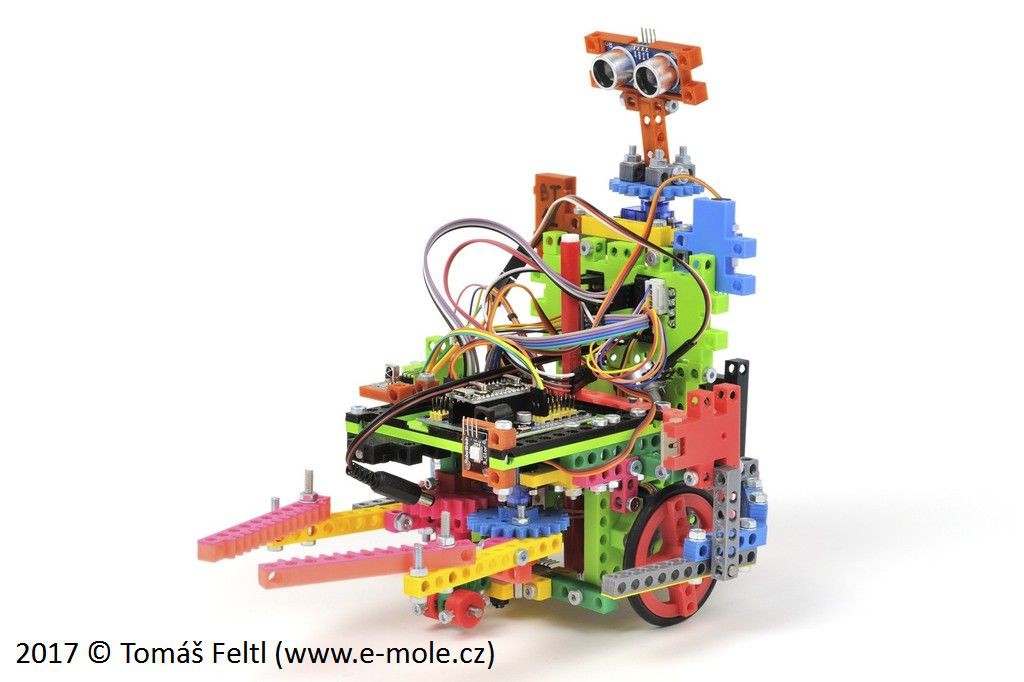
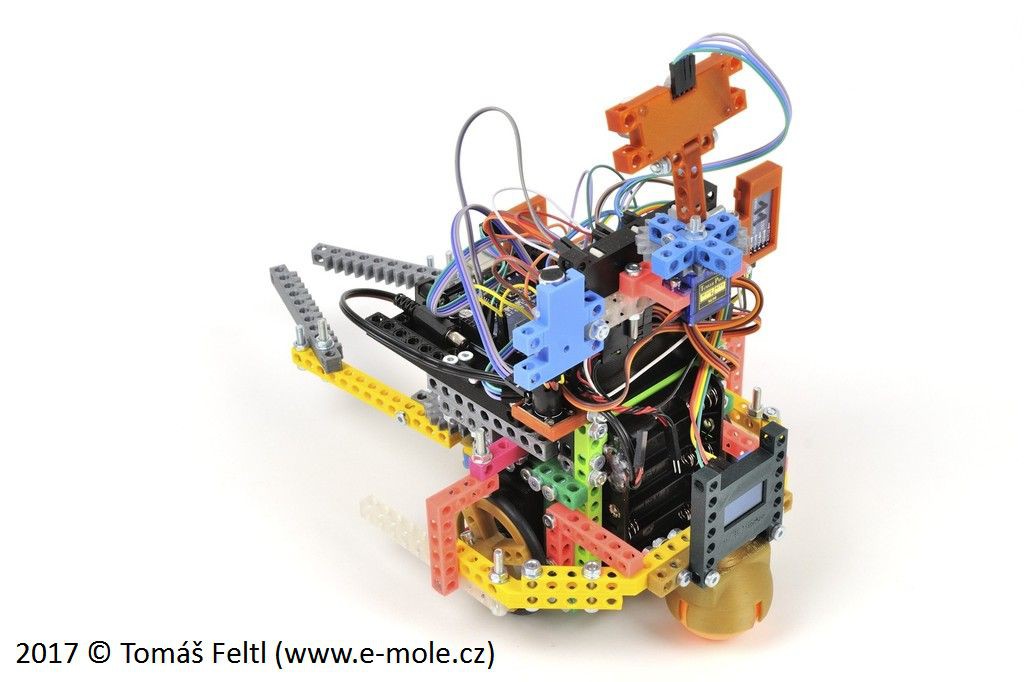
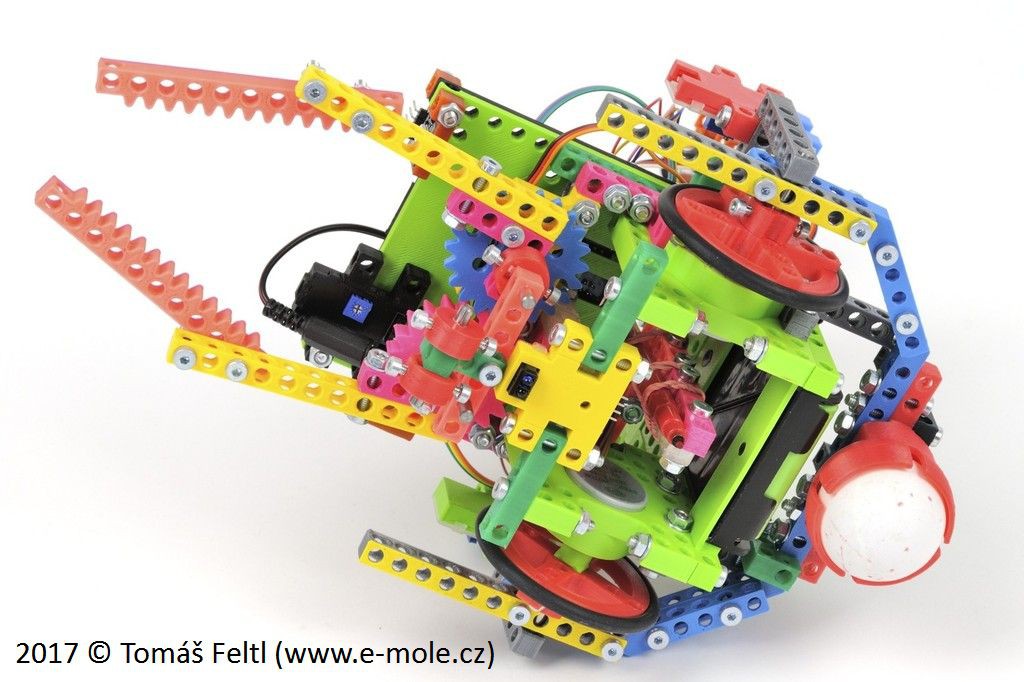
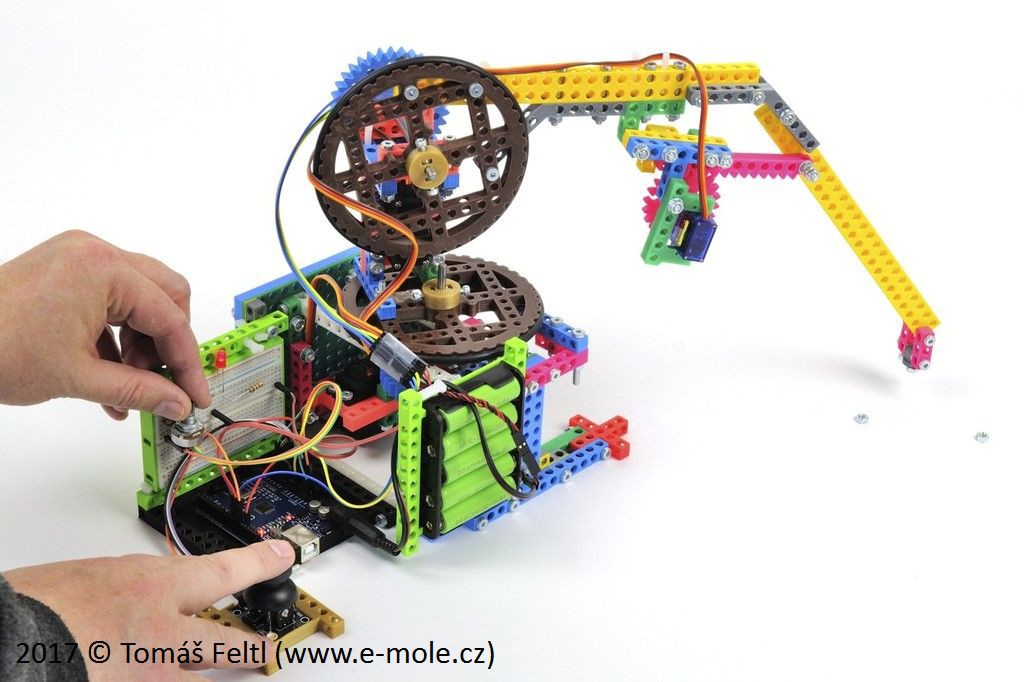


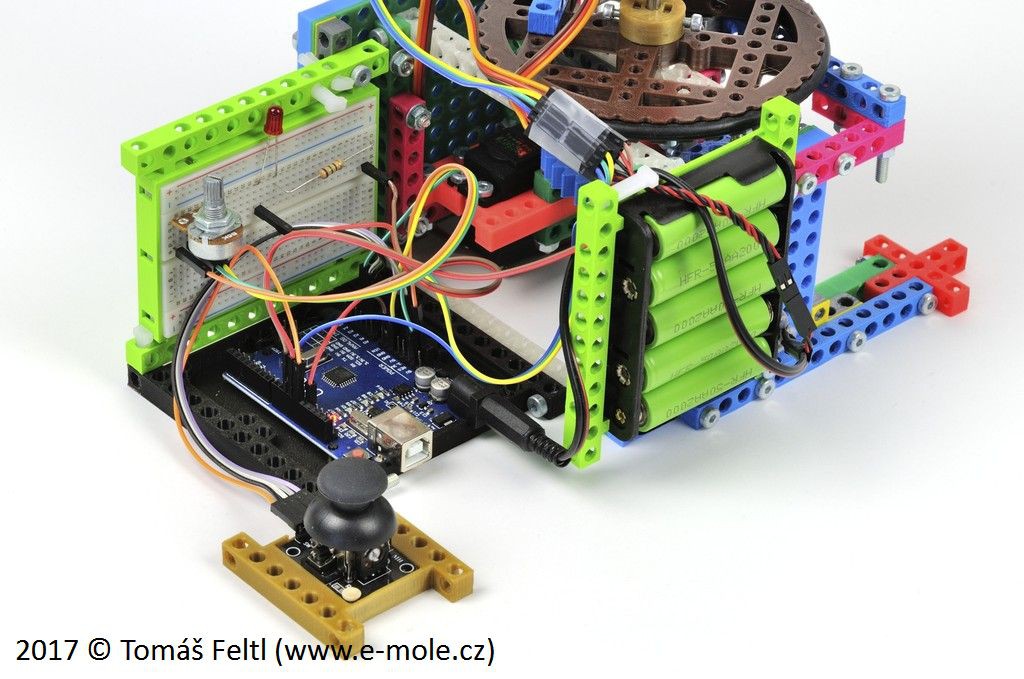
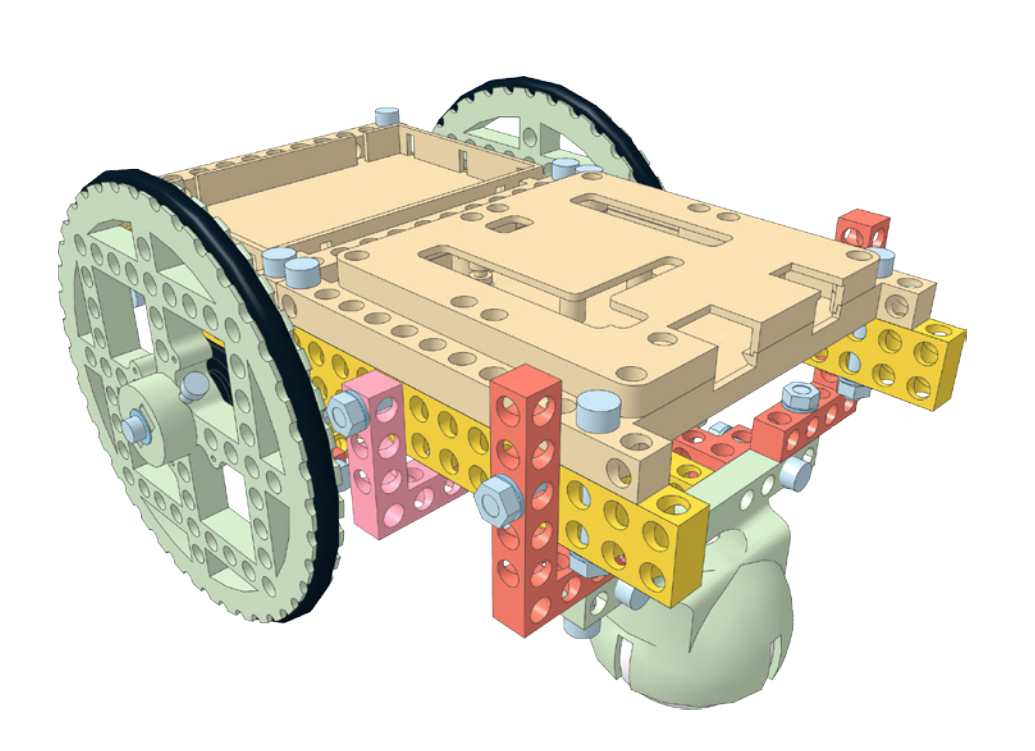

 robonxt
robonxt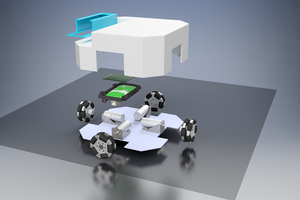
 panovvv
panovvv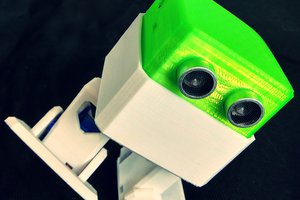
 Camilo Parra Palacio
Camilo Parra Palacio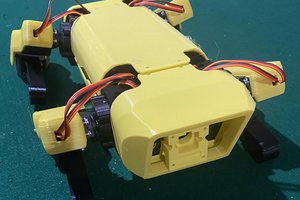
 Peter Buckley
Peter Buckley