Each board has its own GitHub project with further details.
- The TMS9918A-based video card allows the RC2014 to produce NTSC composite video using a classic chip from the 1980s. This chip was used in the MSX and ColecoVision, and the board can be configured to be compatible with software from both.
- The SN76489-based sound card provides music and sound effects for the RC2014. This chip was used in the ColecoVision and many other Z80 based computers and game consoles. It can be configured to use a wide range of ports for wide compatibility.
- The controller interface card provides a DB-9 joystick interface compatible with Atari joysticks, Sega Genesis gamepads, and ColecoVision controllers. The joystick interface uses the same ports as the ColecoVision and provides buttons to emulate a numeric keypad when using non-ColecoVision controllers.
- A z80ctrl board is the easiest way to load games into memory and launch them. I have also written a launcher for CP/M that is compatible with the RomWBW 512KB RAM/ROM board for CP/M. See these instructions for details.
Kits are available on Tindie for the Video Card, Sound Card, Controller Interface, and z80ctrl.
 J.B. Langston
J.B. Langston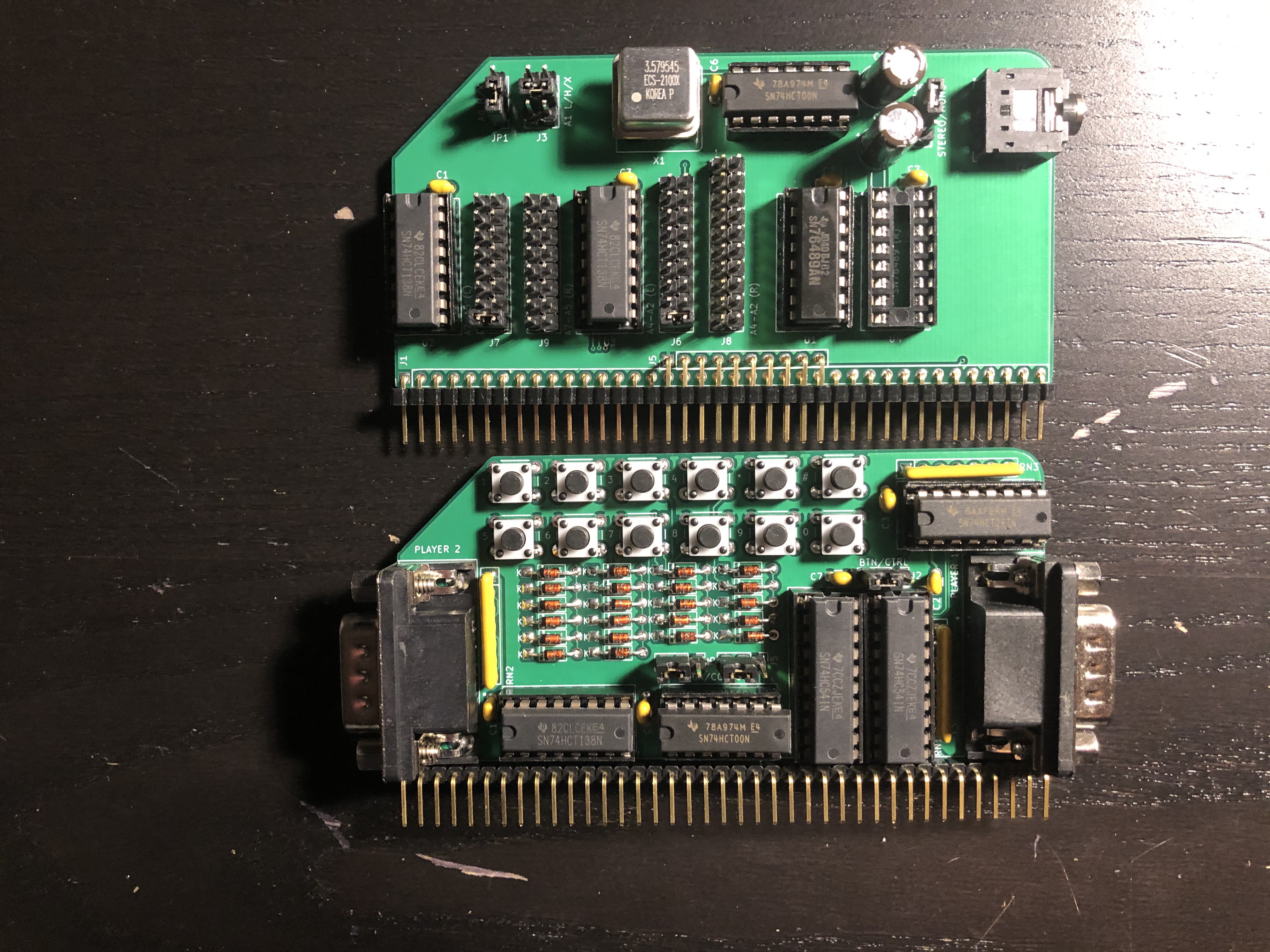

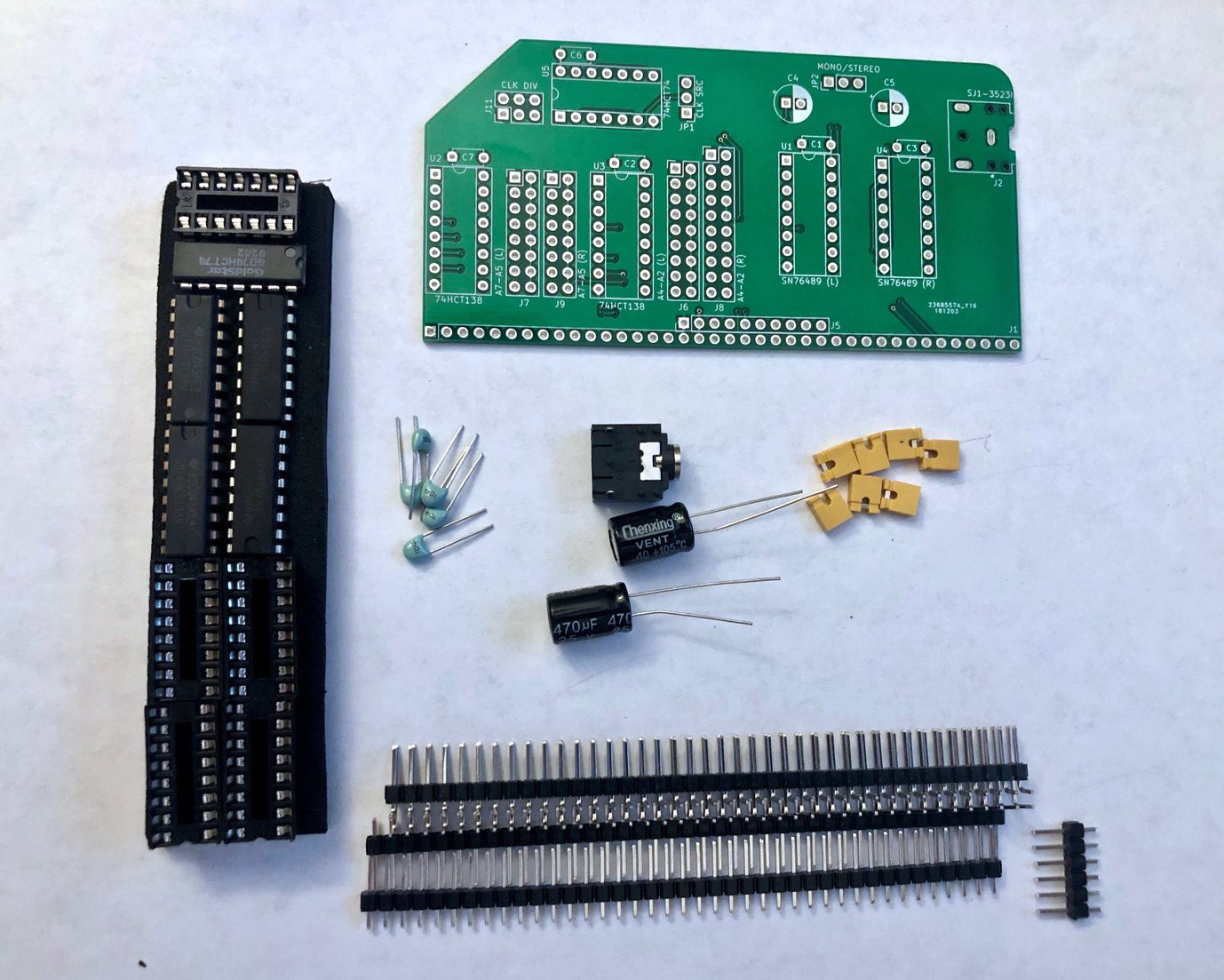
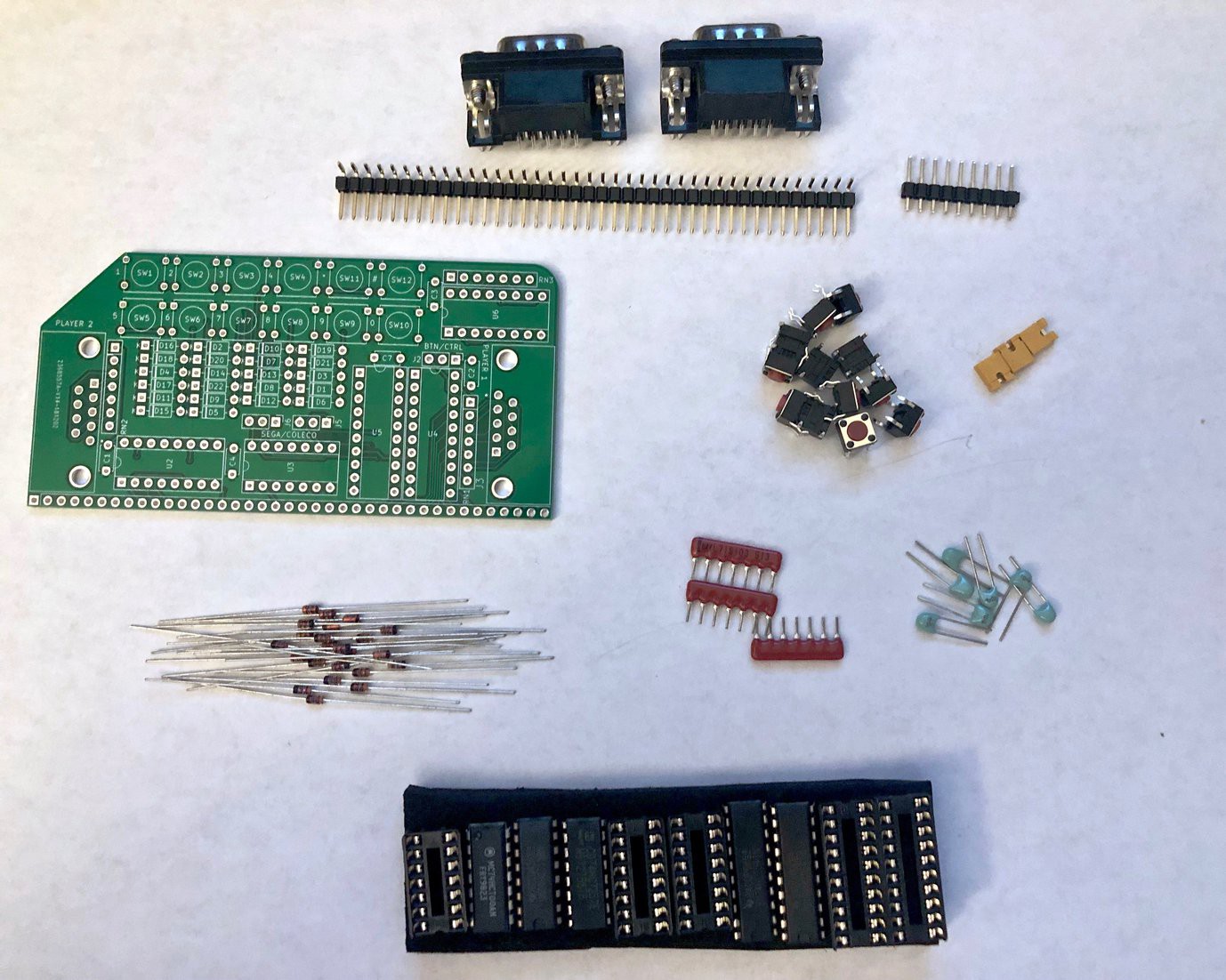

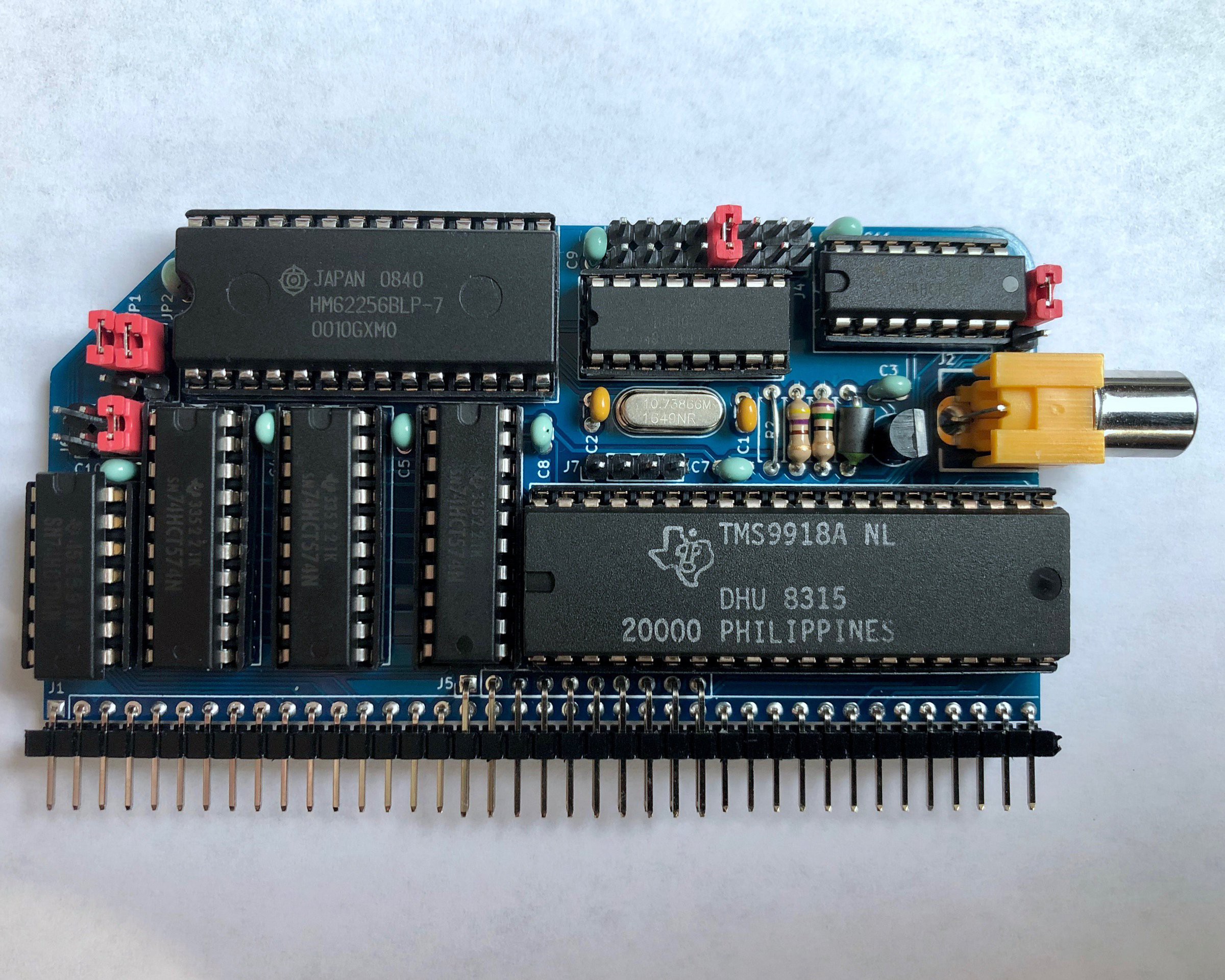
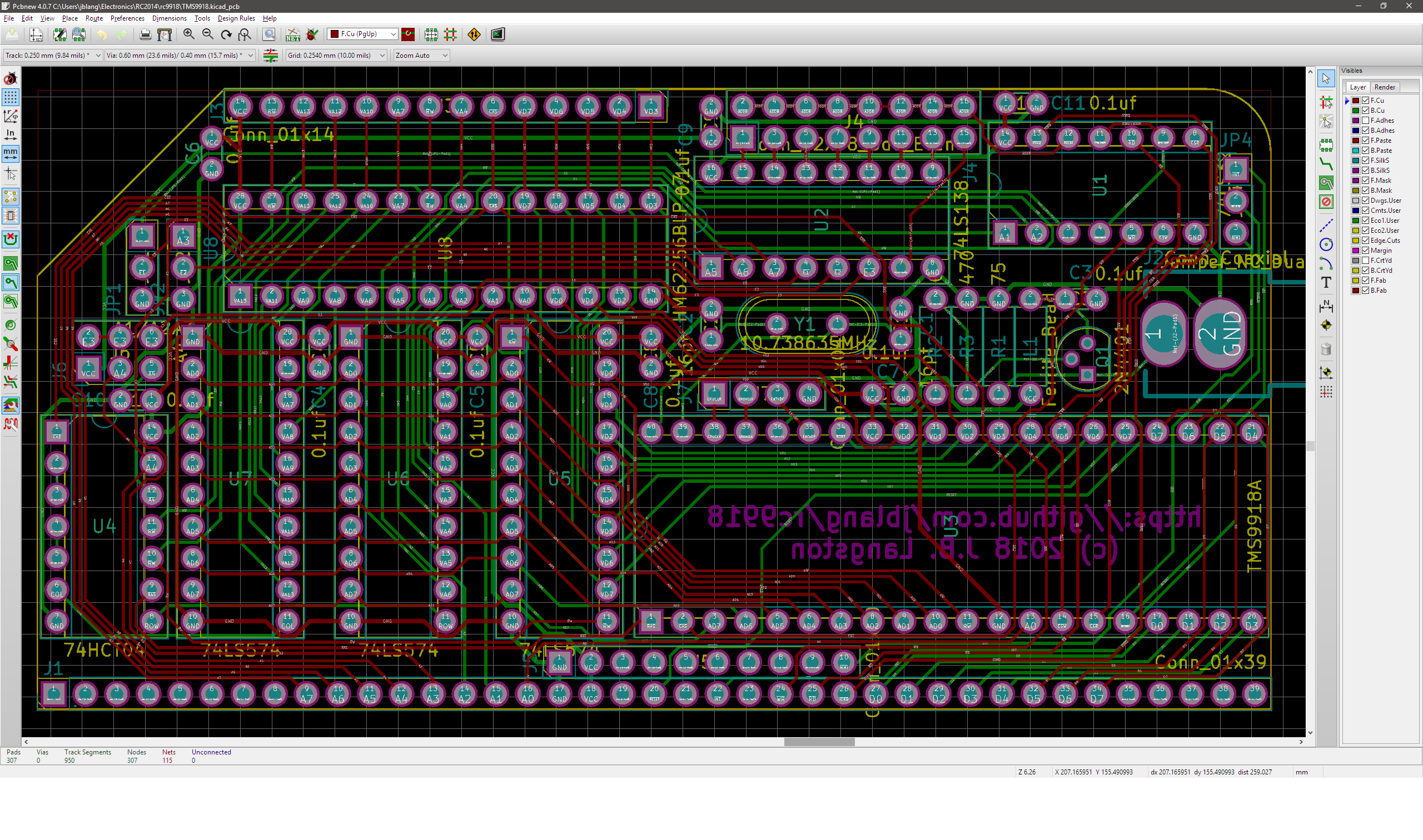
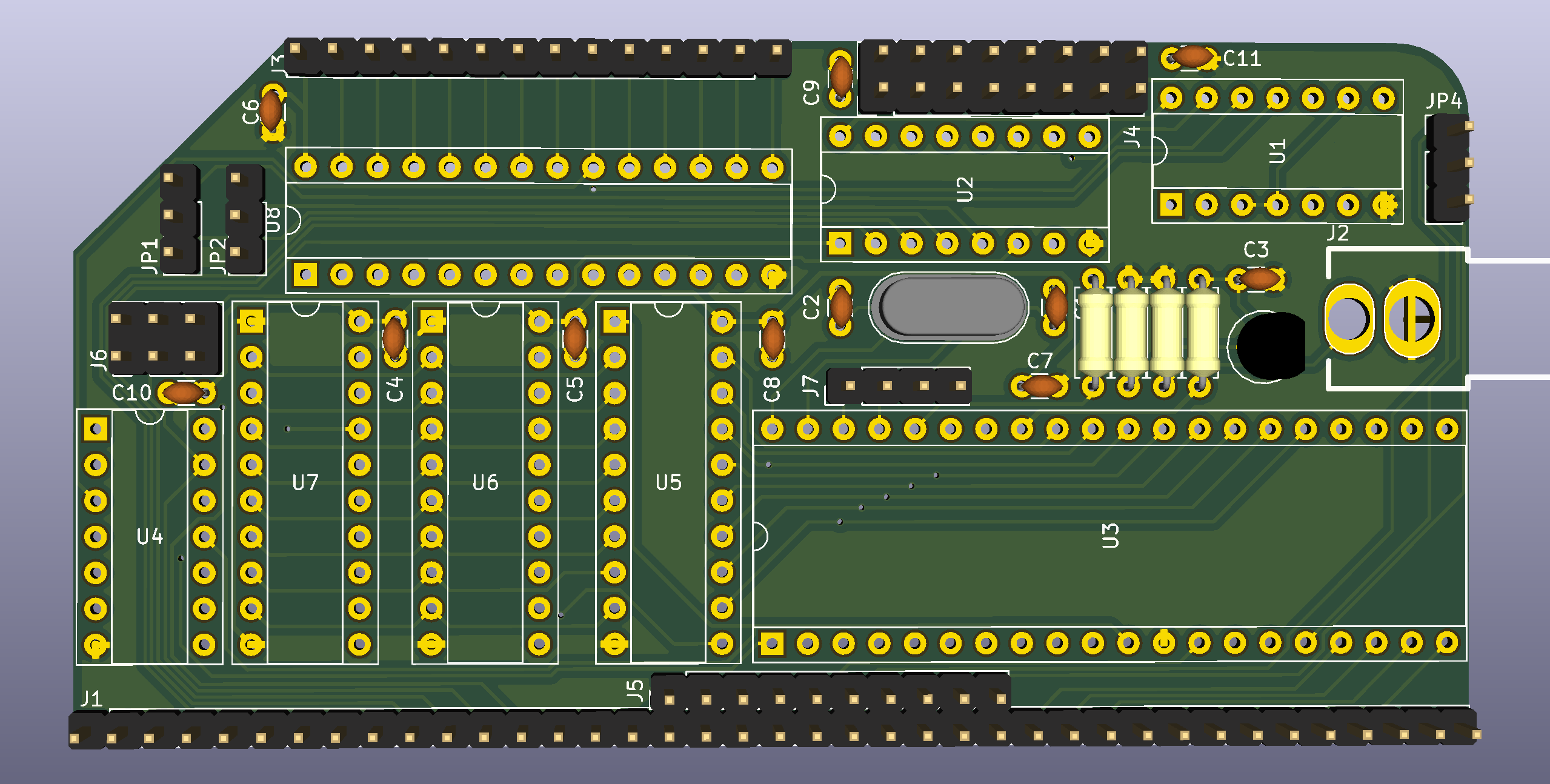
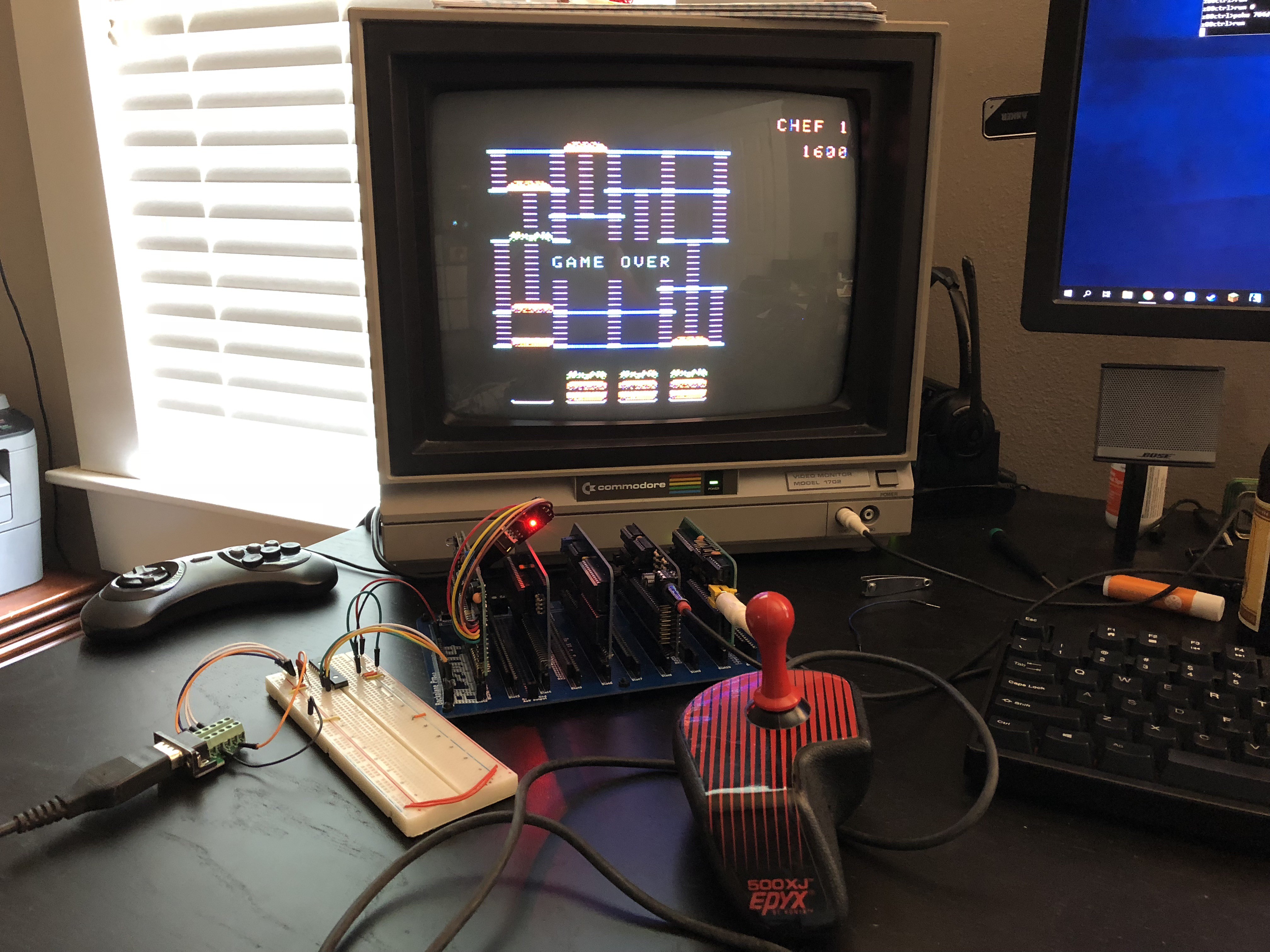




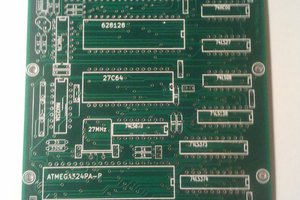
 256byteram
256byteram
 cprossu
cprossu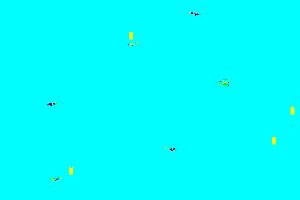
 ebenupton
ebenupton
Hi. I've built the SN76489 sound card, but i don't know how I can test it. I tried to use the vgmplayer.asm code in your example, and manage to complie this and when i run with a coleco vgm file it says vgm file loaded, but no sound (a little bit of static as it loads though!)
Do you have some simple example code I can run to make a tone. I've checked the card over and can't see any issues. I'm stuck.
Cheers
Ben