PxMatrix library by Dominic Buchstaller
Adafruit GFX Library by AdaFruit
Instructable by Brian Lough
#include <PxMatrix.h>
#include <Fonts/FreeSansBoldOblique9pt7b.h>
#include <Fonts/FreeSansBoldOblique12pt7b.h>
#ifdef ESP32
#define P_LAT 22
#define P_A 19
#define P_B 23
#define P_C 18
#define P_D 5
#define P_E 15
#define P_OE 2
hw_timer_t * timer = NULL;
portMUX_TYPE timerMux = portMUX_INITIALIZER_UNLOCKED;
#endif
#ifdef ESP8266
#include <Ticker.h>
Ticker display_ticker;
#define P_LAT 16
#define P_A 5
#define P_B 4
#define P_C 15
#define P_D 12
#define P_E 0
#define P_OE 2
#endif
// Pins for LED MATRIX
PxMATRIX display(64,32,P_LAT, P_OE,P_A,P_B,P_C,P_D,P_E);
#ifdef ESP8266
// ISR for display refresh
void display_updater()
{
//display.displayTestPattern(70);
display.display(70);
}
#endif
#ifdef ESP32
void IRAM_ATTR display_updater(){
// Increment the counter and set the time of ISR
portENTER_CRITICAL_ISR(&timerMux);
//isplay.display(70);
display.displayTestPattern(70);
portEXIT_CRITICAL_ISR(&timerMux);
}
#endif
void setup() {
// put your setup code here, to run once:
Serial.begin(9600);
display.begin(16);
#ifdef ESP8266
display_ticker.attach(0.002, display_updater);
#endif
#ifdef ESP32
timer = timerBegin(0, 80, true);
timerAttachInterrupt(timer, &display_updater, true);
timerAlarmWrite(timer, 2000, true);
timerAlarmEnable(timer);
#endif
delay(1000);
}
void DisplayHariFun()
{
display.fillScreen(display.color565(0, 0,0));
display.setTextSize(1);
display.setFont(&FreeSansBoldOblique9pt7b);
display.setTextColor(display.color565(0, 0, 255));
display.setCursor(14,31-18); display.print("Hari");
display.setFont(&FreeSansBoldOblique12pt7b);
display.setTextColor(display.color565(255,255,0));
display.setCursor(31-26,31); display.print("FUN");
}
void Chord(int r, float rot)
{
int nodes = 6;
float x[nodes];
float y[nodes];
for (int i=0; i<nodes; i++)
{
float a = rot + (PI*2*i/nodes);
x[i] = 31+3 + cos(a)*r;
y[i] = 16 + sin(a)*r;
}
display.fillScreen(display.color565(0, 0,0));
for (int i=0; i<(nodes-1); i++)
for (int j=i+1; j<nodes; j++)
display.drawLine(x[i],y[i], x[j],y[j], display.color565(0, 255,0));
}
void loop() {
DisplayHariFun();
delay(1500);
float rot;
float rotationSpeed = PI/15;
for (int r=1; r<44; r+=3) {
Chord(r, rot+=rotationSpeed);
delay(50);
}
for (int r=1; r<44; r+=3) {
Chord(44-r, rot-=rotationSpeed);
delay(30);
}
}
 Hari Wiguna
Hari Wiguna
 muzi
muzi
 SimonXi
SimonXi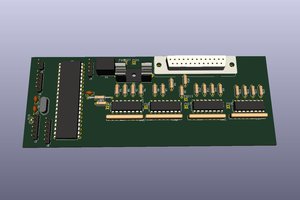

 Makerfabs
Makerfabs