
This design fits into our colony caging (Allentown NextGen) while on the rack, for different caging you may have to modify the 3D design.

Version 2: A homecage-fitted apparatus for automated, photobeam-based detection of licks in a two-bottle choice task.
To make the experience fit your profile, pick a username and tell us what interests you.
We found and based on your interests.

This design fits into our colony caging (Allentown NextGen) while on the rack, for different caging you may have to modify the 3D design.
Sipper-053122.zipUpdated code with sleep enabled to get more battery life, more accurate sensing, and better control over outputs. Also fixes SD card bug with older Adafruit SAMD board definitions.x-zip-compressed - 10.77 kB - 05/31/2022 at 19:47 |
|
|
SipperLibraries102420.zipLibraries to use with Sipper-102420Stable codex-zip-compressed - 4.09 MB - 08/24/2021 at 19:05 |
|
|
Sipper base.stl3D design file for the main pieceStandard Tesselated Geometry - 319.22 kB - 07/16/2019 at 12:08 |
|
|
Sipper cover.stl3D design file for the coverStandard Tesselated Geometry - 38.56 kB - 07/16/2019 at 12:08 |
|
|
Mini sipper tube holder.stlMini single tube holderStandard Tesselated Geometry - 67.66 kB - 08/11/2019 at 04:39 |
|
We updated the Sipper firmware (see files area for Sipper-102420Stable.zip)! The new features/changes are:
For a different project we needed a simple tube holder to fit in a cage without a wire rack. The sipper design was perfect, and we printed this small part of it:
This hangs over the cage edge like this:, providing a simple way to use a sipper tube as a water bottle, or for simple manual measurement. STL in the files area!
The 3D design was developed in TinkerCAD and an editable design is available here:
https://www.tinkercad.com/things/gPan0GUSNkd
Please don't judge us! This device went though a very iterative design process so the current design build is a bit complicated. We'll hopefully re-design this more simply and update in the future (or if someone does this please let us know so we can post better design files!).
This log is about troubleshooting. I'll add to it as we identify troubleshooting issues. Please leave a comment if you know of any others!
1) Sipper position
While the electronics on the sipper device are pretty much bulletproof, we have noticed the position of the sipper tubes can shift a bit, so these should be checked carefully. Specifically, it's possible for one tube to move out of the detection beam, which obviously introduces error into the experiment. Here's an example, with the red line estimating the position of the detection beam. The sipper on the right is positioned too far from the detection beam.
We're working on updating the 3D design to reduce this possibility, but either way it's a good idea to check this before putting them in with mice!
Quick video of sippers in action, showing water vs. chocolate
We are getting closer to a finalized design for use with rats v2.0. Hope to upload it all here by the end of the month. This version has a much smaller footprint compared to the previous version. We are just working on finalizing the mounting via suction cups and the code for the volume measurement. Stay tuned!
Dr. Jibran Khokhar at the University of Guelph has modified this sipper device to measure liquid intake in rats. Really cool! He also added an eTape liquid level monitor to measure actual intake as well as the number of interactions with the sipper. He plans to put the full design online soon, but in the meantime here are some photos!
We made a slight update to the code and design to give the sippers 2 TTL output connections that can sync sipper interactions with external equipment such as a fiber photometry or ephys recording system. There is now an optional step in the instructions for which pins to solder these BNC connectors (to A1 and A3), and an update to the code to enable these pins as outputs.
We made some tweaks to the 3D design to allow the sipper device to mount onto rack-mounted vivarium cages. This will allow for higher-throughput experiments.
Earlier this week we assembled a sipper device and filled one tube with water and the other with diluted (1:2) chocolate ensure. We placed it in a mouse cage overnight.
Some glamour shots of the device in a mouse cage:
The next morning, guess what?? One tube was completely empty... the other untouched
First data!
Before starting with building anything you should make sure your computer can communicate with the Adalogger M0 board and that you can flash sketches to it. This should reduce frustration later. Start by installing the Arduino IDE.
The Adafruit M0 Adalogger board is not natively supported by the Arduino IDE. Follow instructions here to install support for this board in the Arduino IDE. After completing these steps make sure you can flash the example sketch "Blink" to the Adalogger board before continuing. To do this, open the Blink example in File>Examples>Basic>Blink.
"Double-click" the small physical button on the Adalogger board to put it in bootloader mode, set Board to "Adafruit Feather M0" and port to the correct COM port and click upload (the right arrow at the top of the Arduino IDE). You should see "Upload complete" in the bottom feedback window and the red LED on the board should blink once per second.
Congratulations, you have configured your Arduino IDE and uploaded a sketch to the Adalogger!
The Sipper device requires the following libraries:
#include <Adafruit_SSD1306.h>
#include <Wire.h>
#include <RTCZero.h>
#include <SPI.h>
#include <SdFat.h>
#include <Adafruit_GFX.h>
#include <TimeLib.h> //include the Arduino Time library
#include <stdio.h> // include the C++ standard IO library
These are available for download as a single zip file from the files area, or you can search for them online. Download the zip file and extract into your Arduino/libraries directory. When you're done it should look something like this:
If this doesn't work, or you'd prefer to install libraries a different way there are instructions here for how to manually add libraries.
Create an account to leave a comment. Already have an account? Log In.
Hi Duncan, did you find a solution to obtain the valves in europe ?
Unfortunately we don't know of a drop-in alternative. I would try to find a facility near you that uses Hydropac watering and see if they can give you some valves, they're only a few cents each if you can get them.
One valve idea that I thought was intriguing but didn't try to adapt were these:
https://www.amazon.com/Mtsooning-Chicken-Poultry-Nipple-Drinker/dp/B07CPSKSHJ/
If you find something that works please reply here with your experience!
This was a featured project today on Hackaday.com, congrats!
Become a member to follow this project and never miss any updates

 Jason Bender
Jason Bender
 Shushanik Khachaturian
Shushanik Khachaturian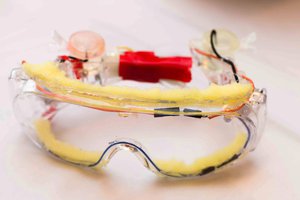
 spandana.cheruvu
spandana.cheruvu
 Sergey
Sergey
This looks great. I am trying to build some but am having trouble getting the Hydropac valves in Europe. I'm wondering if you have tried other valves or know of something I could try as an alternative?