Sample Output that generated the two project photos:
[user@machine:~/Project]$ gerbrend -l Boards/pHAndORPV1-0/Gerber/ -i BuildPictures/BoardRenders/ph-orp-front.png -j BuildPictures/BoardRenders/ph-orp-back.png Outline file: Boards/pHAndORPV1-0/Gerber/pH-ORP-Card-Edge.Cuts.gm1 Drill file: Boards/pHAndORPV1-0/Gerber/pH-ORP-Card.drl Front copper file: Boards/pHAndORPV1-0/Gerber/pH-ORP-Card-F.Cu.gtl Front solder mask file: Boards/pHAndORPV1-0/Gerber/pH-ORP-Card-F.Mask.gts Front silk screen file: Boards/pHAndORPV1-0/Gerber/pH-ORP-Card-F.SilkS.gto Back copper file: Boards/pHAndORPV1-0/Gerber/pH-ORP-Card-B.Cu.gbl Back solder mask file: Boards/pHAndORPV1-0/Gerber/pH-ORP-Card-B.Mask.gbs Back silk screen file: Boards/pHAndORPV1-0/Gerber/pH-ORP-Card-B.SilkS.gbo Rendering front outline layer...Converting colors...Done! Rendering front copper layer...Converting colors...Done! Rendering front solder mask layer...Converting colors...Done! Rendering front silk screen layer...Converting colors...Done! Combining front layers...Done! Rendering back outline layer...Converting colors...Done! Rendering back copper layer...Converting colors...Done! Rendering back solder mask layer...Converting colors...Done! Rendering back silk screen layer...Converting colors...Done! Combining back layers...Done!
 Skyler Brandt
Skyler Brandt
 Edgaras Art
Edgaras Art
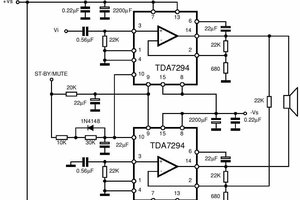
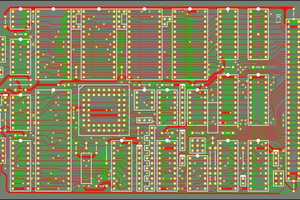
 Keith
Keith