The Power BLough-R ("Power block-R") is a simple device for stripping 5V from a USB cable. My intended use for it was with 3D printers with Octoprint, but I believe some laser cutters suffer from a similar issue.
I use Octoprint with my 3D printer. I turn my printer off when I'm not using it, but I leave the computer running Octoprint on. When I switch my printer's PSU off, the screen of the printer stays illuminated because the printer is still receiving 5V power from the Octoprint computer. My pre BLough-R solution to this was to plug out the USB cable.
There are other solutions to this problem, some people have taken to cutting traces on boards, others have modified the USB cable (either by cutting the 5V line or placing tape over the connector), but I thought this would be a nice, non intrusive way to achieve the goal.
 Brian Lough
Brian Lough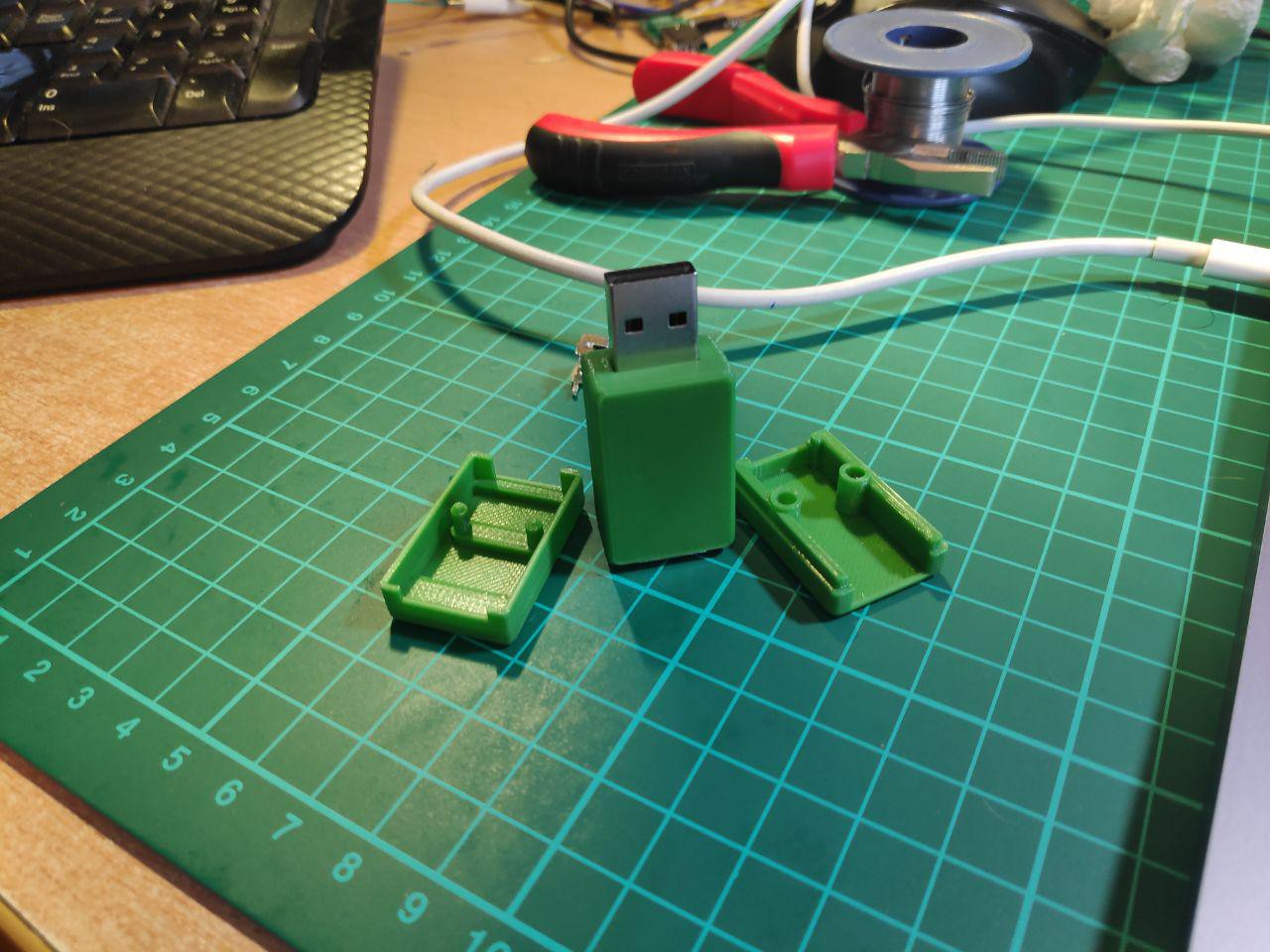
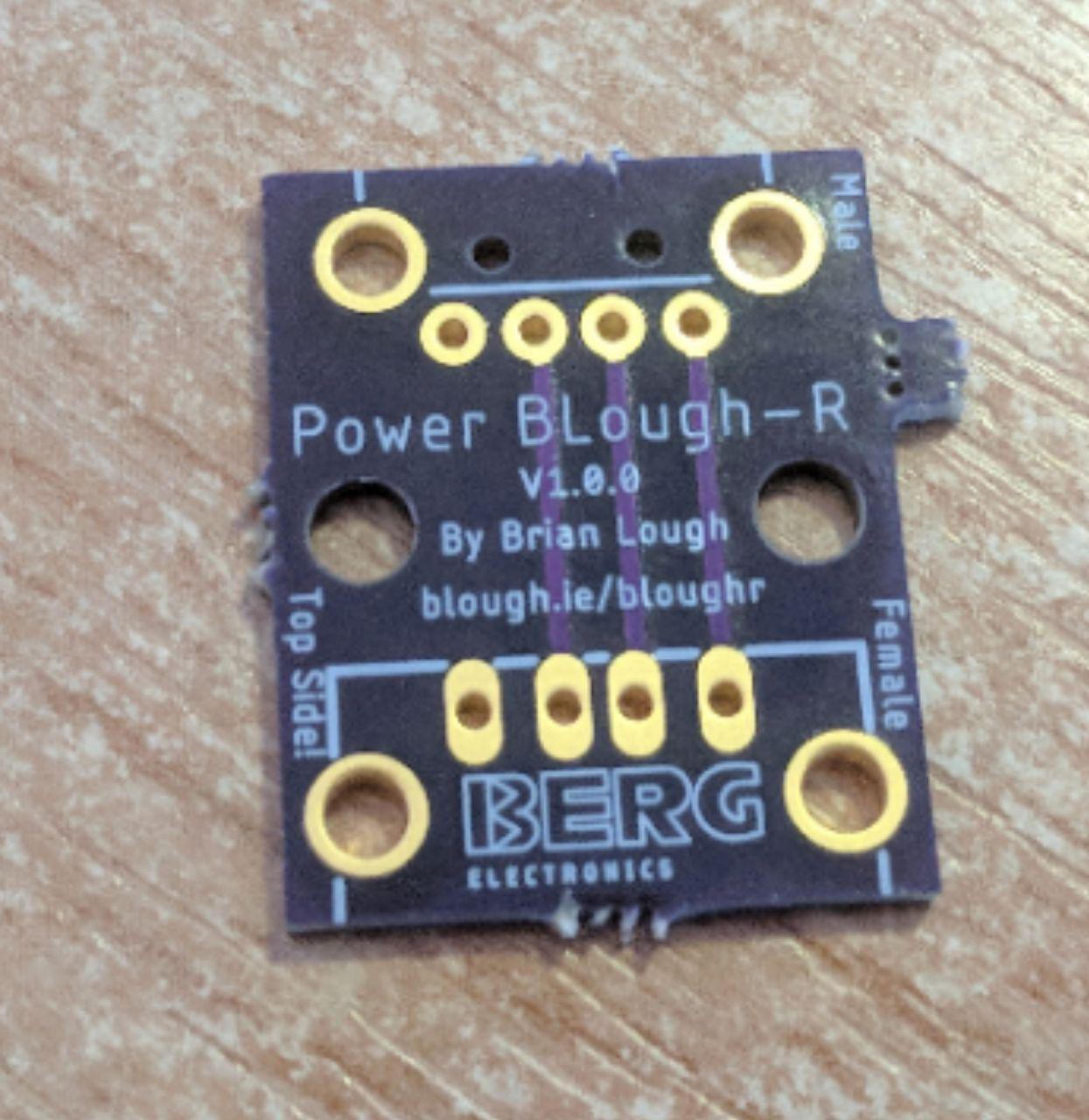


 Paul Nicholls
Paul Nicholls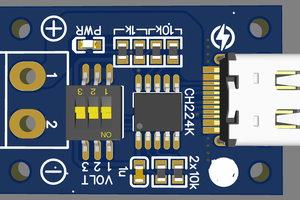
 electronicsworkshops
electronicsworkshops
 whoobee
whoobee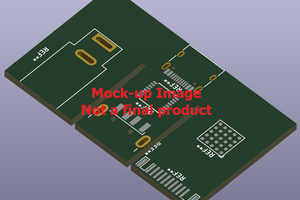
 Torbjörn Lindholm
Torbjörn Lindholm