Si5356 is quite useful one chip PLL IC with four output. Each output can have different and arbitral frequency and they can be configured through register setting inside Si5356. The details are described in the application note
https://www.silabs.com/documents/public/application-notes/AN565.pdf
but direct setting and calculation is not easy one. But Silicon Lab releases a very useful software named "Clock Builder Pro" at
https://www.silabs.com/products/development-tools/software/clockbuilder-pro-software
Just installing the software above and writing the configuration will generate register values for Si5356.
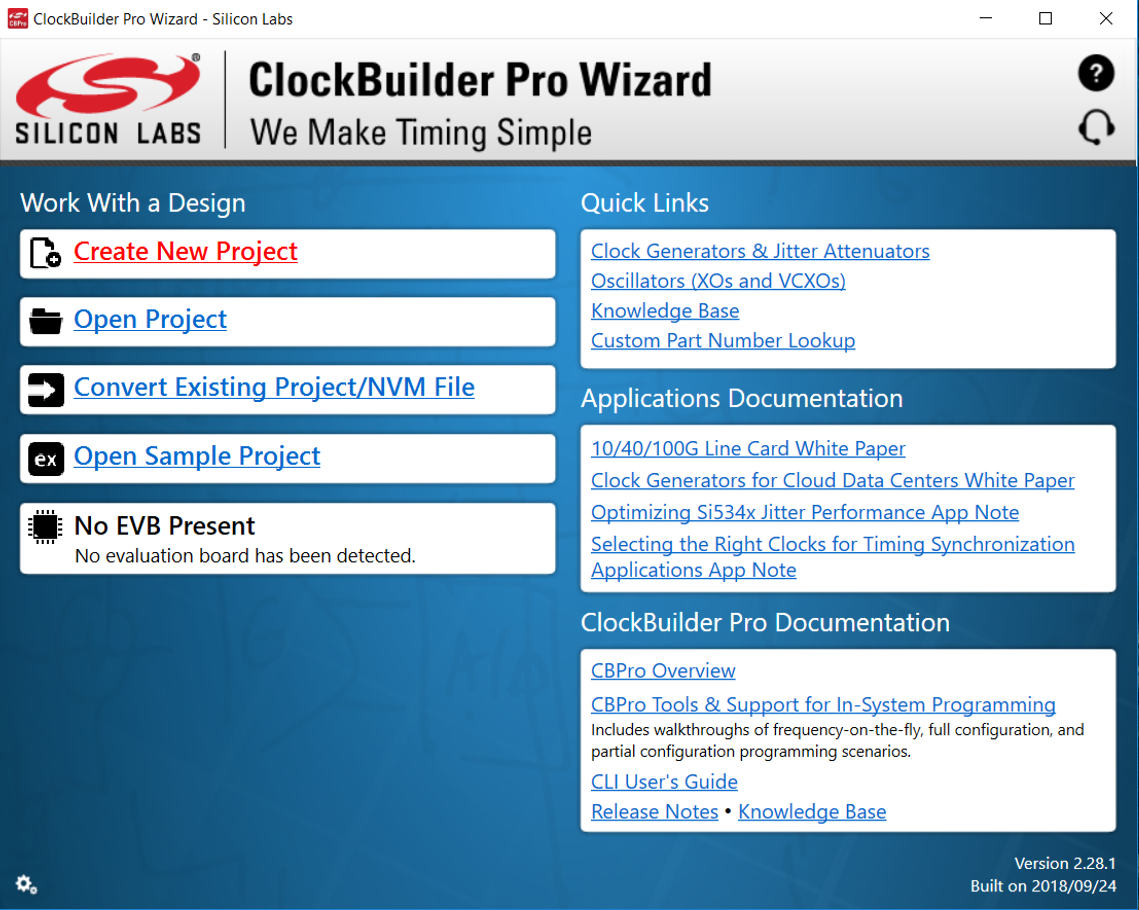
Click "Create New Project" and,
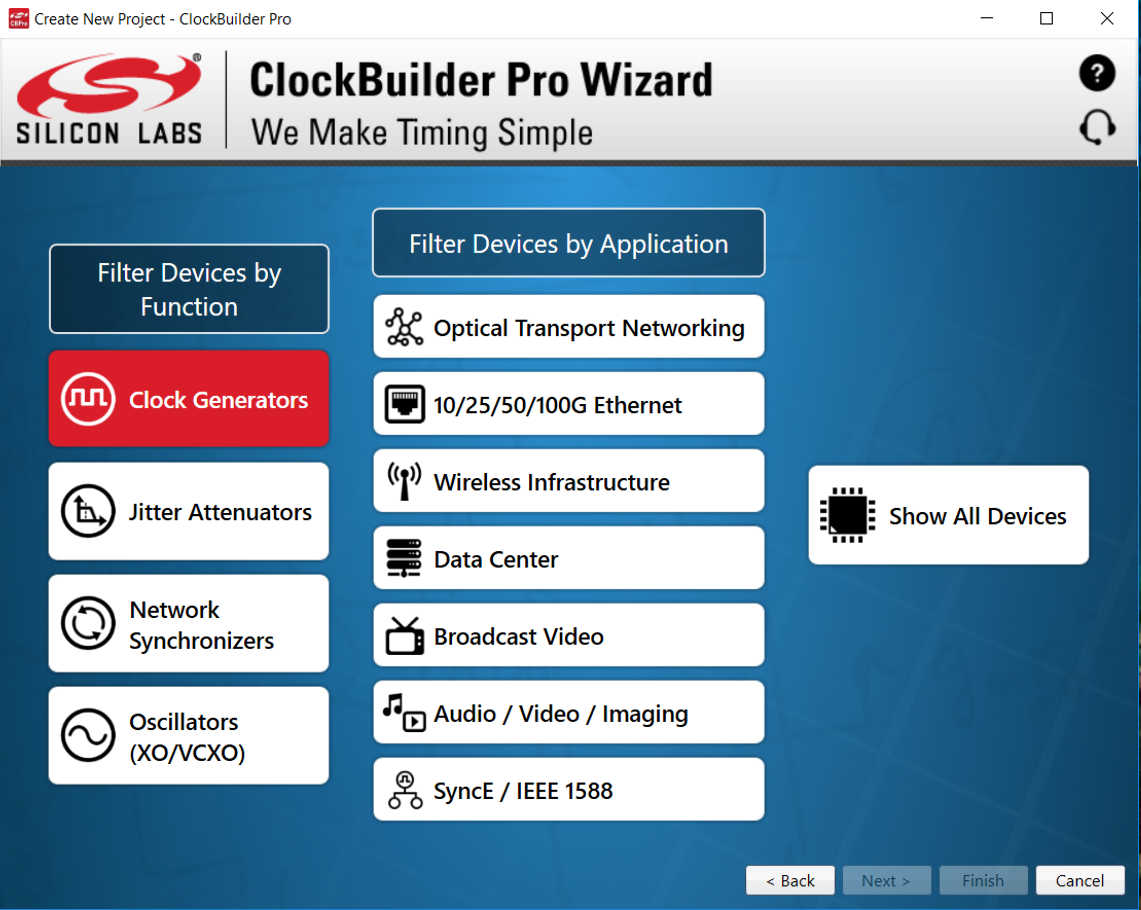
select "clock generators" and
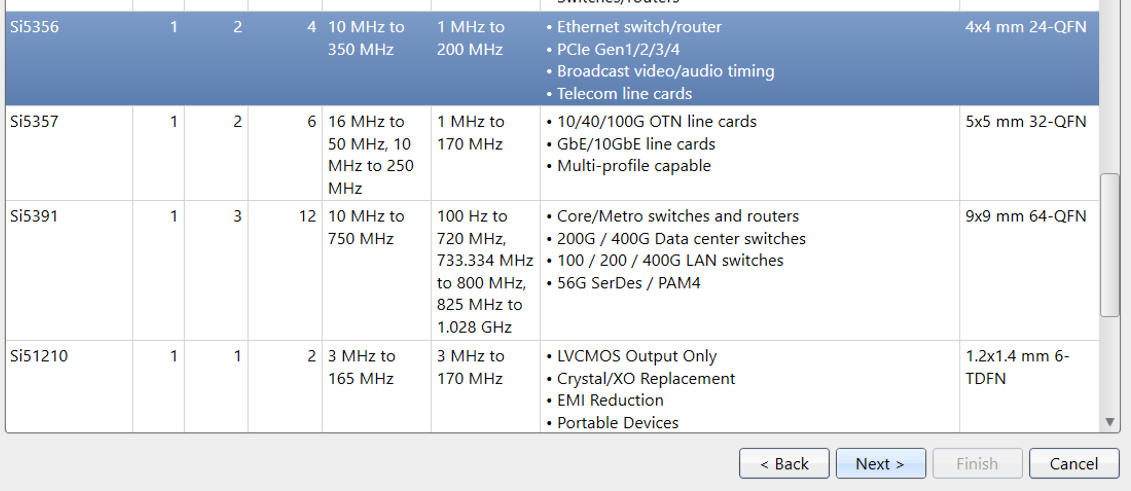
select the device name "Si5356" and push "Next" and,,
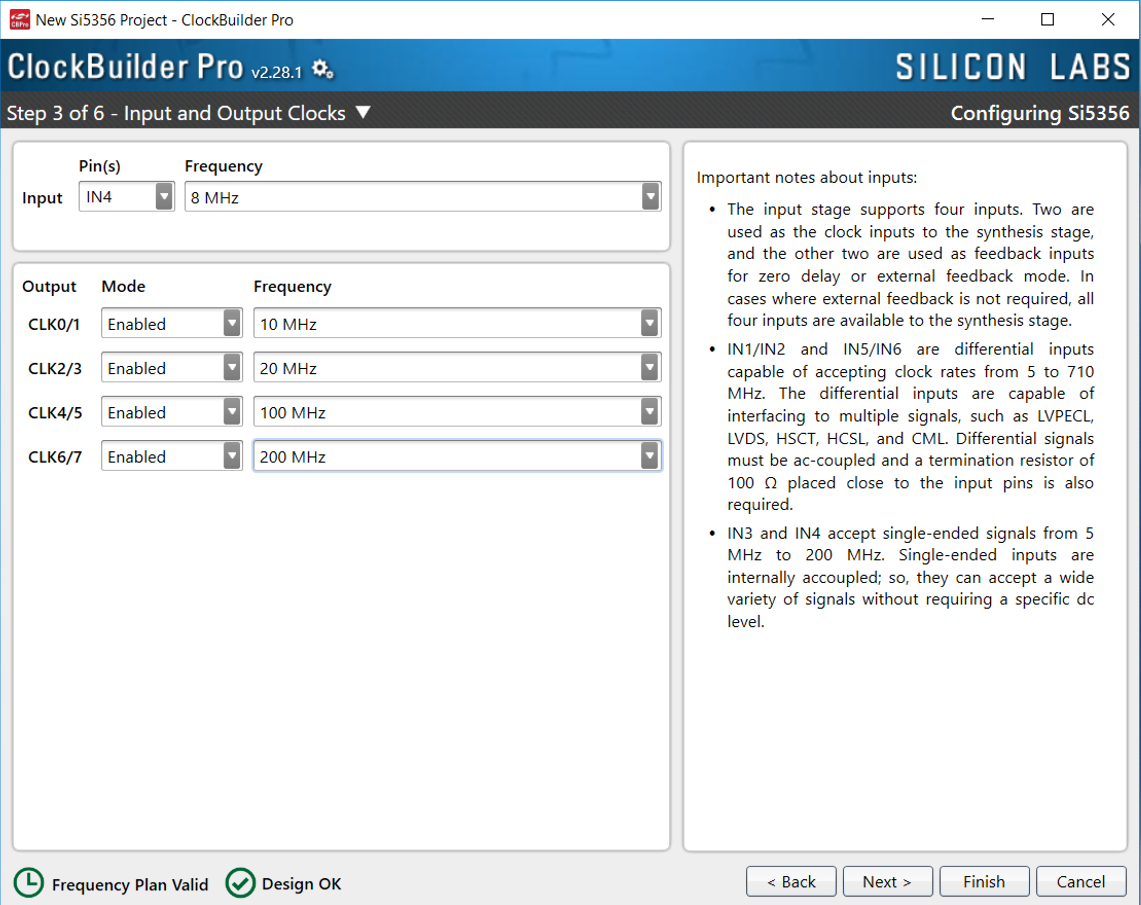
then configuration window will appear. Here the clock source pin IN4 and set 8 MHz and we can write any frequency for output 1 to 4 from 1 MHz to 200 MHz. Here is the example of 10, 20, 100 and 200 MHz. After writing values and push Next and
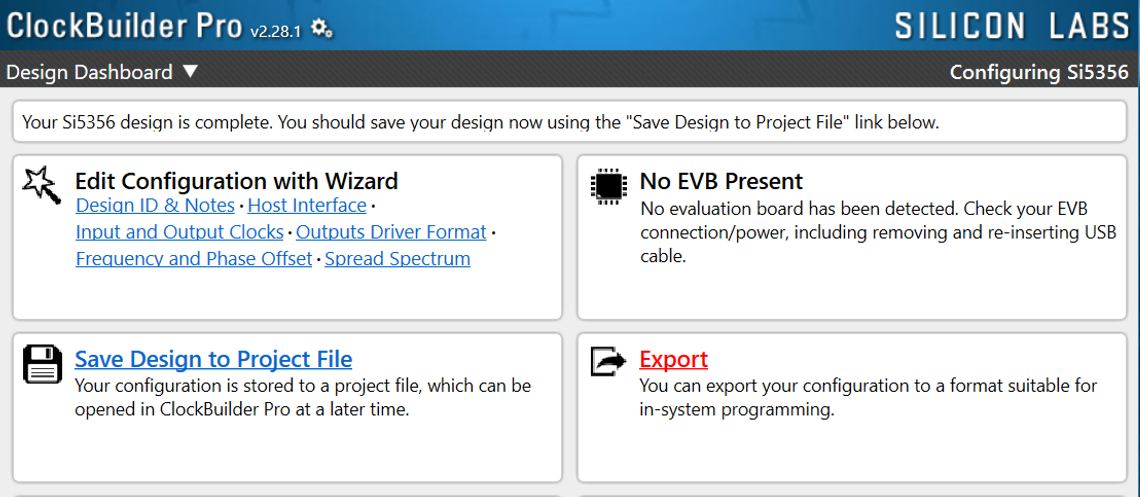
Push "Export" and,,
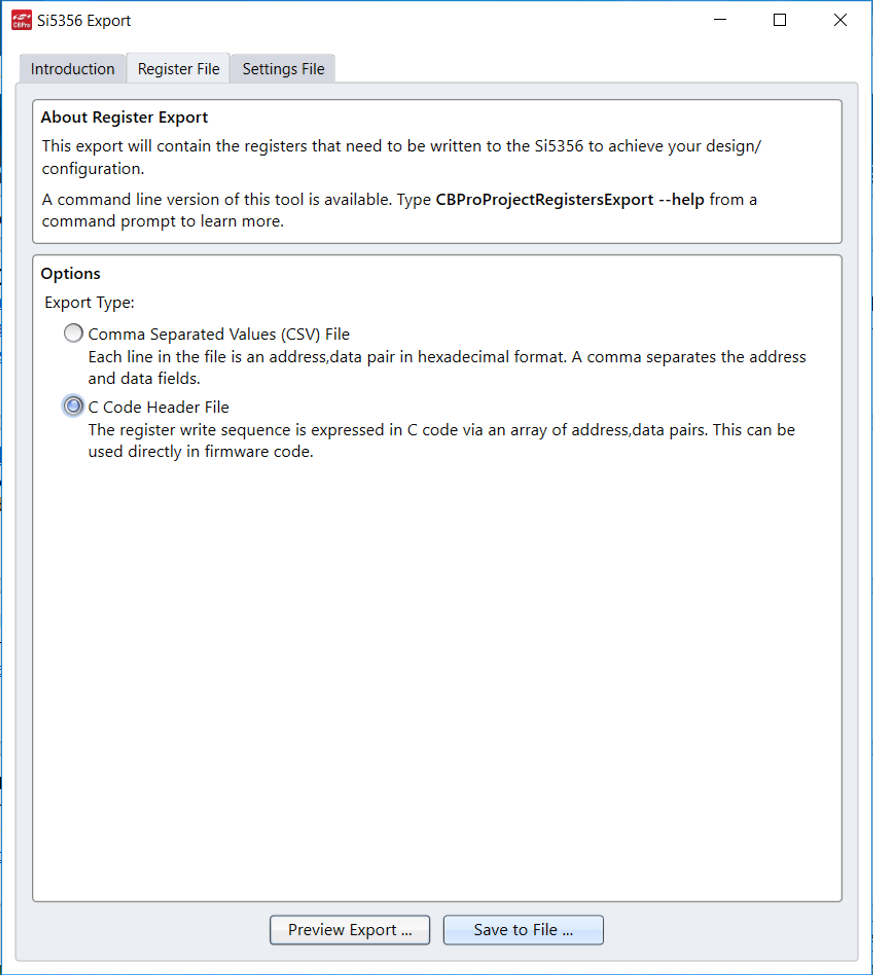
Select and select export file name for "C Code Header File" and you will get the register setting file named as "*.h".
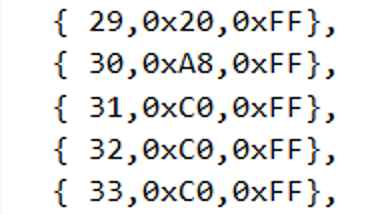
The generated file will contain the information as the above. The first digit (29 and 30) corresponds to the address of Si5356 and next data (like 0x20 and 0xA8) is the value to be written. The last one is the writing bit mask. 0xFF meaning full 8-bit can be re-write for register setting. The details are available at AN565 and please refer them.
 kodera2t
kodera2t
Discussions
Become a Hackaday.io Member
Create an account to leave a comment. Already have an account? Log In.