The famous trtexec program was in /usr/src/tensorrt/bin. It supposedly can convert directly from caffe to a tensorrt engine.
./trtexec --deploy=/root/openpose/models/pose/body_25/pose_deploy.prototxt --model=/root/openpose/models/pose/body_25/pose_iter_584000.caffemodel --fp16 --output=body25.engine
That just ends in a crash.
Error[3]: (Unnamed Layer* 22) [Constant]:constant weights has count 512 but 2 was expected
trtexec: ./parserHelper.h:74: nvinfer1::Dims3 parserhelper::getCHW(const Dims&): Assertion `d.nbDims >= 3' failed.
Aborted (core dumped)
NvCaffeParser.h says tensorrt is dropping support for caffe & the converter doesn't support dynamic input sizes.
The command for conversion from ONNX to tensorrt is:
/usr/src/tensorrt/bin/trtexec --onnx=body25_fixed.onnx --fp16 --saveEngine=body25.engine
Next, the goog popped out this thing designed for amending ONNX files without retraining.
https://github.com/NVIDIA/TensorRT/tree/main/tools/onnx-graphsurgeon
You have to use it inside a python program.
# from https://github.com/NVIDIA/TensorRT/issues/1677
import onnx
import onnx_graphsurgeon as gs
import numpy as np
print("loading model")
graph = gs.import_onnx(onnx.load("body25.onnx"))
tensors = graph.tensors()
tensors["input"].shape[0] = gs.Tensor.DYNAMIC
for node in graph.nodes:
print("name=%s op=%s inputs=%s outputs=%s" % (node.name, node.op, str(node.inputs), str(node.outputs)))
if node.op == "PRelu":
# Make the slope tensor broadcastable
print("Fixing")
slope_tensor = node.inputs[1]
slope_tensor.values = np.expand_dims(slope_tensor.values, axis=(0, 2, 3))
onnx.save(gs.export_onnx(graph), "body25_fixed.onnx")
time python3 fixonnx.py
This takes 9 minutes.
The onnx library can dump the original offending operator
name=prelu4_2 op=PRelu
inputs=[
Variable (conv4_2): (shape=[1, 512, 2, 2], dtype=float32),
Constant (prelu4_2_slope): (shape=[512], dtype=<class 'numpy.float32'>)
LazyValues (shape=[512], dtype=float32)]
outputs=[Variable (prelu4_2): (shape=[1, 512, 2, 2], dtype=float32)]
Then it dumped the fixed operator
name=prelu4_2 op=PRelu
inputs=[
Variable (conv4_2): (shape=[1, 512, 2, 2], dtype=float32),
Constant (prelu4_2_slope): (shape=[1, 512, 1, 1], dtype=<class 'numpy.float32'>)
LazyValues (shape=[1, 512, 1, 1], dtype=float32)]
outputs=[Variable (prelu4_2): (shape=[1, 512, 2, 2], dtype=float32)]
This allowed trtexec to successfully convert it to a tensorrt model.
Inputs for body_25 are different than resnet18. We have a 16x16 input image. The 16x16 propagates many layers in.
name=conv1_1 op=Conv
inputs=[
Variable (input): (shape=[-1, 3, 16, 16], dtype=float32),
Constant (conv1_1_W): (shape=[64, 3, 3, 3], dtype=<class 'numpy.float32'>)
LazyValues (shape=[64, 3, 3, 3], dtype=float32),
Constant (conv1_1_b): (shape=[64], dtype=<class 'numpy.float32'>)
LazyValues (shape=[64], dtype=float32)]
outputs=[Variable (conv1_1): (shape=[1, 64, 16, 16], dtype=float32)]
The resnet18 had a 224x224 input image.
name=Conv_0 op=Conv
inputs=[
Variable (input_0): (shape=[1, 3, 224, 224], dtype=float32),
Constant (266): (shape=[64, 3, 7, 7], dtype=<class 'numpy.float32'>)
LazyValues (shape=[64, 3, 7, 7], dtype=float32),
Constant (267): (shape=[64], dtype=<class 'numpy.float32'>)
LazyValues (shape=[64], dtype=float32)]
outputs=[Variable (265): (shape=None, dtype=None)]
A note says the input dimensions have to be overridden at runtime. Caffe had a reshape function for doing this. The closest function in tensorrt is nvinfer1::IExecutionContext::setBindingDimensions
Calling nvinfer1::IExecutionContext::setBindingDimensions causes
[executionContext.cpp::setBindingDimensions::944] Error Code 3: API Usage Error (Parameter check failed at: runtime/api/executionContext.cpp::setBindingDimensions::944, condition: profileMaxDims.d[i] >= dimensions.d[i]. Supplied binding dimension [1,3,256,256] for bindings[0] exceed min ~ max range at index 2, maximum dimension in profile is 16, minimum dimension in profile is 16, but supplied dimension is 256.
1 hit was a browser based ONNX editor.
https://github.com/ZhangGe6/onnx-modifier
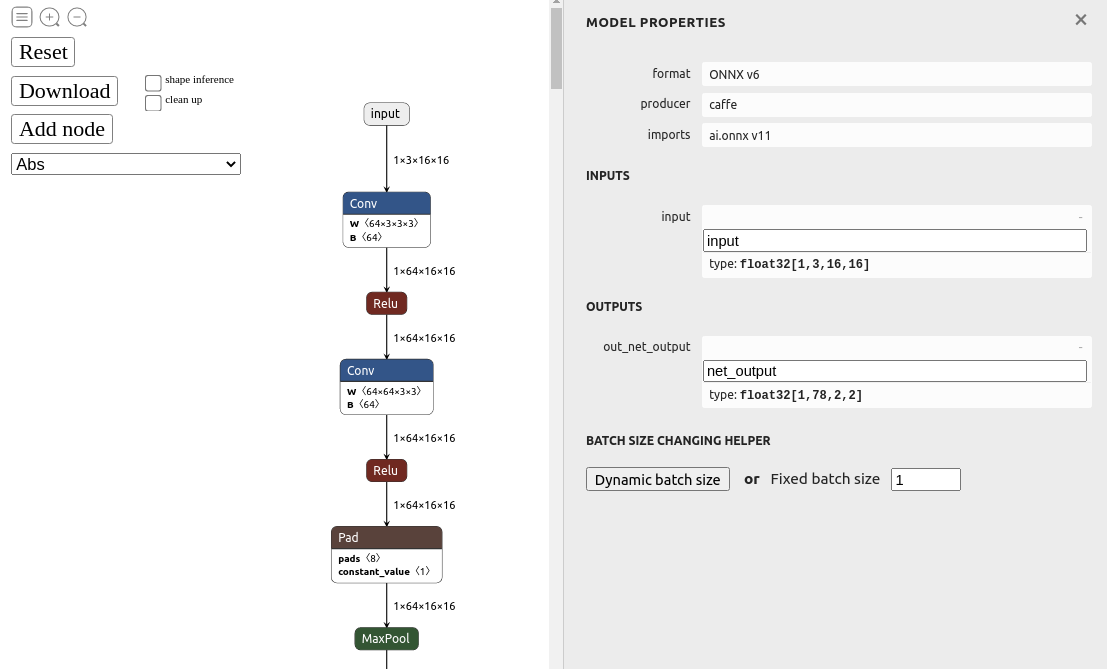
This doesn't show any min/max field or allow changing the dimensions. It only allows renaming layers.
Min/opt/max options appeared in a usage of buildSerializedNetwork. This one mentions adding an input & resize layer. It's believed that body_25 is supposed act as a kernel operating on a larger input, rather than operating on a scaled down frame.
https://github.com/NVIDIA/TensorRT/blob/main/samples/sampleDynamicReshape/README.md
Min/opt/max options appeared again in a usage of trtexec
https://github.com/NVIDIA/TensorRT/issues/1581
These options merely end in
[03/01/2023-11:19:21] [W] [TRT] DLA requests all profiles have same min, max, and opt value. All dla layers are falling back to GPU
[03/01/2023-11:19:21] [E] Error[4]: [network.cpp::validate::2959] Error Code 4: Internal Error (input: for dimension number 2 in profile 0 does not match network definition (got min=16, opt=256, max=256), expected min=opt=max=16).)
No tool has been found which can set min/max dimensions. Dynamic input size seems to be another caffe feature which was abandoned as usage of neural networks evolved.
 lion mclionhead
lion mclionhead
Discussions
Become a Hackaday.io Member
Create an account to leave a comment. Already have an account? Log In.