During the winter, or even at any time of the year, it can be difficult to get up in the mornings. If you wake before dawn, your body still thinks it’s night (because it is). You can buy wake-lights that trick your body into waking up by simulating a fake sunrise; they get gradually brighter as your alarm approaches. These can be quite expensive, so why not make your own with a Pi and some LEDs? Mine is housed in a globe that I found in a charity shop.
There were a few problems with the original that I have now rectified with version 2.0. Good timing, as winter is coming.
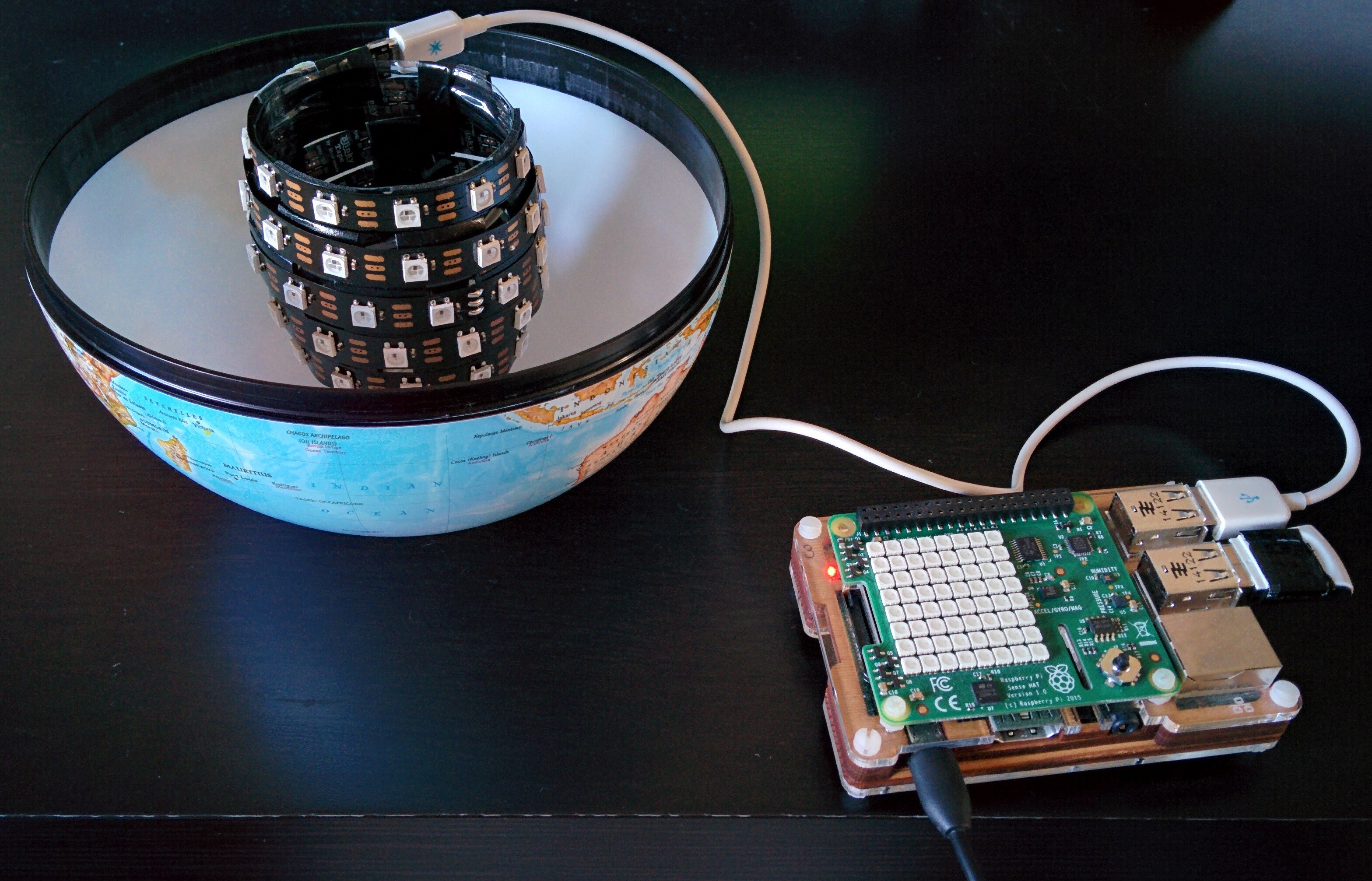

 James Singleton
James Singleton
 hyperwolf130
hyperwolf130
 Hatterofthewaste
Hatterofthewaste
 UCTRONICS
UCTRONICS
 Dmitry
Dmitry