I'm ready to apply power to the minimal Z80SBC64 hardware. It needs 5V, 250mA power via 2.1mm x 5.5mm power plug, center is 5V, barrel is ground. The serial port is wired to accept a CP2102 6-pin USB serial adapter. Terminal software is TeraTerm set to 115200-N-8-1, no handshake.
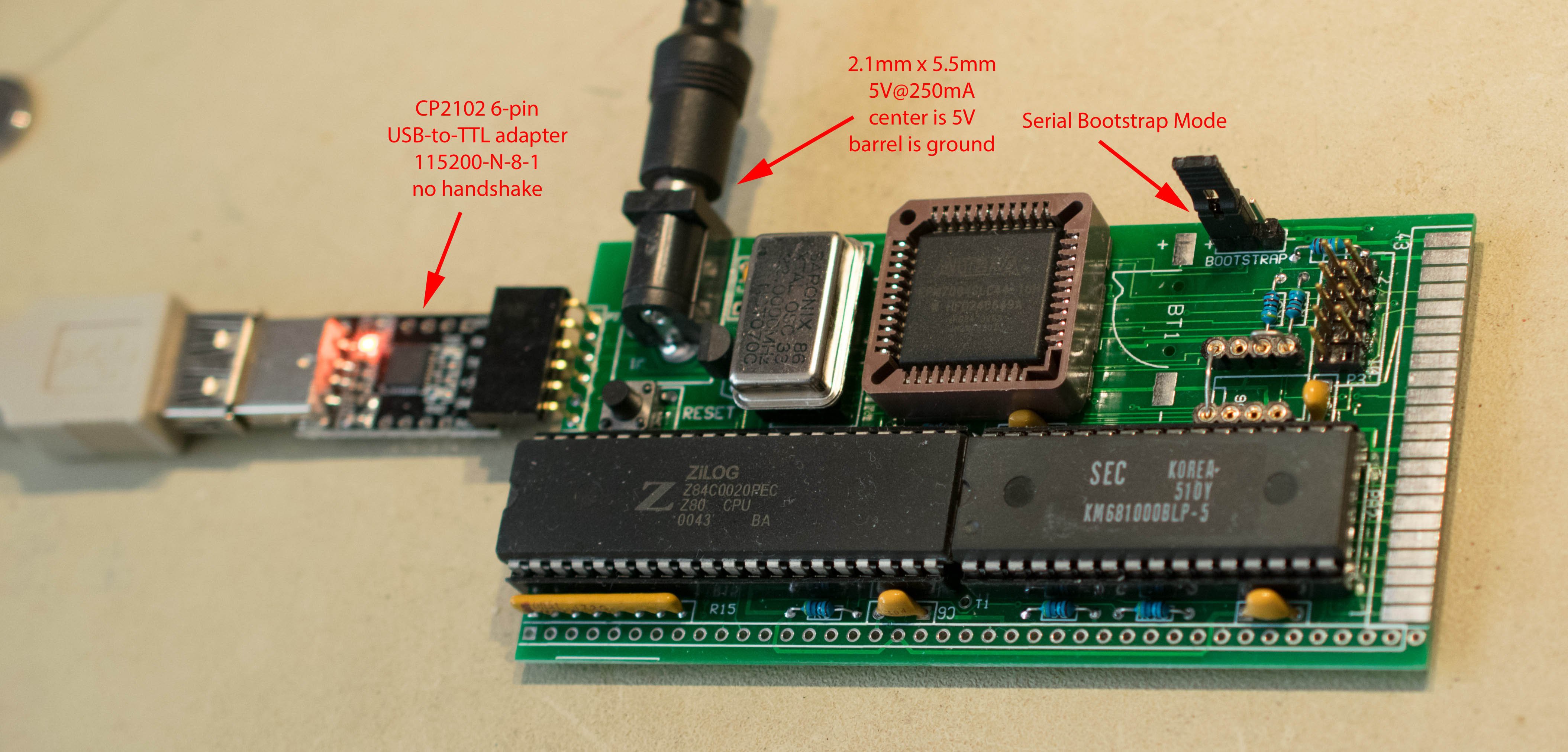
Power up!
The current consumption should be around 100mA, Z80 is tri-stated waiting for incoming serial data. The first file to send is Z80SBCLD.BIN. This is a 255-byte binary file that is a simple Intel Hex file loader. Be sure to check the 'binary' option box of the "Send file" menu in TeraTerm. The Z80SBC64 should respond with:
Z80SBC64 Loader v0.3
Auto start at 0xB400
This means Z80 is alive and executing the Z80SBCLD program, current consumption should goes up to 140mA. The bootstrap file loader is waiting for 2nd file and will start execution from 0xB400 upon completion of the 2nd file load. Be sure to un-check the 'binary' option box because all subsequent files will be Intel HEX files. The 2nd file to load is ZMON64.HEX. This is a monitor/debugger for Z80SBC64. After the 2nd file is loaded, it will start execution at the entry address of 0xB400 and sign on. A 'h' display the help menu:
>help
G <addr> CR
R <track> <sector>
D <start addr> <end addr>
I <port>
O <value> <port>
L <start addr> <end addr>
Z CR
F CR
T CR
E <addr>
X <options> CR
B <options> CR
C <options> CR
This monitor can display, modify memory, read/write I/O ports, zero or fill memory, load Intel HEX files and test memory. There are other functions but working only when a compact flash disk is installed later on. A 't' command will test memory and print 'OK' if memory is OK. Any input keystroke will abort the memory test. Picture below shows a monitor session.
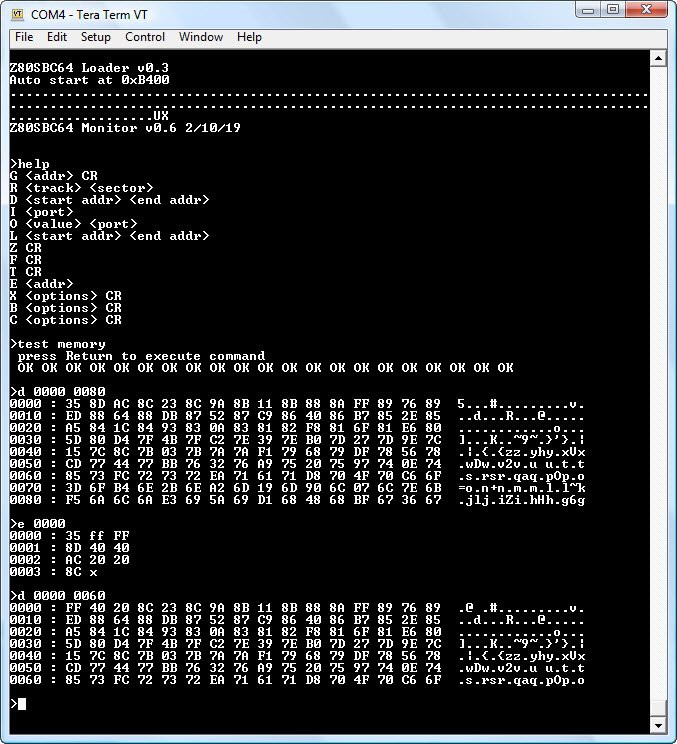
While this is interesting, there is a more sophisticated monitor, SCMonitor, that also runs on Z80SBC64. SCMonitor is written by Steve Cousin and more information can be found on his website. To load SCMonitor, send SCMon.hex to Z80SBC64, when file load is completed, type 'g0000' to start SCMonitor. Refer to Steve Cousin's SCMonitor document for operating instruction. Included in SCMonitor is BASIC 4.7b. You can enter the BASIC program by typing 'basic'. Picture below shows a short session with SCMonitor.
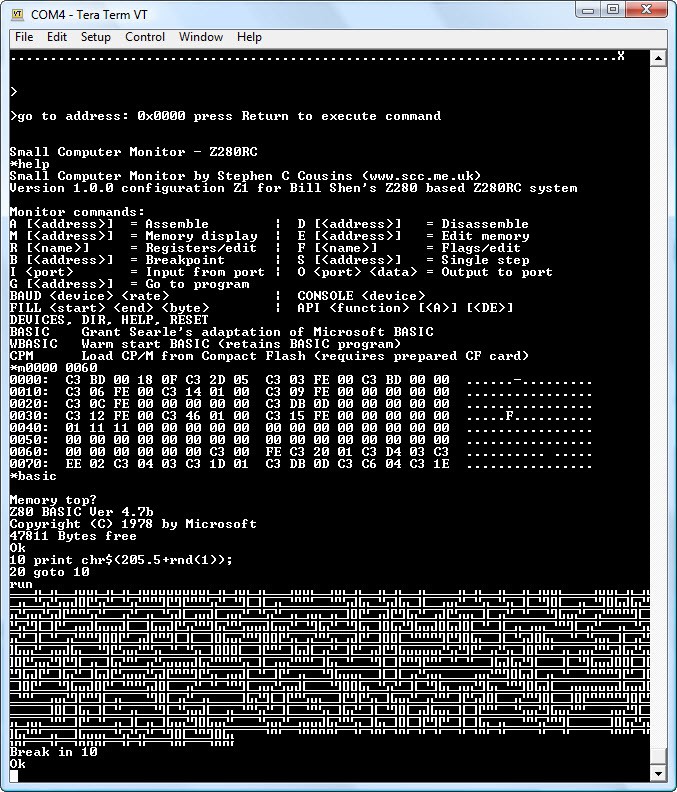
This is all well and good, but where is the GAMES? Well, I'm glad you asked because StarTrek runs in BASIC 4.7b. Instead of cut-and-past the long StarTrek BASIC program into SCMonitor, there is an Intel Hex file of SCMonitor already with StarTrek program loaded. So load up SCMonitor_Startrek and "Beam me up, Scotty"!!!
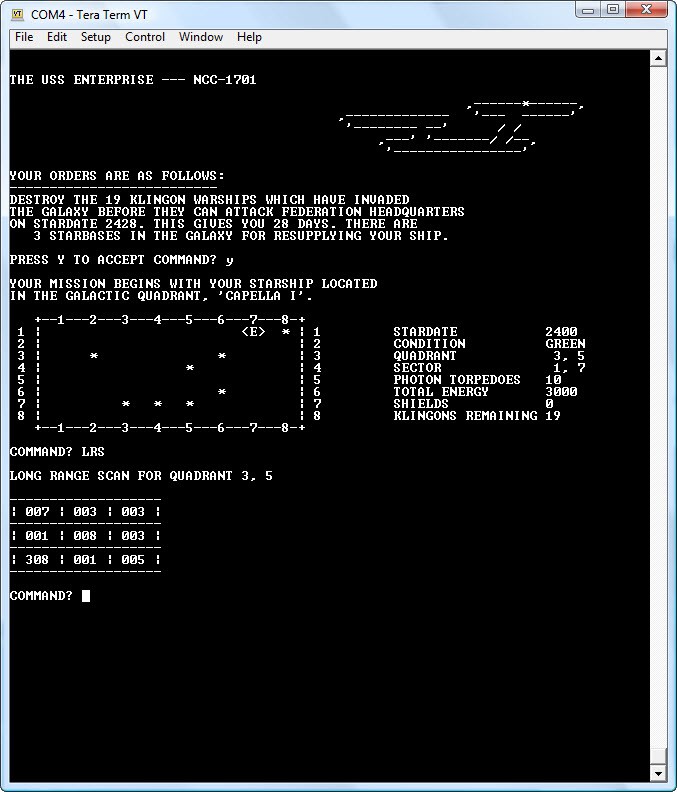
 Plasmode
Plasmode
Discussions
Become a Hackaday.io Member
Create an account to leave a comment. Already have an account? Log In.