Having struggled and eventually given up on using the Bluetooth adapter yesterday, I was eager to move forward with the new plan to simply use a lightning cable to connect the keyboard to the iPhone with a USB to Lightning adapter.

Next on the to do list was to get everything neat, tidy and encased. I originally planned to build my own wooden case and then cover it in a aluminium veneer. It very quickly became apparent that A) My woodworking skills are pretty dreadful & B) The original power bank I'd purchased was going to make the keyboard far too bulky. I therefore switched out the power bank to a lower powered one I had lying around, it should still do the job, and more importantly it's a lot smaller. At this point I also decided to utilise the second USB port on my USB hub. I opted to add a female to male extension, so I can use a second USB device on my iPhone if I need to.
After about three hours or so I had a finished wooden case, but it was huge! The vinyl I had selected for the veneer also looked APPALLING! So, I ripped everything apart and decided to start again. This time I decided to utilise the old case from the Psion 5. I had gutted it when I removed the keyboard and since I had switched out the power banks, I now required considerably less space.
After another couple of hours of experimenting with a layout and removing the casing for the USB hub and power bank, I finally had a workable solution. The only issue I faced was the fact that everything was just a little too thick to fit in the original case. Not to be beaten I decided to accept the slight gap between the case and the keyboard. I had quite a bit of adhesive backed foam, and decided to use this to create some bumpers that would seal the case and the keyboard together and also fill the gap. I was happy with the results.
Unfortunately I hadn't tested the QI wireless charging receiver before putting everything together. It just wouldn't work through the Psion case. So, once again I took everything apart, removed the QI receiver, stuck it to the outside of the case, and then put it all back together again. In the process I broke a connection on the USB hub and ended up having to solder that back together as well.
Finally though, I had everything sealed up and working after about 6 hours of work. A day well spent! Next it's on to the cradle for the phone along with the QI charger I intend to install into that.
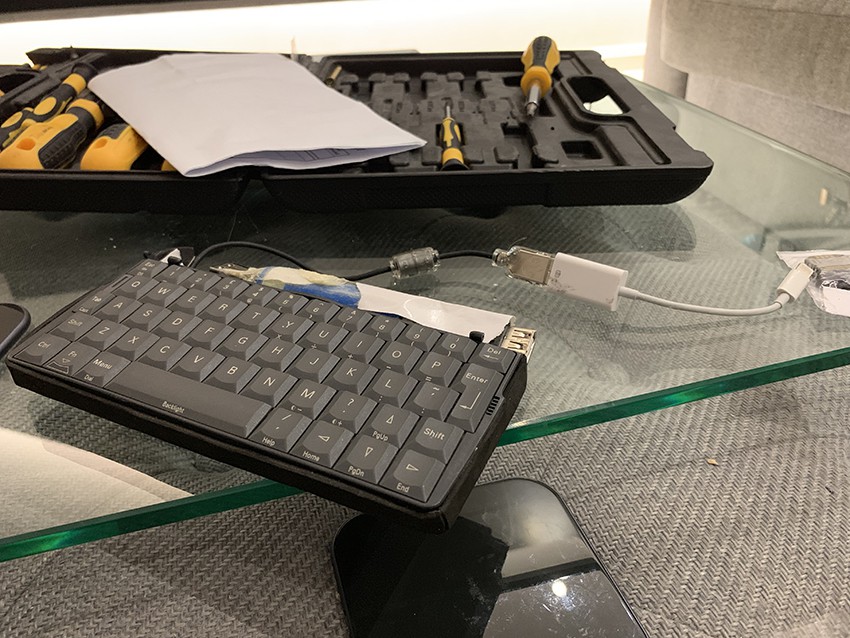
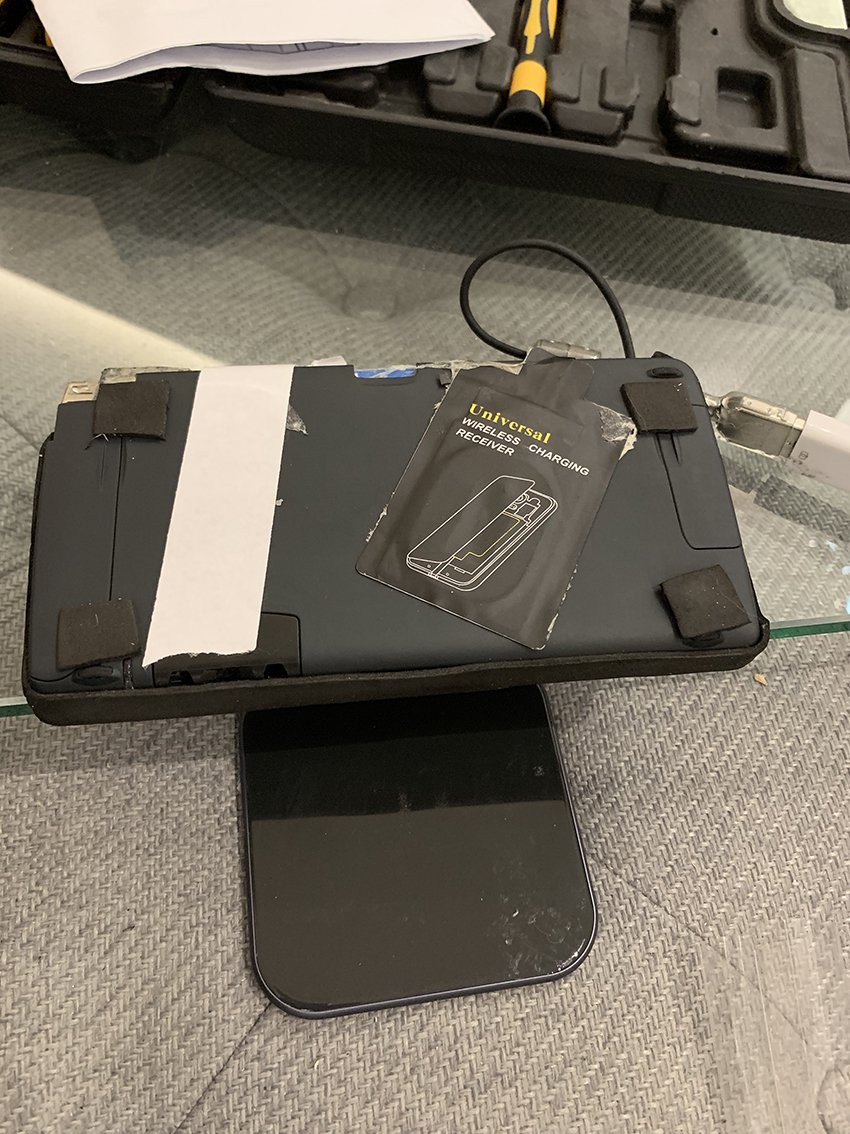
 inaforeignsky
inaforeignsky
Discussions
Become a Hackaday.io Member
Create an account to leave a comment. Already have an account? Log In.