I had read this tutorial, ordered my Arty board, and downloaded the Vivado Suite that the order gave me access to. Then everything set there for 3 months untouched. Today I came back to it, and this is my experience.
Having done nothing other than download Vivado, and then following the tutorial I downloaded the Arm Cortex-M3 processor, and started Vivado. Under the 'Default IP Repository Search Path' Box I added the top level of the directory containing everything from the M3 download, it is looking for <top_level>\vivado\Arm_ipi_repository, but it seems to find it if you just point to the top level folder.
Then click 'Open Project' and navigate to <top_level>/m3_for_arty_a7/m3_for_arty_a7/ and select and open 'm3_for_arty_a7.xpr'
The following dialog box popped up upon loading the project:
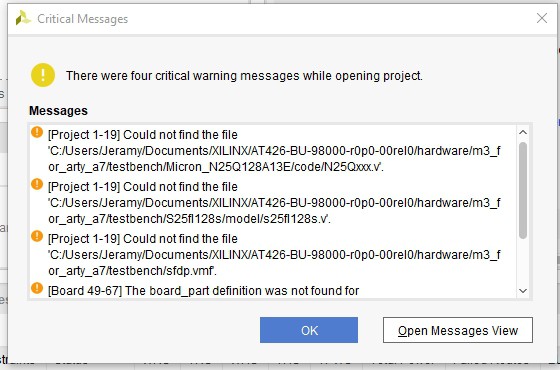
This can be safely ignored for now.
What should be noted is the project summary, I am putting it here for reference, and will come back to its significance later:
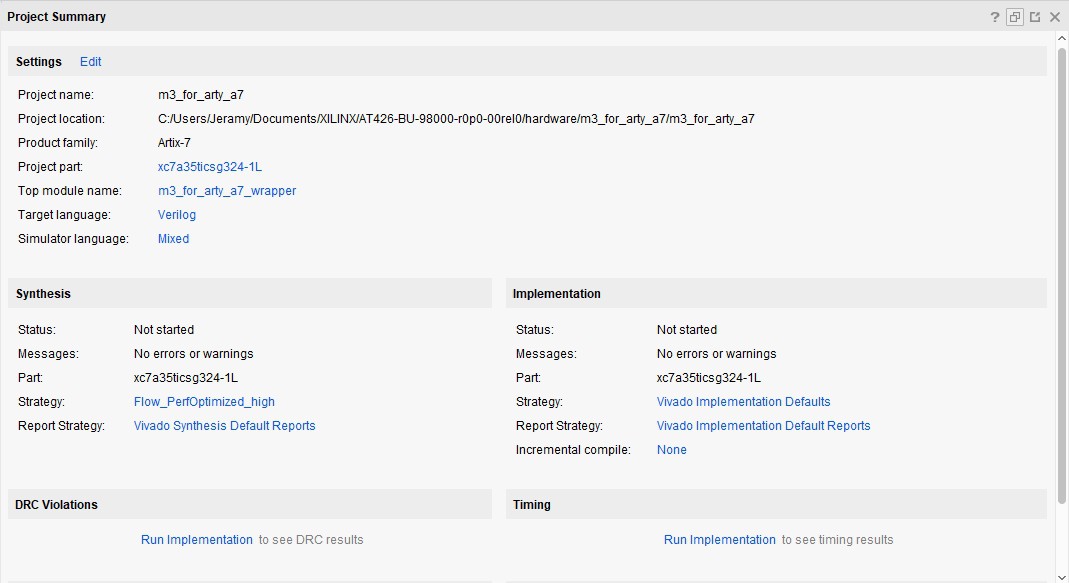
Now because I wanted to see what was in the tutorial I started clicking around to familiarize myself with the IDE. The 'Open Block Design' link was what I was looking for.
I was greeted with this dialog box:
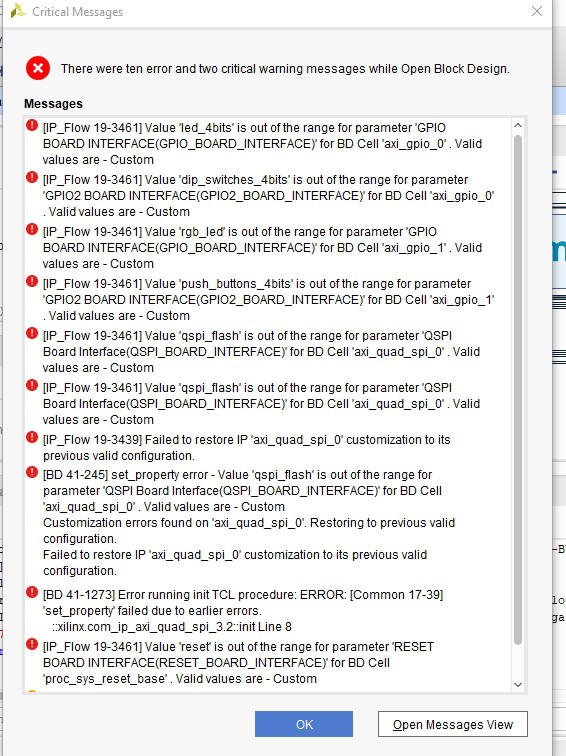
Upon Oking this dialog you will see the Diagram:
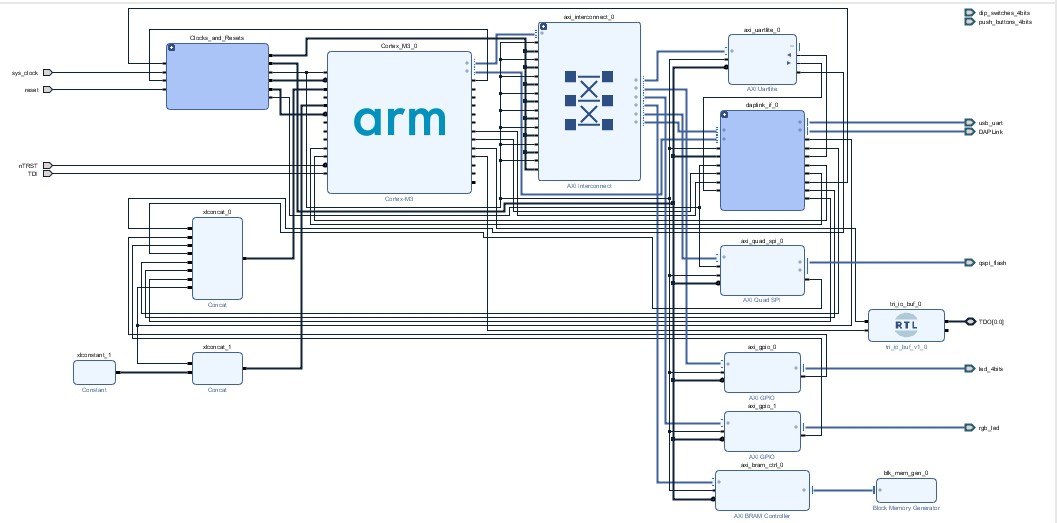
Notice at the top right these pins are floating:
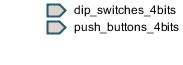
This isn't of concern right now. Upon completing the tutorial the 'Hello_World' program works fine.
 jlbrian7
jlbrian7
Discussions
Become a Hackaday.io Member
Create an account to leave a comment. Already have an account? Log In.