The errors that were seen previously are because I did not have the board files loaded for the Arty board. You can follow through the contents of this link and add the board files to Vivado: https://reference.digilentinc.com/reference/software/vivado/board-files?redirect=1
Now starting back at square 1.
Delete the M3 top level folder, and unpack a fresh copy from the downloaded zip file in order to clear out any previously auto-generated files.
Open Vivado, and open the M3 project again (you don't have to add the 'IP Repository Search Path' again. This is retained.
You will be greeted with the same warnings as before, but this is ok.
Now, the 'Project Summary' should show a new section:
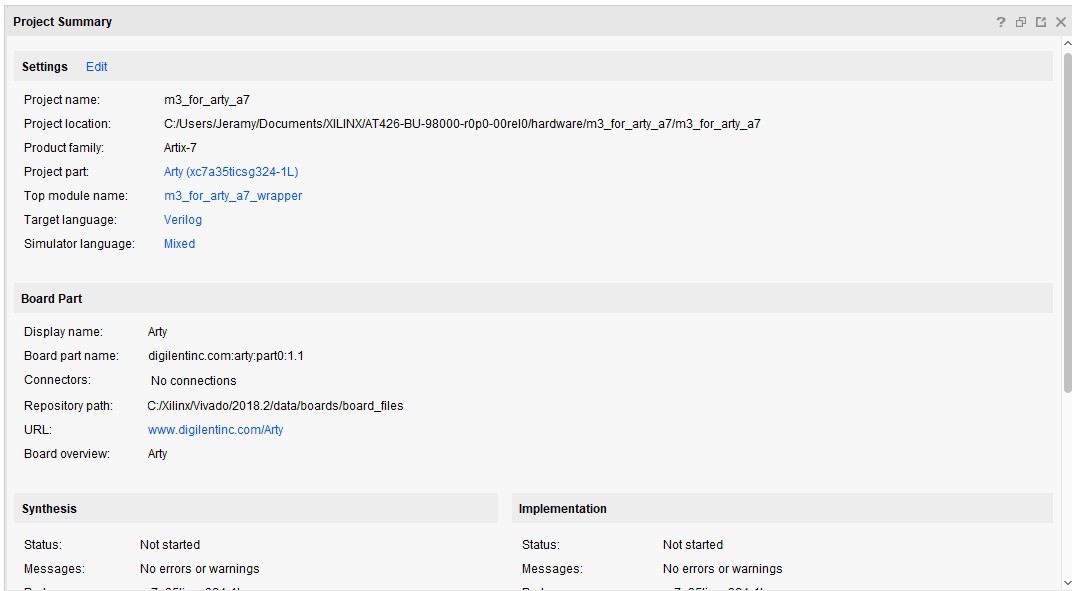
Now the project summary shows the board is the target, whereas previously we were only targeting the chip.
Now, click 'Open Block Design'.
There should not be an error dialog, and you should see this diagram:
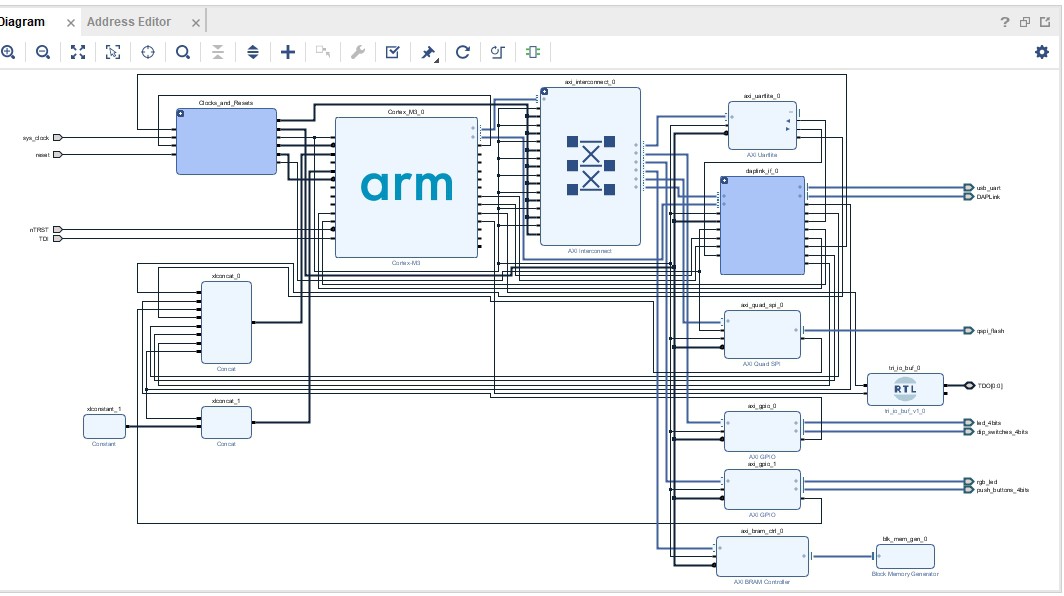
no more floating pins.
 jlbrian7
jlbrian7
Discussions
Become a Hackaday.io Member
Create an account to leave a comment. Already have an account? Log In.