The theme of this years badge is based on one of my favorite movies, The Fifth Element. Of course there is a little DEF CON flare thrown in there but we tried to stay faithful to the original prop. At least as far as we could in PCB form. For instance we were able to read the part number for the LED indicator on the original prop. That component is still in production and you can see we included that on the final badge. The image is one of the early hand built prototypes so there are a few changes in the final version. The name displayed on the MULTI PASS screen is an option you can change.

When we set out to make this badge one of our main goals was to make a badge that would be useful even after the con. The way we are attempting to make this happen is by making our badge easy to develop for and by being compatible with an existing platform. The badge.team platform supports apps written in python. Python generally has a lower learning curve then most embedded languages. The platform also has a repository with apps written and submitted by others. There is a ton of documentation and example code so getting started is easy. There is even an emulator so you can write apps before you even get the badge. Apps can be installed over USB or downloaded with an included installer while on WiFi.
Specs and Features
Features:
- Capacitive touch controls
- Low power e-paper display with partial update and Zero power screen persistence
- Embedded micropython implementation supporting python apps
- Wireless connectivity for OTA software/app updates, browse repo, or communication
- Open platform with app repository and several years of app development
- Light weight LiPO battery lasting over 24 hours, rechargeable over USB
- Separate power control for badge and bling
- 2 x SAO V1.69BIS headers (I'm a fan of shitty addons)
- GPIO Headers for use in custom applications
- 13 animated LEDs
- All schematics and code will be released after DEF CON
Hardware:
- 16MB ESP32 WROOM module (dual core 240 MHz, integrated WiFi and Bluetooth)
- 2.9" e-paper display (296x128)
- MPR121 I2C Capacitive touch + GPIO controller
- CP2102 USB UART
- TP4056 Battery charger
- Up/Down/Left/Right/Select/Start/A/B capacitive touch buttons for input
- 1000mAh battery
- micro SD card reader
- atmega48 (to make things blink)
- micro USB
- 12 pin GPIO Header
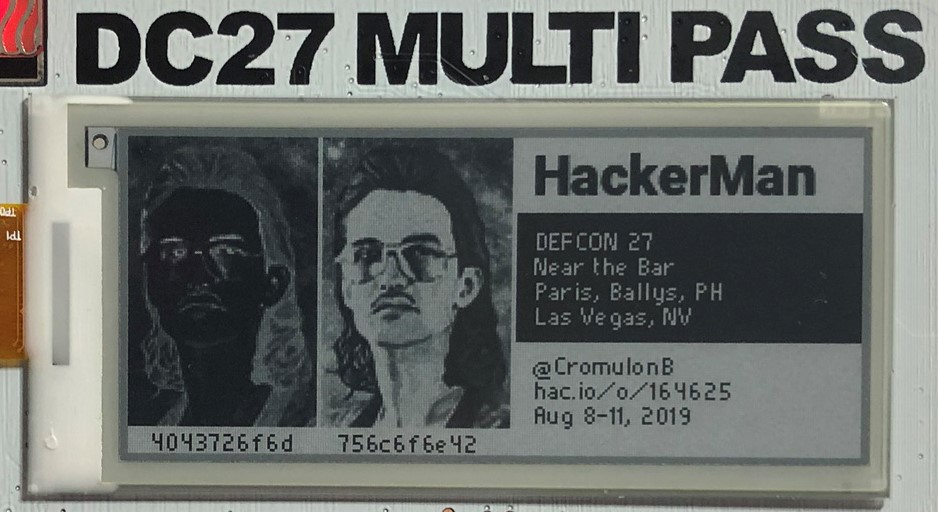



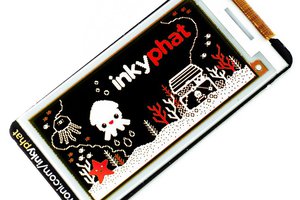
 Charlie Lindahl
Charlie Lindahl
 Zapp
Zapp
 oshpark
oshpark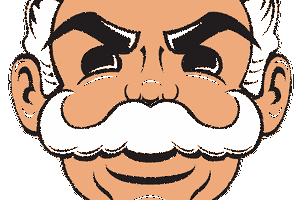
 Benchoff
Benchoff
Do wish code was released before con.
We are putting together the pirate display - electrified cases with badges. If you have any of these left, would love to acquire one / trade to get this in the case.