The idea of Remora is to make a very simple animator tool that can be triggered from any sequencer or software that is capable of sending UDP messages to an IP address and port. This does not need internet. It just needs to be in the same WiFi network than the sending software.
One very cool sequencer is Orca that enables you to use operators and send both notes to Midi and UDP messages at the same time.
This commands can be sent from ORCΛ using the ; operator
The supported commands are listed below. I intended to build them as a demo and not as definitive commands. The idea is that if you like Remora, you can fork it and use my initial animations as a model to make your own.
[0-359 HSL Color angle] is optional. If it's not sent as default will play last color. That is useful if you want to keep different animations running but trigger the colors universally. Default initial color is red.
6[ms duration *100][0-359 HSL Color angle] Launch animation right ex. 610 will take 100ms with color red 69240 900ms with color blue (Hue 240°)
4[ms*100][0-359° Hue] Launch animation left ex. 490 will take 900ms with red 4990 900ms with green (Hue 90°)
5[ms*100][0-359° Hue] Launch 2 chaser animations left to right and right to left
7[ms*100][0-359° Hue] Make Noise (random on/off) all along the stripe
8[ms*100][0-359° Hue] Turn all to desired Hue color and fade to black
9[ms*50] Short white flash
x[coordinate] Light only one Led to last color and leave it on. Ex. ;x1 will light the first led on the stripe
X[coordinate] Light only one Led and fade in 100ms to black
For some Orca examples please refer to docs/*.orca.
Switch to pure colors without doing any animation
r Switch color to red
b Switch color to green
g Switch color to blue
v Switch color to violet
y Switch color to yellow
w Switch color to white
 Martin Fasani
Martin Fasani

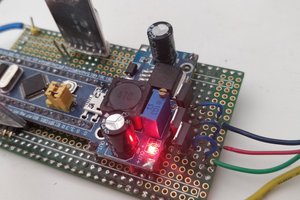
 Laurynas Ubys
Laurynas Ubys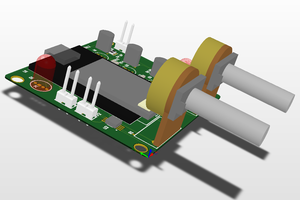
 drewrisinger
drewrisinger