I actually started this project a couple months ago but got a little distracted with other things going on in my life. I've made a decent amount of progress since I started so I figured I'd go ahead and play catch up
About/Inspiration:
Last year, my project Moon Germs, made it to the semi-finals of the 2018 Hackaday Prize. Moon Germs was a really great learning experience and I really got hooked on synthesis because of the project. I spent some time trying to redesign the electronics and place the SGTL5000 + Teensy hardware directly on the board. I got pretty far, but eventually ran out of steam since I couldn't really see the light at the end of the tunnel. I decided to pivot (this happens a lot) and start up a new project that had some more clearly-defined goals.
After visiting the Moog factory in Asheville, NC earlier this year, I was really inspired by all the cool synth hardware and all the creative interfaces. I realized that the most exciting part about synths (to me) is the direct feedback from turning a knob and immediately hearing its affect on the sound. I felt like the Moog Sirin really did a good job at balancing the interface complexity with the sonic possibilities, so I decided to design a new synth with that in mind.
Mechanical + Electrical Layout/Design
I started out by selecting some basic mechanical components (pots and switches) and laying them out using Fusion 360 to get a rough idea of sizing. I knew I would be using the Teensy audio hardware, since it's what I'm familiar with (and I had a blast using it), so I already had an idea of what the BOM was going to look like. I also decided to make sure I included MIDI in and 1/4" and 1/8" out (for plugging directly into an amplifier live). I decided to separate the electronic components onto 2 boards, separating all knobs and switches from the digital and power stuff.


I did a lot of Fusion 360 + Eagle work in tandem since the two programs do a really good job interfacing with each other. I was incredibly meticulous about adding 3D CAD packages to all my Eagle components since there were lots of bulky components on the boards. It was a pain in the ass, but worth it. I referred to thewknd's Teensy Ref Board as well as the audio shield schematic found here for the baseline of my overall electrical design. The two boards are connected via a 30 pin header which I had to manually solder (and will probably swap out for something a little more convenient later on).

I ordered the PCB's and stencils from Seeed studio, I originally used my Toast-R reflow oven to solder the components onto the board, but it ended up discoloring the white PCB's. I ended up resoldering everything manually using a hot air gun.

I did some initial testing and ended up having a lot of solder issues which were eventually "ironed" out. And after some more testing and cleaning up everything seemed to work great, and I was lucky that I didn't have to do any surgery to the PCBs.
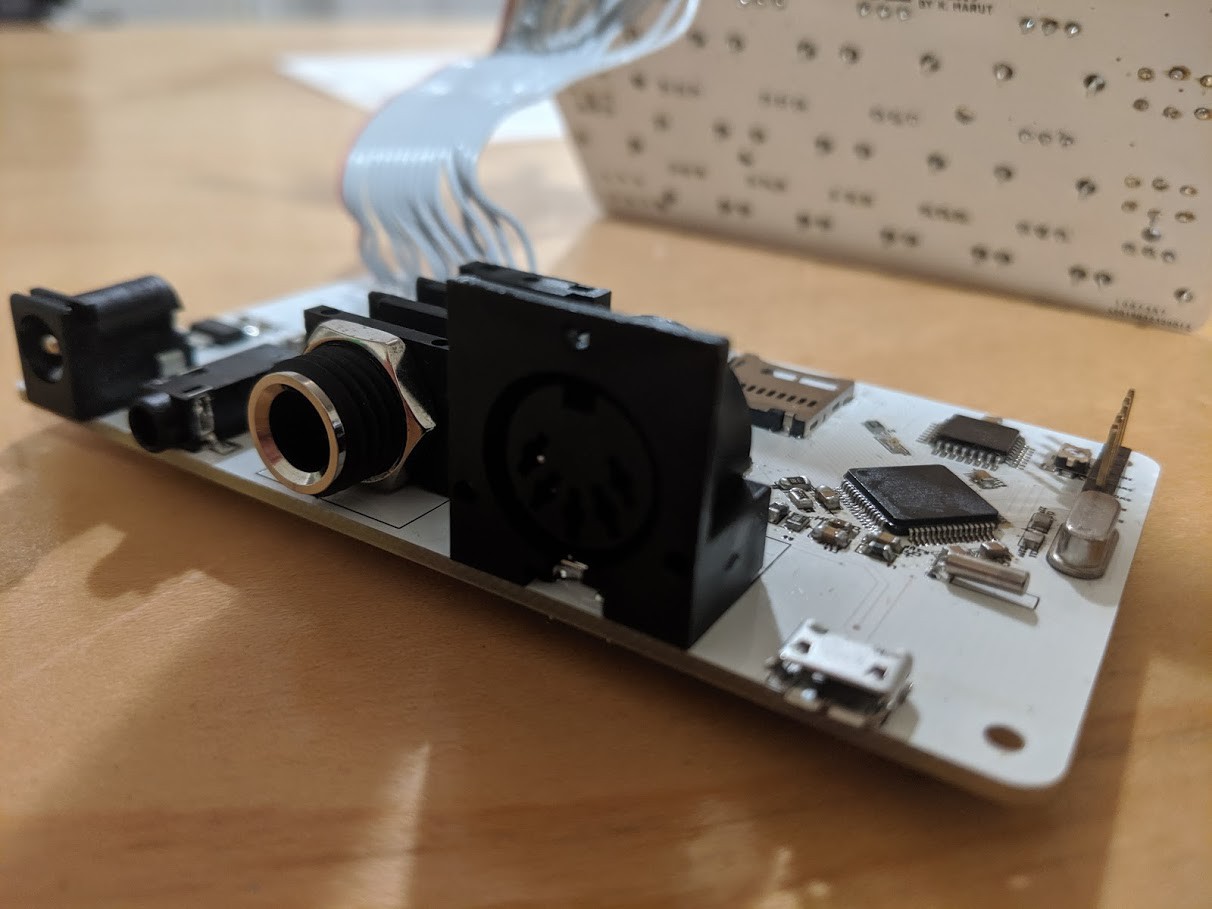
I recently started using PlatformIO to do most of my firmware/Arduino work. It's been incredibly useful and much more effective for programming these little devices. It also makes it a lot easier to understand what's going on under the hood (for someone without an electrical engineering background, it's been a great learning experience).
I've tested all the connectors and hardware, and everything is surprisingly working great so far. I'm going to spend the next couple of weeks programming and also designing a cool enclosure for this thing.
Stay tuned!

 Kenneth Marut
Kenneth Marut
Discussions
Become a Hackaday.io Member
Create an account to leave a comment. Already have an account? Log In.