The relationship between cognitive overload, social media and the omnipresence of Trump in the media seems deserving of some exploration. Trump’s propensity to frequently utter falsehoods has been well documented (Politico, 2019). The sheer volume, frequency and spontaneity of Trump’s lies makes reality hard to navigate while listening to him. It takes cognitive energy to distinguish reliable information from misinformation, distortions, pseudo facts and outright lies. The media has even begun to use the term “Trump Fatigue Syndrome” (Rennie Short, 2019).How can we ease our cognitive load when it comes to Trump’s words?
One way to ease our cognitive load is to simply free ourselves from the context of non-Trump realities and start believing him, as Lamar Smith, (Chair of the House Science Committee) suggested in a 2017 speech to Congress. Lamar exclaimed: "Better to get your news directly from the President. In fact, it might be the only way to get the unvarnished truth”(House Science Committee Chairman Lamar Smith (R-Texas) suggests people bypass the media and get their news “directly from the president.,” 2017).
While it may be too difficult for some adults to be able to transition fully into to Trump’s reality, perhaps it is not too late to save our children from the psychological torment of trying to discern fact from fiction. Perhaps, IoT technology can help. The Tweeting Trump Children’s Book is aimed at parents who want to ensure their children do not have to contend with a disconcerting reality they can do little about. The book doesn’t open and contains no other information other than Donald Trump’s live Twitter feed displayed on an e-paper screen. In order to make things fun for children, the book jacket features a whimsical cartoon caricature of Trump’s iconic hair.
Note to parents: This book is most effective in the absence of all other books.

 Peter Walsh
Peter Walsh

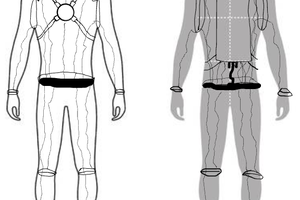
 Adam Jensen
Adam Jensen
Hmm This is a book. I would like to read a review about it because there is no time to read anything other than legal books. You can say that law student deal with paperwork, so I'm completely involved in another. I can only read https://www.halt.org/how-a-law-student-deal-with-paperwork/ but I like to read just such articles. When they are very interesting and reveal big problems.