This project was birthed by the announcement of reliable mass market inside out headsets (sorry WMR). It serves less as a how-to and more as a build log, detailing some of the issues I ran into and eventual success.
Upgrade-Ready Virtual Reality Backpack
Stuck between the choice of mobile, low power VR and stationary, PC grade escapism, the best choice was clearly to mash the two together.
 ServError
ServError
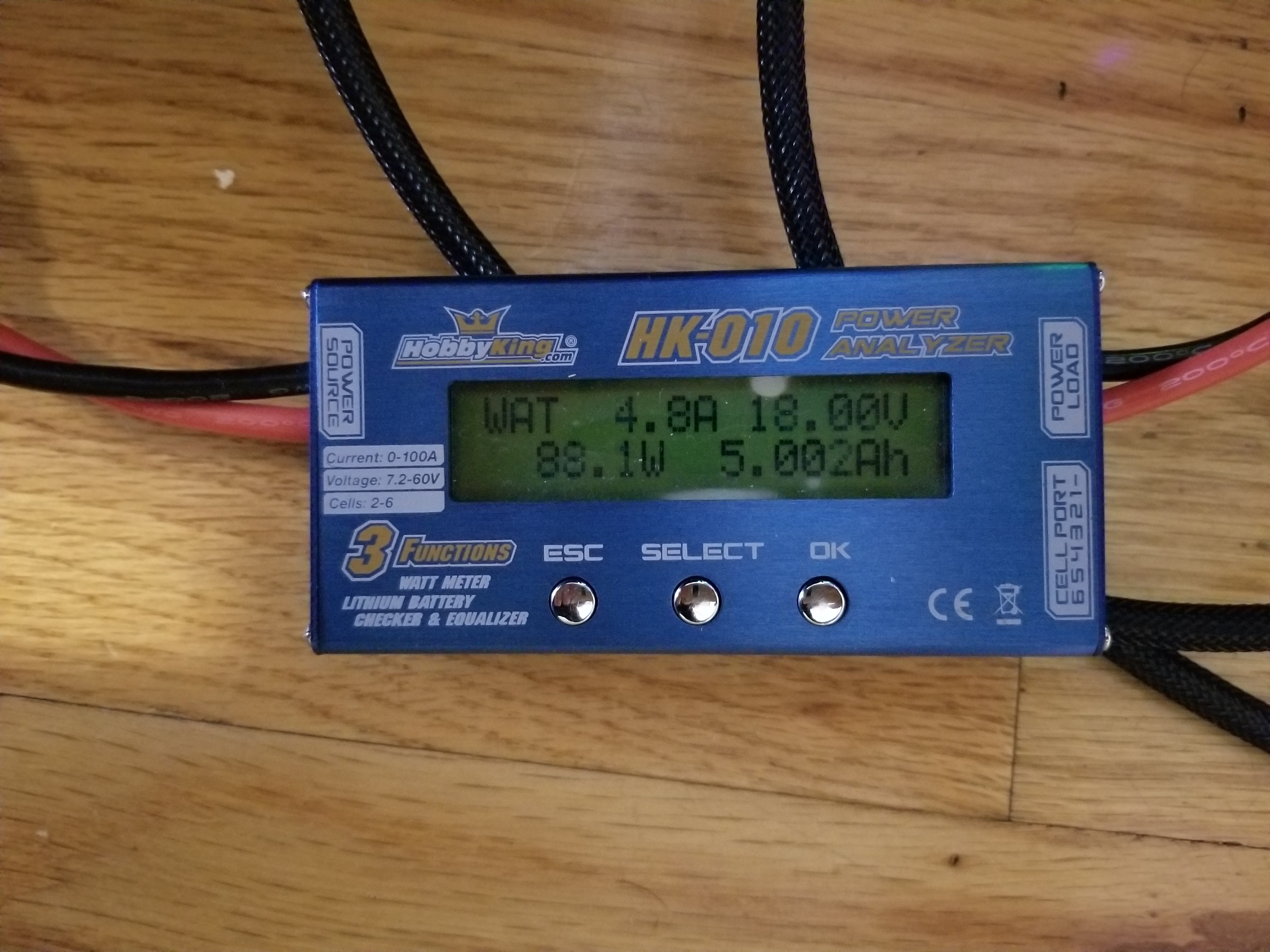

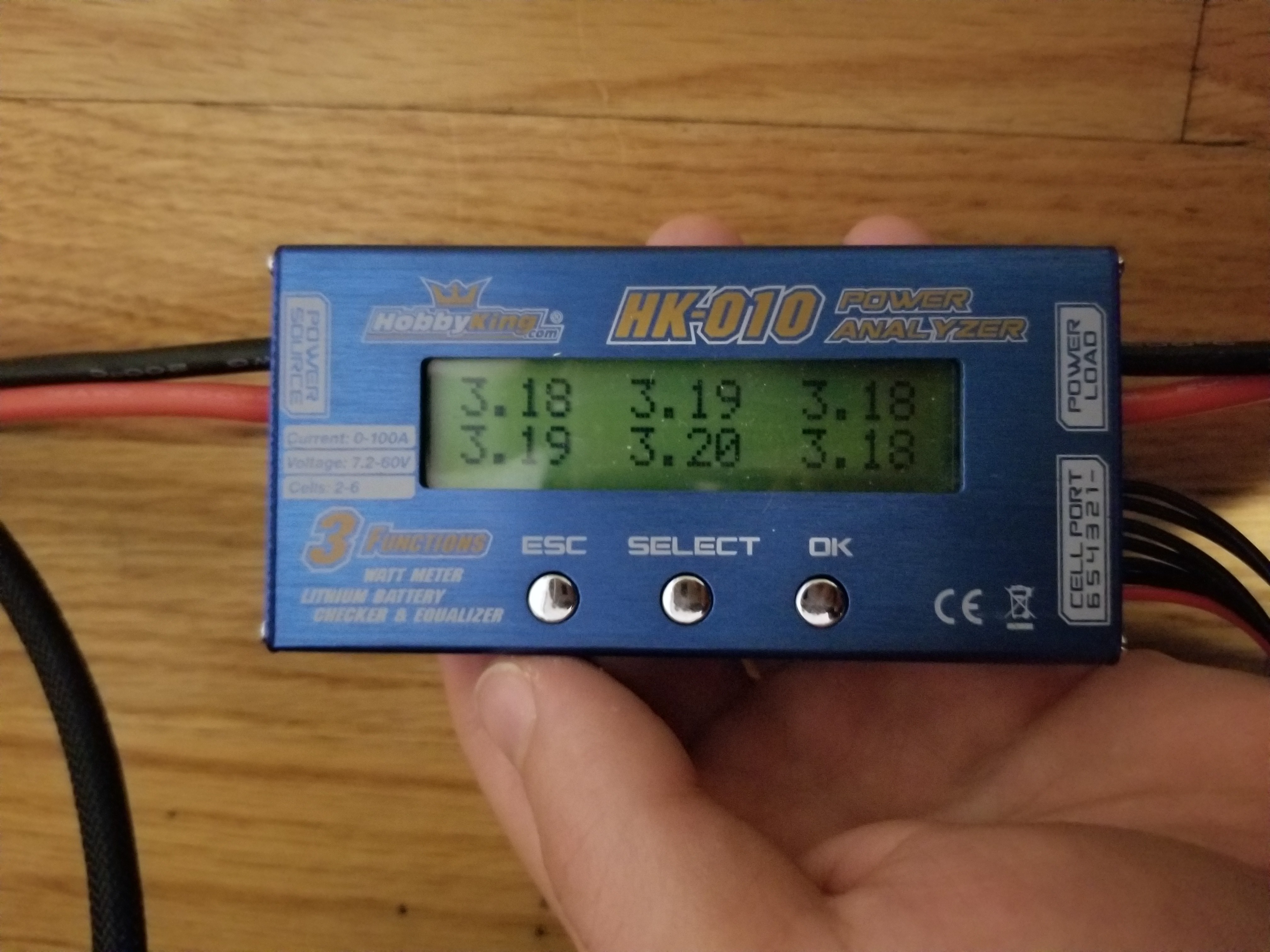
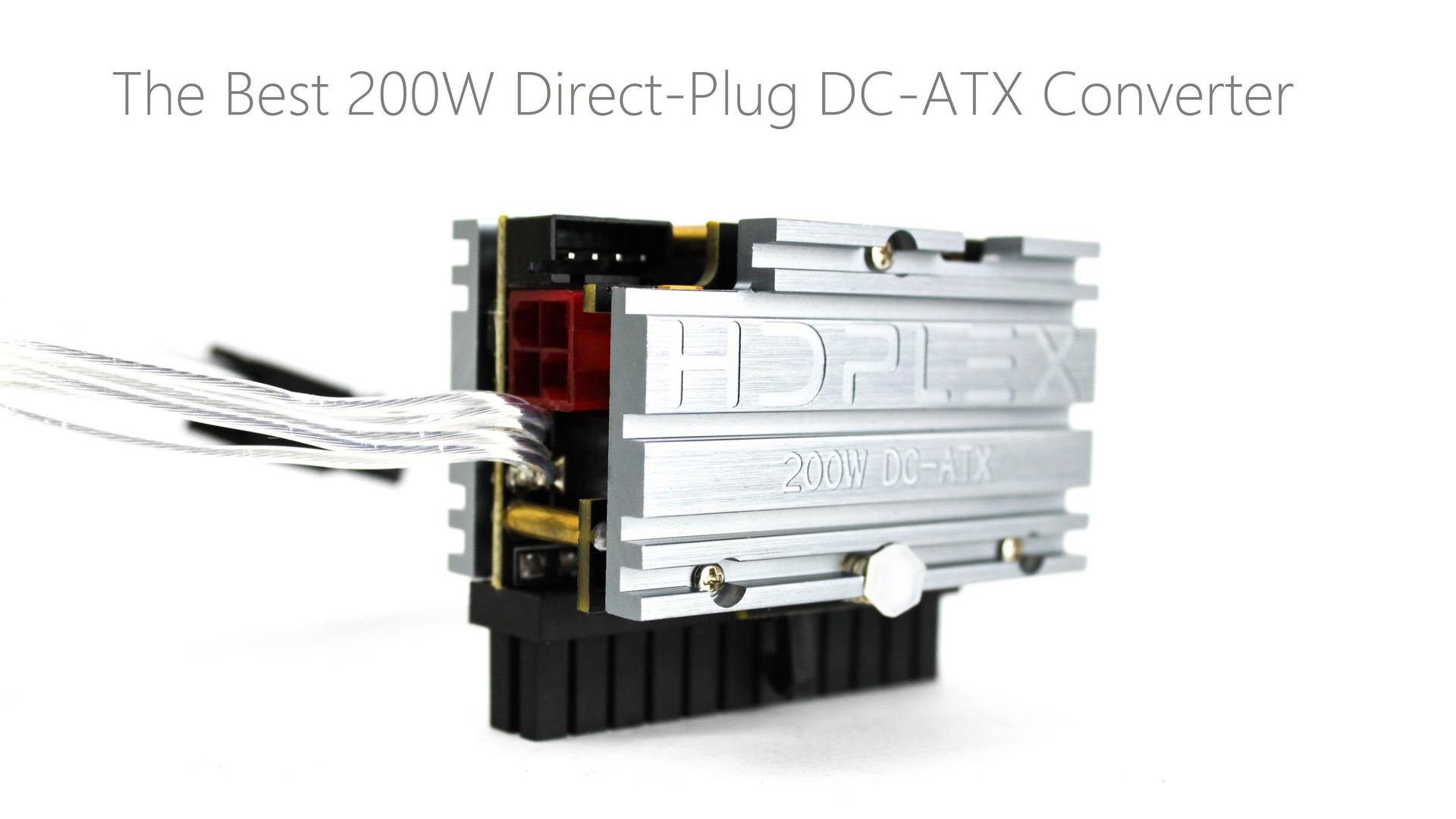
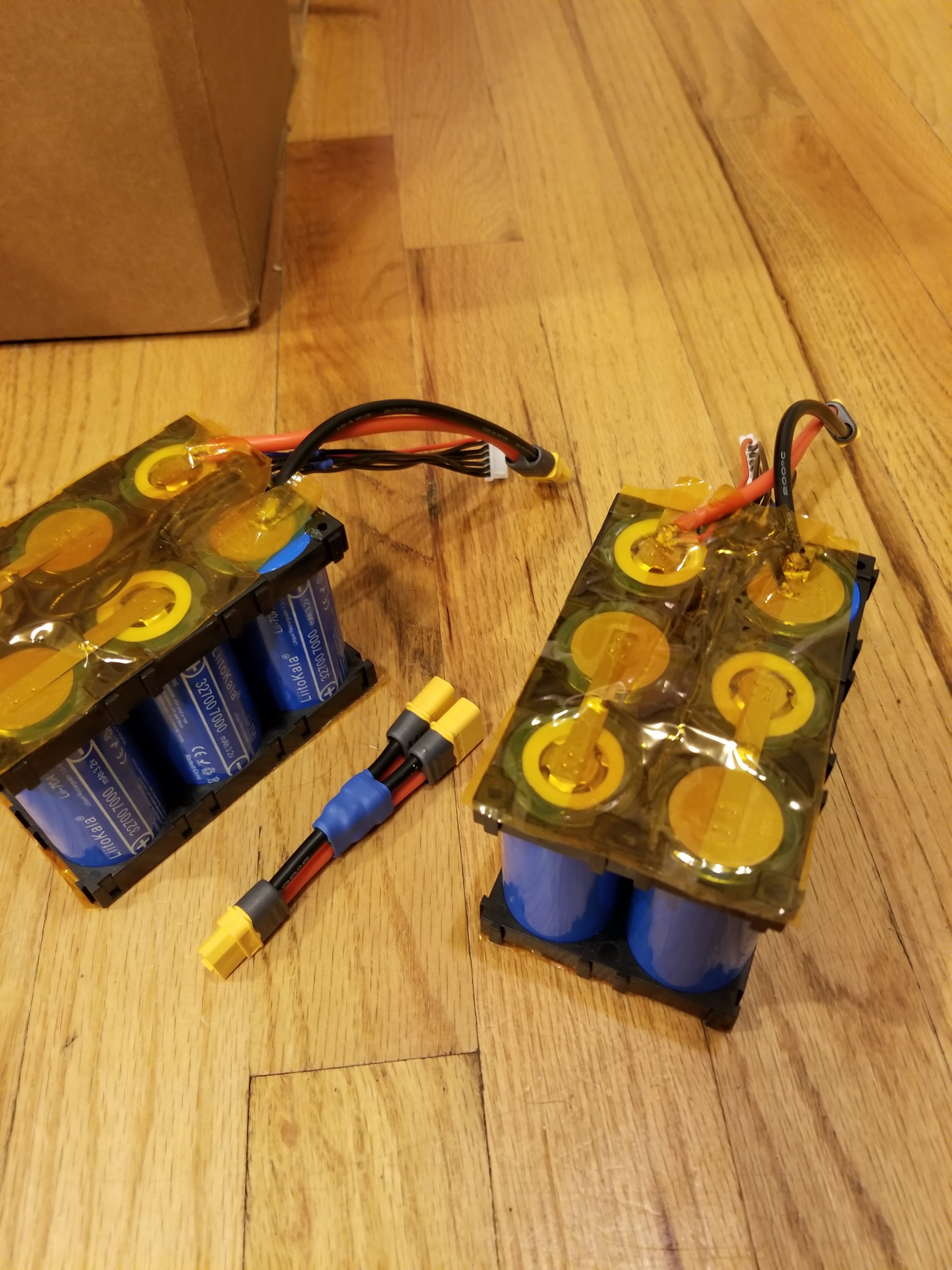
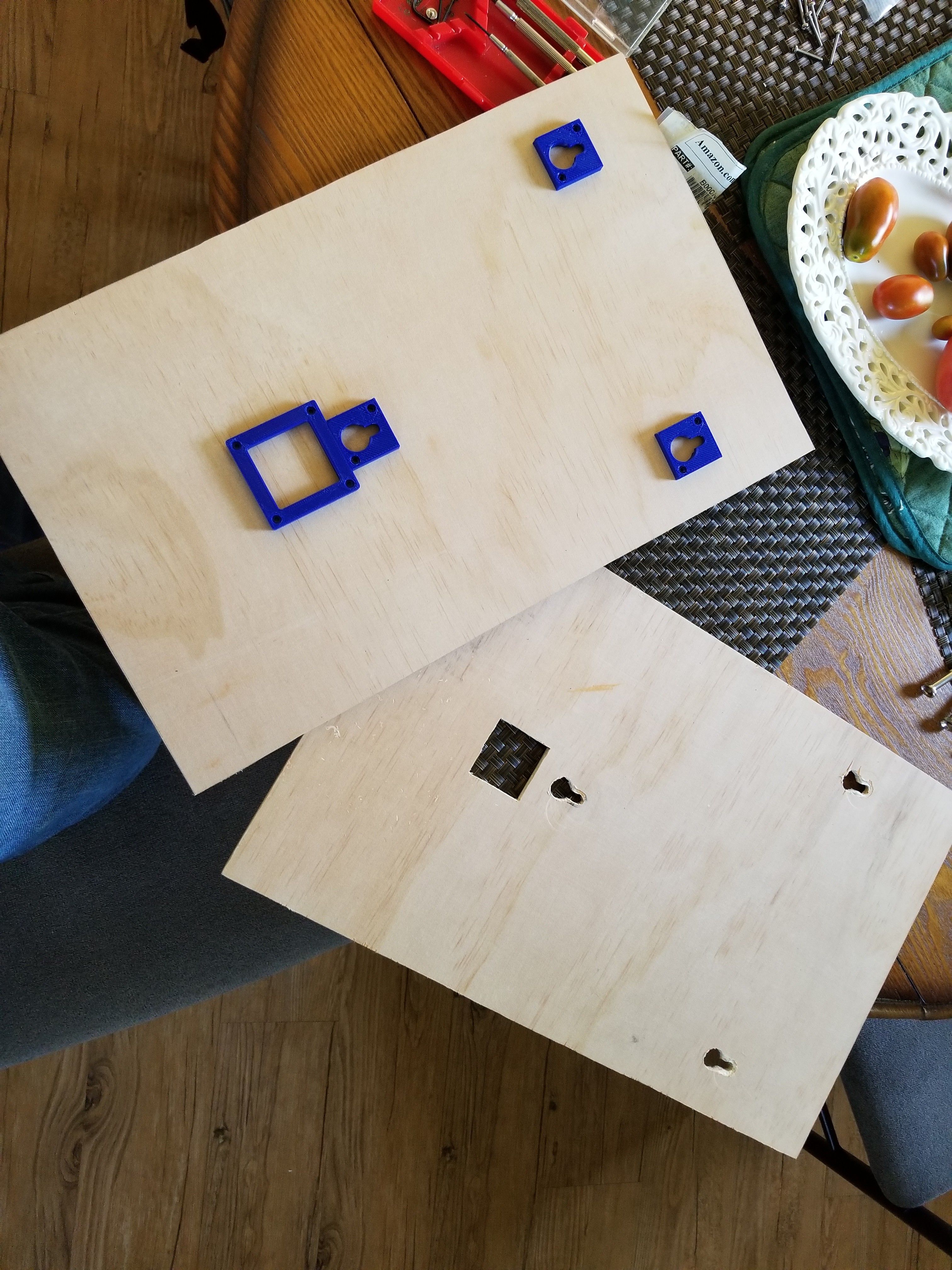




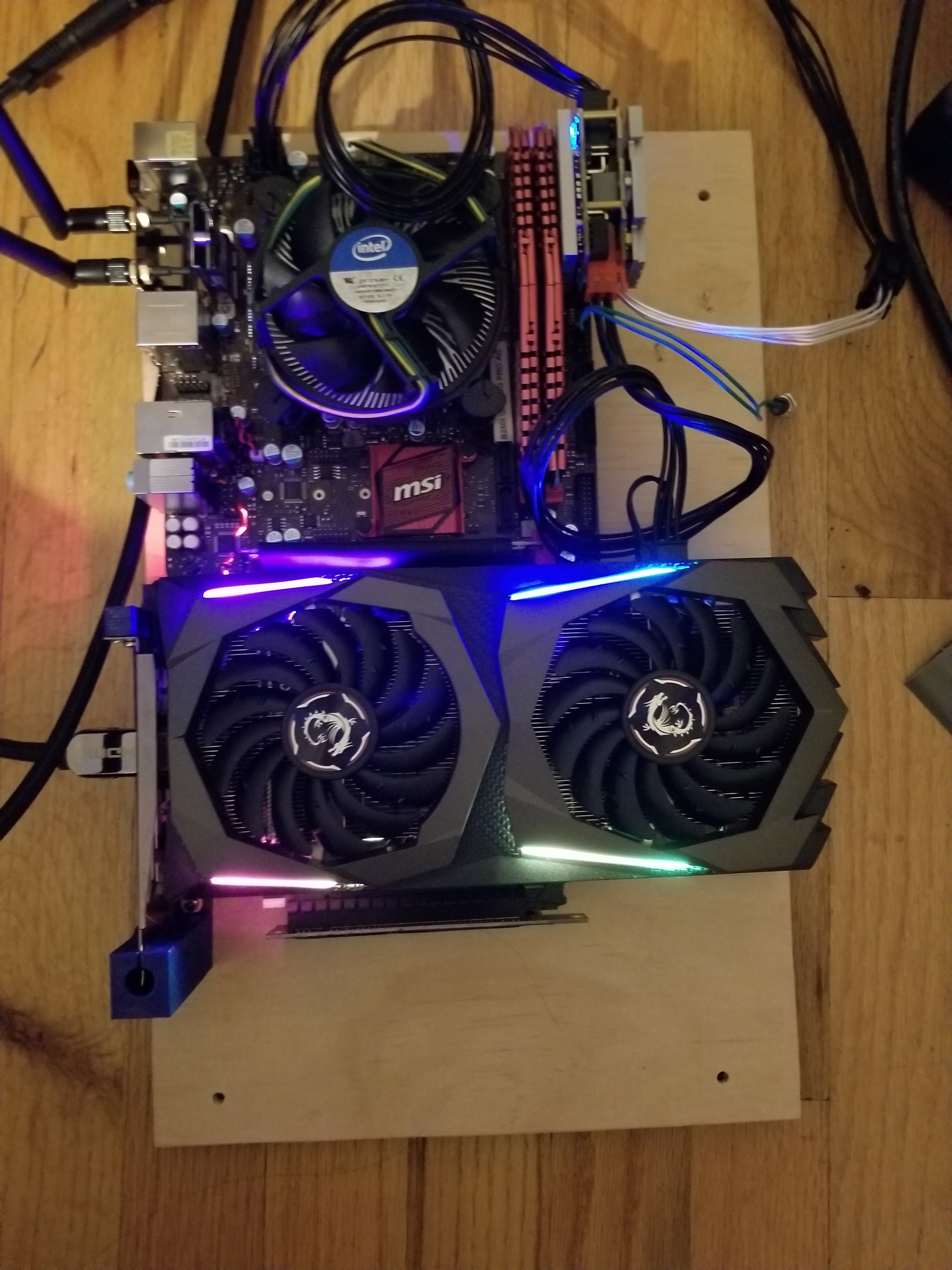

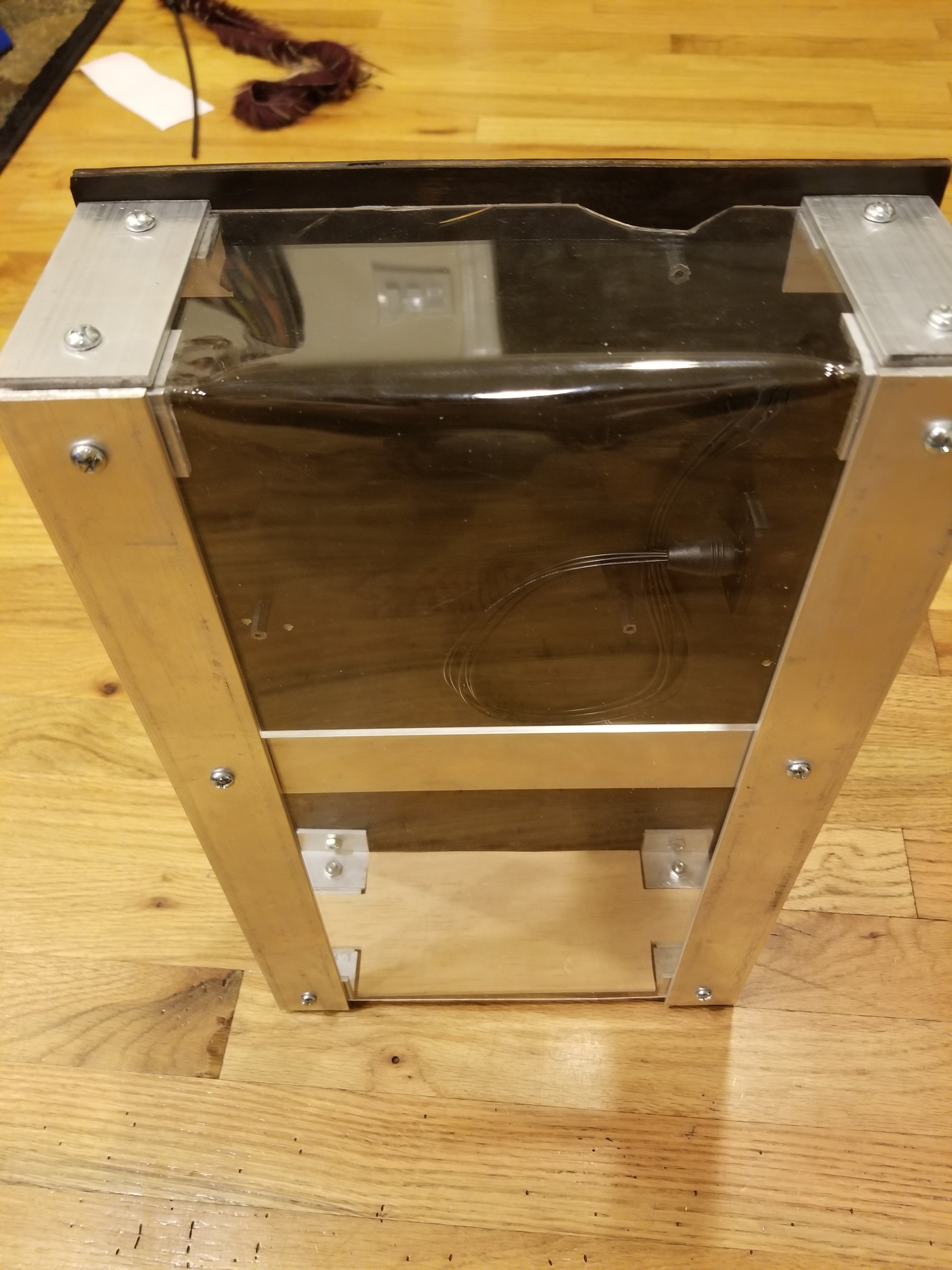
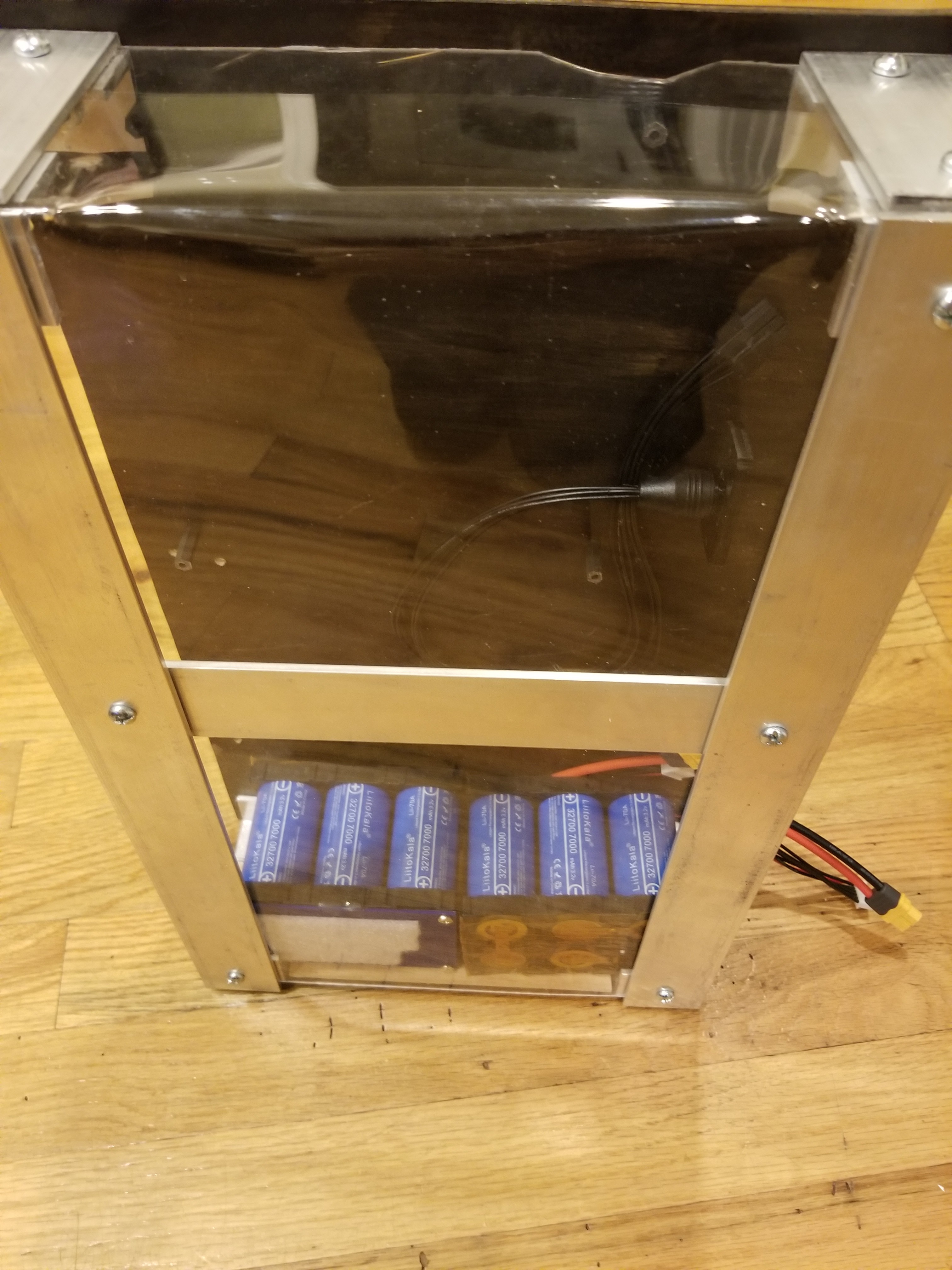





















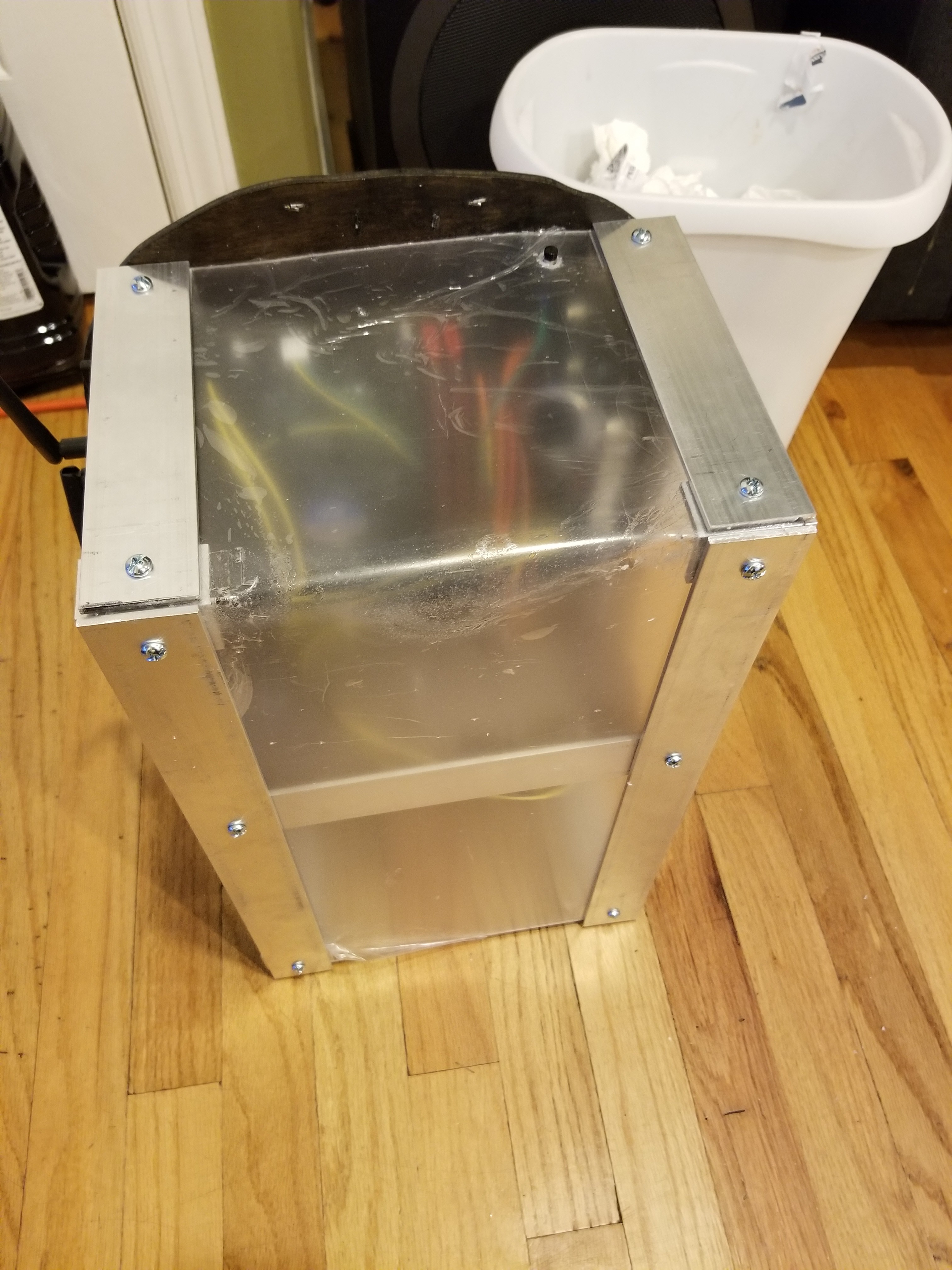
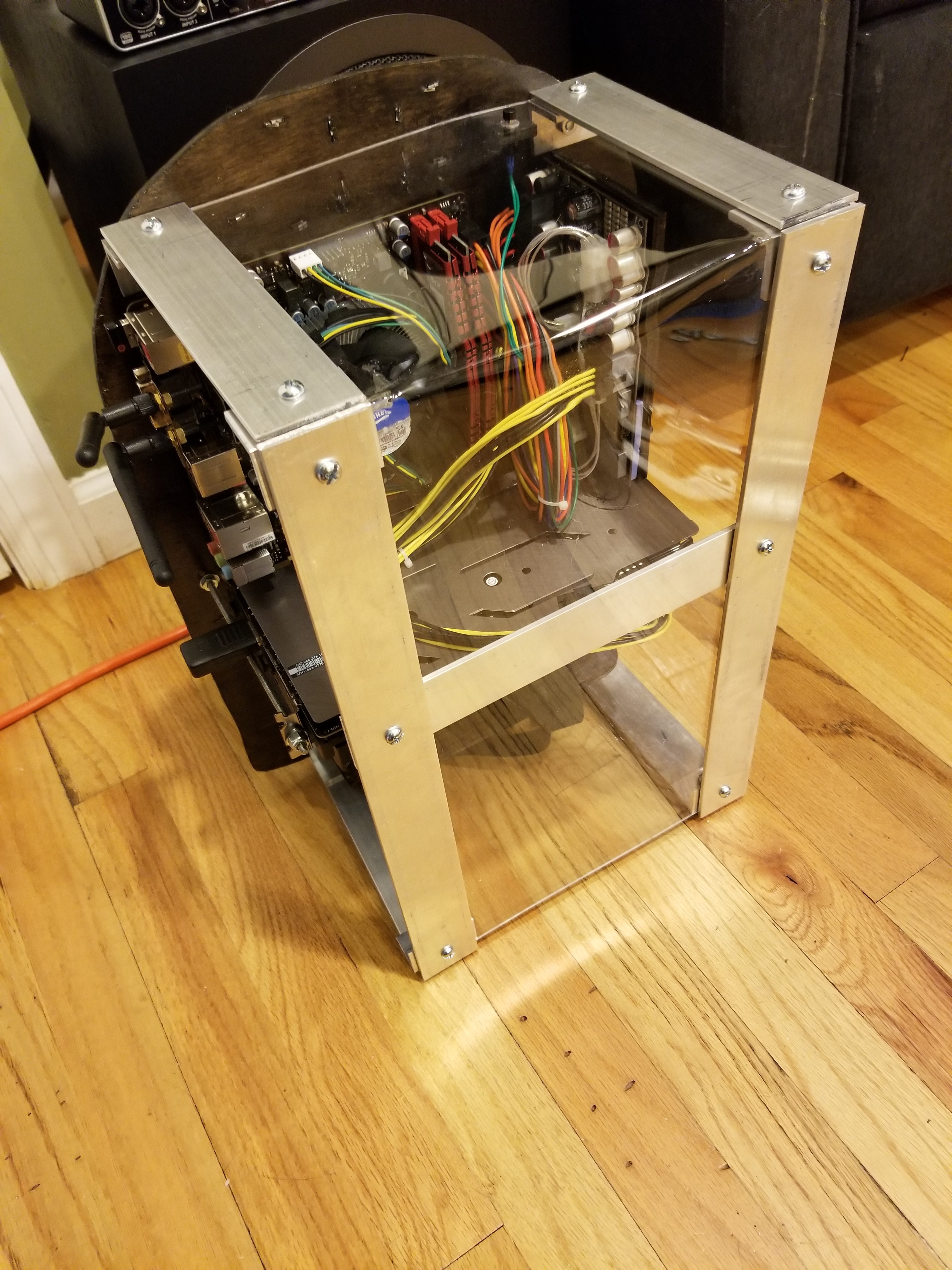







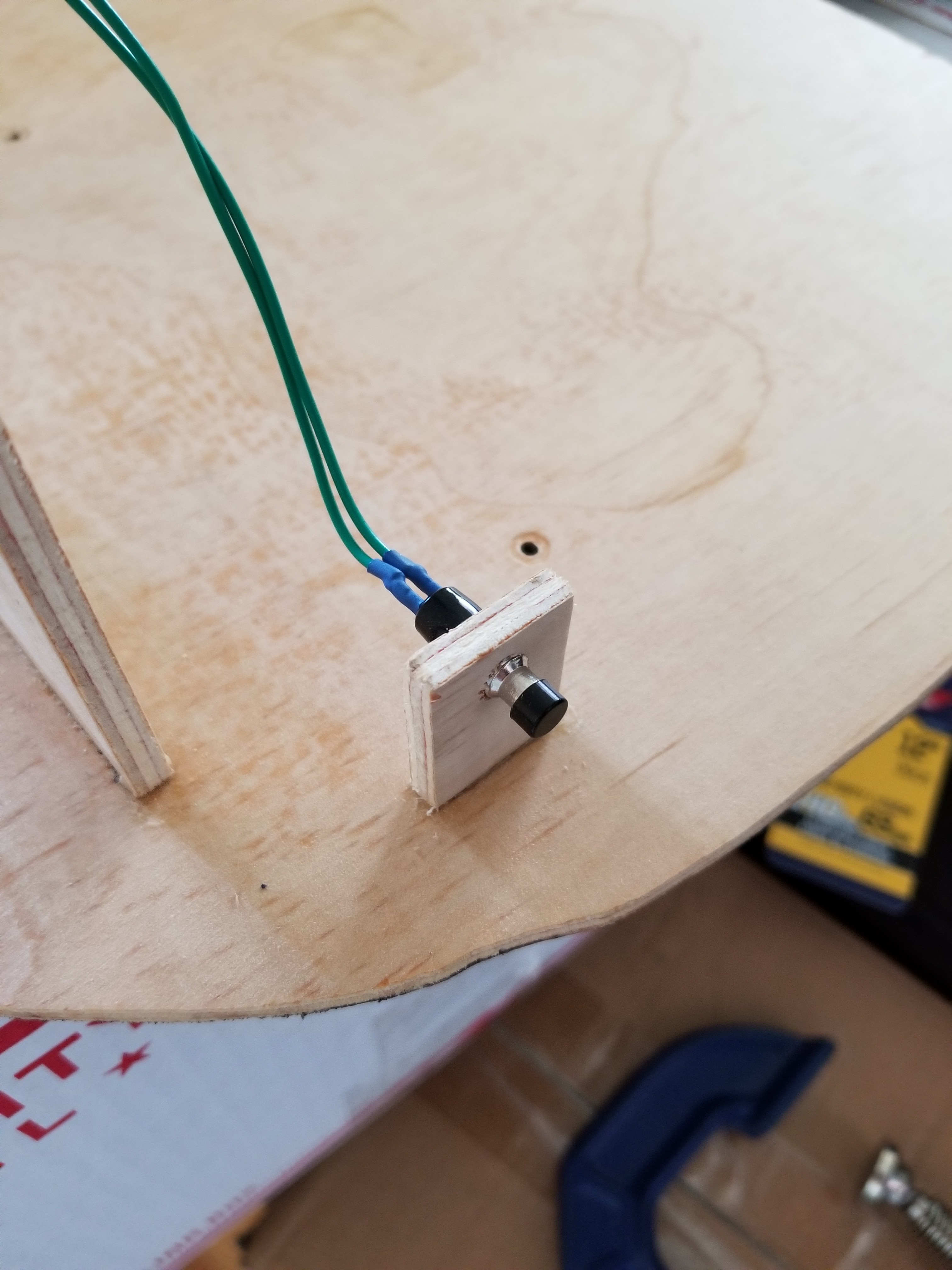

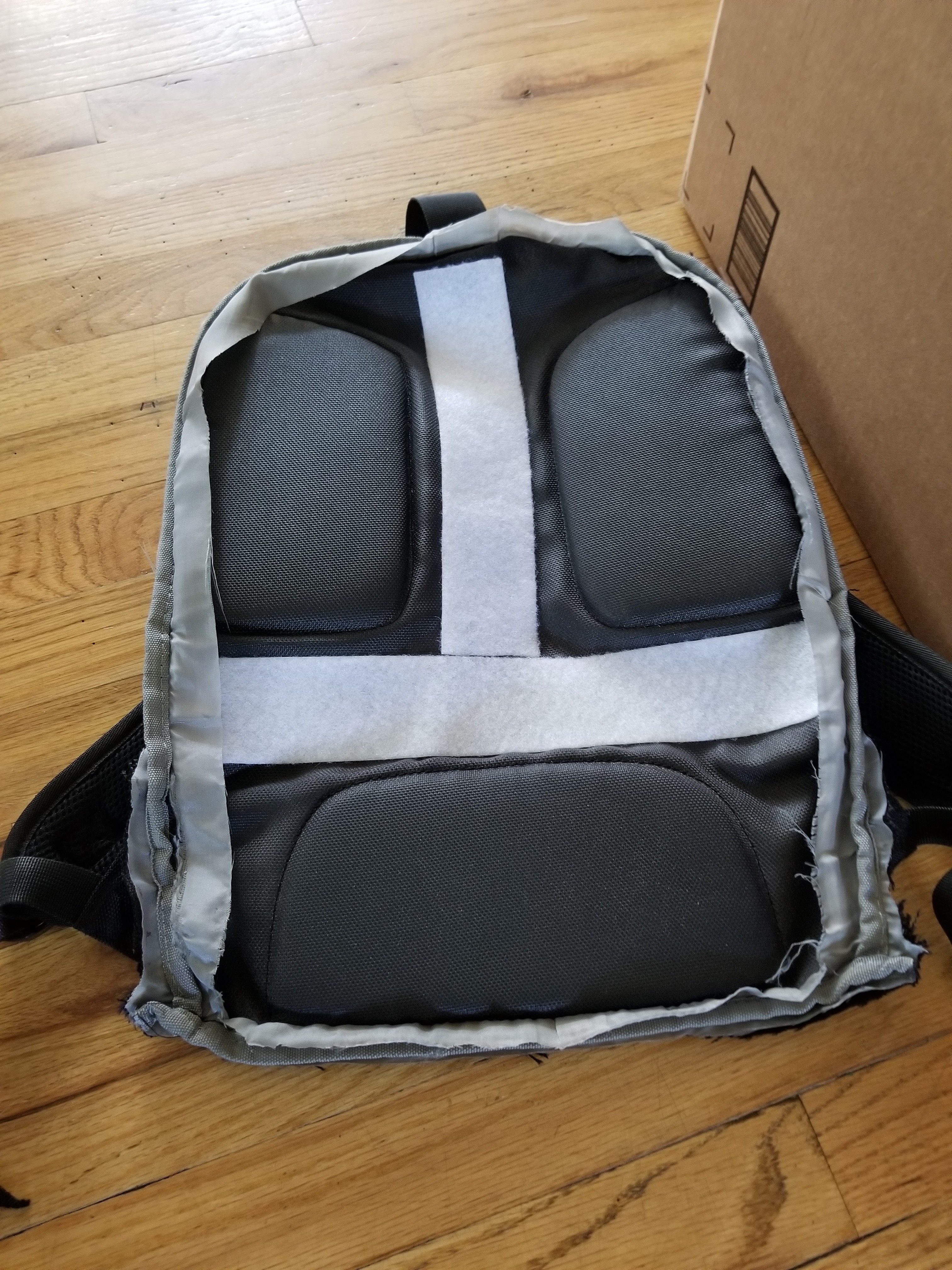







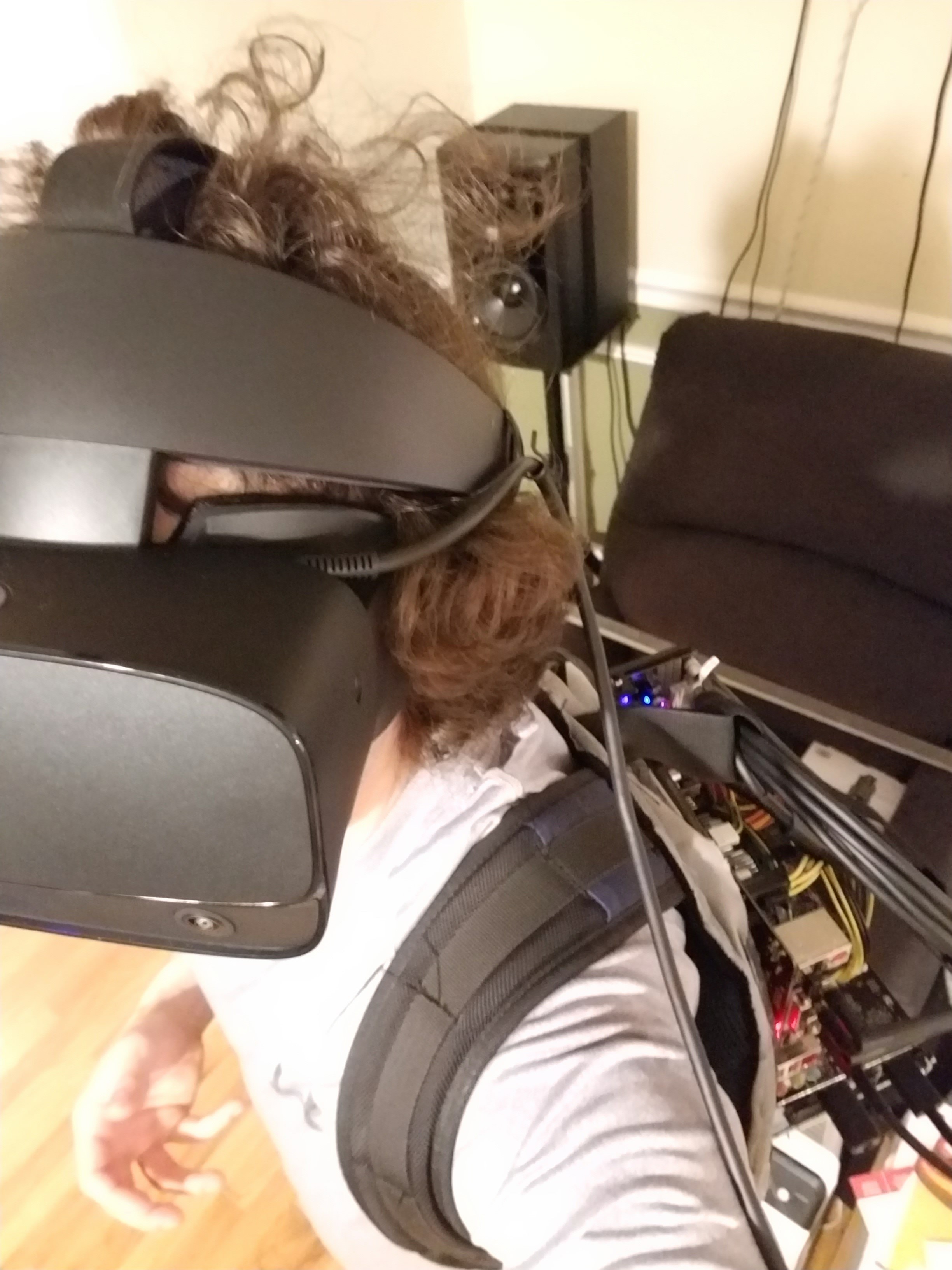

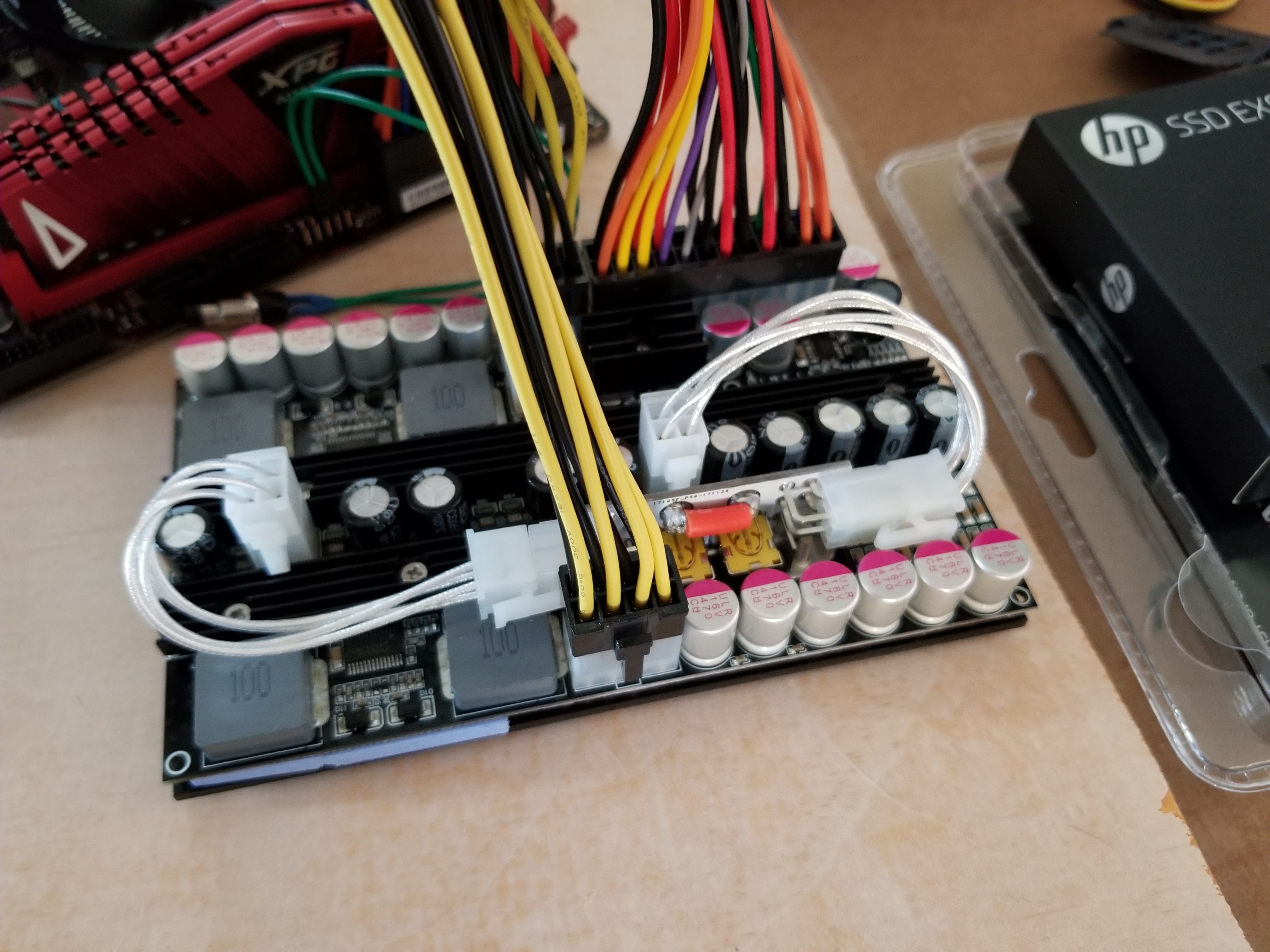

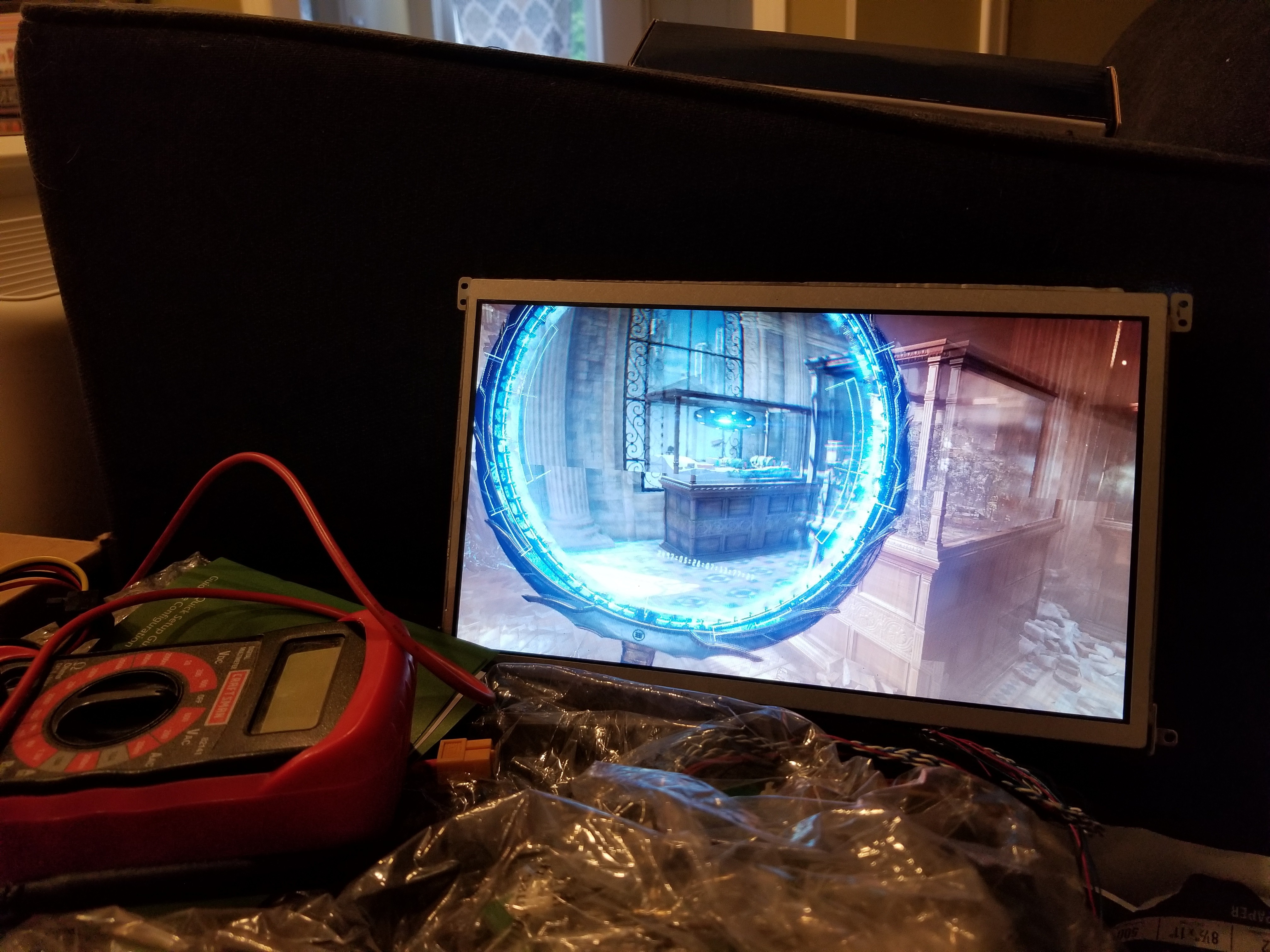



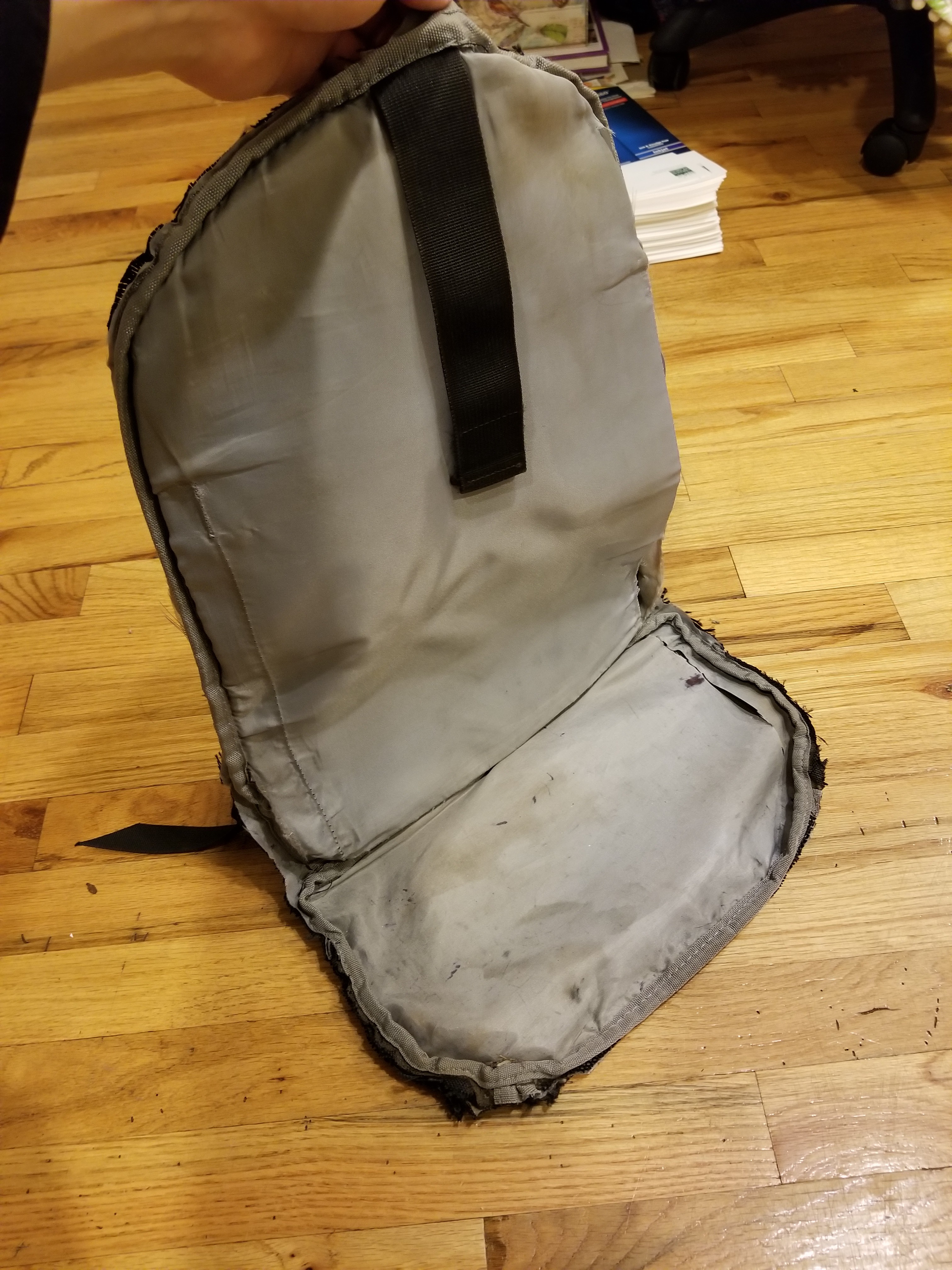



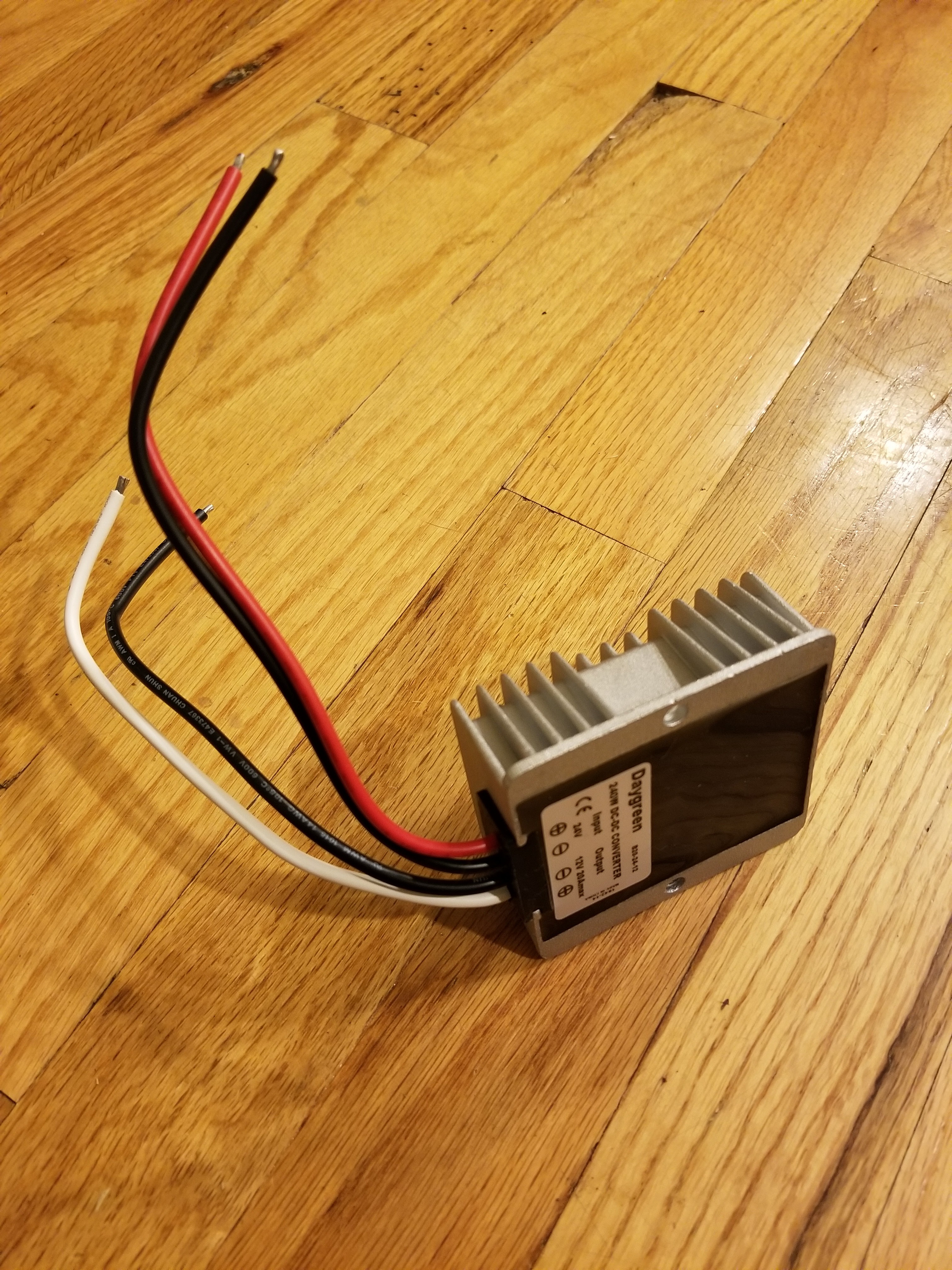



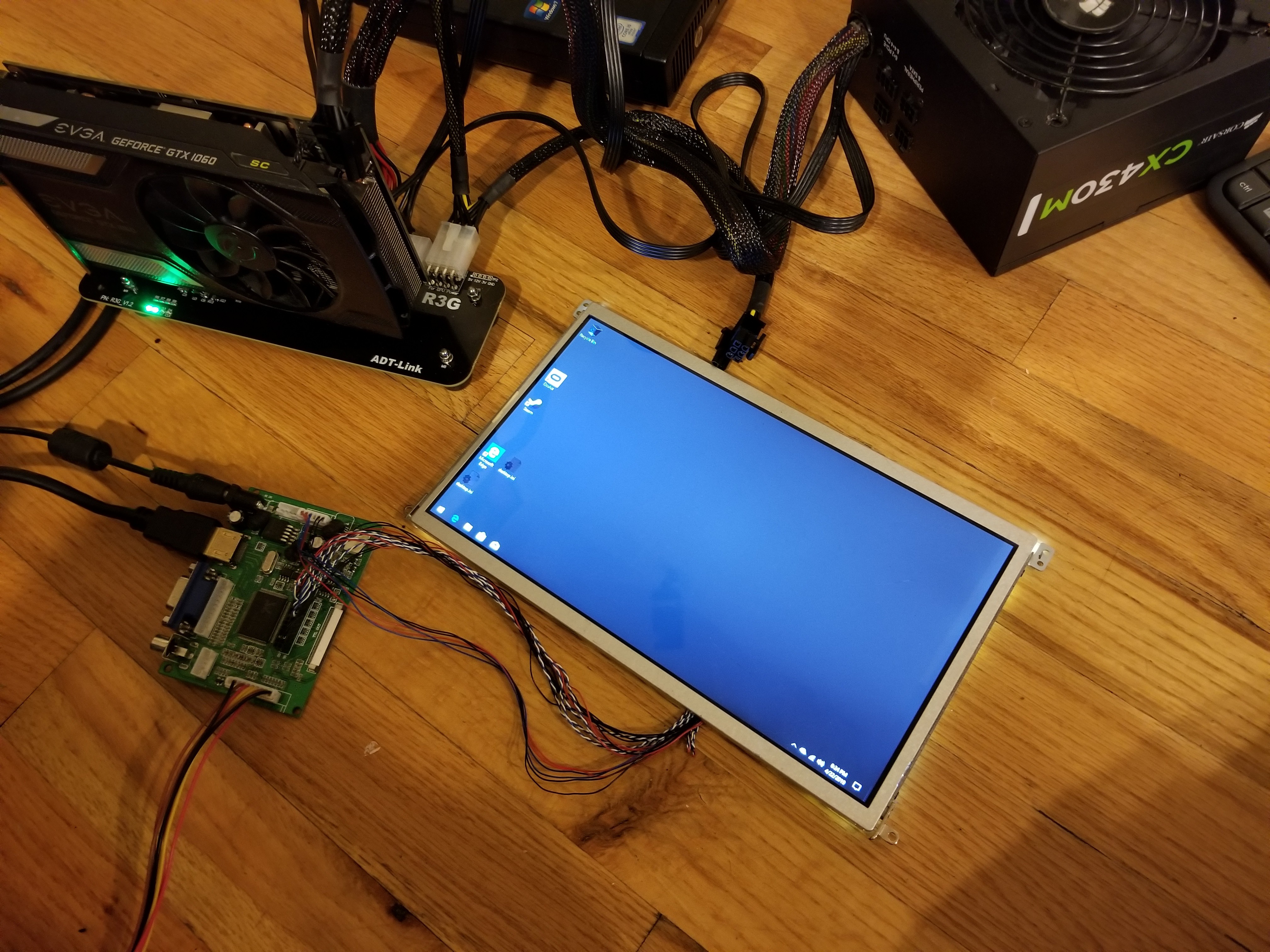
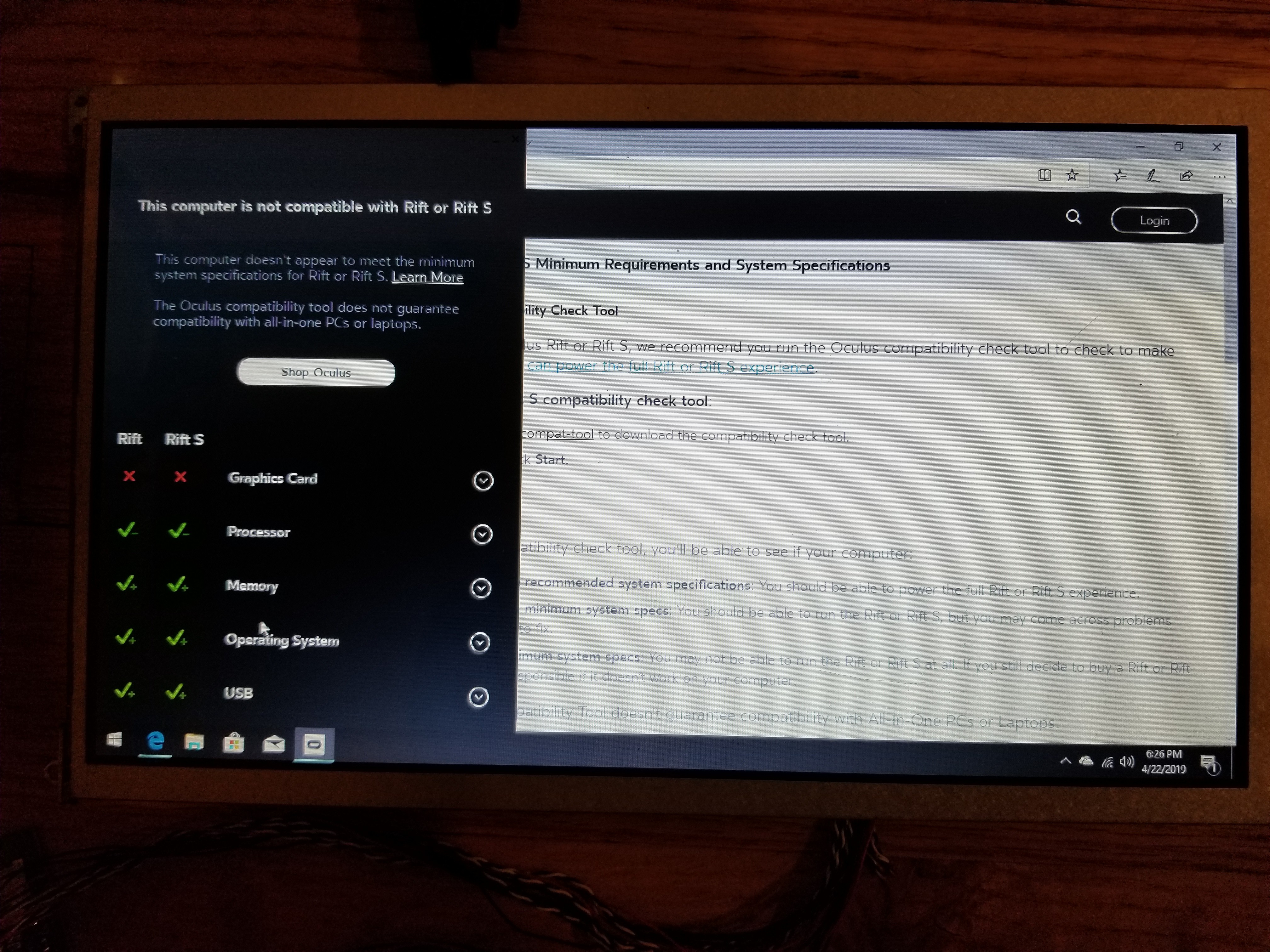
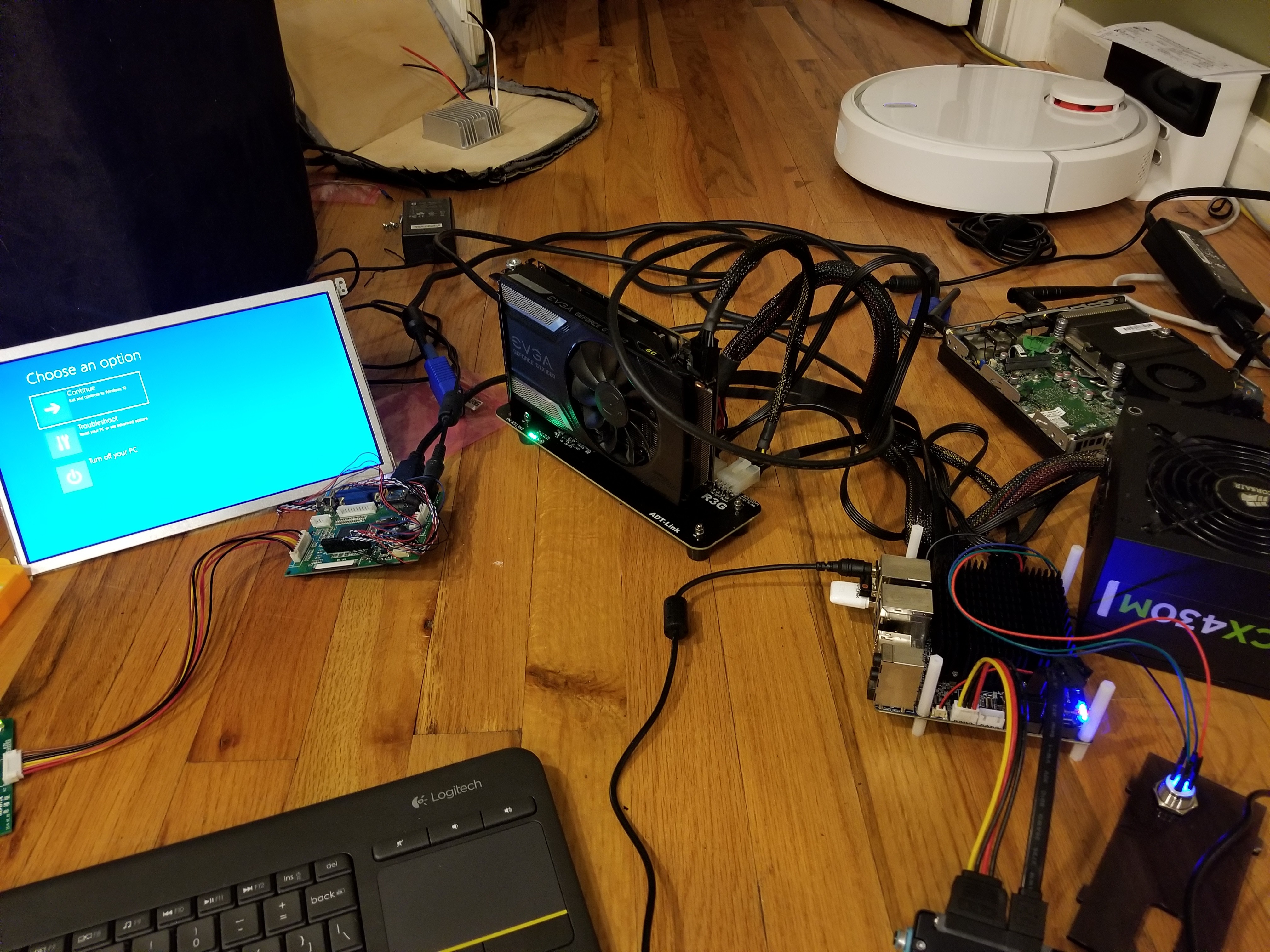
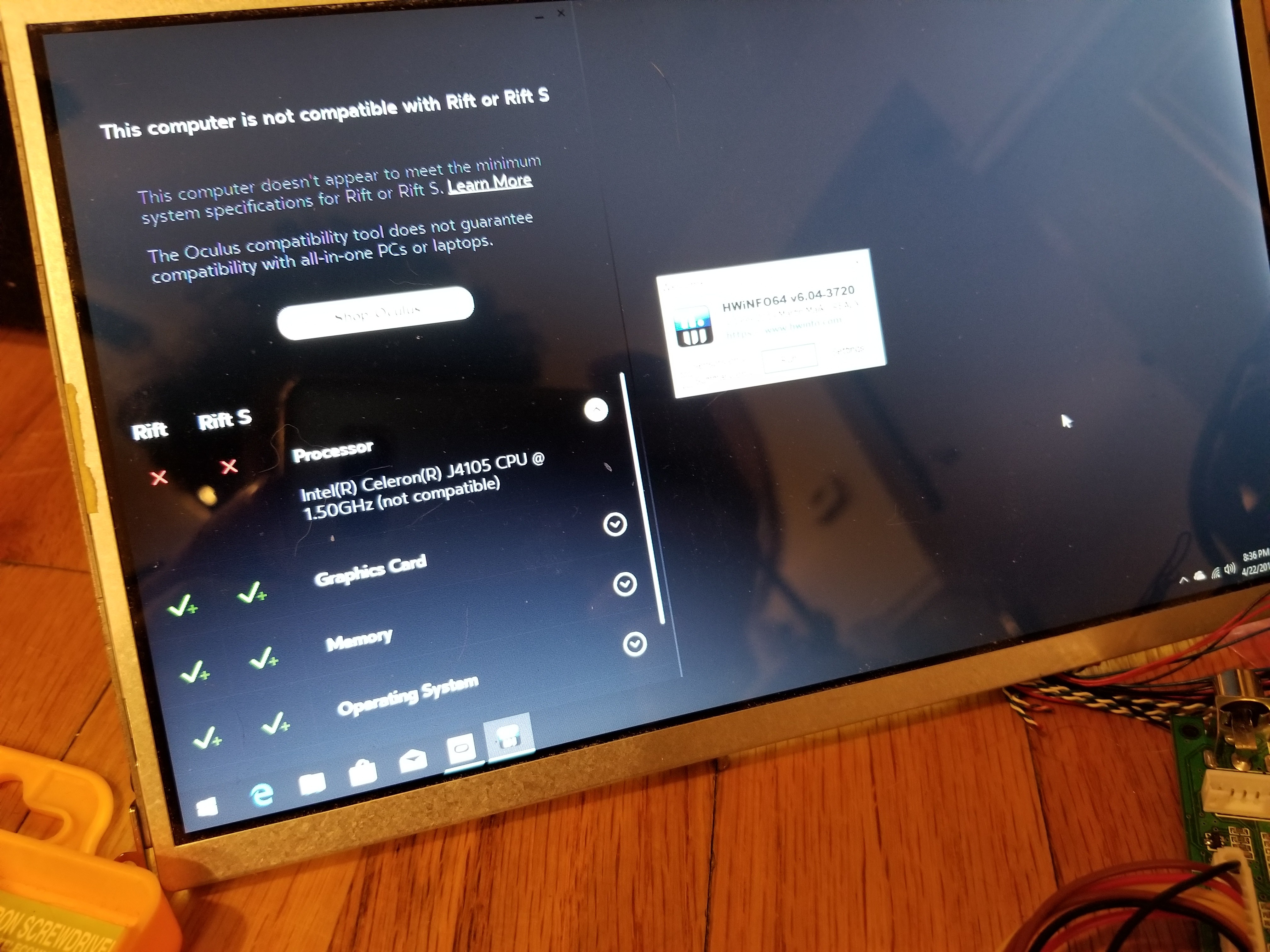
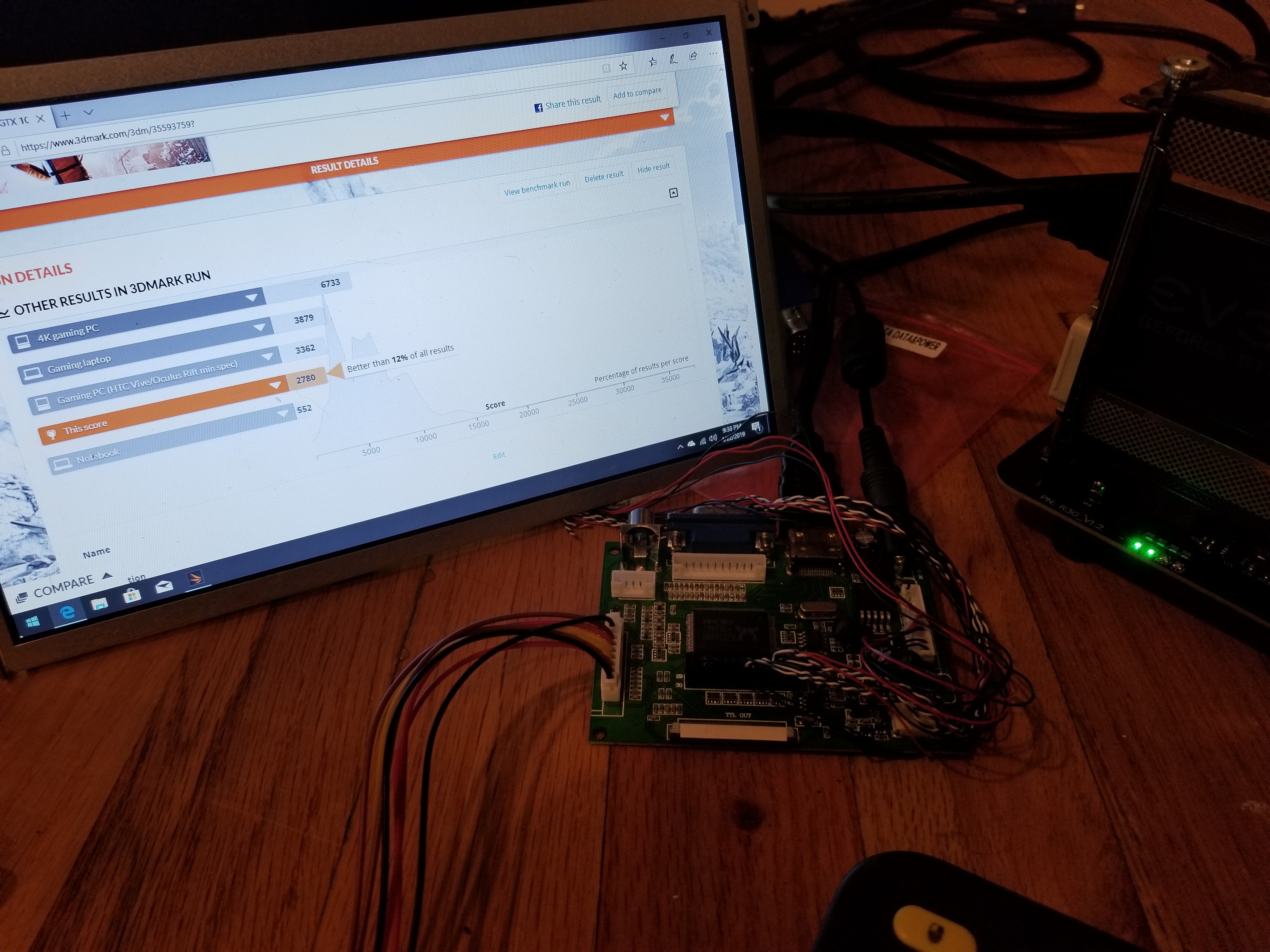

 travis.r.wheatley
travis.r.wheatley
 Josh Starnes
Josh Starnes
 Eric
Eric
 Ryan Walmsley
Ryan Walmsley