Background
About a year ago, after I first saw SAMR34 System in Package (SiP) in 2018 Electronica I couldn't find a module for it and I took up the challenge for myself to build one myself. Then sharing first renders with the Twitterverse it gathered quite a bit of interest and I started selling couple over at my Tindie store. At the time I named the project TinyLoRa but for legal reasons I had to change it to Penguino.
Some specs:
- ATSAMR34J18 LoRA System-in-Package (SiP) based RAK4260
- ARM Cortex M0+ MCU & SX1276 LoRa Radio
- 256KB Flash, 40 KB RAM
- Max Tx Power: +20 dBm; Max Sensitivity: -148dBm; Rx Current: 17mA (typical)
- Frequency Range: 862 to 1020 MHz (DS values)
- Deep Sleep Current: ~1 μA (module only)
- Li-Po battery charging IC
- RGB user LED, Battery Charge Status (red) and Power (blue) (w/ cut-off jumpers)
- 3.3V low Iq LDO (~1 μA)
- Low-voltage battery cut-off supervisor IC (3V Vbat cutoff)
- USB Type-C connector with protection/filtering circuit
- 0.75 A resettable fuse
- Voltage divider for Vbat monitoring (w/ cut-off jumpers)
- SMA and u.FL antenna connectors
- 10-pin SWD programming header
- Dimensions: 2 in. x 0.9 in. (50.8 mm x 22.8 mm)
 Makertonika Labs
Makertonika Labs

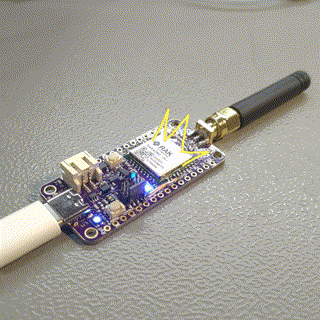
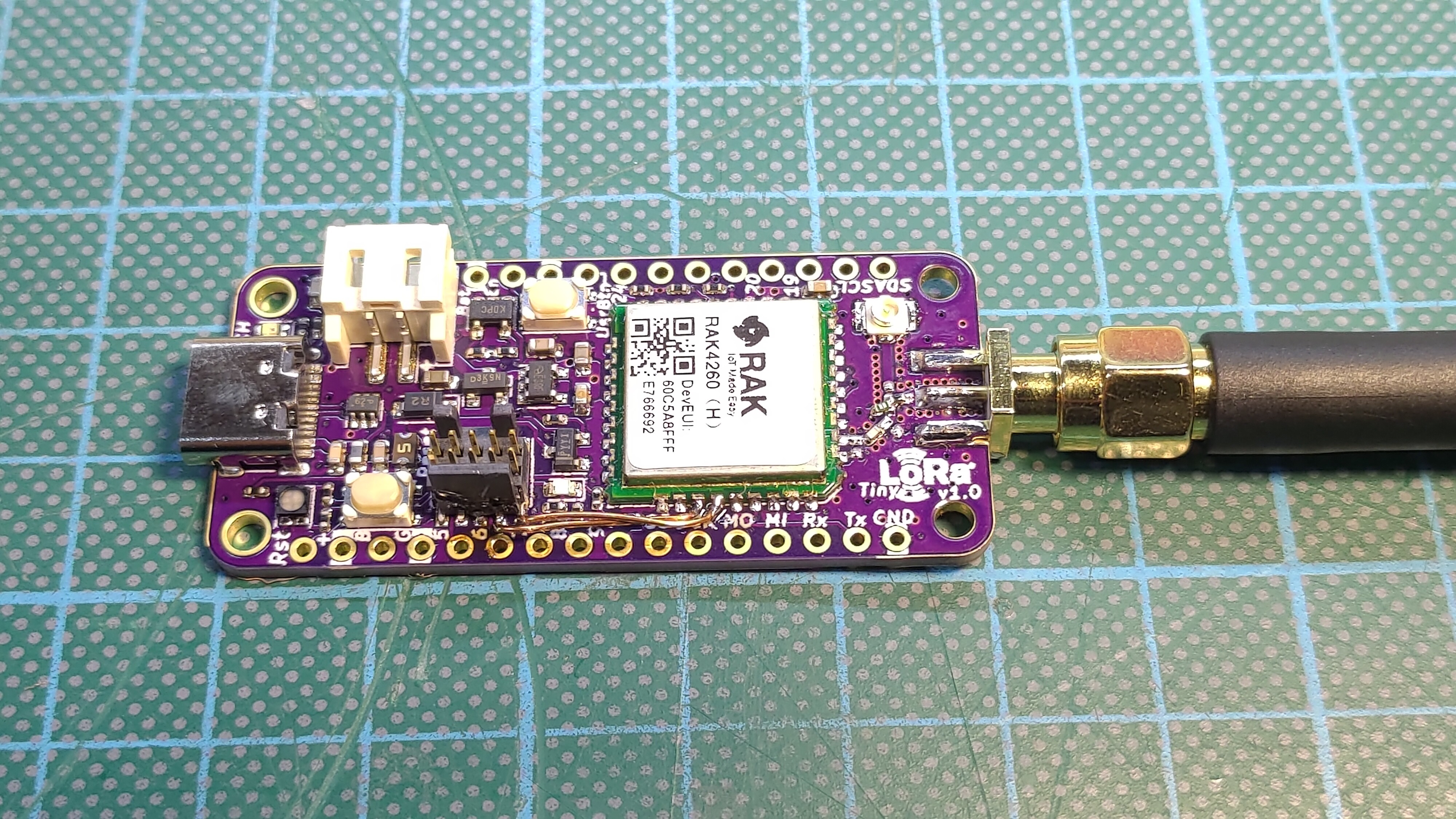
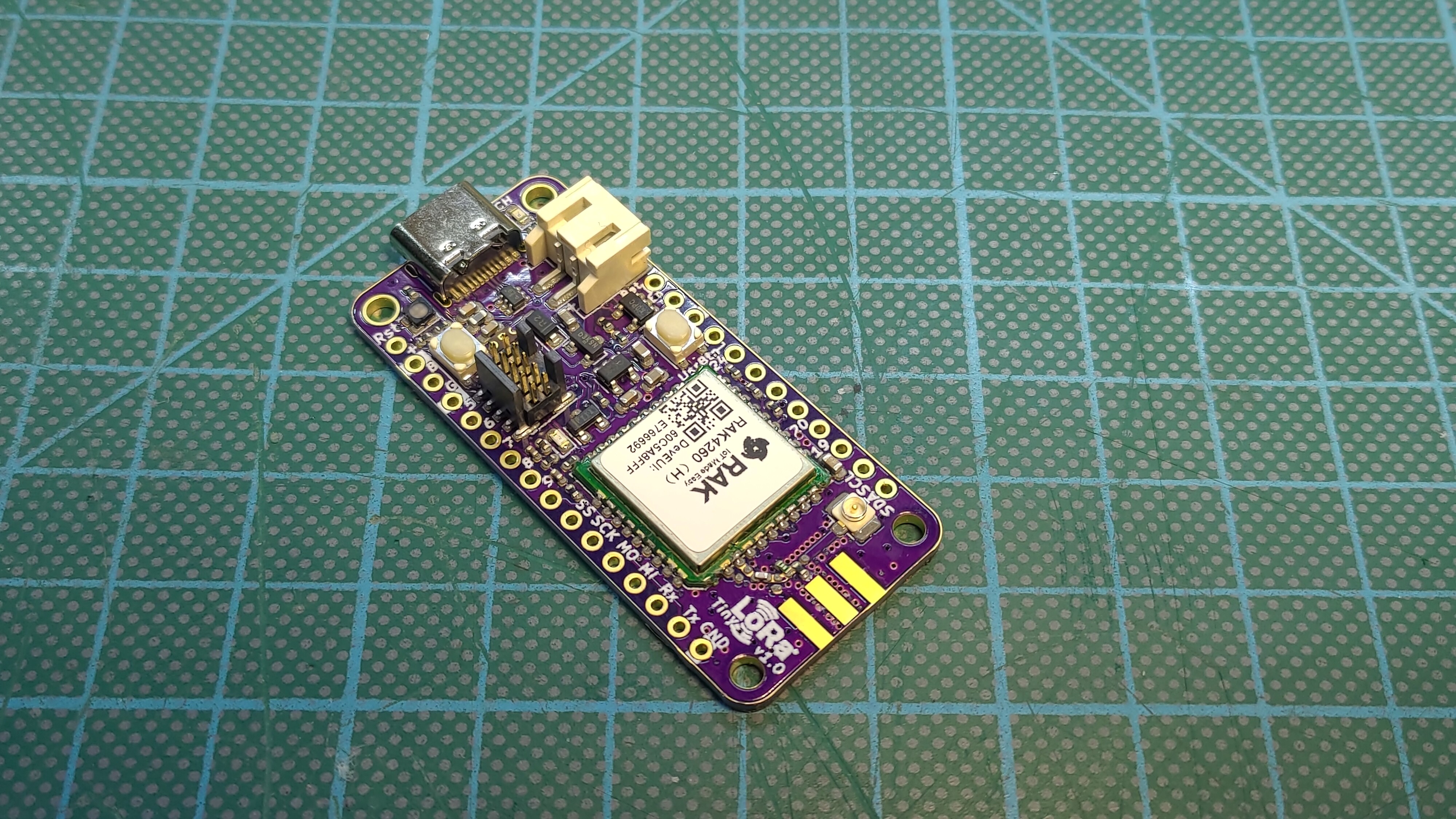




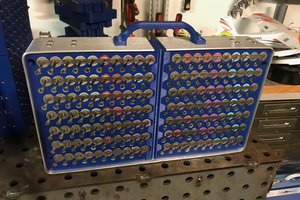
 Ampeater
Ampeater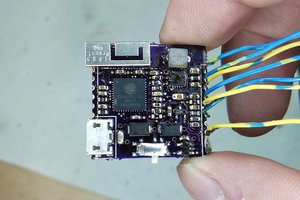
 Jarrett
Jarrett
 Leonard Pollak
Leonard Pollak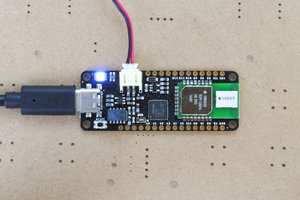
Thanks for making this! Today I received my tindie order! It looks great! However, it's not clear to me how to go about programming it! 😬 Is there a "getting started" guide somewhere? Like from zero to blink in 3 easy steps? 😉 Thx!