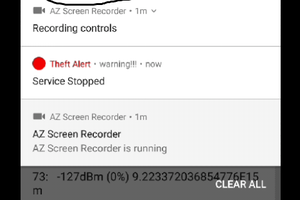About...
When your project nearly does everything you dreamt it would, those last few bugs can make it feel like it will never work.
Using debugging tools you can stop and execute your code line by line on your Arduino Nano 33 BLE module thanks to its breakouts, with a little additional soldering.
Using Arduino IDE + Visual Micro + Visual Studio set we have the full IDE experience, and all of these debugging tools right out of the box, and the instructions will take you through all the wiring needed to get these working together.
 Tim
Tim
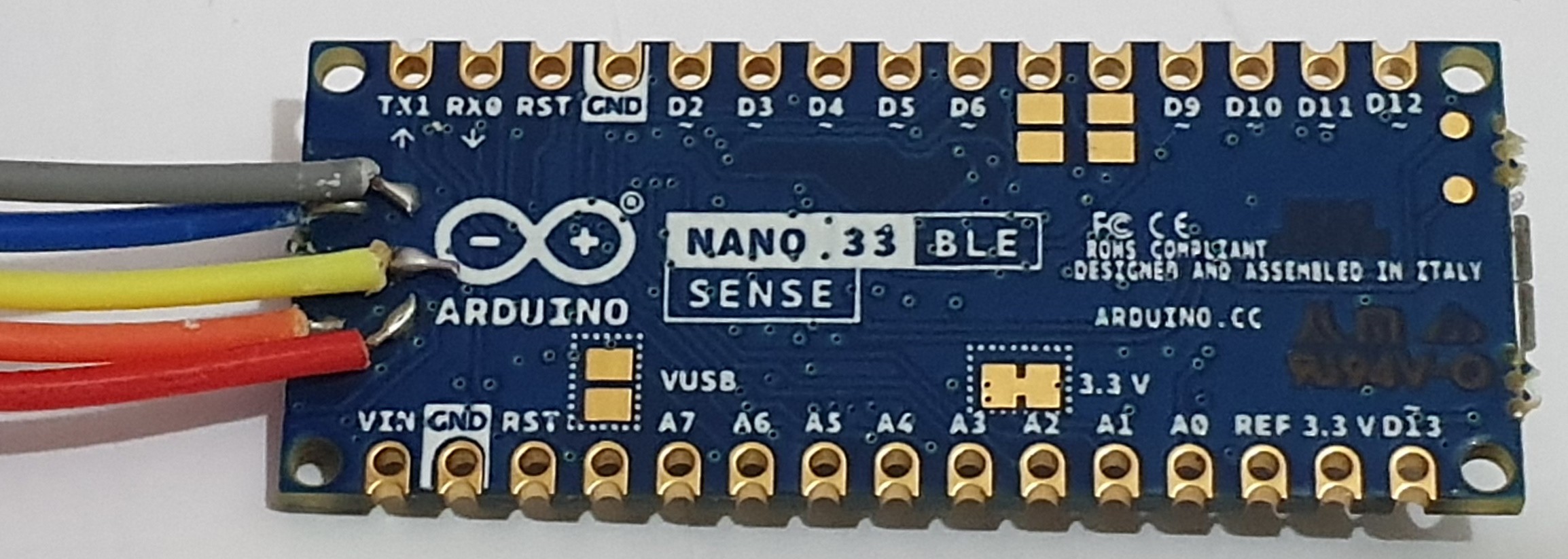
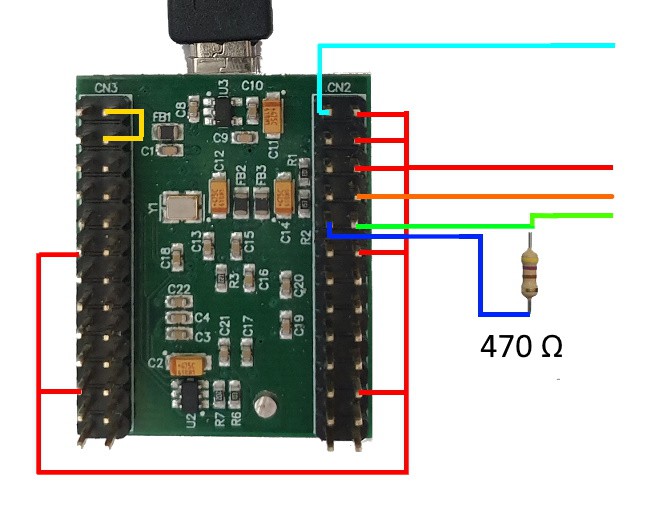
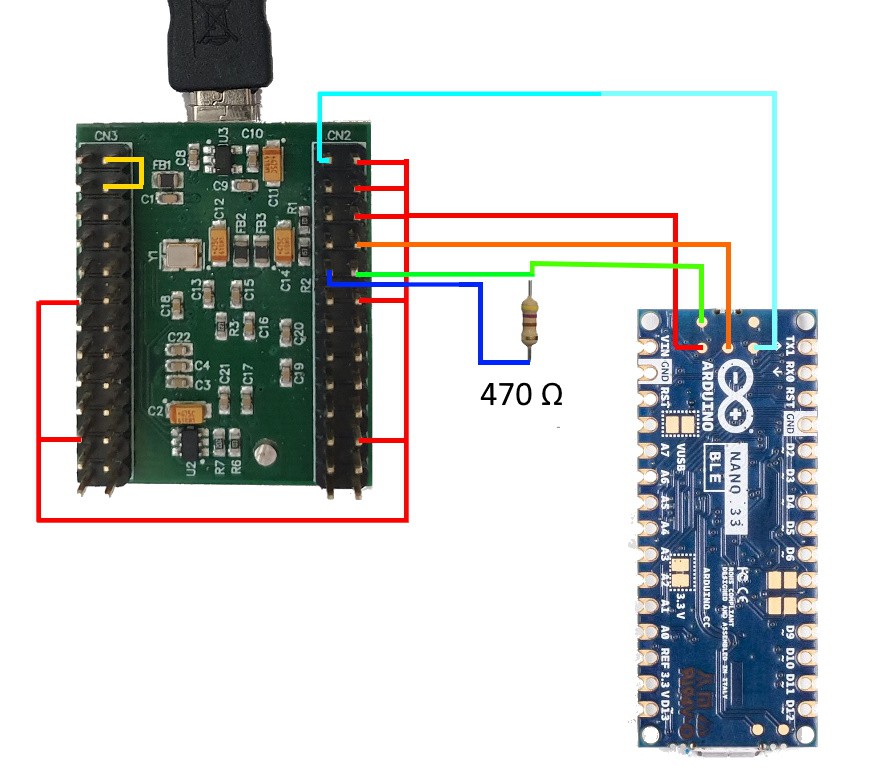
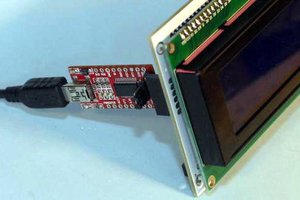
 InvIoT Dimitri Synodinos
InvIoT Dimitri Synodinos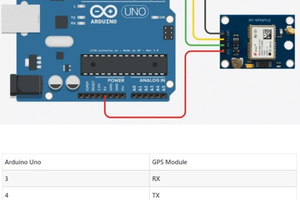
 shashikanth
shashikanth
 RoboPandaPDX
RoboPandaPDX