Sponsor Link:
UTSource.net Reviews
It is a trustworthy website for ordering electronic components with cheap price and excellent quality.
Mounting the circuit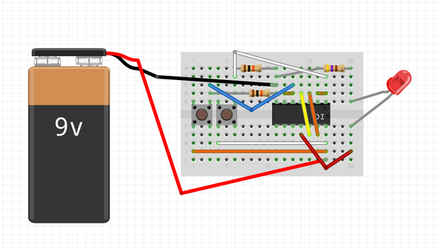
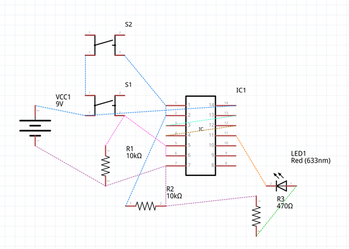
- Start by removing any power going into your breadboard to prevent any shorts with the components.
- Position the CD4011 IC into the breadboard with the first pin (marked with a circle) on the upper right side of your breadboard as seen in the picture above.
- Place your LED with its cathode (-) on the top part of the breadboard (the top section) and its anode (+) on the bottom part of the breadboard (the bottom section) as shown above.
- Use a jumper wire to connect the cathode (-) of the LED to pin 11 of the IC.
- Then use a 470Ω resistor to connect the anode (+) of the LED to pin 7 of the IC.
- Use another wire to connect pins 1 and 2 together, as well as pins 5 and 6 together.
- Link pins 3 and 13 with a jumper wire and pins 4 and 12 with another jumper wire.
- Now place two push buttons next to each other as shown in the circuit diagram above.
- Connect a jumper wire from pin 14 of the IC to the bottom left leg of the first button.
- Connect another jumper wire from pin 14 of the IC to the bottom left leg of the second button.
- Use a jumper wire to connect pin 1 from the IC to the top right leg of the second button.
- Use a 10KΩ resistor to connect pin 7 from the IC to the top right leg of the second button.
- Connect a jumper wire from pin 5 from the IC to the top right leg of the first button.
- Use a 10KΩ resistor to connect pin 7 from the IC to the top right leg of the first button.
- With a 9v battery, connect the positive wire to pin 14 of the IC and the negative wire to pin 7 of the IC.
- Now, you should be able to turn on the LED from pressing either or both of the buttons.
If you need need any electronic components for your projects, please feel free to purchase components from LCSC Electronics: https://lcsc.com
Amazing opportunities
Also, be sure to check out PCBWay, a leading manufacturer and distributor in PCB design and manufacturing. They have amazing prices and excellent quality in their services, so don't miss out on them! Plus, PCBWay has an amazing website, online Gerber viewer function and a gift shop so make sure to check out their links below:
PCBWay Free Online Gerber Viewer Function: https://www.pcbway.com/project/OnlineGerberViewer.html
PCBWay Gift Shop: https://www.pcbway.com/projects/gifts.html
Make sure you check out the review for this product by clicking here.
Enjoy! Contact us for any inquiries!
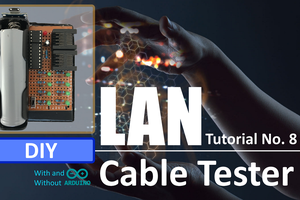
 Hulk
Hulk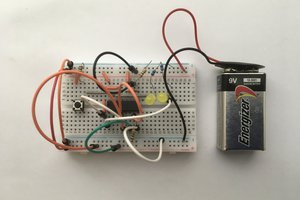
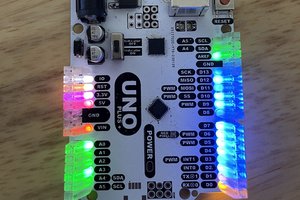
 John Loeffler
John Loeffler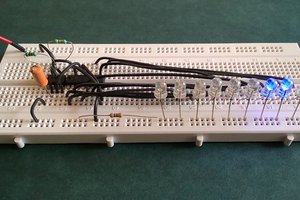
 kamalkedin123
kamalkedin123