This project is still a work in progress as i have yet to design the enclosure. Everything else with the project however is complete so feel free to use the code and schematic to make your own or change them to build something else. If you use anything from here just link me in the project so I can check it out. This project can be completed in a few hours if you have worked with the keypad and servo libraries but if you have not it is a wonderful opportunity to really get to know them as you will have to play with them a good bit.
Arduino Coin Dispenser
Arduino coin dispenser with 2 servos and a membrane keypad for input
 J_Ray
J_Ray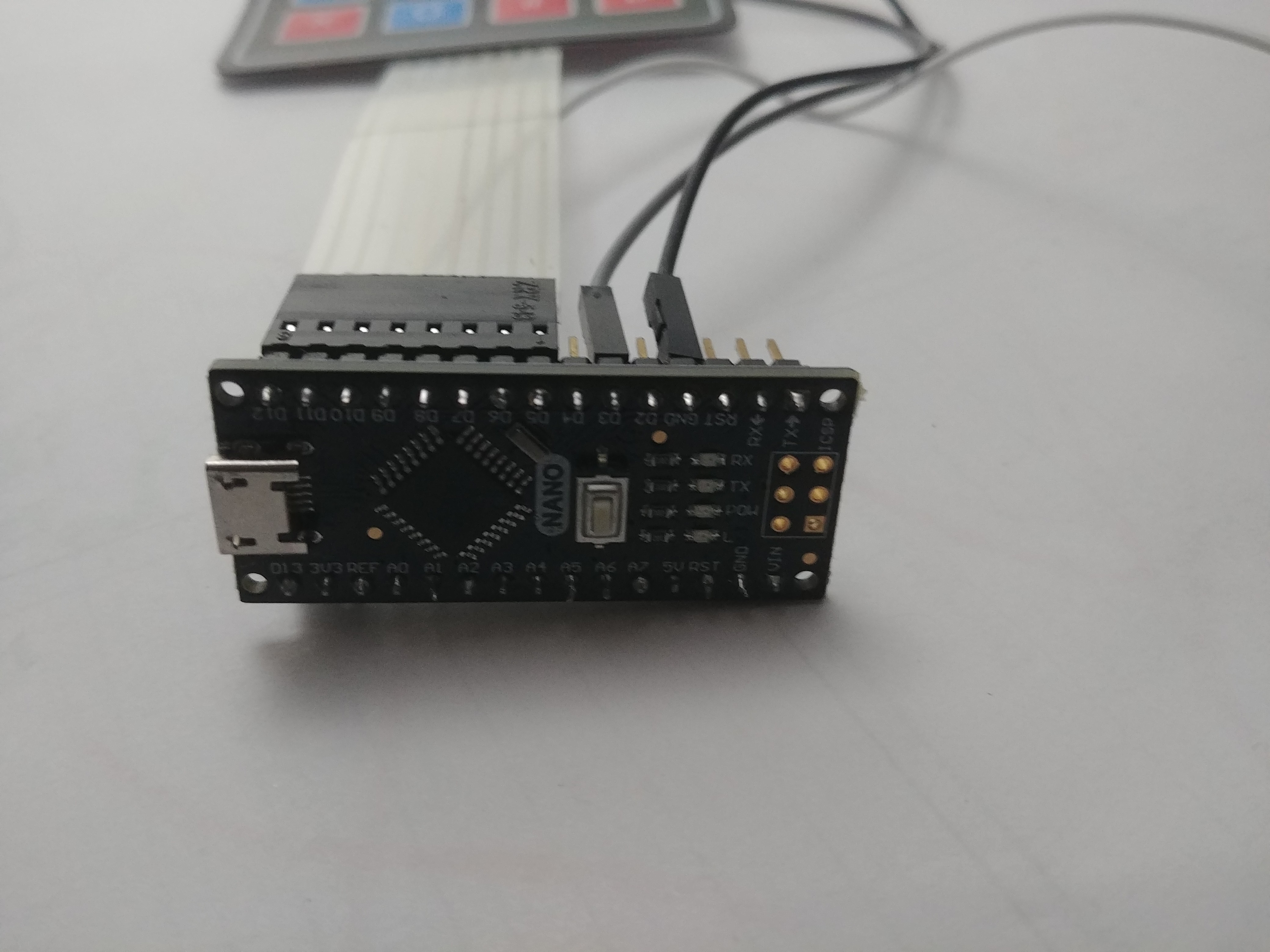
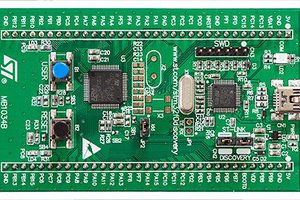
 Pranav Gulati
Pranav Gulati
 engineerkid1
engineerkid1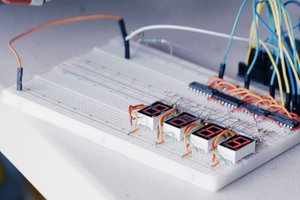
 C.J. Windisch
C.J. Windisch