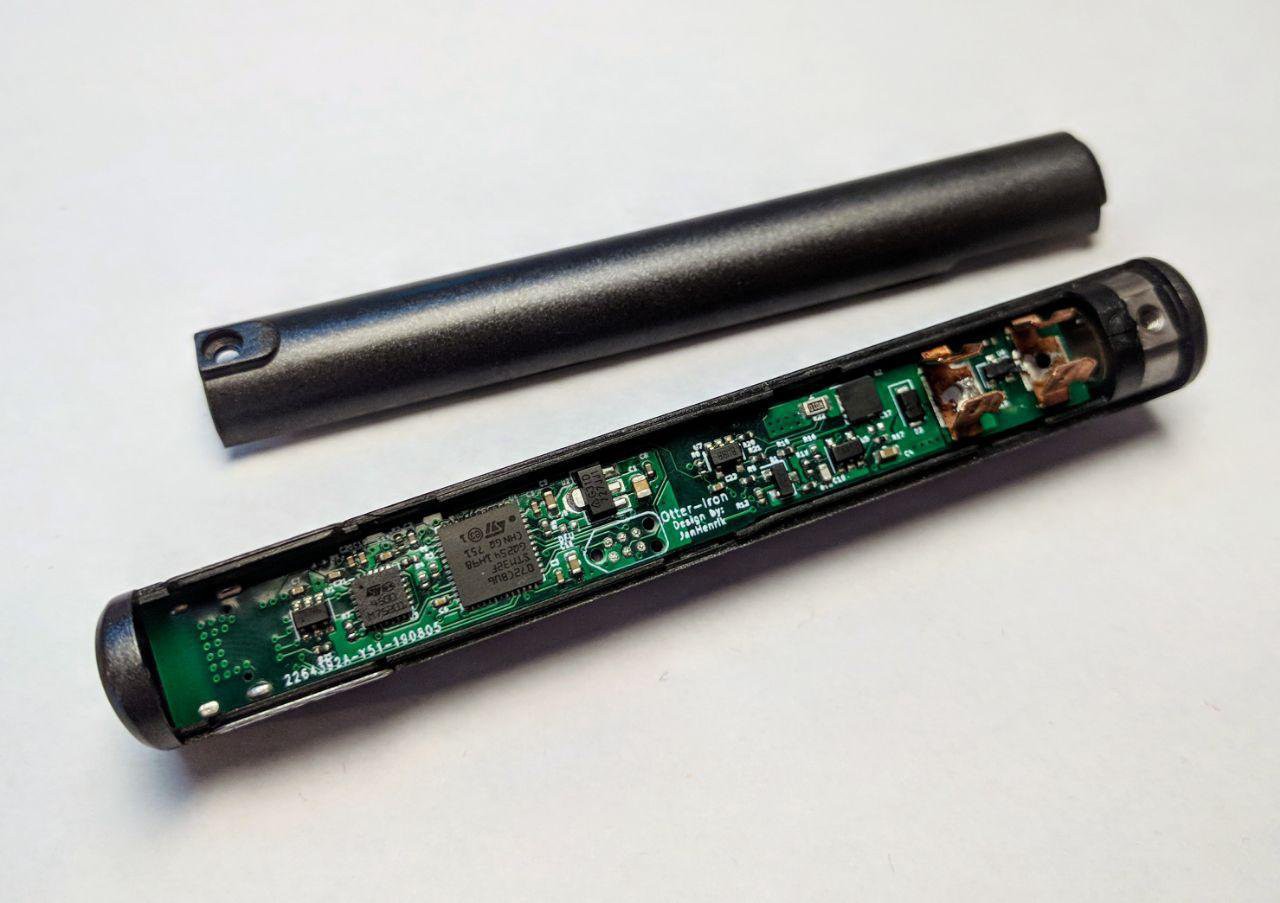Ordering and assmebly instructions
The BOM can be found at KiCAD/production/kitspace_bom.csv. Most parts are generic parts, which can be ordered and assembled regulary. However the display and tip-holders need special attention. The PCB has to be ordered with a thickness of 1mm (1.6mm works too, but 1mm has a better fit).
Tip-Holders / mechanical parts
The original tip-holders are custom made thus it is not possible to buy them, if you already have a TS100 it is highly recommended to recycle those. They can be unscrewed, cut to size and soldered/screwed onto the Otter-Iron. This is the preferred option!
If you don't own a TS100 you can buy one from miniware (price ranges from 35$ to 45$) and harvest the parts (as well as the casing and tip!).
You can also buy the littlefuse fuseholders mentioned in the BOM. Those however have a very bad fit, you have to bend them and add a little solder notch, otherwise you may destroy your tips. In addition to this solution you also need to buy a spare case+tip which is ~25-35$, this is the least preferred option.
Display
The display can be bought from LCSC or Aliexpress, I haven't found it at Mouser yet (Maybe its this display?). It is the last part to be assembled, it is soldered on the back of the pcb facing the PCB and the tip-end.
Flashing
To flash the Otter-Iron short the DFU-jumper shown in the image below while plugging it into your computer. This will put the iron into DFU mode allowing you to flash it via DFU/USB. Run this command to flash the downloaded binary.
$ dfu-util -a 0 -s 0x08000000:leave -D firmware.bin
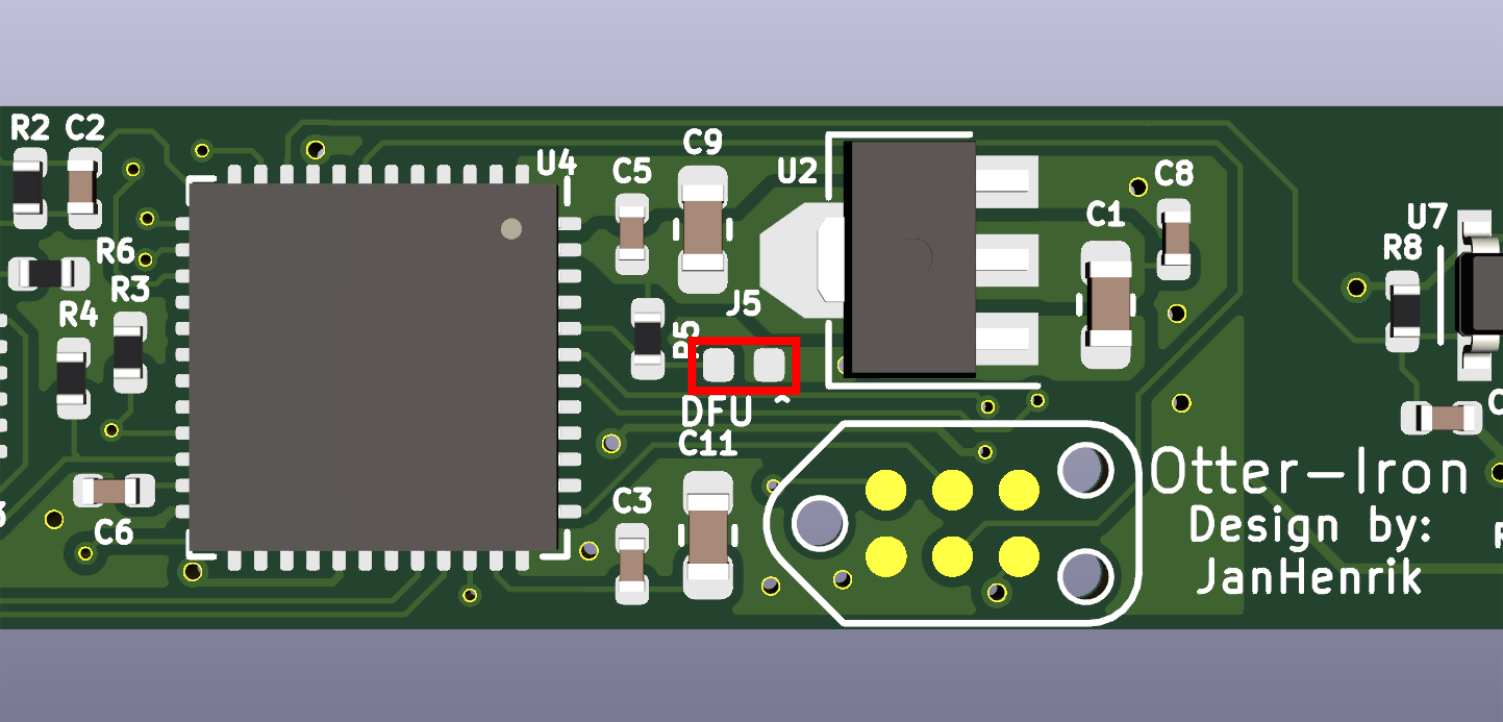
Video
Images
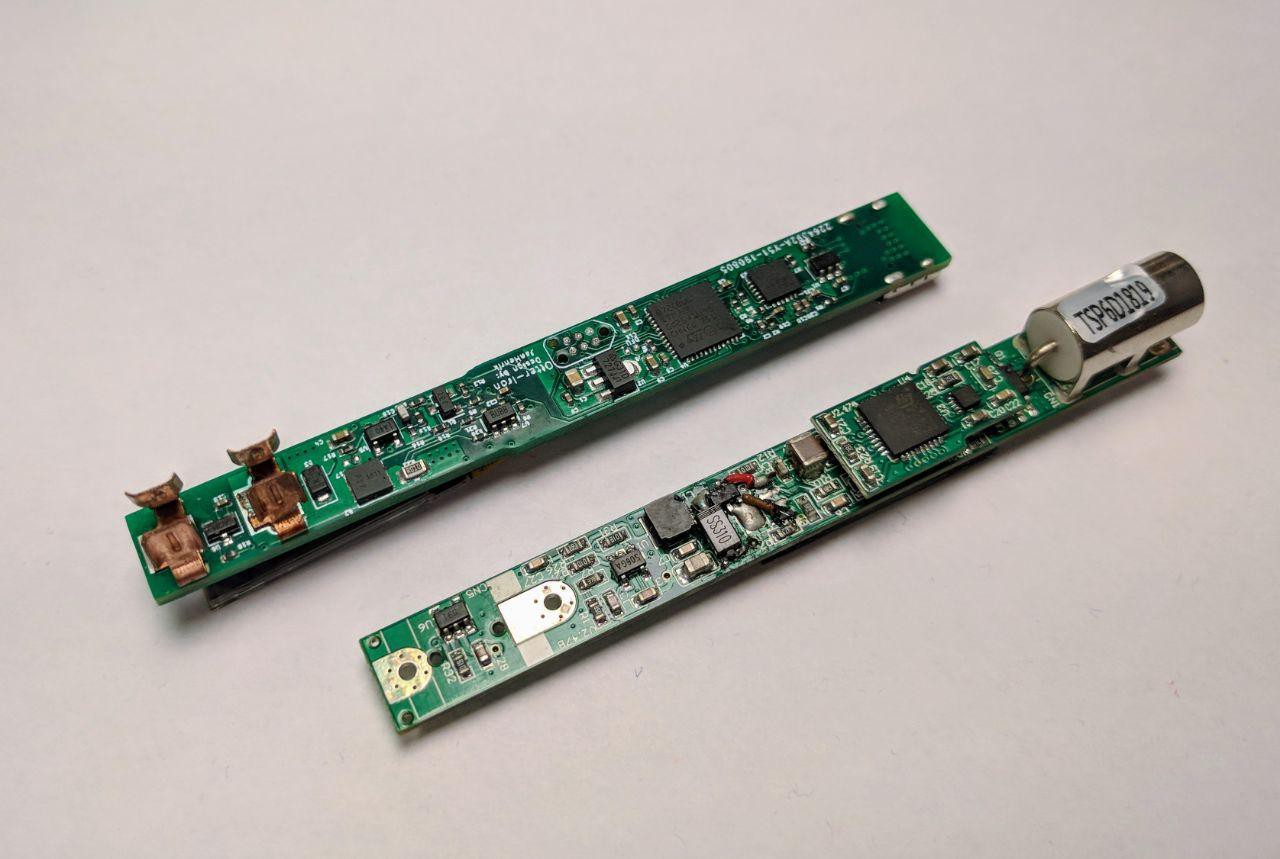
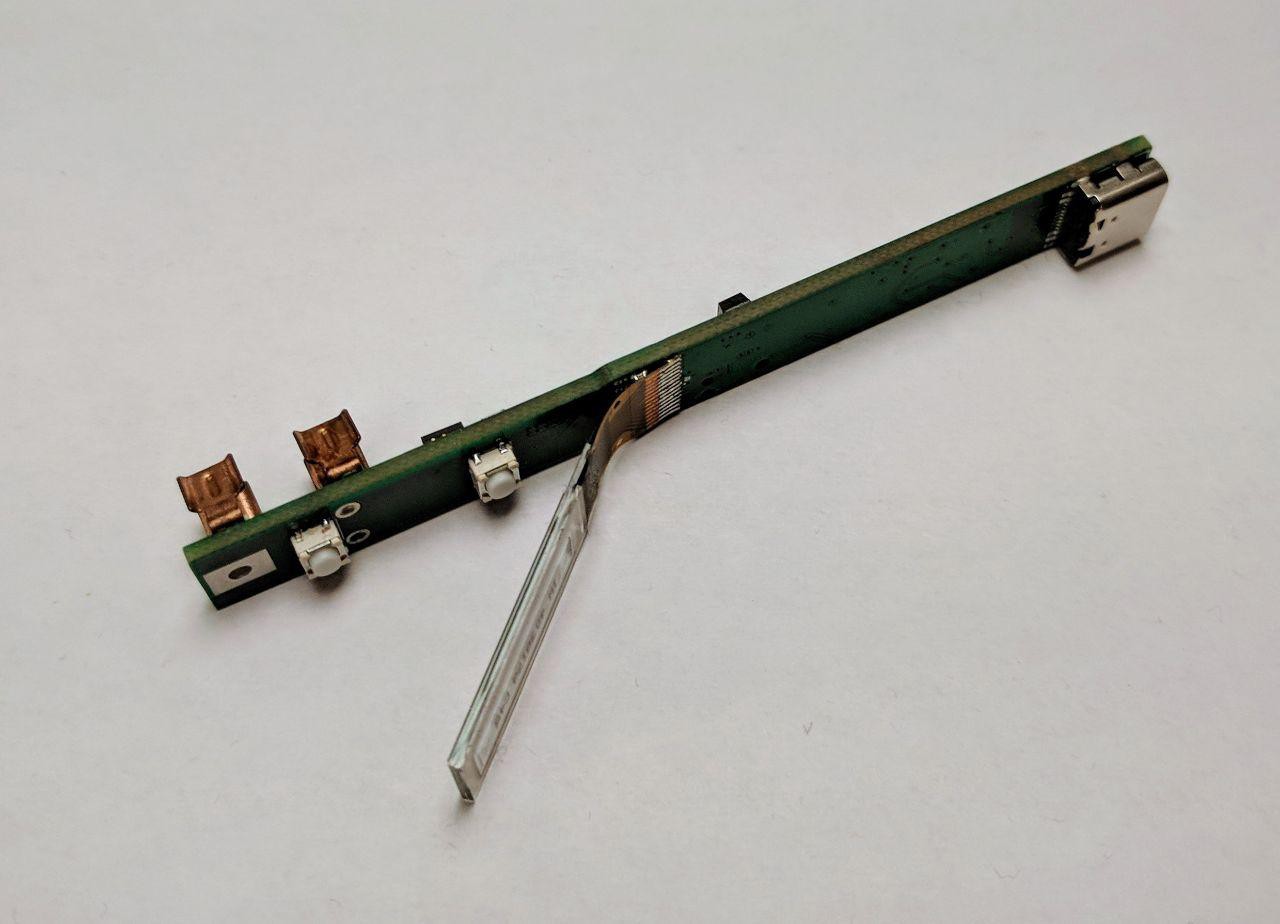
Todo software
- [x] Write a better regulation
- [ ] Current measurement
- [x] Store last setpoint
- [ ] Better Fonts/UI
- [ ] PD-Profile cycling
Todo Hardware
Todo next hardware revision:
- [ ] Add barrel jack
- [ ] Add grounding solution
 Jana Marie
Jana Marie