The whim
When I received my terminals, I first powered them to see if they were operational. I liked the terminal startup screen and found it really attractive. There was a little picture of the terminal in level of gray.
So today I decided there was no reason why my terminal didn't have one.
The Problem
The problem is that a bitmap the size of the display is quite a large amount of bytes.
I first reproduced the bitmap of the original startup screen with GIMP. And, of course, found the file really large.
To simplify the software in the Arduino the picture was coded 3 pixels in a byte as the display expected it. The file was still large.
The solution
The second step was to find a way to compress the file in a way that allows it to be displayed with the limited power of the Arduino while significantly reducing the size of the file. For this I decided to choose an RLE compression. This type of compression is easy to program and it does not require a large buffer because decompression can be performed on the fly. To simplify data handling, the length of a run was limited to 254 bytes so the length can be stored on a single byte.
The file is a succession of bytes coding the size and the value each on a byte.
In order for the software to handle any size of picture, the width and the height of the picture are added at the beginning of the file.
// Original file LogoSMART2.data
#include <avr/pgmspace.h>
const uint8_t bitmap_logo2_rle[384/3*136+4+1] PROGMEM ={
0x80, 0x01, // image width=384
0x88, 0x00, // image height=136
0X82,0x00,0X23,0xff,0X5C,0x00,0X01,0x1f,0X22,0x00,0X01,0x03,0X01,0xe0,0X5B,0x00,
0X01,0xe0,0X01,0x09,0X21,0x49,0X01,0x40,0X01,0x1f,0X5A,0x00,0X01,0x1f,0X01,0x01,
.....
0XFE,0x00,0XFE,0x00,0XF3,0x00,0X00,0x00
};
As a remainder, the name of the original picture is inserted as a comment in the header
The array is named bitmap_+<name of the output file>.
The first four bytes of the array are the size of the picture
Following are pairs of size, value, size, value as explained before.
The file ends with a pair of 00.
The tools
I have written a short python script to convert a picture in RAW format into a .h file that can be compiled with the software.
Here are the steps to generate the file:
- Create the picture with GIMP using only 4 colors
- Convert it to indexed palette
- Export to RAW (.data). Two files are generated image.data, image.data.pal (the second is of no use, it can be discarded)
- Using the python script a image.h file is generated
The syntaxe of the script is:
python genbitmapRLE.py <image.data> <image.h> <width> <height>
image.data : name of the picture in RAW format
image.h : name of the generated .h file
width : width of the picture (see note)
height : height of the picture (see note)
Note : as RAW files does not contain any information on the geometry of the picture it is necessary to add it by hand.
The result
The source picture is 384 x 136 pixels in 4 level of gray.
After encoding in "display format" the file is 384 x 136 / 3 = 17408 bytes large
After RLE compression the file is 7164 bytes large. This is still quite a large number of data but the ATmega128RFA1 has 128kB of flash so there is currently no problem.
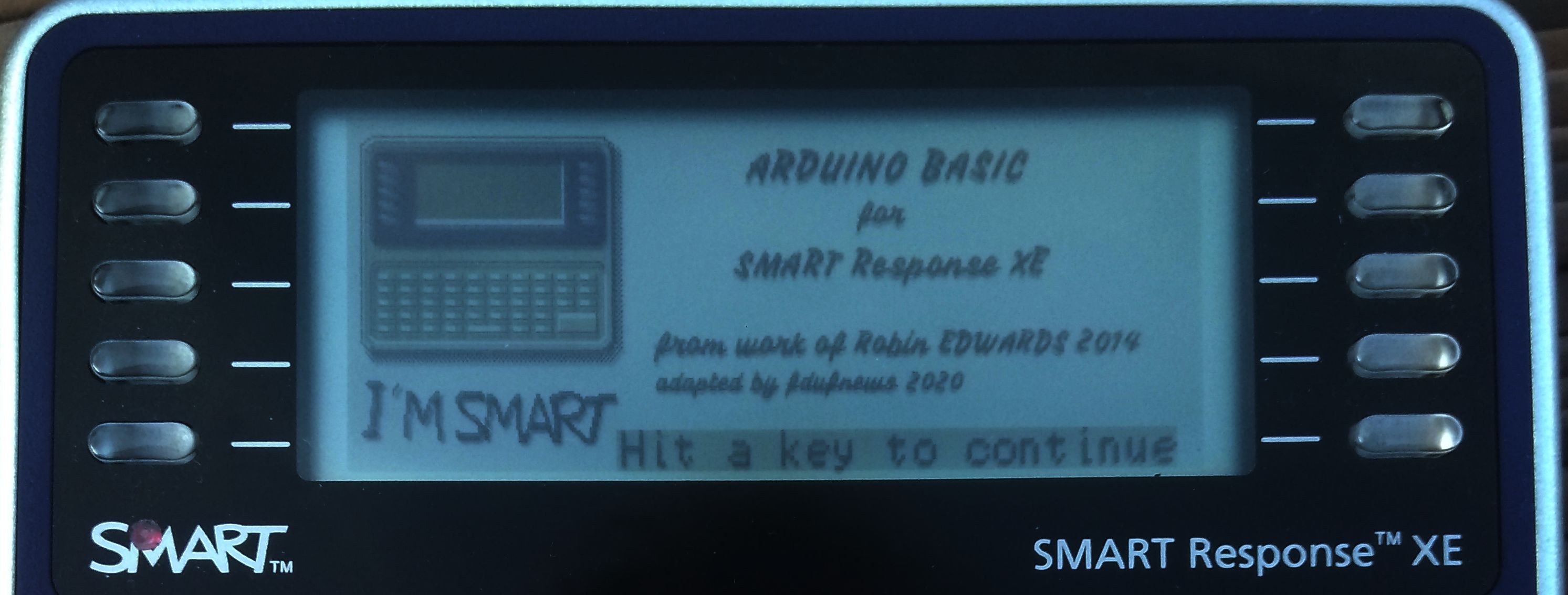
This solution is quite efficient. The full screen picture is displayed in a fraction of a second (I have not made any measure, maybe I will do it one day)
 fdufnews
fdufnews
Discussions
Become a Hackaday.io Member
Create an account to leave a comment. Already have an account? Log In.