I used an Arduino Uno to test a shipment of three different sensors for the cooling portion of the FSAE car. The intention for the temperature sensor was to measure the temperature before and after certain elements like the engine or radiator, and to adjust the coolant pump speed (using PWM) and other elements accordingly.
Linked below, the sensor was rather tricky to set up; we ordered a three-wire thermocouple, which required both a jump to be soldered, and a contact to be cut. A microscope was needed to examine the contacts as the sensor was malfunctioning due to the contact being physically difficult to cut. I eventually had to use a multimeter to check the continuity of the contact and make sure that the circuit was open.
The flow sensor we used was a three wire hall-effect sensor (5V, GND, Digital Input), and appropriate code is also linked below. This sensor was pretty pain free during testing; we used a nearby sink to find that ~6 liters of water yielded 6.37 L by the sensor's measurements.
The pressure sensor was the only one of our sensors not documented by the manufacturer. It is a three wire sensor as well (5V, GND, Analog Input). We are currently working on a way to test the precision and accuracy of the pressure sensor, but don't have any safe means of doing so currently. We also would need to figure out the mapping of the measured values of the sensor (most likely some linear function) by experimentation.
I was able to test the code of all three at once by splicing them all together and making sure that none of the sensors used the same pins. Simple code was also supplemented for the pressure sensor, which had no documentation.
Additionally, I tested a PWM output between a potentiometer and LED, which is in the three_sensors code attached.
We want the future of this project to include more interactivity to make data easier to interpret and to so what factors affect it most. to accomplish this we will use Python to plot the data received in real time, and hopefully also send information back into the system using Python with buttons or dials on the graph to change variables and see their effects in real time.
Image Links:
https://learn.adafruit.com/adafruit-max31865-rtd-pt100-amplifier/arduino-code


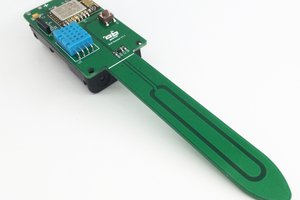
 yancan
yancan
 Adam Fabio
Adam Fabio