2020-02-15 - Saturday
I'm having issues booting the machine.
Status:
- Original hard drive is in place
- But boot loader wants to boot from the diskette.
- When booting initially it notified me that the CMOS battery needed replacement.
- I replaced the battery and tried updating the time through the BIOS but it wouldn't save.
- Curiously, BIOS isn't recognizing the onboard USB drive isn't, but external USB ports are appearing as boot options.
More tomorrow
2020-02-16 - Sunday
After more tinkering this morning, I figured out how to resolve BIOS issues:
- I removed the diskette from the boot options and rebooted
- The onboard USB appears (da0)! System Clock doesn't reset!
- Installed from external USB install (da1) to internal da0
- pfSense installs!
Problems/TODO:
- During configuration changes, there's more glitchy behavior than I'd like; System gets stuck in a retry loop; I need to research thisI'm guessing this is due to USB media? Might need to partition old HD and reinstall
- The onboard NIC speed is only 10/100; I should be receiving the new-used NIC by Wednesday.
More to come soon!

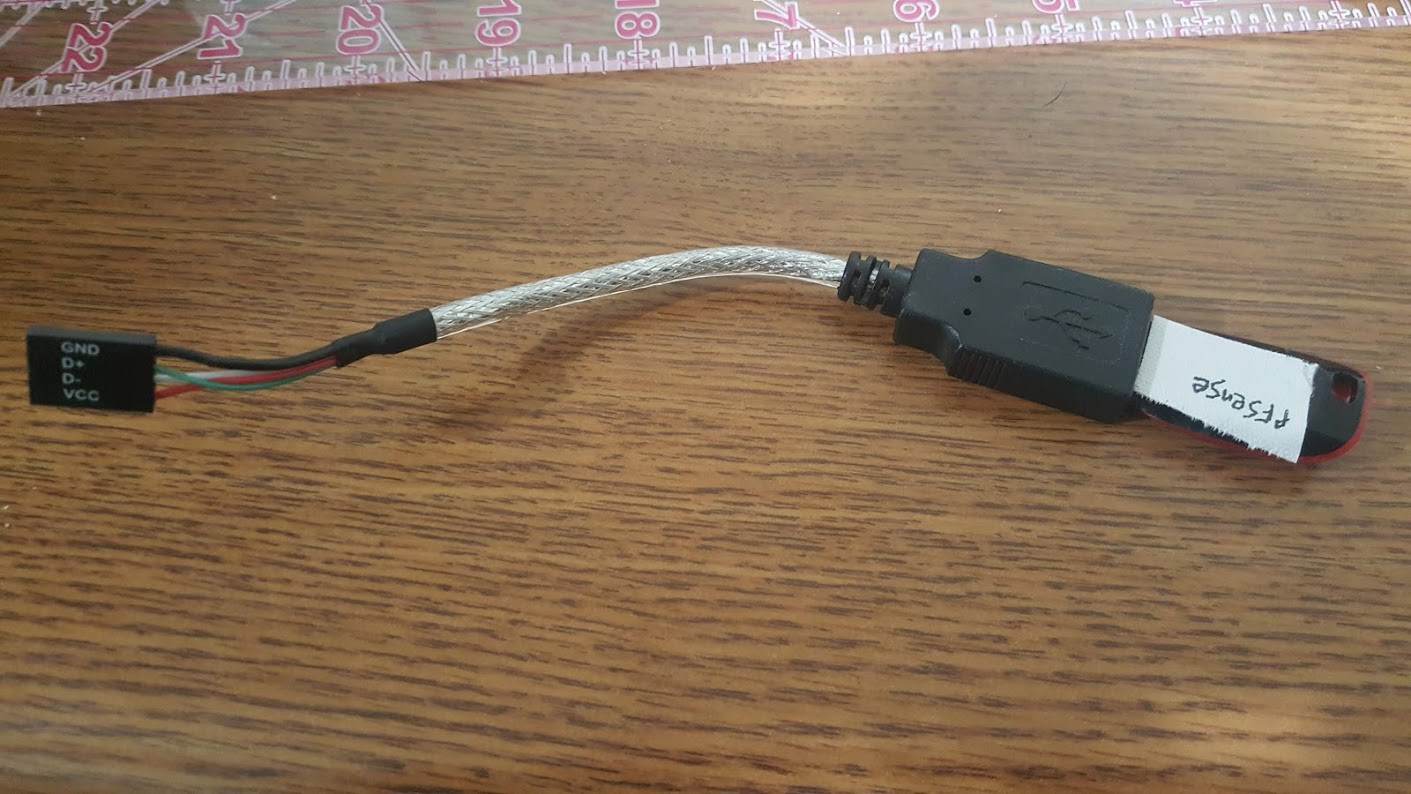

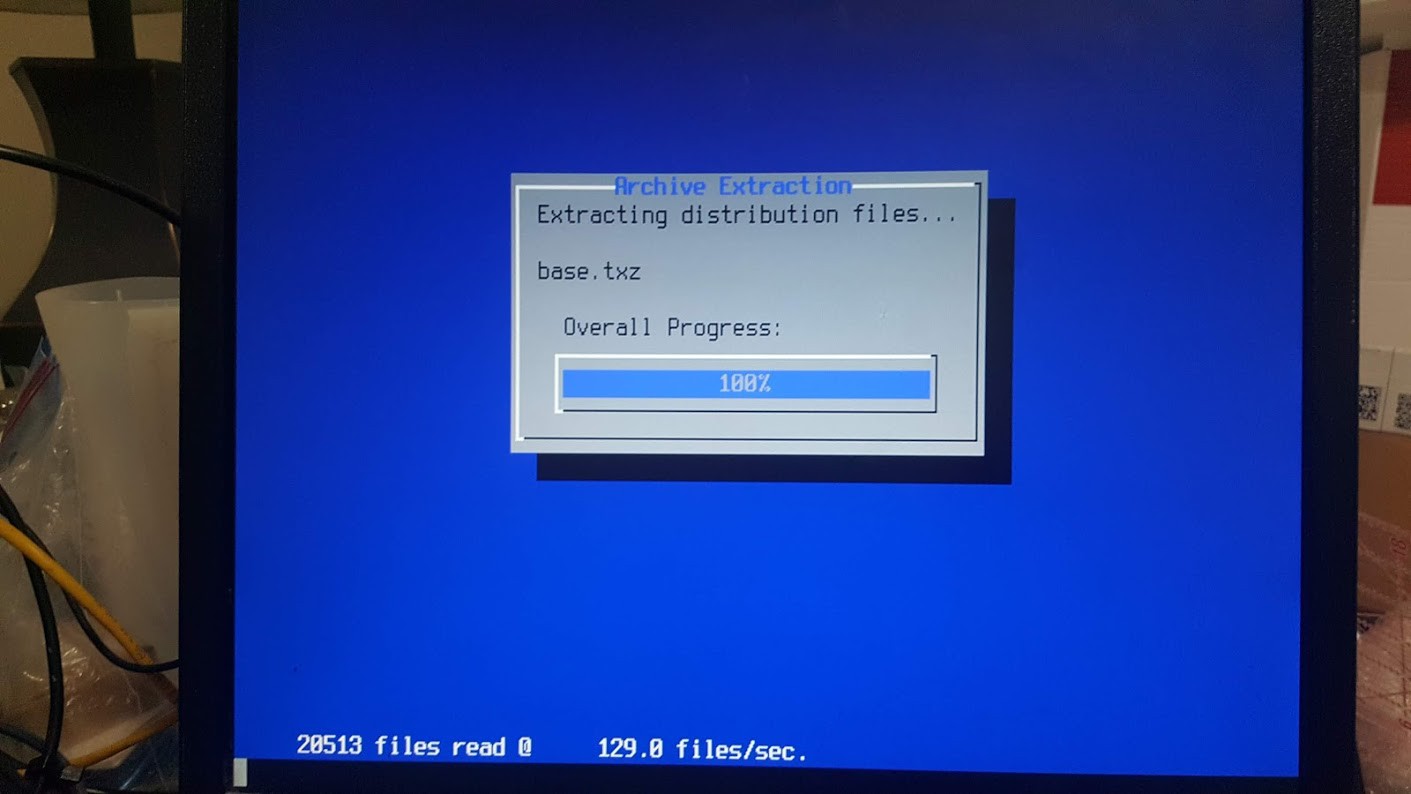
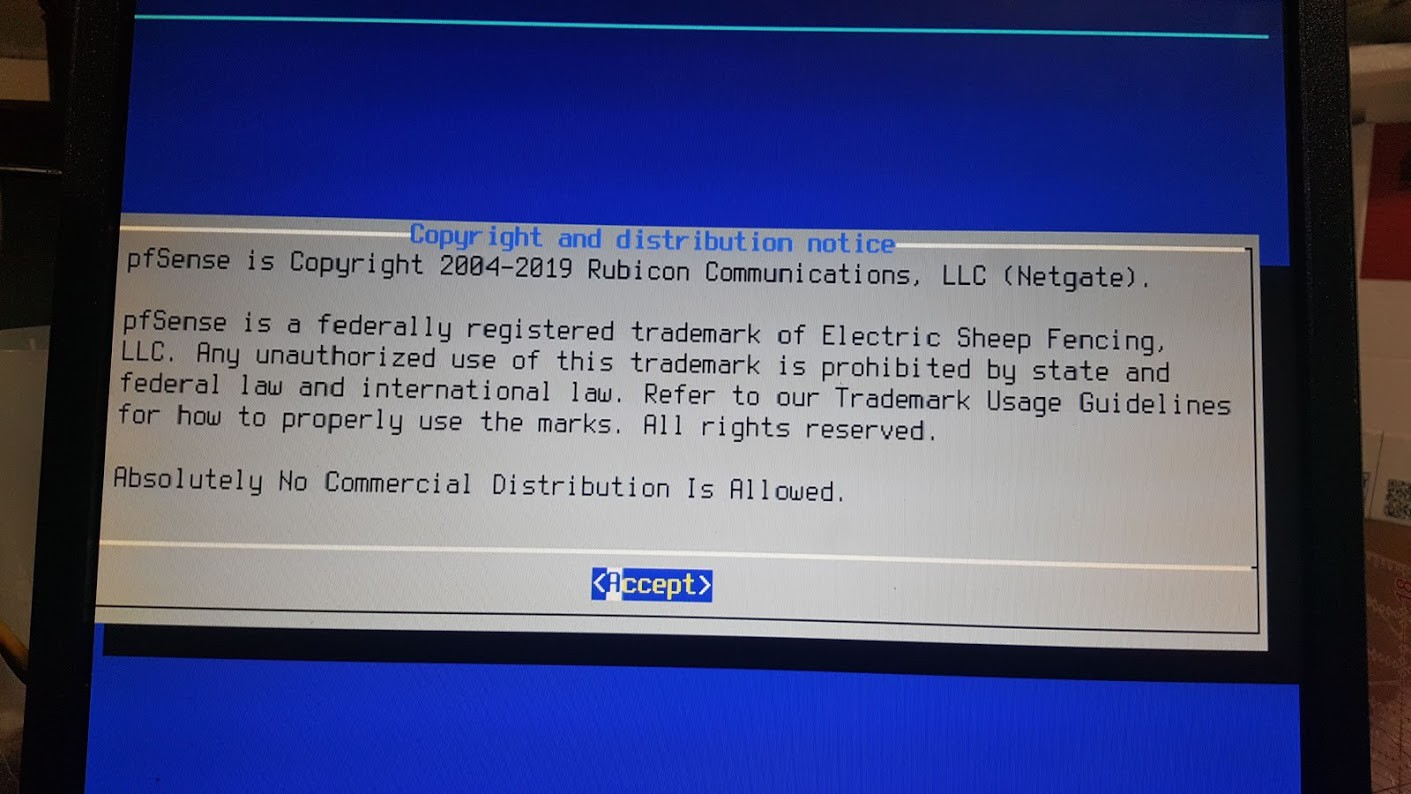
Successful local admin login
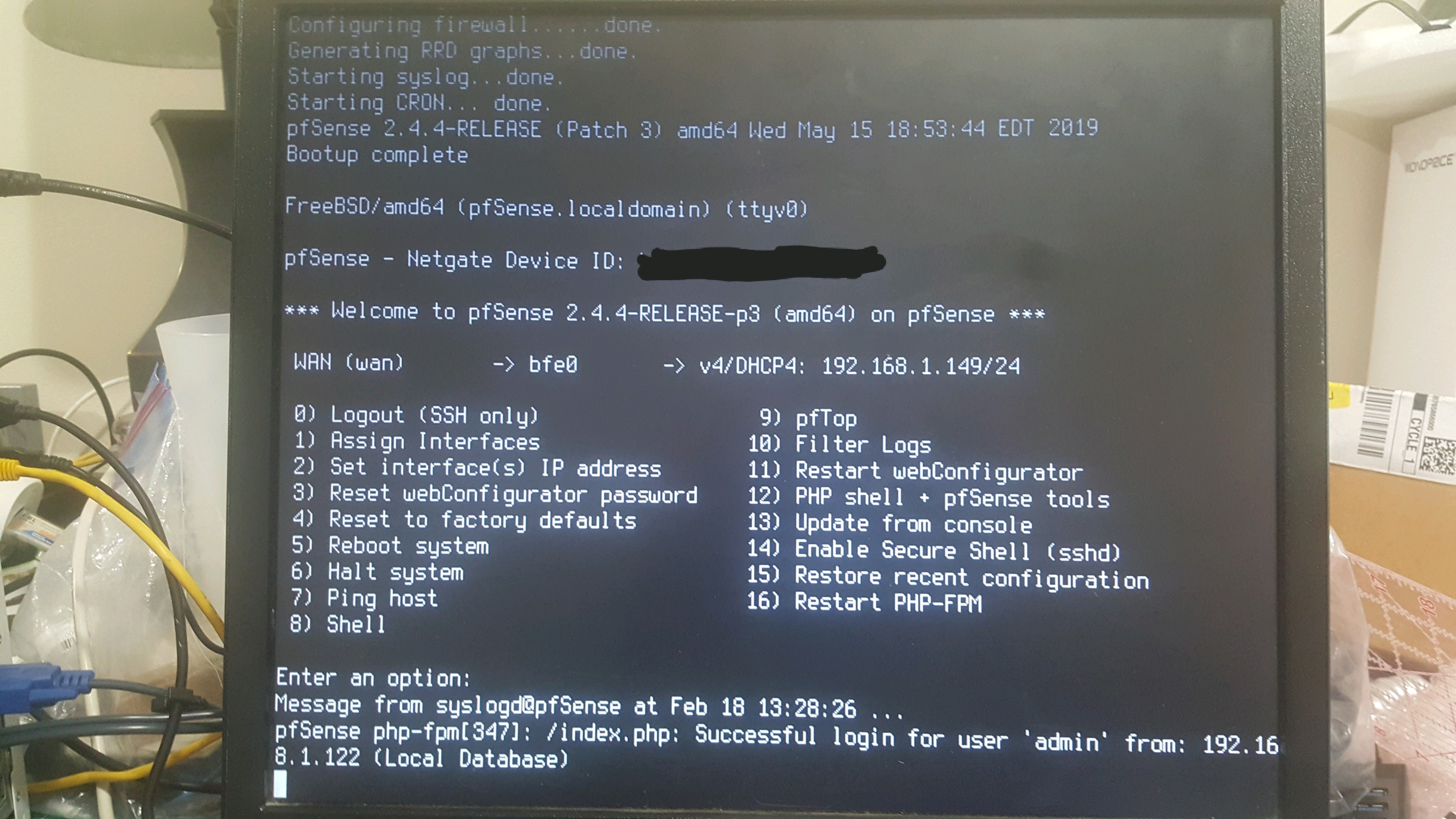
Discussions
Become a Hackaday.io Member
Create an account to leave a comment. Already have an account? Log In.