Overview
- 4.2" black and white, low power e-Ink display.
- Programmable IDs, photos, and credentials, displayed and refreshed with a button press.
- Programmable with CircuitPython or Arduino IDE using the Adafruit ItsyBitsy nRF58240.
- Bluetooth Low Energy chip allows for connections with phones/tablets/other BLE devices.
- Enclosed in a custom-made, vinyl ID wallet that resembles the psychic paper in Doctor Who.
- Powered by 2 x 2032 coin cell batteries.
 Thornhill!
Thornhill!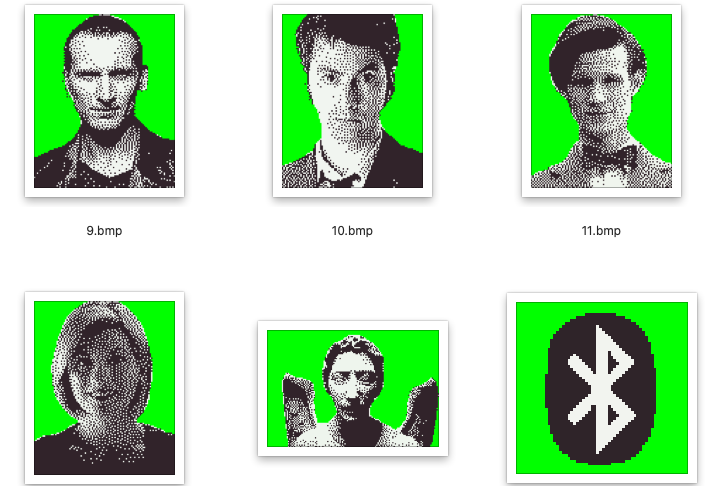
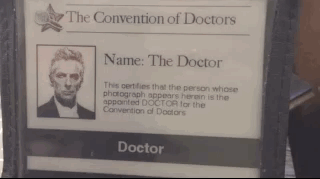
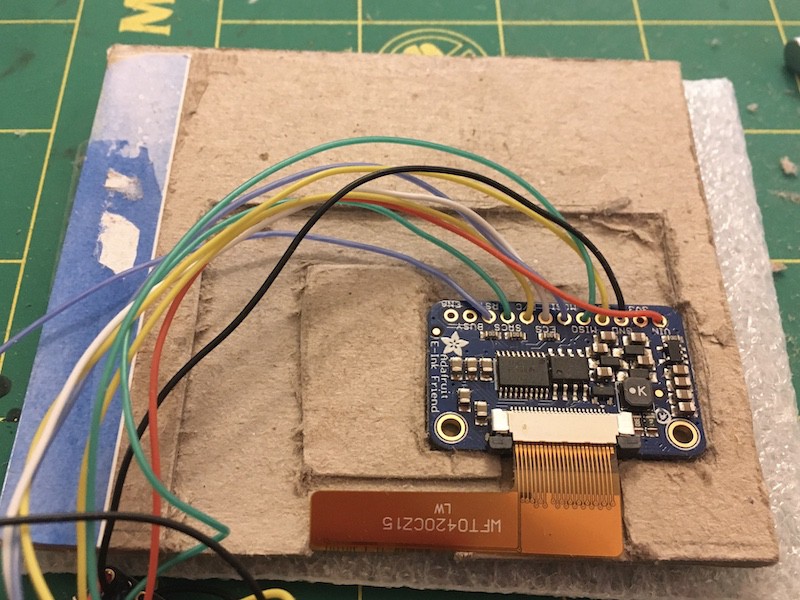

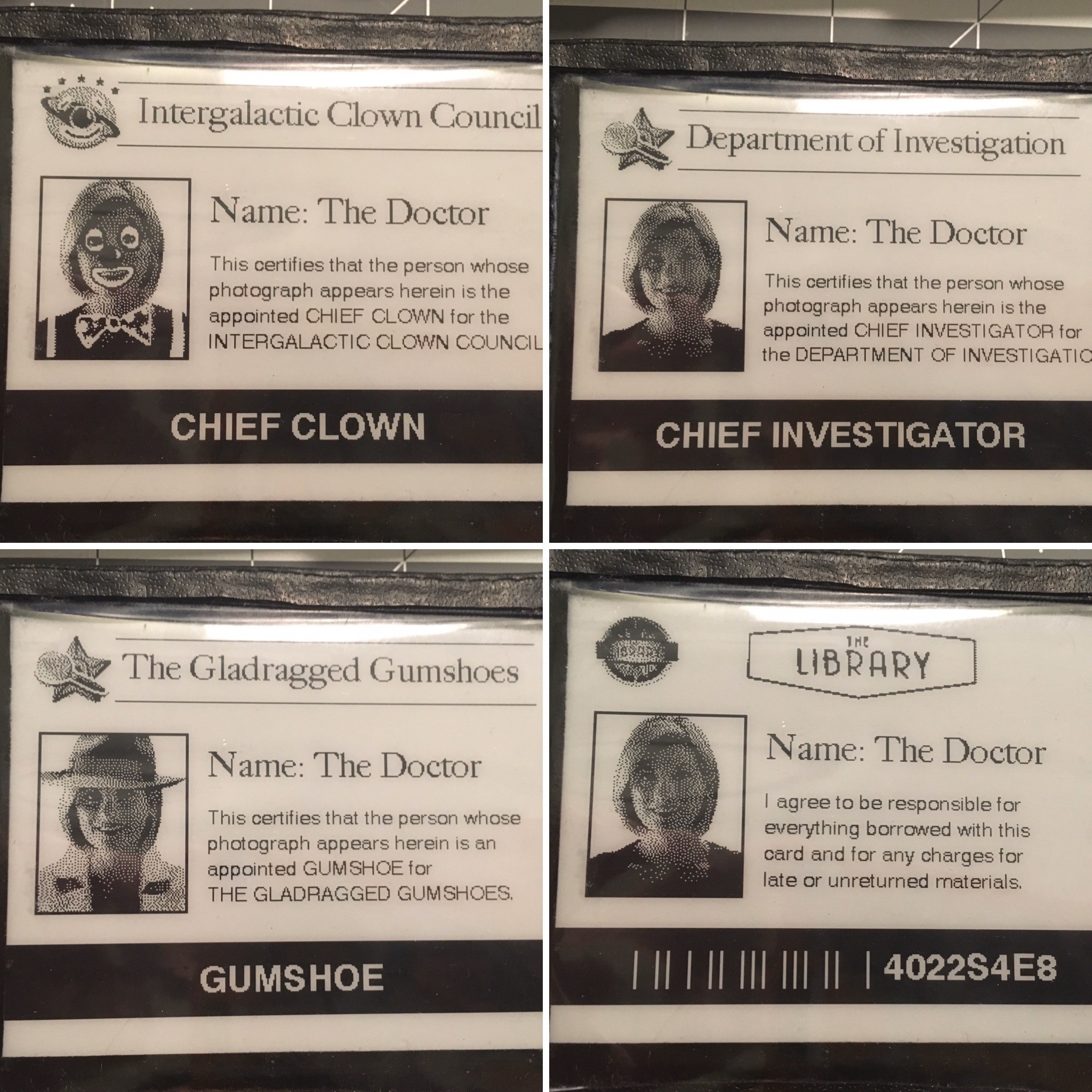




 Andreas Eriksen
Andreas Eriksen
 David Boucher
David Boucher
 WJCarpenter
WJCarpenter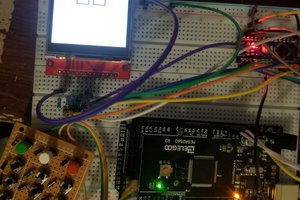
 Johnny Stene
Johnny Stene
I love this project... I was looking for a fun build that I could use with some generative AI tools, if you're able to transmit the image via Bluetooth from your phone, then it wouldn't be very difficult to design an app where you hit a button and describe your "identity" (e.g., "I'm the instructor for the Bavarian Fire Drill class"), which then immediately uses that information to generate an ID card with some bells and whistles via midjourney, dalle, or even locally hosted tool, and then pushes the image to the psychic paper in real time.