Firmware details
The Disaster Radio firmware is made up of a single "server" and a number of "clients", as well as "middleware" that sits between the clients and server. These are a"server" and "client" in the logical, software sense, not a literal, networking sense.
Here are the modules currently implemented with descriptions of their purpose:
- DisasterServer:
- DisasterRadio: the main "server" that takes messages from clients and sends them to other clients
- DisasterClient:
- LoRaClient: interfaces with LoRaLayer2
- WebSocketClient: WebSocket connections from the web app
- StreamClient: for Arduino Stream, currently used for serial console
- TCPClient: for a telnet-like server
- HistoryRecord: records messages to SD card (or bounded queue in memory)
- OLEDClient: displays messages on the screen (mostly for debugging purposes, but eventually I'd like to use this for a mobile Disaster Radio terminal of some kind)
- GPSClient: proof-of-concept, interfaces with a serial GPS module to beacon your current location periodically
- DisasterMiddleware:
- WelcomeMessage: (very simple, in main.cpp) shows a welcome message to clients when they connect
- HistoryReplay: shows history to clients when they connect
- Console: implements a simple console with chat (similar to the web app) plus some /commands (I went with a more IRC-like syntax but you could easily implement a getopt version)
- DisasterHistory:
- HistorySD records history to SD card
- HistoryMemory records history to a bounded queue in memory (default limit 10 messages)
Bluetooth or Wifi
You should choose whether you wish to use Bluetooth or WiFi to access the device. The boards come in Wifi mode if you intend to use Bluetooth/ Android app. You should reflash the device, commenting out Wifi and uncommenting Bluetooth.
 Samuk
Samuk
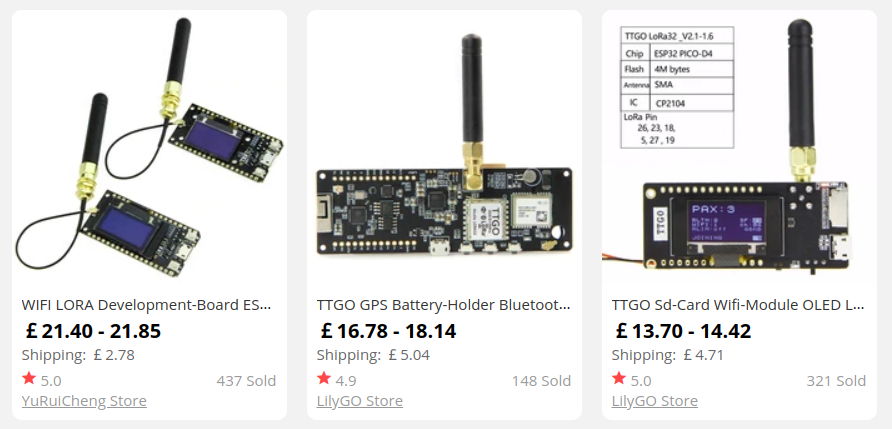



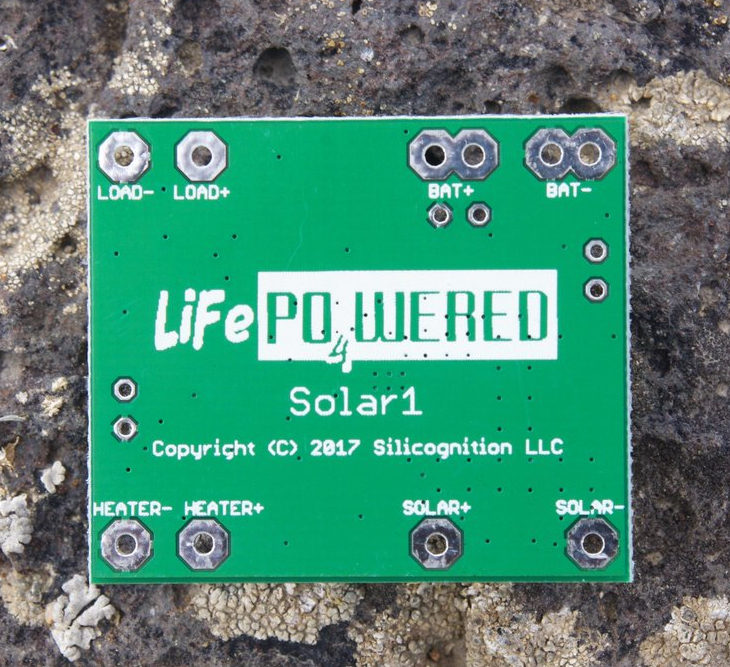
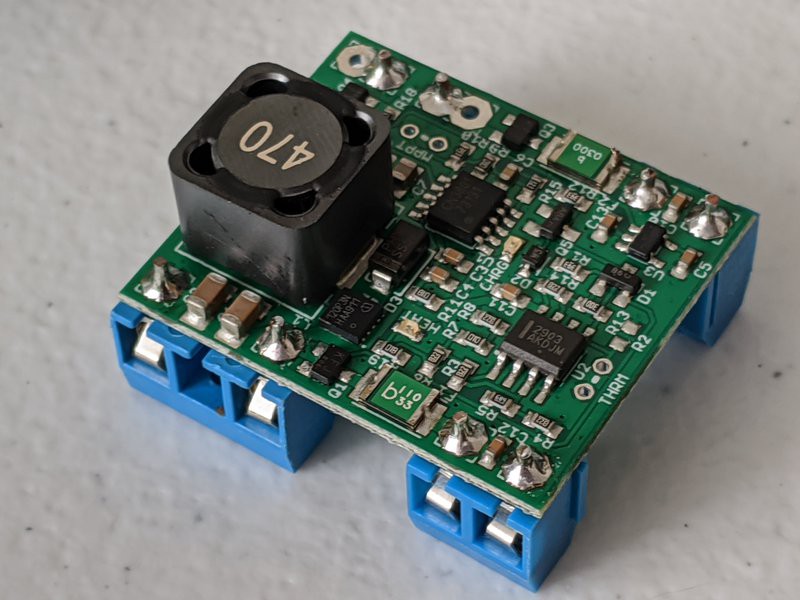
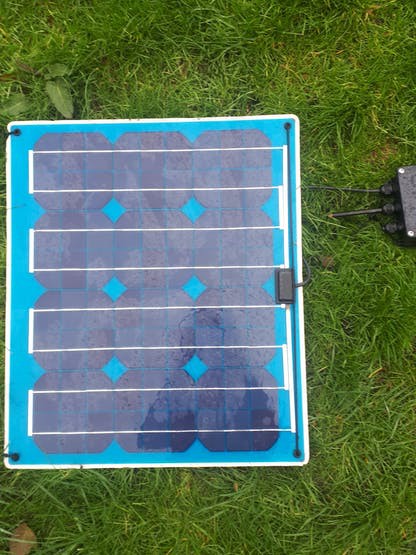
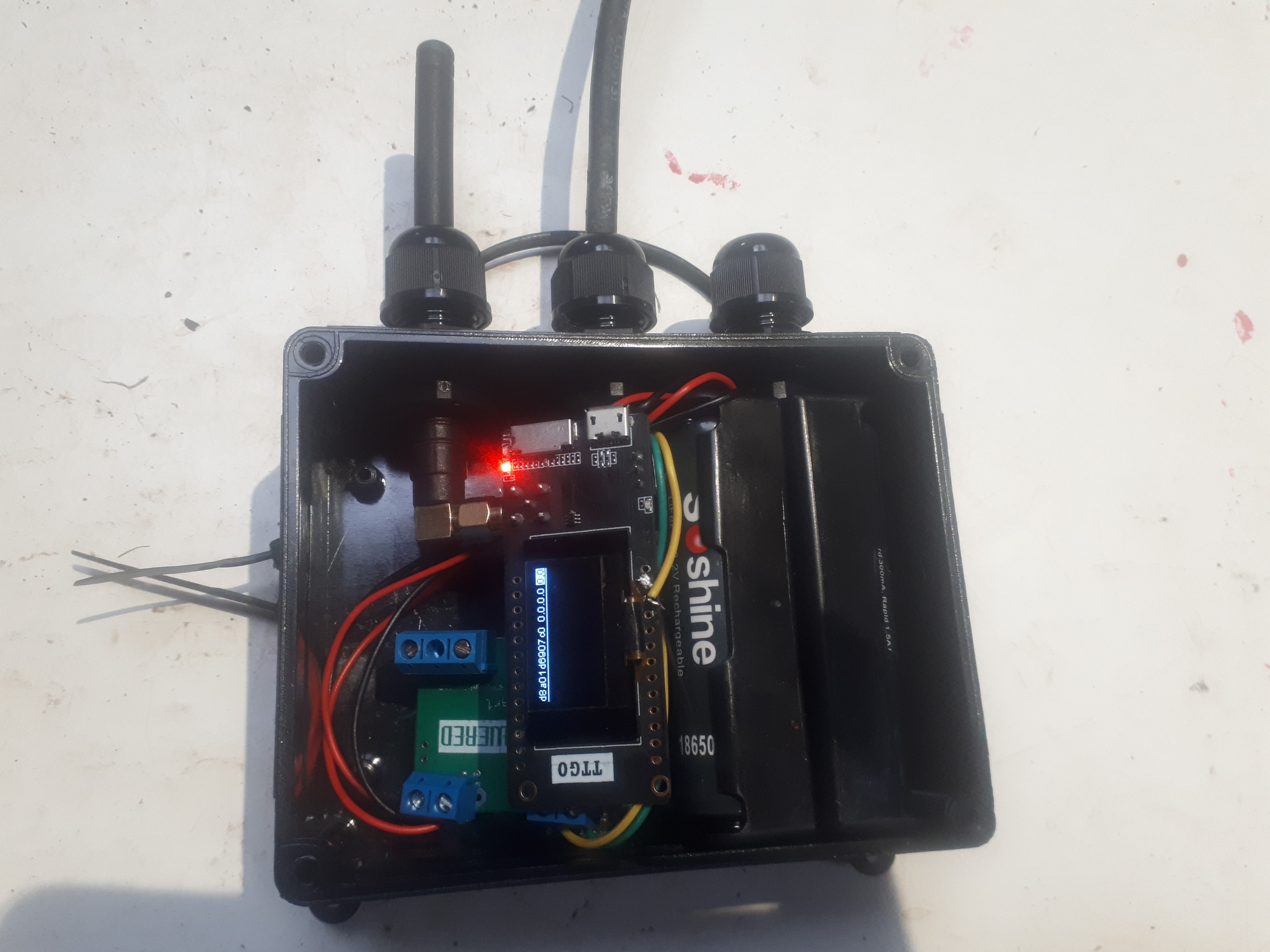


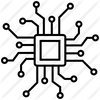





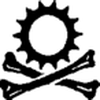

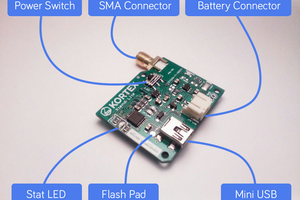
 Amine Mehdi Mansouri
Amine Mehdi Mansouri
 Keegan
Keegan
 dev-lab
dev-lab
 Richard Myers
Richard Myers
why not using reticulum?