At the time appointed through the HTTP interface, two meters of fully programmable LEDs will cheerfully augment the growing dawn light with a color of your choice. It even sports a virtual snooze button!
This little bar of joy is even useful in the evening, when it will take a temperature and brightness of your choosing, convert it into an LED color, lighten up the room, and slowly, peacefully fade to black. It can even stay on for a selectable number of minutes before fading over a selectable number of minutes.
This must-have build is pretty easy if you have the materials and tools. The software might be considered non-trivial by Arduino standards, but hey, it's already done! Not only that, but it's commented copiously to help you dip your toes into the world of embedded development should you so desire.
If you're feeling particularly adventurous, there are several patterns available that reach beyond the plainness of solid colors. Rainbows, fades, Unix epoch time, and even a binary-coded-decimal display are included free of charge*!
This project made possible by Alibaba, SparkFun, AdaFruit, Amazon, Vetco Electronics, Ace Hardware, the local Microsoft Garage chapter, my brother-in-law, and our dear, old friend SARS-COV-2 whom we still wish to banish into the mists of time as soon as reasonably possible.
* Note that staring too long into the bright, LED-lit expanse of time may cause irreparable harm to one's perspective on the shortness of life, including but not limited to multigenerational planning and horror at the meaninglessness of social media (cat videos excluded, of course).
 Jon Kunkee
Jon Kunkee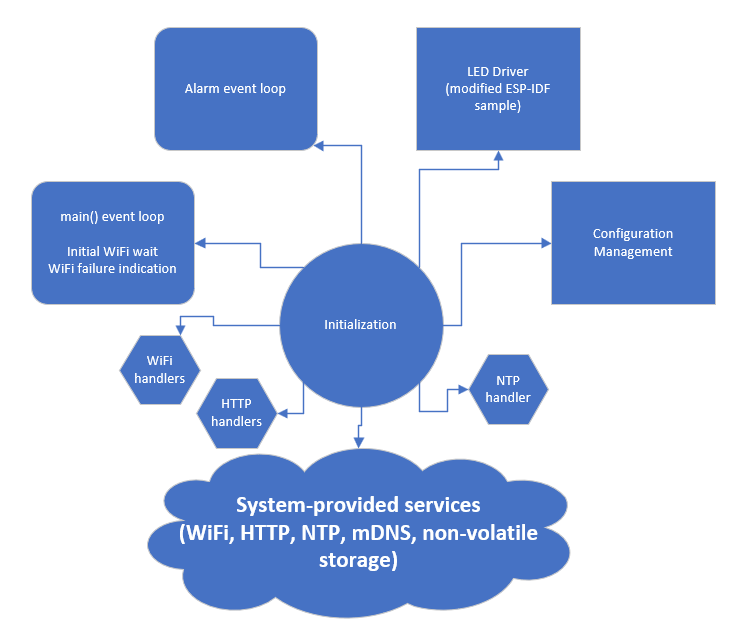
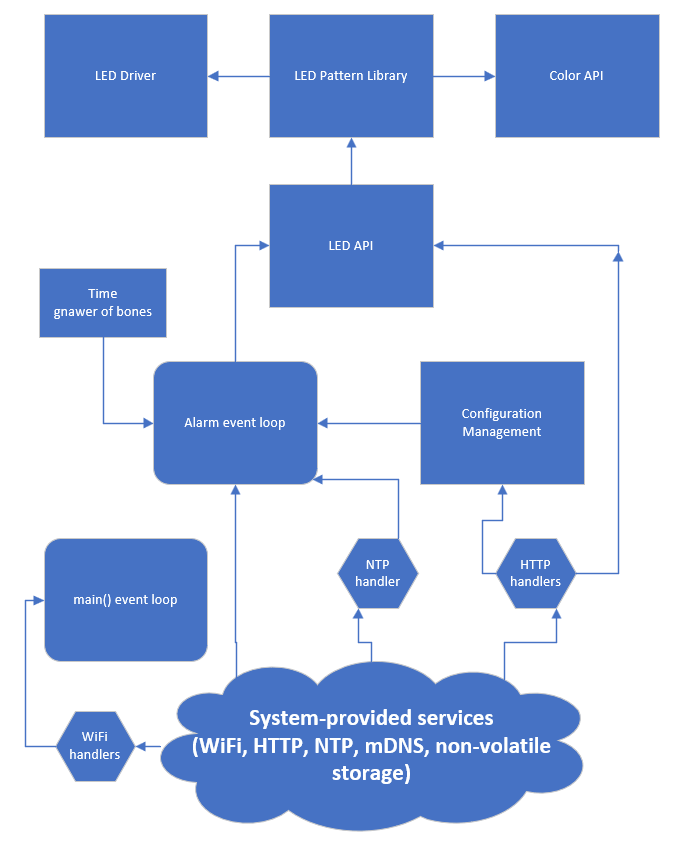
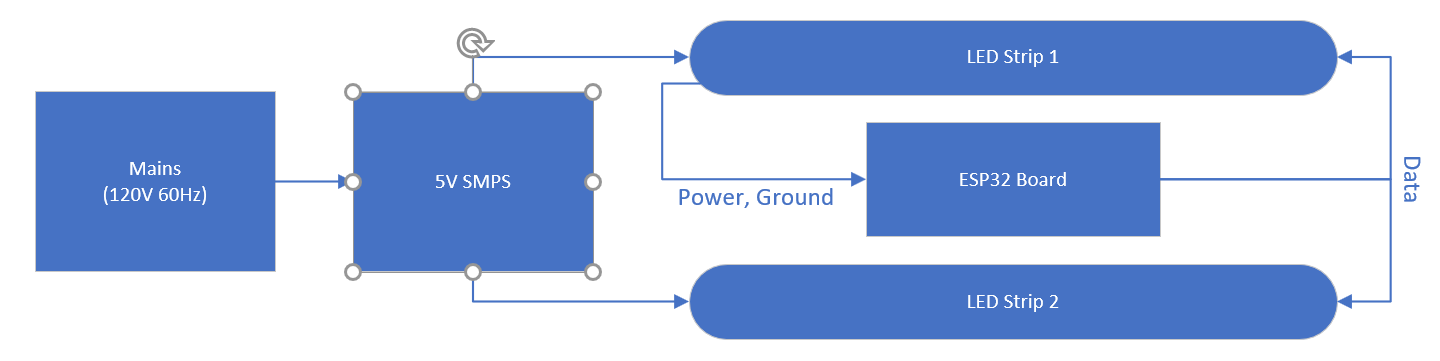

 Ben Brooks
Ben Brooks
 Don Gettner
Don Gettner
 MobileWill
MobileWill
 Josh Cole
Josh Cole