In the iPhone ad "Powerful" actors launched a group of model rockets with an iPhone. You can view the ad here. I thought this was insanely cool, but in typical Apple fashion, I couldn't find out how they did it. I decided to take matters into my own hands and my own system from scratch using a Raspberry Pi, Web IO Pi Framework, Relay Board and a modern smartphone. Here is the video about this project:
Smartphone Rocket Launcher
Launch model rockets with a smartphone and Raspberry Pi.
 Lewis Callaway
Lewis Callaway



 Jeff Loucks
Jeff Loucks
 AlfredC
AlfredC
 patrickpoirier51
patrickpoirier51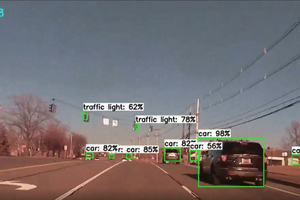
 ecd1012
ecd1012