So this is a Dactyl, made by a dude named [adereth]. It's like an ErgoDox with the curves of a Kinesis Advantage.

The super cool thing about the Dactyl is that the design is parametric. You can make the standard size, or print it in whatever row and column configuration you want.
Here's a long post I wrote during the planning and part-ordering stage. This is what I ordered (links in components list):
- a pair of PCBs
- component kit ( includes Teensy; excludes key switches)
- a five-layer, laser-cut, clear acrylic case
- key switches
- key caps
- TRRS cable kit
- mini-USB to male USB-A cable kit
 kristina panos
kristina panos







 dbtayl
dbtayl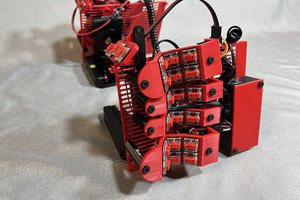
 Peter Lyons
Peter Lyons
 Sp4m
Sp4m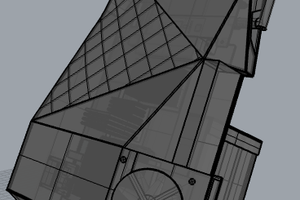
 David Troetschel
David Troetschel
@Simon Merrett
No, I'm not planning to use stabilizers. The Kinesis doesn't have any and it doesn't bother me, so I assume it will be the same with the ED.