On the technical side, this project is a bare-bones Arduino Walkie-Talkie. It's based around two way radio, and it uses the NRF24L01 Radio Module to transmit and receive information. The radio module should allow for communication up to 1km, provided there is nothing blocking the signal. The code runs off of the RF24Audio Library, which makes it a super simple program. Great for those not software inclined. ;) The whole project costs around 75$ to make, depending on where you get your parts, and it takes about 3 hours to build.
The Wireless Tin Can Telephone
A new spin on an old toy, the wireless tin can telephone takes the technology of yesteryear and thrusts it into modern day!
 Geoff McIntyre
Geoff McIntyre

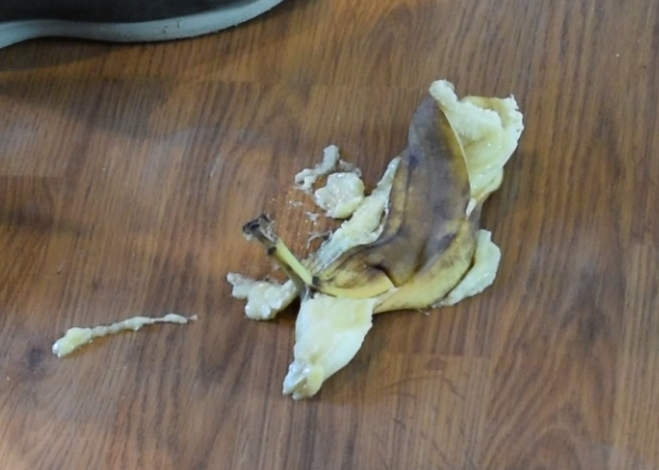


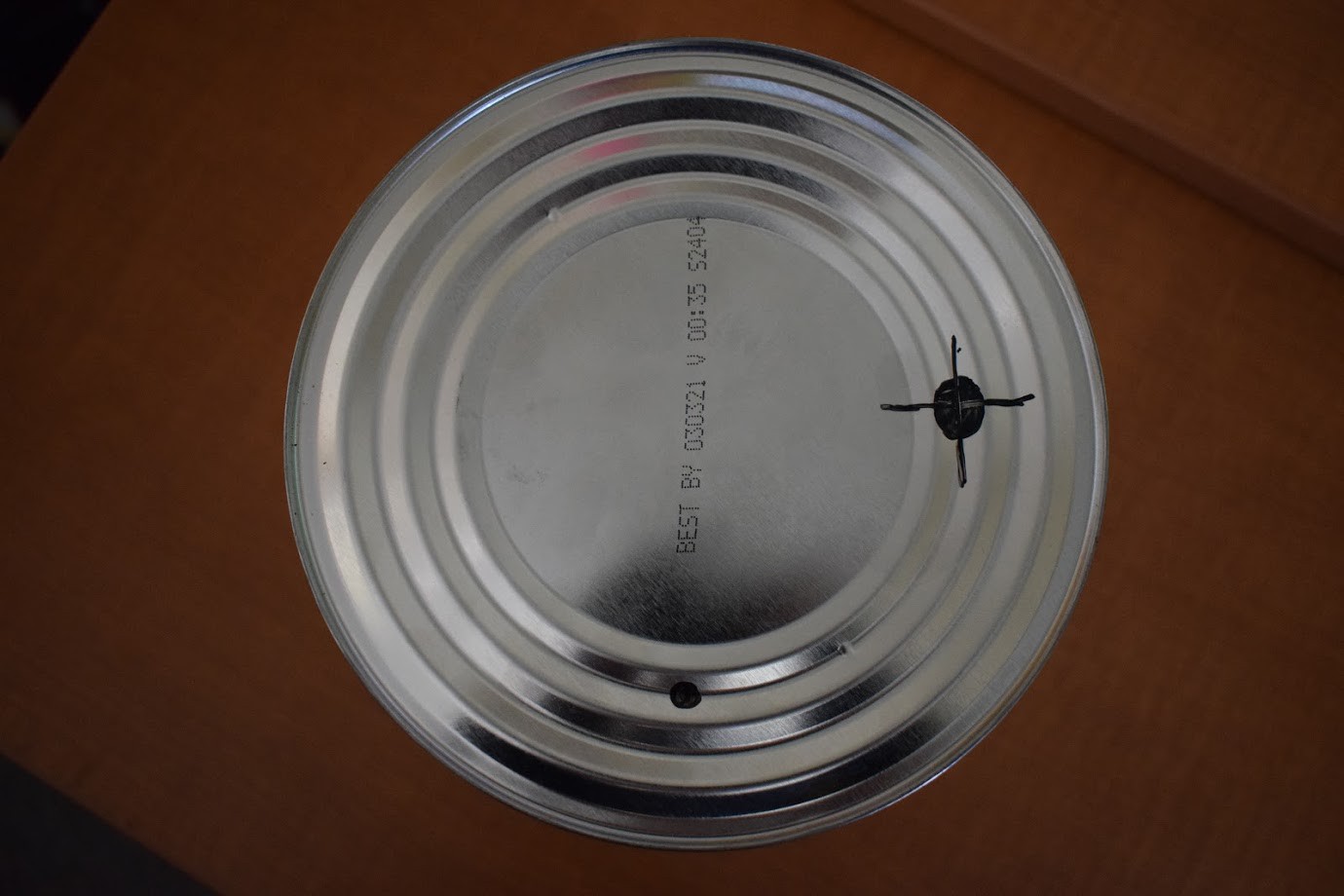
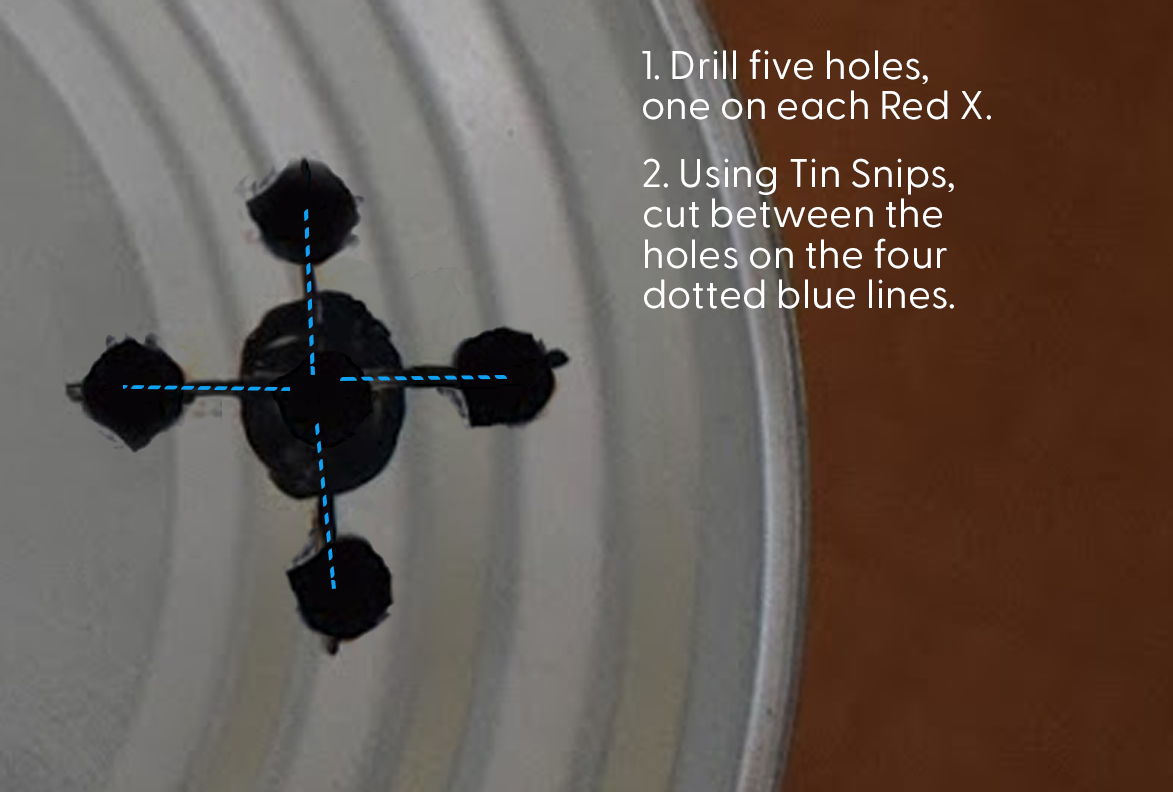

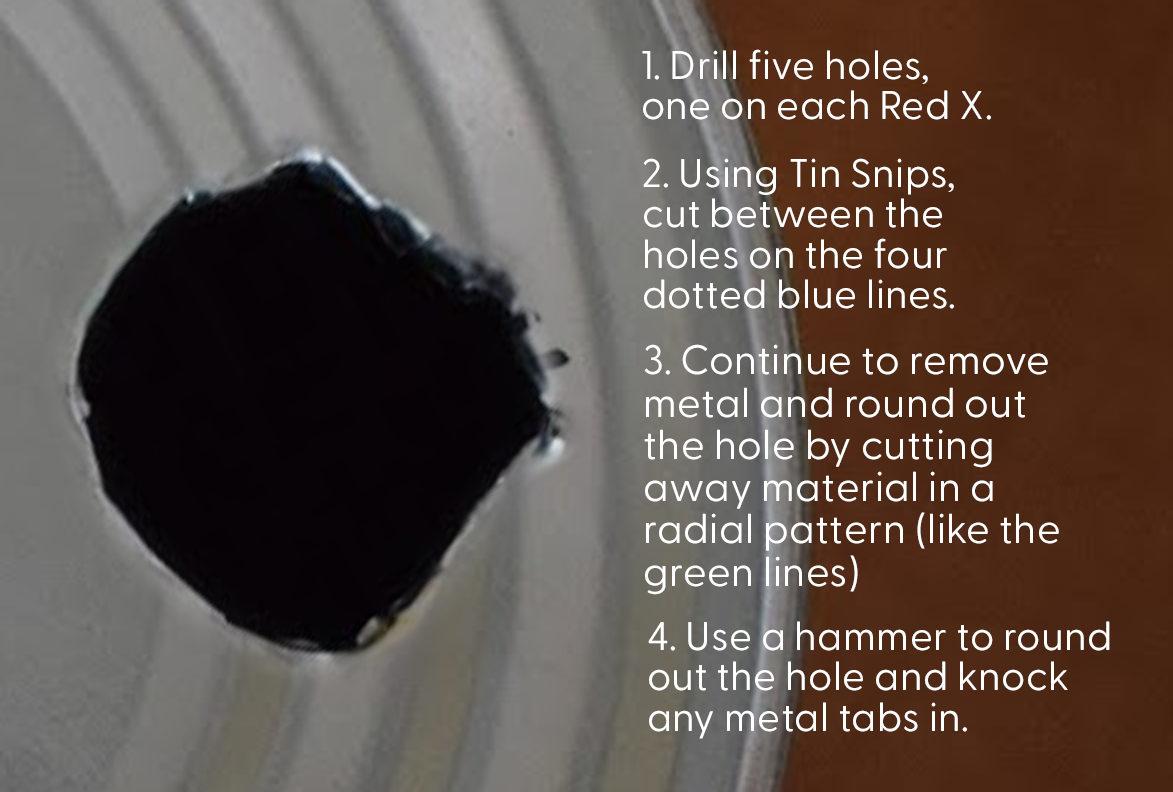
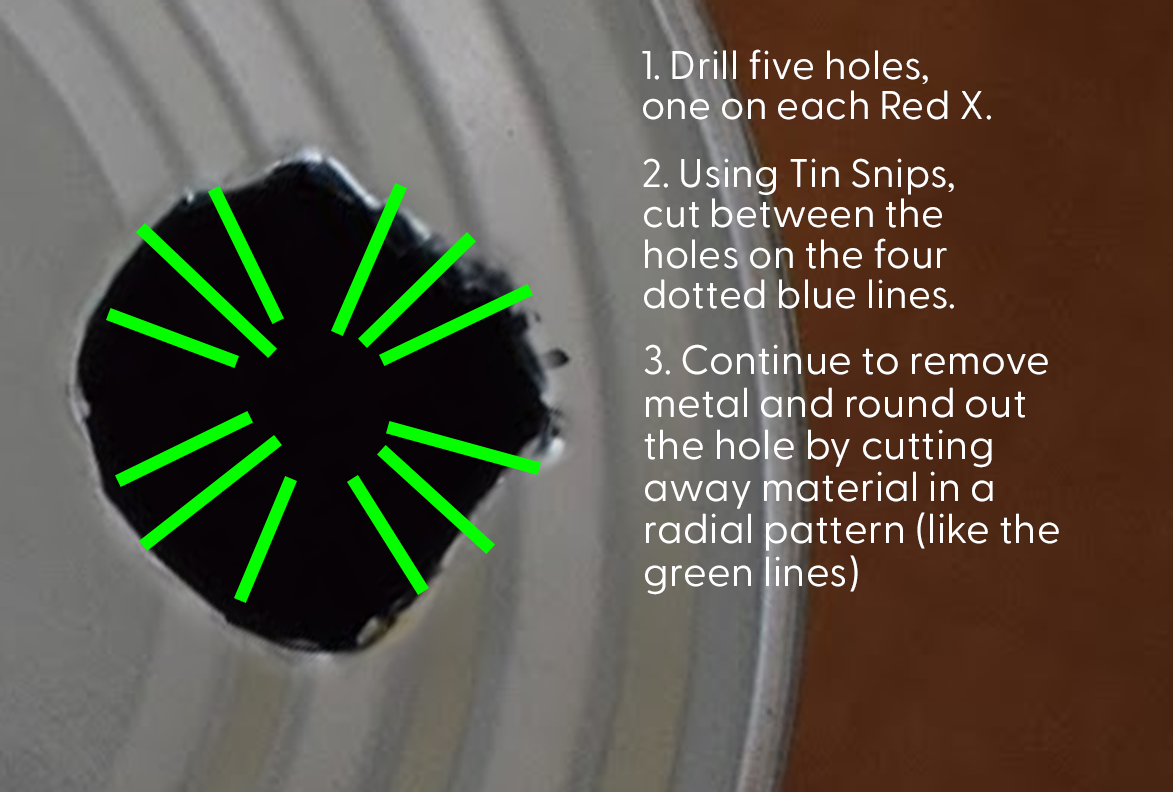

I can see how your board placement contributed to the selected antenna placement but rev 1.1 definitely has to put the whip straight in the middle and paints it white (because it's a string, get it?). Heck get even sillier and get something like a braided cotton rope that you can snug down to the base of the antenna and let dangle off the end to really sell the whole "I am having way too much fun with this"!