This project will combine both phone embedded functionalities (connectivity, camera, sensors gps) and advantage of a device board (GPIO for electronic interactions, embedded linux distribution..) making it perfect fit for building cheap, autonomous system.
It will try to meet following requirements:
- reliable system with highest availability despite unexpected scenario: ability to recover from reboot, data connexion loss, ...
- regular update (+ media uploading) to remote server (github)
- self update from github (ability to update embedded software remotely)
- failsafe recover mecanism with sms control in case of emergency, ...
- ability to use hardware which is a bit deprecated, giving a chance for old devices to be reused (you probably have, as me, some old phone you no longer use but still suitable for this kind of task) :
 Etienne M
Etienne M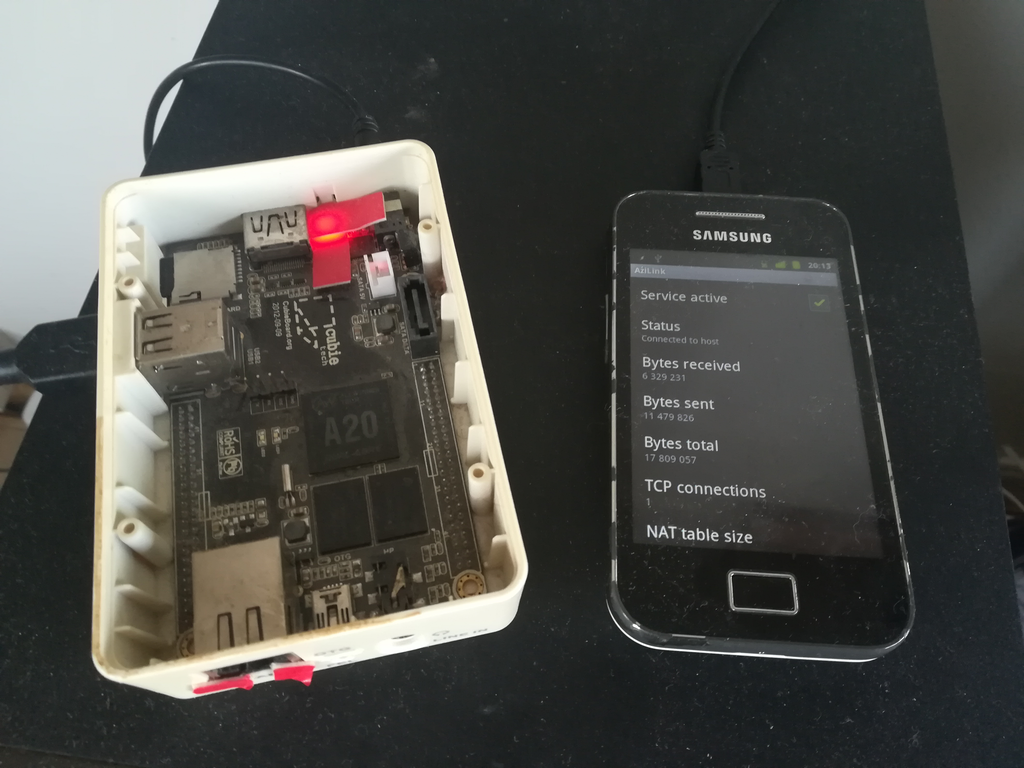
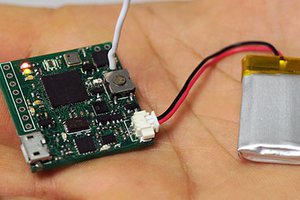
 Ahmad Byagowi
Ahmad Byagowi
 tomwsmf
tomwsmf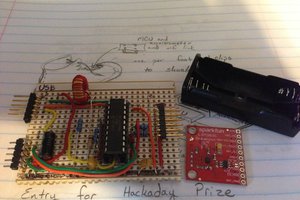
 ThunderSqueak
ThunderSqueak