K-Ability Dev Kit mainly consists of 4 parts:
- an ESP32-based development board
- design guidelines and modular body design
- a preloaded firmware
- a tool to customize the firmware
The development of the firmware and the first tests will be initially implemented on the TTGO T-Display board, then move on to the design of the dedicated card.
 dariocose
dariocose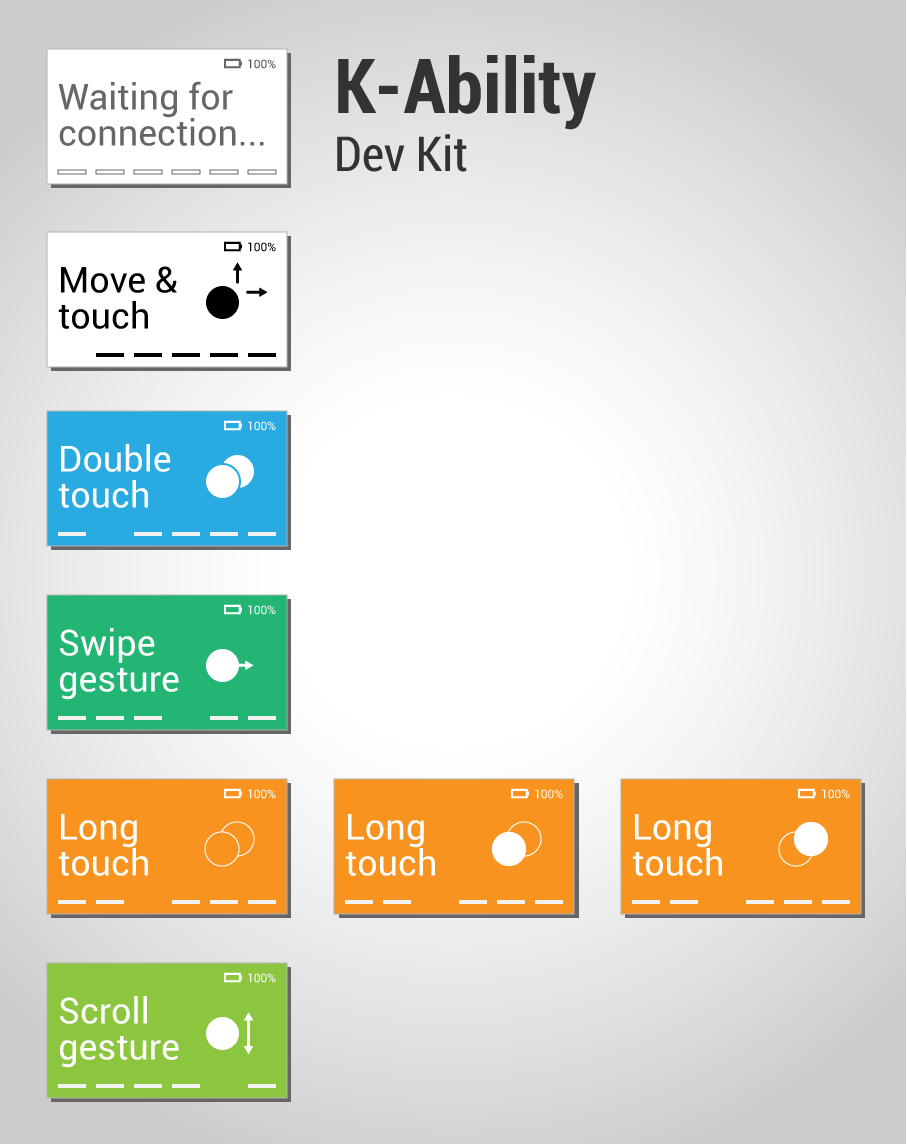

 Makerfabs
Makerfabs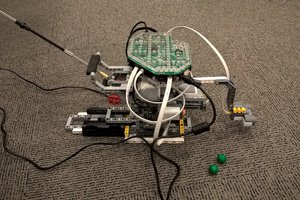
 DamianDurczok
DamianDurczok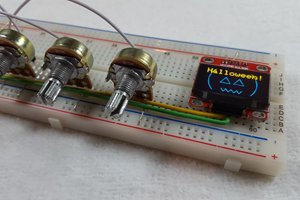
 Hari Wiguna
Hari Wiguna